How to Fix Apple TV Stuck on Apple Logo Light Blinking
"My Apple TV is stuck displaying Apple logo. This probably happened during update. Apple TV is not recognized by Mac or iTunes despite connecting with a micro cable. Force restart does not help. Has anybody had a similar problem?"
- Sureshve from Apple Discussion

Having no idea what to do when Apple TV stuck on Apple logo after restore or update? Here you can find a quick solution available for ATV 4K/4/3/2/1.
Before You Start
So before you take below steps, you can perform a force restart to fix Apple TV frozen on Apple logo. Hopefully it will work.
On your ATV Remote, press both the TV icon and Menu buttons till the light on your device flashes. For aluminum or white Apple Remote, they are Menu and Down Button.
However, if Apple TV not responding to Remote, just unplug your Apple TV from power and wait for a while to plug it back again.
How to Get Rid of Apple TV Flashing Light and Apple Logo
If you are lucky enough, you can successfully close this problem after restart. If not, the following steps will show you how to fix flashing Apple logo on Apple TV with Tenorshare ReiBoot.


Step 1: Unplug the HDMI cable and power cord from ATV.
Step 2: Plug in the USB-C cable on the back of Apple TV 4 or a Micro-USB cable for Apple TV 2/3. Make sure you do this right or Tenorshare ReiBoot won't recognize your device. Never plug a lightning to USB cable into your ATV.
Step 3: Connect the other end of your cable into the USB port on your computer.
Step 4: Launch Tenorshare ReiBoot if you have already installed. Or you can get the free trial from above link.
Step 5: When ATV is detected, click Fix All iOS 13/12/11 Stuck and then Fix Now.
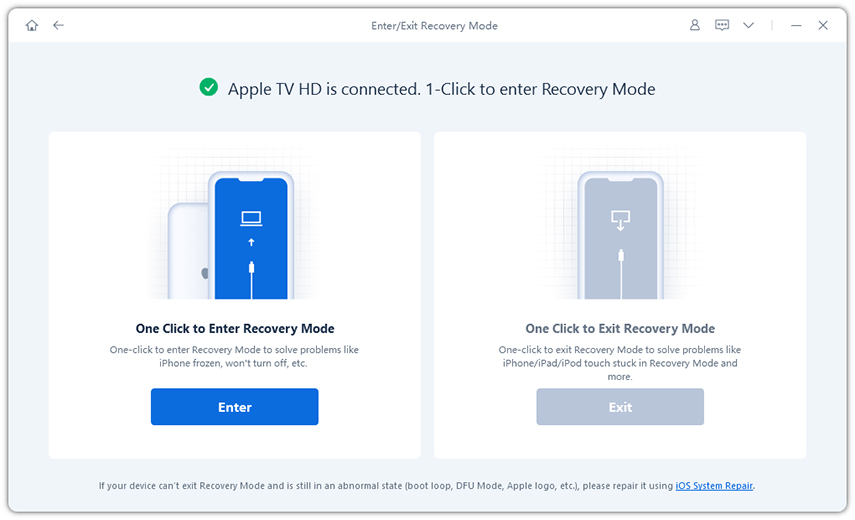
Step 6: Download newest tvOS firmware online to repair the corrupted system.
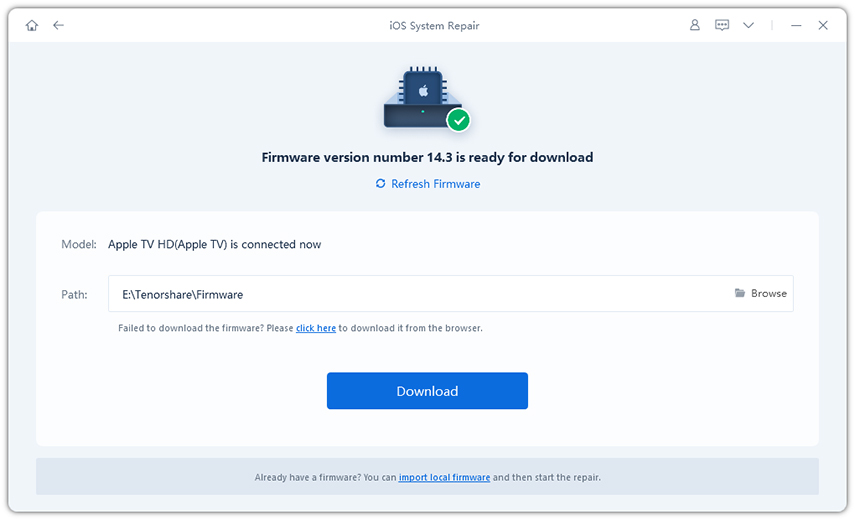
Step 7: As soon as downloading finishes, click Start Repair to run system repairing. The whole process takes minutes to hours, varying from person.
After the restore, your Apple TV will restart itself and enter Home screen without any stuck.
Should you still have further concerns, please refer to the following video guide to learn how to fix Apple TV stuck.
Hope you can find some help on solving Apple TV stuck on Apple logo flashing light error after reading this article.


Speak Your Mind
Leave a Comment
Create your review for Tenorshare articles





