How to Restore Apple Watch to Factory Settings
The Apple Watch is one of the many devices that attended to the personal computing need. It brought personal computing to a whole new level. Through it, you can receive calls, answer messages, pay for goods and services bought and even find directions using maps. Even the best tech needs to be restored once in a while. The default way of restoring your iPhone is by using the iPhone it's paired to and the Apple Watch app on your iPhone. In certain scenarios, this may not be possible. This article explains how to reset Apple Watch without iPhone or passcode.
Note: It's important to state that there is no way around Apple Watch activation lock bypass. Activation Lock is a security feature that prevents unauthorized use of your watch in cases where it's been stolen or lost. You'll only access your Apple Watch if you log in with your Apple ID.
How to Restore Apple Watch without iPhoneor Passcode
Entering the wrong passcode six times on your Apple Watch will have you locked out of it. You'll, therefore, need to know how to restore Apple Watch without passcode. Before following the procedure below, you need to know that Restoring the Apple Watch without iPhone will erase Apple Watch data. Follow this procedure only if you don't have access to the iPhone the watch was paired to.
Step 1: Press and hold down the Side button until the "Power Off", "Power Reserve" and "Device Locked" sliders appear on the screen.
Step 2: Force touch the Power Off button by long pressing it with slightly higher pressure than you are used to.
Step 3: Tap on "Erase all content and settings". This will restore your Apple Watch to factory settings.
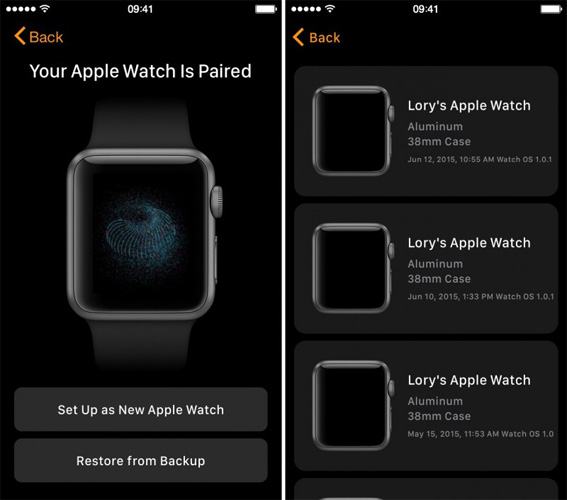
Extra Tip: How to Reset Apple Watch Passcode using iPhone
Resetting your Apple Watch passcode will also erase all content from it. But you can restore from a previous back up. You'll need to put your iPhone and Apple Watch close throughout. Follow the procedure below:
Step 1: Launch the Apple Watch app on your iPhone and tap the My Watch tan.
Step 2: Tap General > Reset.
Step 3: Tap "Erase Apple Watch Content and Settings" and confirm.
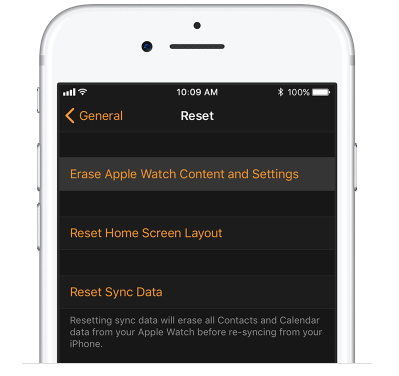
Also Read: How to Recover iPhone Data with or without Backup
Most iPhone users have lost their data through accidents, unsuccessful jailbreaks, hardware and software malfunctions, factory resets and theft among others. The situation is worsened if they hadn't backed up their data. Besides using iTunes or iCloud to recover data, iPhone users could turn to third-party software, most of which are more efficient than Apple's solutions.
Tenorshare iPhone Data Recovery is among the best iOS data recovery software in the market. And not only because of its ease of use and attractive user interface. It offers premium services such as selectively recovering different file types likephotos, music, contacts, call history ,messages without affecting existing data. Compared to iTunes or iCloud, the biggest advantage of UltData is no backup files is required.


Speak Your Mind
Leave a Comment
Create your review for Tenorshare articles





