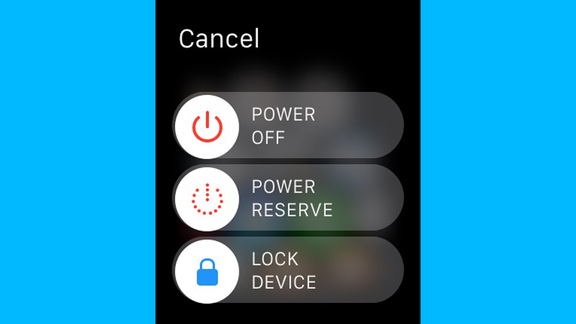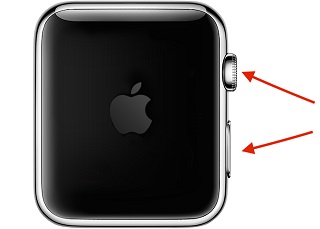Turn Digital Crown to Unlock?Quick & Easy Methods
Apple Watch has one of the most noticeable interaction options known as the digital crown. It is a physical dial that one can touch, scroll, and press to activate a number of unique features offered by the watch. You can turn digital crown to unlock on your Apple Watch because it is as easy as changing the face of the watch. A few quick and easy methods can be helpful in disabling the digital crown directly from your Apple Watch.
- Part 1: Turn Digital Crown to Unlock: Basic Knowledge You Need to Know
- Part 2: The Easiest Way to Turn Digital Crown to Unlock and Eject Water
- Part 3: Other Ways to Resort if Still Fail to Turn Digital Crown to Unlock
- Extra Tip: How to Unlock iPhone Without a Passcode
Part 1: Turn Digital Crown to Unlock: Basic Knowledge You Need to Know
1.1 Water Lock
This is a particular feature in your Apple Watch that completely locks the watch when it is in water so that it can prevent water from getting inside your device or any inadvertent screen activation. Only the new models of the Apple Watch Series 2, 3, 4, as well as 5 have these features.
You will not be able to turn digital crown to unlock and eject water and have access to any of the water lock features if you are using the first or the second Apple Watch generation, also referred to like the 0 and 1 series. Keep in mind that once you are done with surfing or swimming, you will be required to disable the water lock feature. Therefore, it is important to know how to turn off water lock on Apple Watch.

1.2 Sleep Mode
Sleep mode can be very helpful for you to create bedtime schedules so that you are able to meet all your sleep goals. You need to wear the Apple Watch while going to bed, and it will automatically track your sleep. You have the option of looking at your sleep trends in the past two weeks, while with the sleep app, you can also learn how much sleep you got when you wake up.

Part 2: The Easiest Way to Turn Digital Crown to Unlock and Eject Water
The is the easiest of the ways that can be followed by you. However, it would help if you kept in mind that when you use the paired iPhone in order to unlock the Apple Watch, this would be wiping all the content and settings of the watch. It is important to understand how to turn digital crown to unlock, as you have to move the crown continuously till the sounds of vibrations can be heard by you and you feel moisture.
With the help of the vibrations, the moisture tends to escape from the grill of your speaker. When you see all of the humidity getting escaped, there will be a display of ‘unlocked’ that will appear on the screen. The following steps will be making things easy for you.
- In the first step, you have to touch your display's bottom when the app or the watch face becomes visible and then swipe it up. It would be best if you swiped up again after the appearance of the Control Center.
- In this step, you will be required to tap the Water Lock button that will appear in front of you. When you activate this, you will see the appearance of the Waterdrop icon on the top of the main screen of your watch, and if it doesn’t appear, it clearly means that Water Lock has not been enabled.
Whenever you start a water-based workout like surfing or swimming as a user, the Water Lock automatically gets turned on.

Part 3: Other Ways to Resort if Still Fail to Turn Digital Crown to Unlock
There are times when your Apple Watch may still fail to unlock even when the crown is turned on. Although you might have taken every step right to turn digital crown to unlock, there is quite a possibility that dirt or debris might be stuck between your crown and the housing or anything else completely. When this happens, you don't need to panic because you can take a number of measures as a remedy to this particular problem.
Way 1. Clean and Dry Your Apple Watch, Digital Crown, and Band
As a user, you to understand that dirt may be one of the major causes of this aversion. So if you want to make sure how to turn digital crown to unlock and eject water, first of all, you need to try cleaning your Apple Watch by following a few steps, and then repeat those steps according to your requirement.
- You have to turn off the Apple Watch in the first step and then eject your charger from it. You also have to detach the leather band from the Apple Watch if you have one.
- You need to place the digital crown under the warm freshwater that runs lightly for around 10 to 15 seconds. Keep in mind that you should never be using soaps or any other cleaning items.
- You also have to make sure to turn and press the crown continuously because it happens to run over a small gap between the housing and the crown.
- With the help of a non-abrasive, absorbent, and lint-free cloth, you will be required to dry the Apple watch thoroughly. Wipe the surface of the digital crown in the drying process, the space that lies between the watch case and the digital crown, and also the surrounding surfaces so that all the water is eliminated.
Way 2. Try to Restart and Hard Reset Watch
Resetting your Apple Watch is basically a way of turning off the watch and then turning it on. This is also among the most useful ways on how to turn digital crown to unlock. Note that if your Apple Watch is charging, it cannot restart, so you need to open it before attempting the steps.
Restart Watch
- You need to press and hold the side button until a power off slider appears on your screen.
- With the help of your finger, you have to drag the power of the slider.
When the Apple Watch turns off, the side button needs to be pressed and held until the Apple logo appears.

- For a minimum of 10 seconds, press and hold the side button as well as the Digital Crown.
When the Apple logo appears on the Watch, then you can release both the buttons.

Way 3. Unlock Watch Through iPhone
You can manage ways on how to turn off water lock on Apple Watch through your iPhone.
- There is an Apple Watch app on your iPhone that needs to be opened. Tap your passcode, and by selecting the 'Unlock' with your iPhone, you can start the process.
With the help of the Touch ID or inputting the passcode on your iPhone, the Apple Watch can be unlocked.

This is one of the best ways regarding how to unlock digital crown. However, you have to keep in mind that if you happen to forget the passcode, then you have no other option but to go to the next method.
Way 4. Go to Apple Service Center
If all of the methods that you try happen to fail, then you can opt for the Apple Service Center and reserve service. By availing of their services for the Apple Watch, you can get your watch unlocked, but you have to keep in mind a few things about the Apple Service Center.
This service will not work for you if your device happens to be marked as stolen. Secondly, you might be required to shell out a good amount of money regarding how to unlock digital crown on Apple Watch. Keep in mind that all the services need an upfront payment before your Watch gets opened.

Extra Tip: How to Unlock iPhone Without a Passcode
There are a number of iPhone owners who happen to buy a second-hand iPhone, but they tend to discover that the previous owner has not removed the passcode. There are multiple available online tools that can be used to remove or bypass the iOS passcodes, but Tenorshare 4uKey is one of the simplest tools that are able to unlock the iPhone passcode.
Although it advertises as a starter-level tool that is able to make the process effortless, thus needing a very little understanding of how you have to approach the situations where you need to lock screen removal. Tenorshare 4uKey has been able to maintain a great reputation after its introduction to the iPhone passcode unlocker software industry. It is also very compatible with all iOS devices, and this also includes the latest ones. You will be required to follow a stepwise guide to bypass the iPhone lock screen passcode.
On your Mac or Windows PC, you need to download and install Tenorshare 4uKey, and then launch the app in order to move on.

With the help of the USB cable, the iOS device needs to be connected to the PC. After doing this, you will notice that Tenorshare 4uKey will detect the device automatically.

In the next step, you have to download the latest Tenorshare 4uKey Firmware before moving on. Tenorshare will automatically detect your iPhone specs, and you will just be required to select the destination where the Firmware has to be downloaded.

After completing the download process, you need to click on the ‘Start Unlock’ button to begin with the process of iPhone passcode unlock. You can then start using your iPhone normally without any password after finalizing the procedure.


Conclusion
Through the incorporation of the Digital Crown and the water lock feature, the Apple Watch series has become quite popular among the public. Many Apple watches have been saved because of the Water Lock feature, as it helped to improve water resistance. The digital crown is also important in expelling trapped water. You ought to take proper measures to make sure that the digital crown is working well, and you need to turn Digital Crown to unlock watch with the help of proper guidance and steps that are available.
Speak Your Mind
Leave a Comment
Create your review for Tenorshare articles

4uKey iPhone Unlocker
Easily Unlock iPhone passcode/Apple ID/iCloud Activation Lock/MDM
100% successful unlock