Is the Dual Catcher Pokemon Go Worth It? Review&Tips [2025]
Are you an avid Pokemon Go player looking to enhance your gameplay and maximize your catch rate? In this comprehensive review and guide for 2024, we delve into the world of the dual catcher. This advanced tool promises to help trainers secure more Pokemon efficiently and level up faster than ever before.

We'll cover everything you need to know about the dual catcher. Read on to discover expert tips and insights that will take your Pokemon Go experience to the next level!
- Part 1: Did Niantic Disable Auto Catchers?
- Part 2: How To Auto Collect Pokestops? Dual Catcher Tips
- Part 3: Is The Pokemon Go Auto Catcher Worth It? Dual Catcher Alternative
Part 1: Did Niantic Disable Auto Catchers?

Contrary to some rumors, automatic catchers are still allowed in Pokemon GO. These handy devices link to your smartphone via Bluetooth, enabling you to catch Pokemon automatically and gather items from PokeStops. However, employing them judiciously and considerately is crucial to ensure that your gameplay remains fair and enjoyable for everyone.
1.What Does An Auto Catcher Do? Overview of the 247 Dual Catcher

The 247 Dual Catcher is a sleek, easy-to-setup device compatible with both iOS and Android. It is designed to catch Pokémon and spin PokéStops automatically, it allows players to collect Pokémon and resources without manual interaction continuously.
2.Specification of 247 Dual Catcher
| Product name | 247 Dual Catcher |
|---|---|
| Bluetooth version | Bluetooth 4.2 |
| Product weight | 42g |
| Product dimensions | 62mm(L x 62mm(W x 14.3mm(H |
| Built in Lithium battery | 1000mAh (Can use while charging |
| Charging time | About 3 hours |
![]() Key Features of 247 Dual Catcher:
Key Features of 247 Dual Catcher:
- For uninterrupted play, ensure your app is updated to the latest version.
- The auto-reconnect feature surpasses the one-hour usage limit of other devices
- The auto-tap holder simplifies RAID and GYM battles.
- Powered by a USB Type-C charger, it offers up to 120 hours of battery life.
- The built-in LED indicator and customizable notifications enhance your gameplay experience.
3.Why We Choose It?
The 247 dual catcher Pokemon Go stands out due to its exceptional functionality and ease of use. Designed to automate the often tedious tasks of Pokémon catching and Pokéstop spinning, it ensures that players can maximize their gameplay without constant manual interaction. The seamless integration with both iOS and Android devices means that users can rely on this device for consistent and efficient results.
Teleport to Brazil Now!
4.247 Dual Catcher Pros and Cons
Real-world feedback from users highlights both the advantages and limitations of the 247 Duo catchmon. Here's a summary based on customer experiences:
Pros:
- Efficiency: Automated functionality boosts catch rates and resource accumulation.
- Battery Life: Extended use for days without needing to recharge.
- Ease of Use: Simple setup and user-friendly design.
- Efficiency: Automated functionality boosts catch rates and resource accumulation.
Cons:
- Unreliable Performance: Instances where the device fails, resulting in missed catches and spins.
- Connection Challenges: Auto Raid/Reconnect wires can be tricky to secure properly, causing intermittent connectivity.
Part 2: How To Auto Collect Pokestops? Dual Catcher Tips

1.User Case: Setup Instructions
- Begin by peeling off the transparent layer before you use the device for the first time.
- Remember that the nano sticker is highly adhesive and can be restored and reused with water.
- Securely affix the suction cups onto the screen, ensuring the Pokéball is positioned in the middle.
- Place the connector firmly onto the screen. Avoid using 0.3mm or thicker screen protectors with the auto-tap connector to ensure optimal performance.
Step 1:
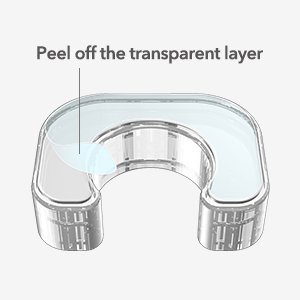
Step 2:
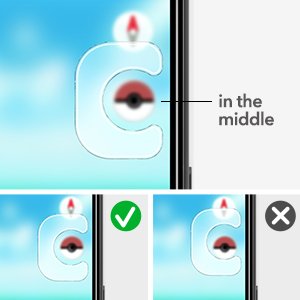
Step 3:
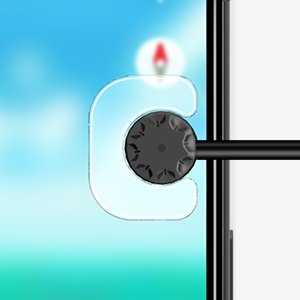
2.Who’s it for?
Auto catchers are ideal for both casual and hardcore Pokemon Go players to move in short distance. If you find yourself constantly on the move, whether you're commuting to work, jogging, or running errands, an auto catcher can significantly enhance your catch rate and make your Pokemon Go sessions more productive. They also benefit players looking to make the most out of community days and other special events.
Part 3: Is The Pokemon Go Auto Catcher Worth It? Dual Catcher Alternative
iAnyGo is a better location spoofing tool than an auto catcher. It allows you to change your GPS location to anywhere in the world on your device, which can be useful for Pokémon Go players who want to spoof their location to catch region-specific Pokémon or participate in events like Pokemon Go Fest 2024 that are not accessible from their current location.
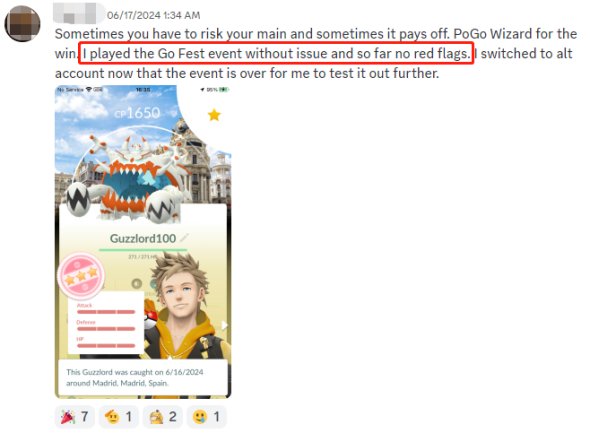
![]() Key Features of 247 Dual Catcher:
Key Features of 247 Dual Catcher:
- Simulate GPS Movement: Emulates real-time movement along a selected route.
- Joystick Movement Control: Allows precision movement in-game using a virtual joystick.
- Multi Spot Movement: Plot multiple locations for a simulated journey worldwide.
- Historical Records: Keeps a log of previously used locations.
- Multi-Device Support: Operate on multiple devices simultaneously.
1.Pros and Cons of Tenorshare iAnyGo
Pros:
- Free trial for All Functions
- Easy-to-use user interface
- Available for Windows and Mac
Cons:
- Stable Network Required
- Requires Using a Computer
2.How To Use iAnyGo
- Launch Tenorshare iAnyGo: Open the program on your computer. The default mode is ‘Change Location’.
- Select A Location on The Map: Enter your desired location's address or GPS coordinates into the search box and click "Start to Modify". Your device location will change instantly, affecting all location-based apps.
- Historical Records: The address you have ever used will be collected in Historical Records. For your convenience, you can add the place to your favorites by clicking the Star button, which is also available in other movements.


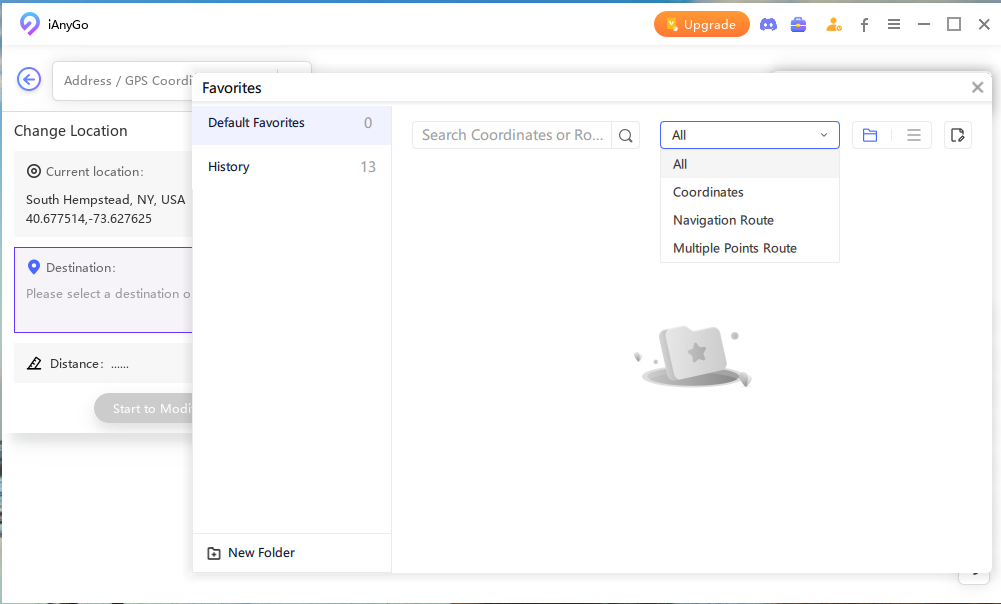
3.Why We Choose iAnyGo?
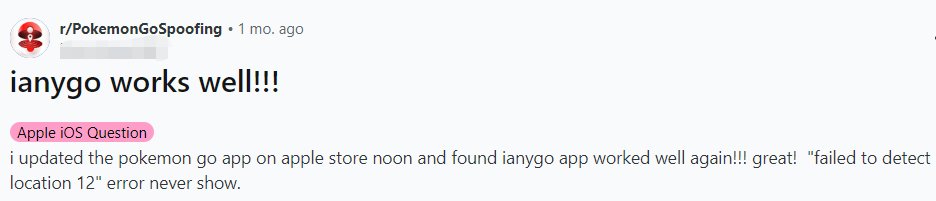
We chose Tenorshare iAnyGo due to its comprehensive and user-friendly approach toGPS spoofing without getting banned. It supports a wide range of devices and operating systems and offers extensive features that make navigating and playing location-based games like Pokemon Go exceptionally easy and enjoyable.
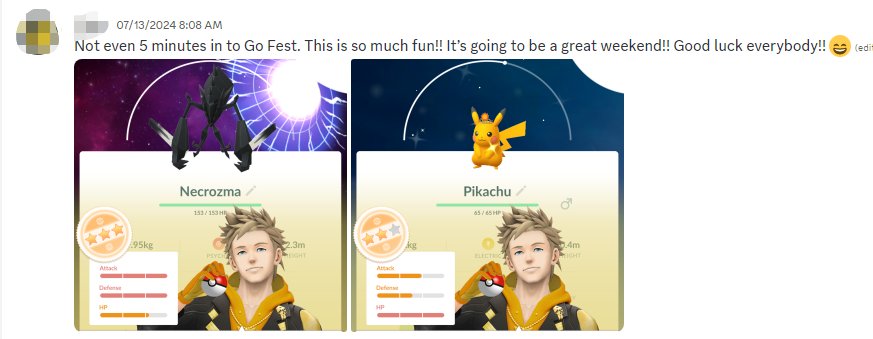
Its ability to simulate movement, support for multiple spots, and the handy virtual joystick make it an invaluable tool for serious gamers. Moreover, the software's support for importing/exporting GPX files and realistic movement modes ensure an immersive and flexible user experience.
FAQ About Dual Catcher Pokemon Go
Q1: What Is The Best Pokemon Go Auto Catcher In 2024?
The best Pokémon Go auto catcher in 2024 would likely be the Dual Catchmon X Pro. This device stands out for its reliability, ease of use, and advanced features such as extended battery life, faster connection capabilities, and better detection range. It also boasts a sleek design and compatibility with the latest versions of the Pokémon Go app, making it a top choice for both casual and hardcore players.
Q2: Do Auto Catchers Give XP?
Yes, auto catchers do give XP when playing Pokémon Go. These devices automatically spin PokéStops and catch Pokémon, allowing players to gain experience points (XP without manually interacting with their phones. This feature helps players level up faster by accruing XP consistently throughout their gaming sessions.
Q3: Why Is My Auto Catcher Not Working?
Several factors could be at play if your auto catcher is not working.
First, ensure your device is fully charged and properly connected to your phone via Bluetooth. Reset both the auto catcher and your phone as detailed in the troubleshooting guide. Additionally, verify that no screen protectors thicker than 0.3mm interfere with auto-tap functionality. If issues persist, ensure your Pokémon Go app is updated to the latest version, and try the steps again to clear the device records and phone references before reconnecting.
Q4.Troubleshooting Tips Of Pokemon Go Dual Auto Catcher
If you encounter connectivity issues with your dual Pokémon catcher, a reset of both the catcher and your phone can resolve 90% of problems. Follow these steps to reset:
1.Begin by clearing the records on your Dual Catchmon / Catchmon GO. Note that for 2022 versions like DuoMon/DuoMon Egg/CatchmonX, this step is not necessary.
2.Press and hold the LED button until it turns BLUE.
3.Hold down the Blue LED button for three seconds. The LED will then flash "blue-yellow" for approximately 10 seconds, which deletes the Bluetooth setting on your Dual Catchmon / Catchmon GO.
4.Once the LED flashes, GREEN indicates that the records have been deleted and the device has been reset.
5.Clear any references on your phone:
- Go to Phone Settings > Bluetooth > Find "Pokemon Go Plus" > Forget This Device.
- Open Pokemon Go Settings > Pokemon Go Plus > Tap the triangle below.
After clearing both the device and phone records, try reconnecting your game to the auto catcher following the five steps of the start-up process.
Conclusion
Tenorshare iAnyGo is a robust and versatile tool for anyone engaging in location-based games like Pokémon Go. Moreover, integrating GPX file import/export, multi-spot movement, and realistic mode ensures you can play more efficiently and realistically.
For players relying on devices like 247 Dual Catcher, iAnyGo offers an ideal companion to maximize gameplay. We encourage you to download the software and explore its extensive features. Enhance your Pokémon Go journey today with Tenorshare iAnyGo and our suite of gaming products.
- 1-Click to change current location on iPhone
- Bluetooth Integration for Mac& Win both
- Easy to simulate GPS movement based on customized route
- GPS joystick to take better control
- Import GPX file to start a designed route
Speak Your Mind
Leave a Comment
Create your review for Tenorshare articles

Tenorshare iAnyGo
2024 Top Location Changer
With Bluetooth tech built-in: no cracked/error 12, 0-risk.









