3utools Virtual Location Full Review in 2025
3utools virtual location is a modifier that has received both good and bad reviews. Although, it’s considered to provide help in spoofing locations sometimes it causes errors too. Therefore, users need to troubleshoot the application to get it working again better.
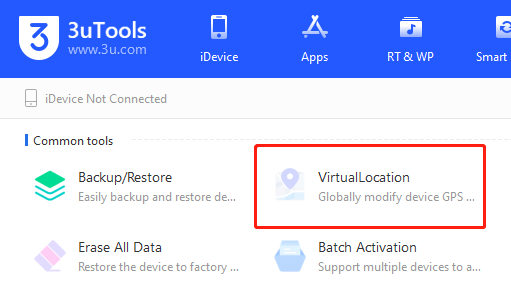
But an assumption shouldn’t be made without having to try first. So let's learn more about 3utools virtual location and see how one can avail of the features of this application.
- What Is 3utools Virtual Location
- Where to Download 3utools Virtual Location
- 3utools Virtual Location Free Alternative-Tenorshare iAnyGo
- FAQS about 3utools Virtual Location
What Is 3utools Virtual Location
3utools virtual location is the program that helps in modifying the location. Using the virtual location feature of 3utools will enable the user to set a virtual location on their device and modify it on their social media.
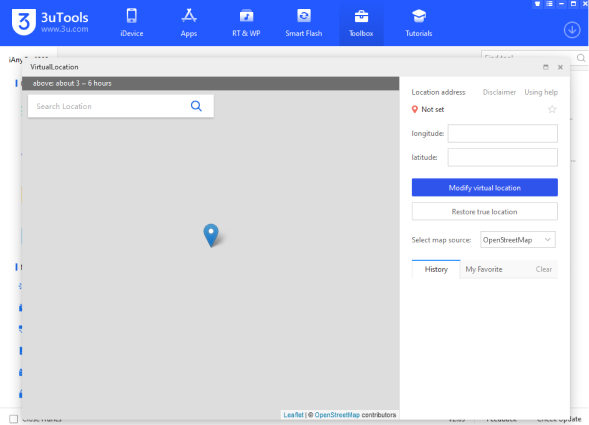
Similarly, some applications like Pokémon GO require the user to modify their location and here the role of 3utools virtual location comes in. This virtual location option will enable the user and will provide them the ability to change their location on the device they want then be it an iPad, iPhone, or other devices.
The restrictions that were imposed for changing locations can be bypassed using this ultimate location spoofer.
Where to Download 3utools Virtual Location
So, how one can download the 3utools virtual location application? This is an easy step. Users can just search for the 3utools virtual location download and various websites will guide the user to get to the original website and let them download the applications.
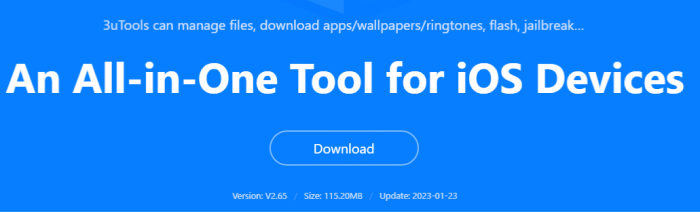
However, it is recommended to download the application by going to the official website and downloading from there. Follow these steps to download the 3utools virtual location:
- Search for the 3utools application.
- Once it opens look for the download option.
- Once the user clicks on download, it will start downloading the application.
- Wait for some time and let the download complete.
- Once it’s done, open the file and complete the download process and run it on your pc or device, etc.
3utools Virtual Location Free Alternative-Tenorshare iAnyGo
When you are trying to change their location using 3utools virtual location download for pc and it's not working, then what should be the alternative?
Another application will help in spoofing your location in a very intricate manner which is efficient and has amazing features. That application is Tenorshare iAnyGo. This application will help our users modify their location on their favorite online games, it will virtually help them stay close to their friends and play their favorite games together.
Follow these steps to enjoy the feature of the iAnyGo Joystick Movement.
Launch the program and connect your device to the computer. Select the joystick's mode. It will appear on the lower left corner of the screen.

Start your program and link your iPhone or device you are using with your computer. Whether you are walking, cycling, or running, you can adjust your speed. The maximum speed is about 72 km per hour.

And then drag the middle button to the point on the circle. You can also change the direction by stimulating GPS from left to right with the help of a keyboard.

FAQS about 3utools Virtual Location
Here are some of the important questions that users mostly have whenever they are about to install the 3utools virtual location. So, let’s discuss them one by one and clear things up if there is any misunderstanding.
1. Is 3uTools Virtual location free?
Yes, the 3utools virtual location is an application that is free to use. This software program lets users modify their location free of cost and help them manage their iOS device data as well.
2. Can I use 3uTools to change my PC location?
No, 3utools can only help in the modifying location of iOS users. Location can be modified on iPhone, iPad, or any other iOS device. Mostly what happens is, on iOS devices, there is a need to jailbreak the device but 3utool does that without jailbreaking.
3. How to Use 3utools Virtual Location
To use the 3utools virtual location, follow these steps:
- Install the 3utools on your PC.
- Connect your iPhone to the PC on which the application was installed.
- Open the 3utools application and choose the toolbox option from the top menu.
- Click on the virtual location icon.
- A new window will open up. Just select the longitudes and latitudes of the location that you want to modify.
- Once relevant coordinates are selected, click on the modify virtual location button.
- Wait for a while, and your location will be modified.
The End
In this article, we discussed how users can modify their location using the 3utools virtual location. Also, an alternative was covered as well which users can use if they want to switch from 3utools to Tenorshare iAnyGo as it’s a great location spoofer too.
Speak Your Mind
Leave a Comment
Create your review for Tenorshare articles

Tenorshare iAnyGo
2025 Top Location Changer
With Bluetooth tech built-in: no cracked/error 12, 0-risk.











