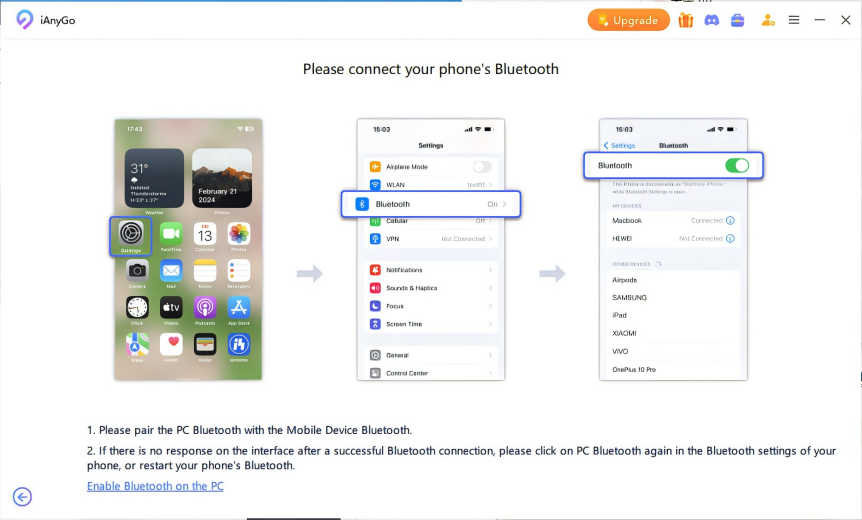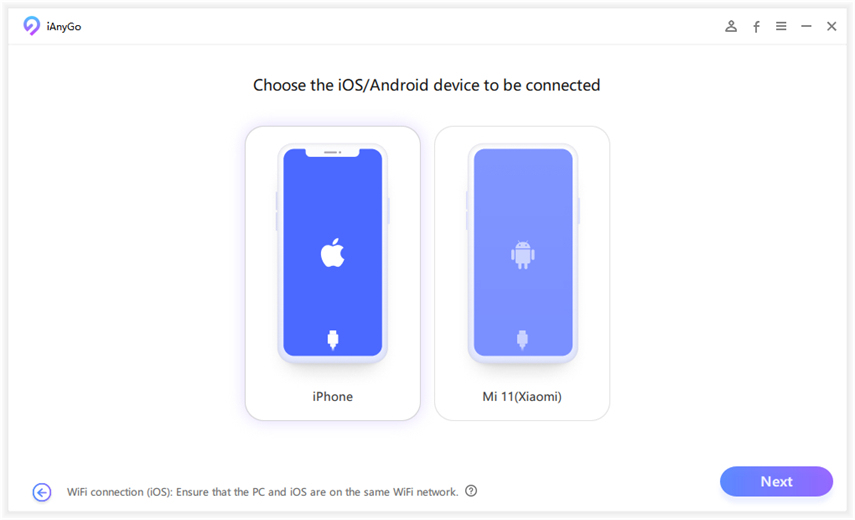Download iOSGods: A Complete Guide for iOS Users
Are you looking to unlock more features on your iOS device? Downloading iOSGods is a great way to access a wide range of modified apps and games not available on the official App Store. In this step-by-step guide, we'll walk you through the simple process of downloading and installing iOSGods on your iPhone or iPad.

Whether you are a novice or an experienced user, this guide will make it easy for you to enhance your iOS experience with custom applications. Let’s get started on How to Download iOSGods on Your iOS Device.
- Part 1: What is iOSGods?
- Part 2: Why Use iOSGods?
- Part 3: Step-by-Step Guide to Download iOSGods
- Part 4: Bonus tip: Enhance Your Experience with iAnyGo
Part 1: What is iOSGods?
iOSGods is a popular third-party app store that allows users to download modified applications and games for iOS devices. Unlike the official App Store, iOSGods offers a variety of apps that have been tweaked or hacked, giving users access to features not available in standard versions. This includes everything from game enhancements to tools that improve device performance.
The platform hosts a wide range of apps, including tweaked versions of popular games and tools for customizing your device. Users can find hacked games that provide unlimited resources or premium features without having to pay.
Part 2: Why Use iOSGods?
iOSGods is a great choice for iPhone and iPad users who want more app options than what's available in the official App Store. Unlike the App Store, which has strict rules, iOSGods offers a variety of tweaked apps and hacked games. These apps often come with special features, like unlimited resources or extra levels, making them more fun to use.
The experience on iOSGods Game is user-friendly, allowing you to easily browse and find unique apps that you can't get anywhere else. This makes it an exciting place to explore new tools and games, enhancing your overall iOS experience.
Pre-requisites Before Downloading
Before you iOSGods download, it's important to check a few things to ensure a smooth installation. First, make sure your device is compatible by verifying that your iOS version meets the requirements. iOSGods works best on devices running iOS 9 and above.
Part 3: Step-by-Step Guide to Download iOSGods
iOSGods app+ is a popular third-party app store that allows users to download tweaked apps, hacked games, and more. This guide will help you install iOSGods on your iOS device quickly and easily so you can start exploring unique apps and features right away.
Step 1: Open the Safari browser on your device and go to the iOSGods website. Once you're there, click on the menu option.

Step 2:
Create an account on iOSGods. You only need to fill in the required details, and you can even use a temporary email service if you prefer.
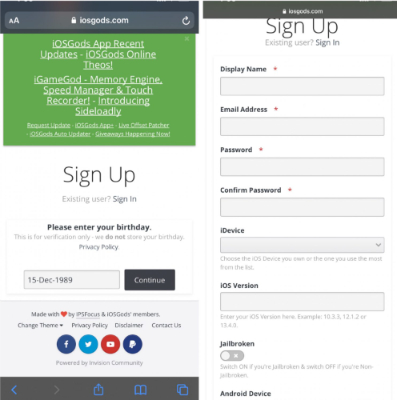
Step 3:
Now, open the iOSGods app and tap on "Free Install." This will start the download of a configuration profile.
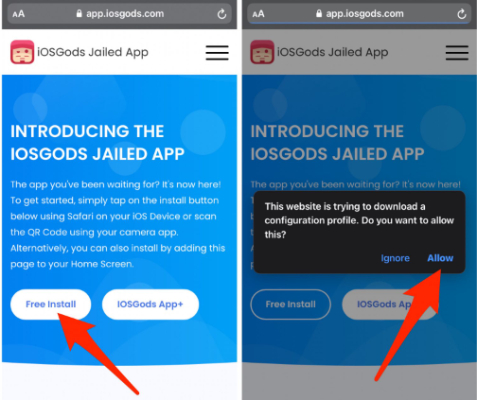
Step 4:
After the profile is installed, you can find the iOSGods store in your app drawer.

Step 5:
Now, open the iOSGods app and search for the app or game you want to download. Click on install, and you'll need to log in using the iOSGods account you created.
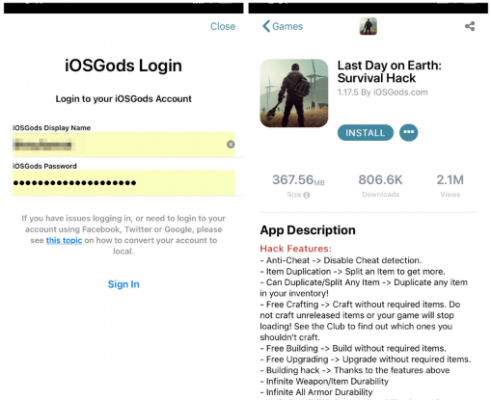
Step 6:
After you log in, the app will start downloading and installing automatically. That’s it! You’re all set!
Troubleshooting Common Issues
If you encounter issues while using iOSGods, here are some common troubleshooting tips:
1. Installation Failed: If the app installation fails, first ensure your device is compatible and try restarting it. You may also want to clear your browser cache or switch to a different browser before attempting the download again.
2. App Not Opening or Crashing: If the iOSGods app won't open or crashes frequently, try updating the app or reinstalling it. Make sure to delete the app completely before reinstalling to eliminate any corrupted files.
3. Certificate Revocation Issues: If you face certificate revocation problems, go to your device's Settings > General > Profiles. Select the iOSGods profile and tap "Trust" again. This should resolve the issue.
Part 4: Bonus tip: Enhance Your Experience with iAnyGo
If you want to try new things on your device, iAnyGo is a great tool to help. With iAnyGo, you can easily change your GPS location, allowing you to access experiences that might otherwise be unavailable. This means you can play location-restricted games, explore content within apps, or download apps that aren’t available in your area—all without moving an inch!
Whether you’re a gamer looking for exclusive game content or just want to explore a new virtual location for fun, iAnyGo makes it simple and safe. The app is easy to use, even for beginners. You just pick a location on the map within the app, and your device will instantly show you in that spot. With iAnyGo, it's never been easier to make the most out of your favourite apps and games.
How to use iAnyGo to change the location
If you want to change your location on a mobile device for fun or security, Tenorshare iAnyGo is a great option. Just follow the steps below to adjust the GPS location on your device.
- Download and install iAnyGo on your computer from the official website. Once it’s installed, open the program, and it will automatically start in the default mode, "Change Location."
- Method 1: Use a USB cable to connect your iPhone or Android to the computer. Then, unlock your device and click the "Enter" button to begin. For Android devices, make sure to enable USB Debugging or Bluetooth first before using iAnyGo./

Choose the device you want to change the GPS location for.

- Type the address or GPS coordinates you want to teleport to in the search box—for example, New York City—and click "Start to Modify."

All set! Your location will instantly change, and any location-based apps on your iPhone will now show the new, fake location.

Final Thought
Downloading iOSGods on your iOS device opens up a world of possibilities, with access to unique apps and games that enhance your experience. For even more control, consider using Tenorshare iAnyGo. With iAnyGo, you can change your GPS location effortlessly, which not only unlocks region-locked content but also lets you explore location-based apps and games from anywhere in the world. Whether it’s for gaming, entertainment, or accessing region-specific apps, iAnyGo is an excellent tool to take your iOS experience to the next level. Enjoy the freedom to explore without limits!
Speak Your Mind
Leave a Comment
Create your review for Tenorshare articles

Tenorshare iAnyGo
2025 Top Location Changer
With Bluetooth tech built-in: no cracked/error 12, 0-risk.