How to Unlock Forza Horizon 4’s Drift Zones 3 Start? How to Download Forza Horizon 4 ROM? Full Guide
Are you passionate about playing car racing games with customization options to modify cars? Forza Horizon 4, the groundbreaking open-world racing game, is set to be delisted from digital platforms (Microsoft Store and Steam) on December 15, 2024.
This article will help you explore all the essential features and tools for Forza Horizon 4 drift zones 3 star tips, while providing download ROM guides if you want to play the game elsewhere.
- Part 1. What is Forza Horizon 4?
- Part 2. Mastering Forza Horizon 4 Drift Zones: How to Achieve 3 Stars
- Part 3. Forza Horizon 4 Download ROM Guide
- Part 4. How to Play Location-Based Mobile Games Efficiently Using Advanced Spoofing Tools?
- FAQs about Forza Horizon 4

Part 1. What is Forza Horizon 4?
It is a single and multiplayer racing game launched in October 2018 by Microsoft Studios for Windows. This game was developed by Playground Games developers based on areas of Great Britain to provide endless exposure.
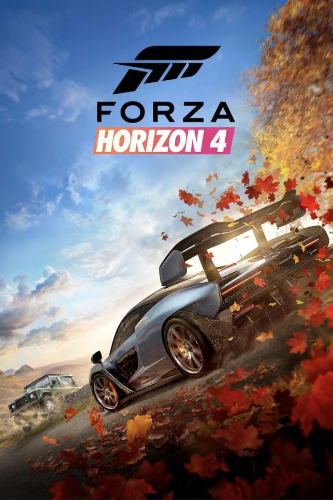
It is the eleventh installment in the Forza series, as it has also released the Forza MotorSport multiple series. The unique feature added to the Forza Horizon 4 series is the changing seasons. Players can enjoy driving cars in different seasons like summer, wind, and rain.
1.Forza Horizon 4 Editions
Forza Horizon 4 has three further editions:
- Standard Edition
- Deluxe Edition
- Ultimate Edition
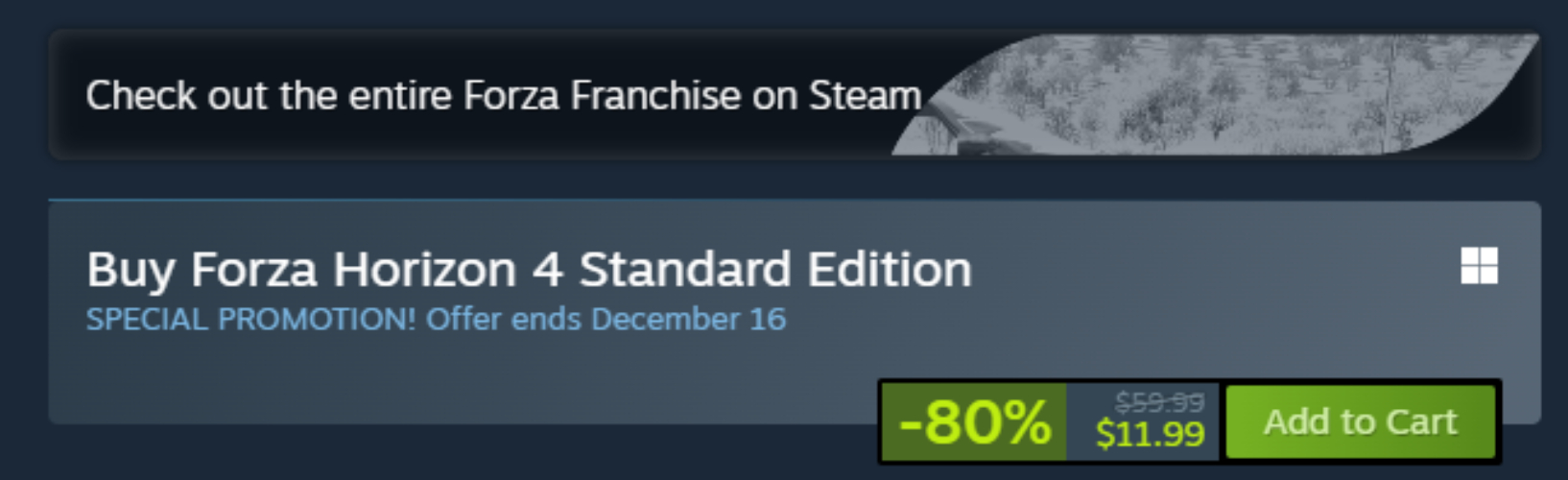
Standard Edition is the perfect option for new players. The ultimate edition contains a VIP membership with advanced features and full controls, so it is the best option for veteran players.
Part 2. Mastering Forza Horizon 4 Drift Zones: How to Achieve 3 Stars
Forza Horizon 4 Drift Zones 3-stars are easily attainable if played wisely with precision, practice, and the proper car selection with maximum specifications like brakes, handling, and speed. Here are a few essential tips:
- Select an Appropriate Car
- Adjust Your Tuning Settings for Better Drift
- Practice Throttle Control
- Understand Drift Mechanics
- Play in Manual Mode
When selecting cars for drifting, look for vehicles with excellent handling and power, such as the Nissan Silvia S15, Hoonigan Ford Mustang, or Toyota Supra. Invest in drift-specific tuning sets for maximum performance.
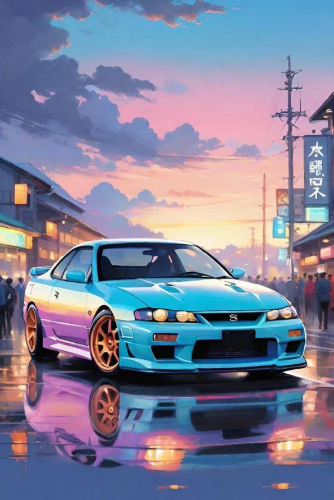
Change your car's tuning for improved drifting by increasing tire pressure for greater sliding action, adjusting camber for sharper cornering, and fine-tuning its differential for controlled skids.
Successful drifting requires finding an equilibrium between speed and control, using gradual throttle application for longer, smoother drifts.

Learn techniques such as clutch kicking and feinting to begin drifts effectively. Familiarize yourself with track layouts so you can plan out your moves before beginning drifts.
Are You Wondering what is the button to type in Forza Horizons to shift gears Settings? Simply switch over to Manual Transmission from the settings menu. Playing manual transmission is an effortless option for better speed and power control during drifts, giving you entire control of speed and power when in manual transmission mode.
Part 3. Forza Horizon 4 Download ROM Guide
To experience this game on an emulator, you need to download ROM from an authenticated website. Here are the essential points to consider:
1. System Requirements
Verify that the emulator you choose is compatible with this specific Forza series. Xenia and CXBX are the common names among popular Xbox emulators.
- Windows 10 (64-bit) Build 1903
- Processor: Core i3 3.7 GHz or more
- RAM: Min GB
- Direct X: Version 11
- Storage Space: 70GB
2.Authenticated Websites
Choose a website with a positive image that is well-known on social media platforms for
Forza Horizon download ROM. Most unfamiliar websites are developed to harm users. When a file is downloaded from a malicious website, it becomes a source for hackers to attack your system and gain unauthorized access.
3.Verification of Website
After downloading the ROM from a secure platform, ensure it is fully operational and free from errors that can disrupt the processing. Preferably use checksum tools if found necessary.
4.Play it
Once everything is done, load the ROM into the emulator and customize the settings to ensure uninterrupted gaming.
![]() Note:
Note:
Forza Horizon 4 is not abandonware or freeware. Downloading a ROM or ISO for this game from unauthorized websites is:
- Illegal: It violates copyright law.
- Risky: Many ROM sites host files that may contain malware.
Part 4. How to Play Location-Based Mobile Games Efficiently Using Advanced Spoofing Tools?
Playing location-based mobile games like Pokemon Go is challenging as such games require continuous movements. To overcome this challenge,location spoofing tools are introduced. These tools help simulate the location of devices virtually as needed. However, the game developers have launched efficient detection algorithms that easily detect spoofing tools and ban such accounts. So, now it has become challenging to spoof locations.
7.1 Is there any other Way to Spoof Location without Jailbreaking Devices?
Yes, the latest tool, ‘iAnyGo,’ is worldwide popular due to its first launch of Bluetooth hardware integration. This technology helps bypass every detection tool and algorithm, allowing players to enjoy a comprehensive gaming experience without disruptions. iAnyGo is launched by Tenorshare and can manage location spoofing on Android and iOS devices without jailbreaking.
Pros:
- Its Windows and Mac versions ensure a 0-ban guarantee for social media and gaming platforms.
- It offers a free trial and cost-effective pricing for premium services.
- Constantly updated with the latest technology like Bluetooth hardware integration and allows seamless gaming experience with features like 360-degree GPS joystick.
Cons:
- It is only supported on the latest Android and iOS devices.
- The free trial offers limited support.
7.2 How to Use iAnyGo to Spoof Location on iPhone?
Here are the steps to use iAnyGo on iPhone using Game Mode:
- Download iAnyGo
- Create Connection
- Turn off Location Services
- Set up the Location Manually
Download it from the official website and launch it on a Windows PC. Then choose the ‘Game Mode’ from the screen.
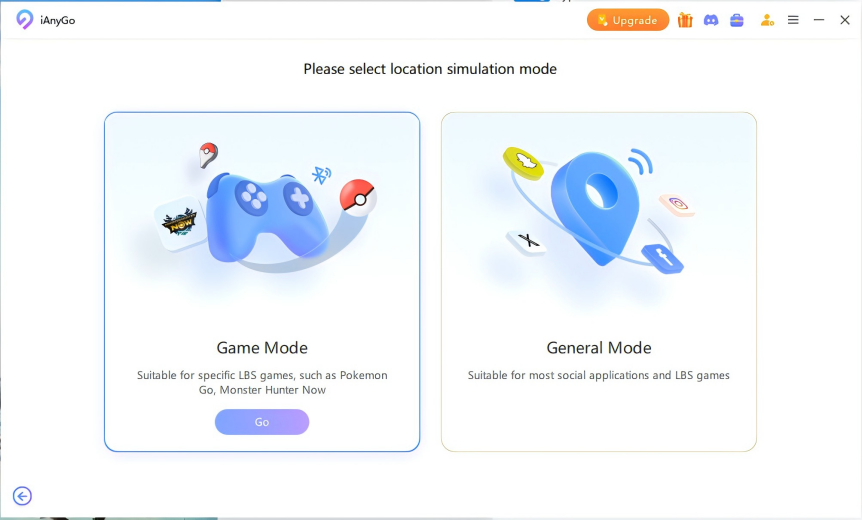
Enable Bluetooth on the device to create an automatic connection. If the connectivity fails, turn off the Bluetooth option and enable it again to reconnect.
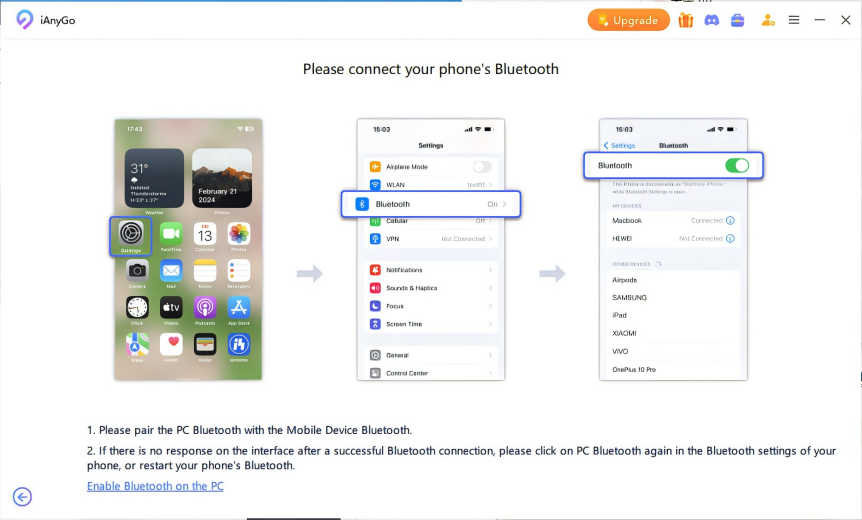
Once on the Map page, turn off location services, cellular data, or Wi-Fi for 10 seconds and turn them on again.

Manually correct the location you want to display for your device while re-entering the game mode.

Note: Restart the device if any error occurs and try again; it will work out.
FAQs about Forza Horizon 4
1. What Are Trial Events in Forza Horizon 4?
These special events in Forza Horizon 4 provide cooperative challenges where players team together against highly skilled AI opponents in collaborative events. These are designed to test teamwork and driving abilities. In the trial events, the whole team has to work and beat the other team to get more points and win the challenge with more points.
2. What’s Forza Horizon 5 Mods and Cheats?
Forza Horizon 5 continues to dominate the racing world due to its vibrant open-world environment and vast customization features. Players can enhance their experience using mods such as customizing cars, maps, and gameplay tweaks. Additionally, Forza Horizon 5 cheats unlock cracks with infinite money.
3. When is Forza Horizon 6 Release Date?
After Forza Horizon 4, Horizon 5 was released in November 2021. Now, news is highlighted for the release of Forza Horizon 6. Although officials have not announced any date, according to rumors on electronic media, it is said to be released in 2025. So, keep an eye on the official announcement about when is Forza Horizon 6 coming out to try the game with the latest enhancements quickly.
Conclusion
Becoming a 3-star drift zone driver in Forza Horizon 4 requires practice and the appropriate approach and strategy. Tuning your car, exploring Trial Events, or fine-tuning its settings are always unique challenges. For those attempting this on emulators, check our download ROM guide before diving in to stay safe and avoid disruptions. Try using additional tools like iAnyGo to enhance your gaming experience and enjoy more impressive controls.

Tenorshare iAnyGo
2024 Top Location Changer
With Bluetooth tech built-in: no cracked/error 12, 0-risk.








