What is the Free Spoof Call Services for Android/iPhone? TOP 8 Pros & Cons in 2025
Nowadays, free call spoofing service is a new way to prank your friends or call anyone while maintaining privacy. If you are trying to have fun with your friends by not sharing your phone number then spoof call apps are perfect.
So, over here you get the best 8 spoof call apps we found which are free and you can use them on Android & iPhone. So, let’s get started!
- Part 1: Does Spoof Call Really Work?
- Part 2: Free Unlimited Spoof Call for Android and iPhone in 2024
- Part3: Free Prank Calls Unlimited Android Only
- Part4: Bonus Tip for Spoofing Your Location Without Anyone Know HOT
Part 1: Does Spoof Call Really Work?
Yes! Actually, spoof calls work by faking the caller ID to show another number. So, what a spoof call is?
In fact, spoof calls are when you change your caller ID to show another number than your own. So, the receiver would think that the call is coming from one number but instead, it's coming from another source.
People use spoof calls to be nameless, make prank calls, and more. Here are some common reasons to use spoof call free:
- Scam: As spoof apps are free and difficult to track down, bad people use them for scamming.
- Pranks: Your friends can have fun by making spoof calls to make fun of you, your family, or others.
- Privacy:If you want to hide your number from someone, you can use spoof calls to maintain your privacy.
Part2 : Free Unlimited Spoof Call for Android and iPhone in 2024
| Topic | Myphonerobot | Spooftel | Dingtone | SpoofCard | Talkatone |
|---|---|---|---|---|---|
| Spoof Call | Yes | Yes | Yes | Yes | Yes |
| Android or iPhone | Both | Both | Both | Both | Both |
| voice changer | Yes | Yes | - | Yes | Yes |
| Call record | Yes | Yes | Yes | Yes | - |
| fake ID | Yes | Yes | Yes | Yes | Yes |
| Price | Free & Paid | Free & Paid | Free & Paid | Free & Paid | Free & Paid |
| Recommend rate | ⭐⭐⭐✩ | ⭐⭐⭐ | ⭐⭐⭐⭐✩ | ⭐⭐⭐⭐ | ⭐⭐⭐⭐ |
1.Myphonerobot
If you’re a prank lover, MyPhoneRobot is a fun app is perfect for you. It allows you to send fake calls, SMS, and voice messages to your friends. You can make spoof call online and create funny scenarios with pre-recorded audio calls. The app also lets you change the SMS sender ID to make your pranks more believable. But you must have an internet connection to use the app. Before downloading this spoof call free app, you must check that you use Android version 2.3.3.

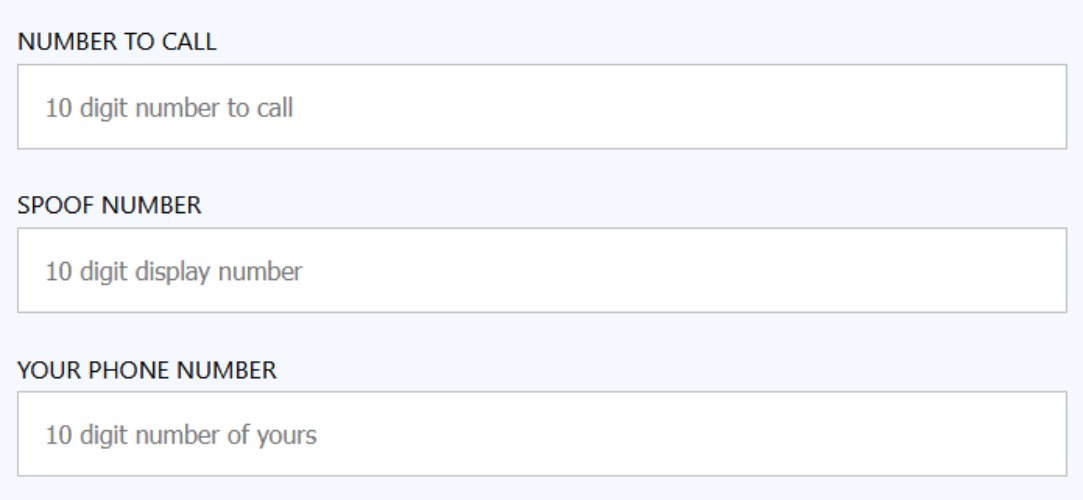
Pros&Cons
Pros:
- Realistic prank calls with messages
- Ability to change SMS sender ID
- Record call
- Text-to-call feature in five languages
- Send an email as a voice call
- Free credits upon sign-up
Cons:
- Requires purchasing credits.
- High price for the pro version
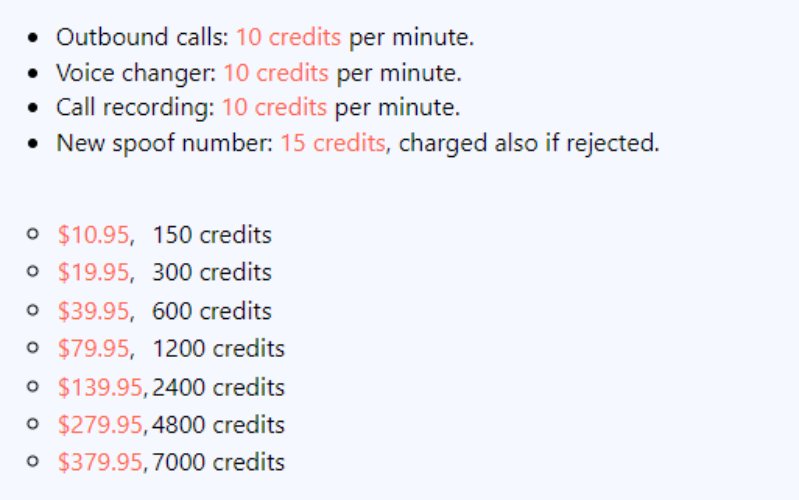
2.Spoofte
SpoofTel offers you a top-rated Caller ID Spoofing service. With over 15 years of experience, SpoofTel provides you with spoof call from any number free to prank your friends or protect your identity. With SpoofTel, you can change the "From" and "To" caller ID numbers, and record your calls. If you want to have their paid option, you can use this spoof call free app for just $5 for 50 minutes.

Pros:
- Hide your real phone number.
- Fast application speed.
- Affordable pricing.
- Easy to use.
- Record calls.
- Use soundboards to play funny sounds.
- Change your voice.
- Auto-redial until answers.
Cons:
- Misusing can lead to ethical issues.
- Might have legal issues.
3.Dingtone
Dingtone is a free phone number app that lets you make calls over Wi-Fi, send free texts, and receive verification codes. With Dingtone, you can get real US phone numbers and choose numbers from various countries like Canada, the UK, Australia, and many more. You can use Dingtone in spoof call free iPhone, or Android.
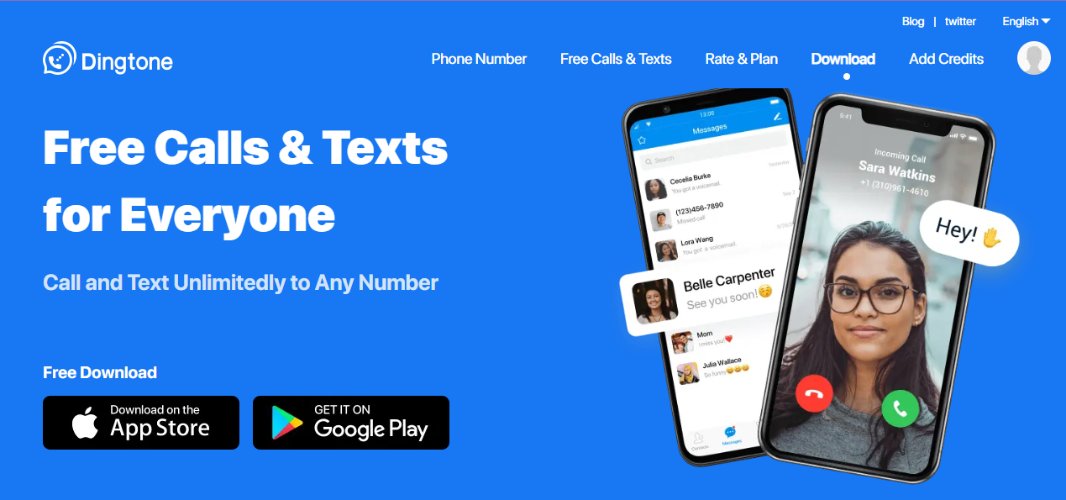
Pros:
- Affordable.
- No hidden fees.
- Can protect your number.
- Sharing multimedia instant.
- Good call quality.
- International numbers are available.
- Perfect for iPads and tablets.
Cons:
- Have limitations to app functionality.
- Might have issues with Wi-Fi calls.
4.SpoofCard
SpoofCard is a privacy-focused app that lets you call and text from a virtual number. It helps you protect your personal information. You can use multiple numbers, record calls, send calls straight to voicemail, change your voice, and send secure texts. You can easily use it on your phone, and it will give you a spoof caller ID free with privacy.

Pros:
- Protects your privacy with virtual numbers.
- Records call for accountability.
- Allows calls straight to voicemail.
- Real-time voice changer feature.
- Secure texting from anywhere.
Cons:
- Potential misuse of privacy features.
- Voice-changing might not sound natural.
5.Talkatone
You can use the Talkatone appfor free spoof a call and text. This app helps you stay connected over Wi-Fi or data without using cell minutes. With a free U.S./Canada phone number, you can make calls, send texts, and share photos from Android and iOS devices.

Pros:
- Free calling and texting over Wi-Fi.
- Includes a free U.S. or Canada phone number.
- Cheap international calling rates.
- Can be used on multiple devices.
Cons:
- No support for 911 emergency calls
- Requires additional credits for international calls
Part3: Free Prank Calls Unlimited Android Only
If you’re an Android user, you can use these popular free prank calls unlimited Android apps for fun. So, let’s check them one by one:
1.Fake Call Prank - Spoof Call for Android
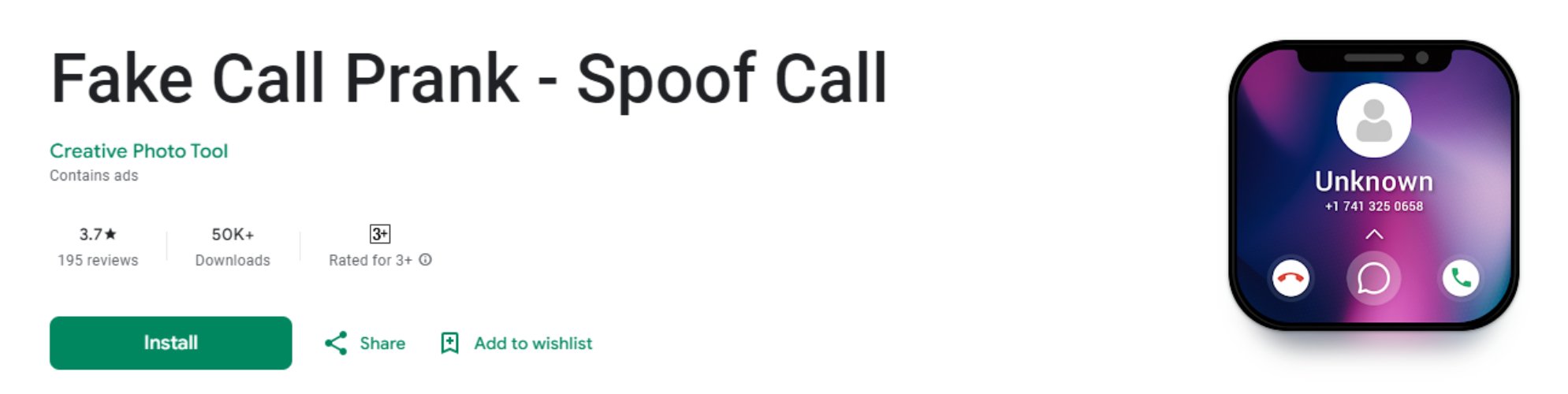
Our first free Android app spoof call is the Fake Call Prank app. You can use it to get a call from anyone you want. With the Fake Call Prank app, you have full control over the caller's identity, including their name, number, and picture. You can even set a specific time for the fake call. The best part? This free spoof app is so realistic, it's hard to tell it's not a real call.

Pros:
- Quickly leave unwanted situations.
- Customize the caller's information.
- Hide your real number.
- Prank friends with fake calls.
- User-Friendly.
- No internet is needed.
- Uses your real ringtone and looks real.
Cons:
- Can mislead others.
- Can mislead others.
2.Fake Call & Prank Calling App Android
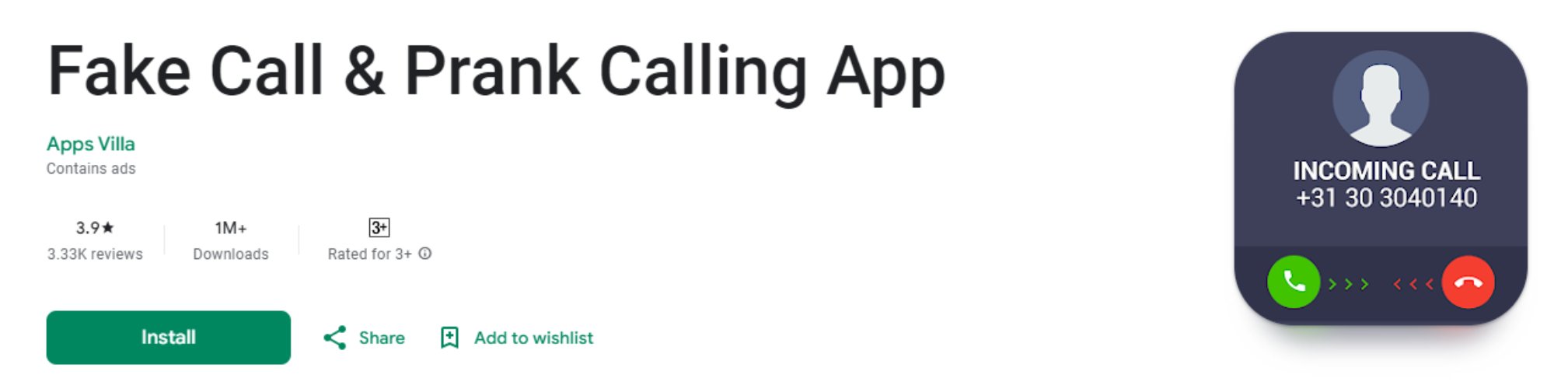
Next comes the spoof call app named Fake Call & Prank Calling App If you're an Android user, this is a popular and entertaining tool for you. You can simulate fake calls to help you prank your friends or have some fun. Also, you can customize the caller's name, number, and picture. Also, you can schedule the timing of the call to make it look more realistic.

Pros:
- Quickly leave boring situations.
- Uses real ringtones.
- Record audio and send it to anyone.
- Can be highly customizable.
- Make fake calls from celebrities and VIPs.
- User-friendly.
- No charges for making fake calls.
Cons:
- Doesn't support actual calling functionality.
- Irresponsible use can cause issues.
3.Fake Me A Call Android

The Fake Call & Prank Calling App is another caller ID faker free app for making free calls. You can customize caller names, numbers, and pictures so that you can make fake calls appear realistic.
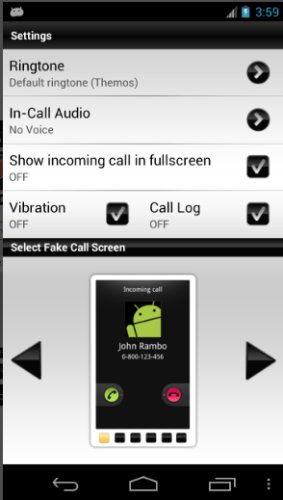
Pros:
- Helps escape boring meetings or unwanted conversations.
- Customizable caller information.
- Scheduling call
- Fake call history
- Different call screens.
- Free version available.
- Realistic experience.
Cons:
- Might not call at the scheduled times.
- Not available in some countries.
Part4: Bonus Tip for Spoofing Your Location Without Anyone Know
You’ve already known about the spoof call app and its details. But if you need to spoof your location, what can you do? Don’t worry, we have a solution for you! Changing your home address on Google Maps isn't too hard, and for this, you only need a reliable tool to change your location. And your trusted free tool is iAnyGo
iAnyGo is one of the most reliable solutions to spoof your GPS location on both iOS and Android. Let’s know what it gives to us!
Key Features of iAnyGo
- Freely Change GPS Location
- Customizable Moving Speed
- Historical Records
- Allow Multiple Devices
- Import/Export GPX Files
How to Use iAnyGo
Using iAnyGo is very easy. If you follow these three easy steps, you can use this app within a few minutes. Here it is:
- Select a Location on Google Maps:
- Collect in Historical Records:
- Customize Multi-point Route:
Open iAnyGo on your computer or iPhone. Then select “Change Location” mode, and enter GPS coordinates or your desired address in the search box. Also, you can select a location directly on the map. Then you have to click “Start to Modify” to change your device's GPS location.

iAnyGo saves your locations in its historical records, so you won’t select the location again and again. Also, you can add frequently used locations to your favorites for quicker access.
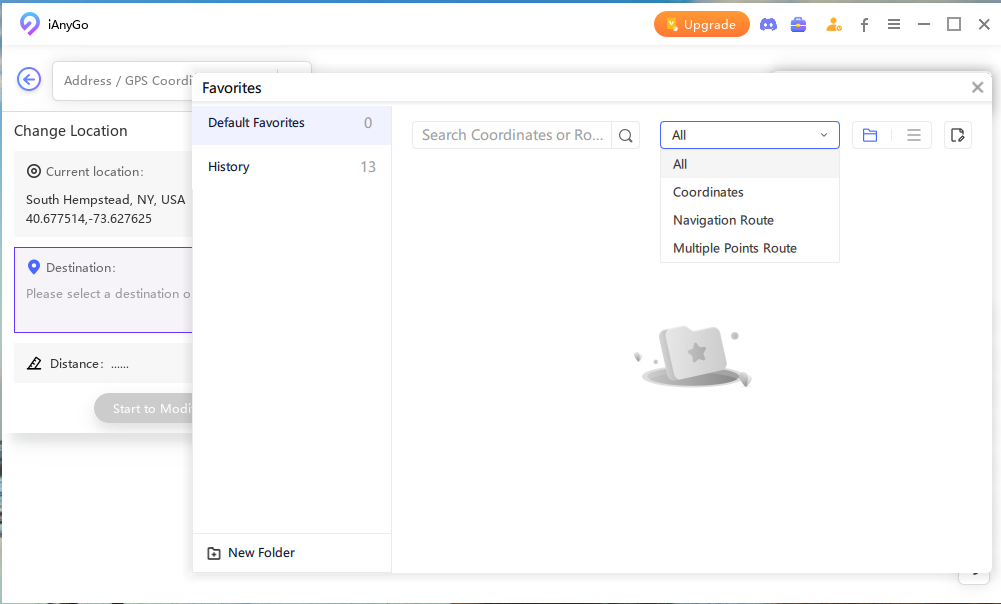
Then select the "Multi-spot Movement" mode. After that, pick multiple locations on the map to create a route, and adjust the speed and number of round trips as needed. Then you need to click "Start to Move" to simulate GPS movement along the route. And you’re done! By completing the steps, you can make your location more natural and realistic.
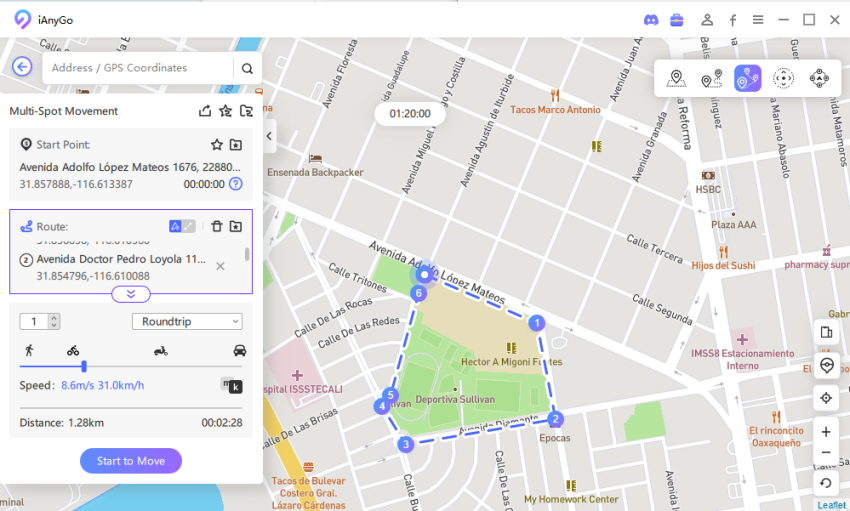
Final Words
If you make spoof call free, you’ll get a lot of apps online. But here are a few of them which is best for Android and iOS devices. Among them, we suggest you take Dingtone or Talkatone because they are performing well.
But if you need to spoof your GPS location on your iOS or Android device, iAnyGo is a reliable tool. Because you can use iAnyGo to play location-based games, access region-specific services, and more.
With different customizable features, you can easily spoof your location and make it appear natural. Just follow the three simple steps and enjoy!








