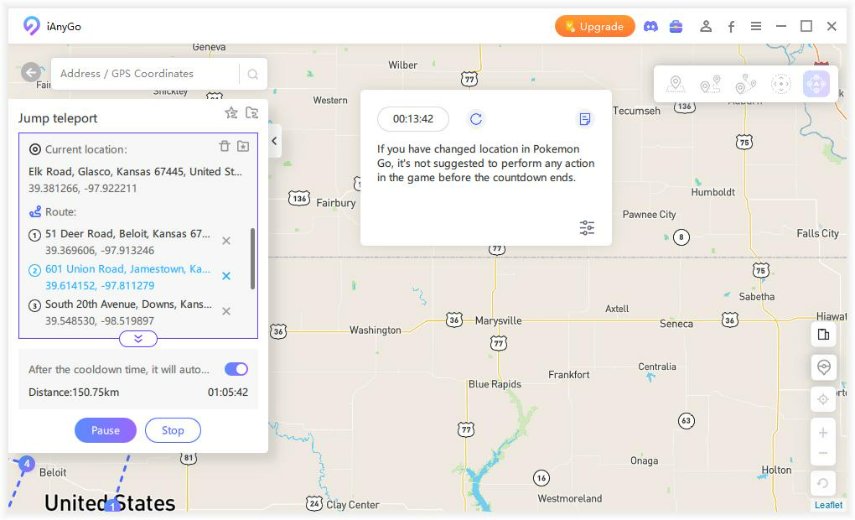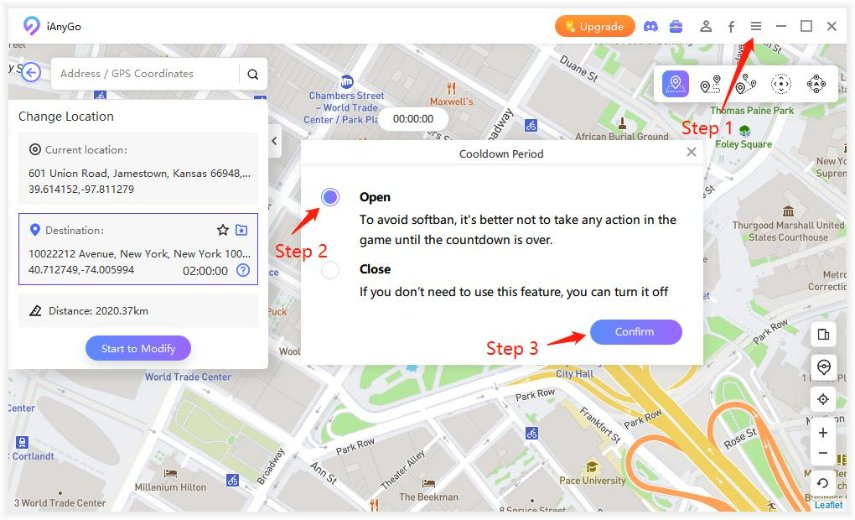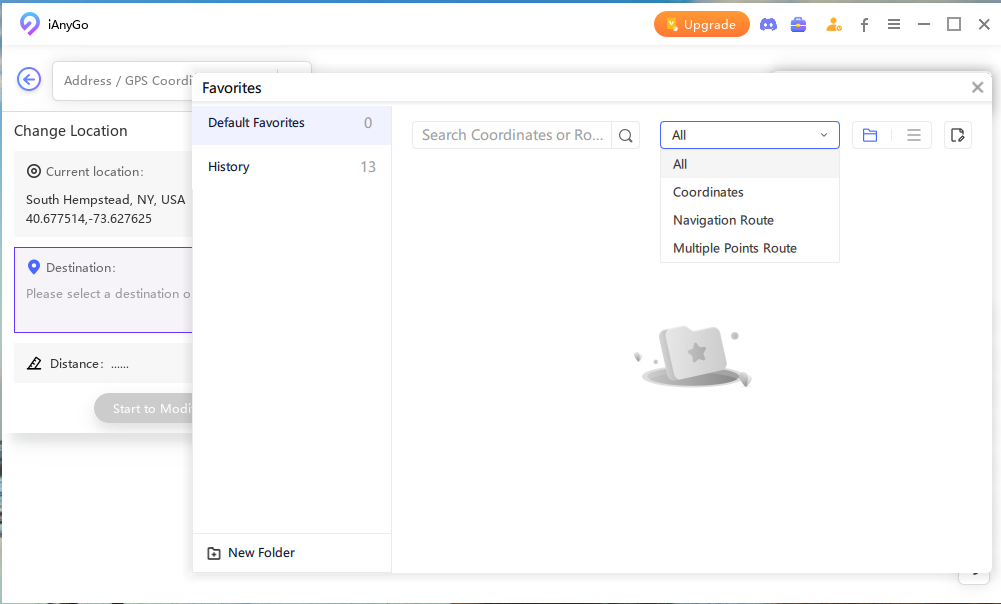What are Madrid Spain Coordinates in Pokemon GO Fest 2025? Guide to Catch Rare Pokemon
From June 14, 2024, to June 16, 2024, Pokémon GO Fest 2024 will be held in Madrid, Spain. In this article, we will share the Go Fest Madrid Spain coordinates for Pokémon so that you can catch more rare Pokémon during your adventure.
These include the debut of Necrozma, Marshadow, the France-exclusive Klefki, region-specific Shiny Pheromosa, Shiny Crabrawler, and more! Players who purchase Pokémon GO Fest tickets will have the opportunity to enjoy exclusive gameplay and special rewards.

- Part1: Pokémon Coordinates in Madrid, Spain
- Part 2: How to Teleport to Madrid, SpainHOT
- Part3: Pokémon GO Flyer Undetectable Tips
- Part4: Favorite Features: Experience of Using Pokémon Go Spoofing
Part1: Pokémon Coordinates in Madrid, Spain
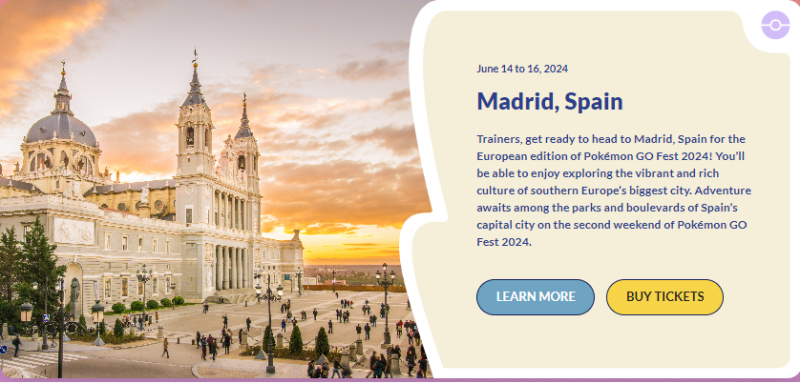
Madrid is the only European city hosting the Pokémon GO Fest event in June 2024. Trainers surely don't want to miss these rare Pokémon, but not everyone can afford the trip to Madrid.
Therefore, in this article, besides introducing the details of the Madrid Fest event, we will also provide Pokémon coordinates in Madrid, Spain. By using the iAnyGo iOS Virtual Location Tool, you can easily change the location of your iPhone and iPad on your computer and virtually travel to Madrid, Europe to catch event-exclusive Pokémon without the need for a plane ticket.
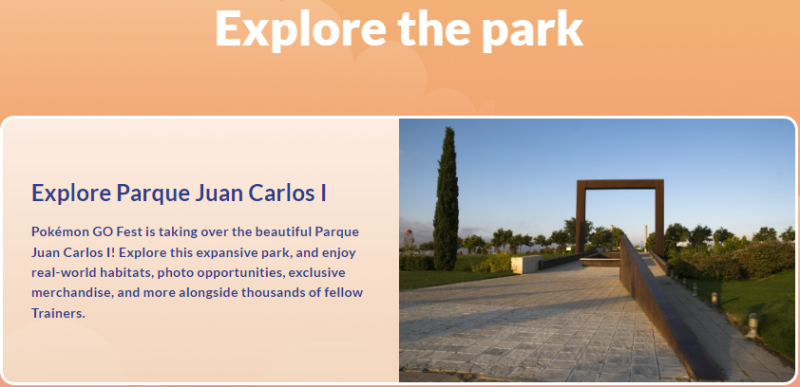
For those who cannot personally travel to Madrid, understanding the Pokémon coordinates in Madrid, Spain, becomes particularly important. One of the main venues, Juan Carlos I Park, has coordinates (40.46130120658408, -3.602113461148957), which is of great interest.
Furthermore, the entire city of Madrid, Spain, is part of the event, offering abundant Pokémon catching opportunities. For more information, you can also check the official Pokémon GO website
Part 2: How to Teleport to Madrid, Spain
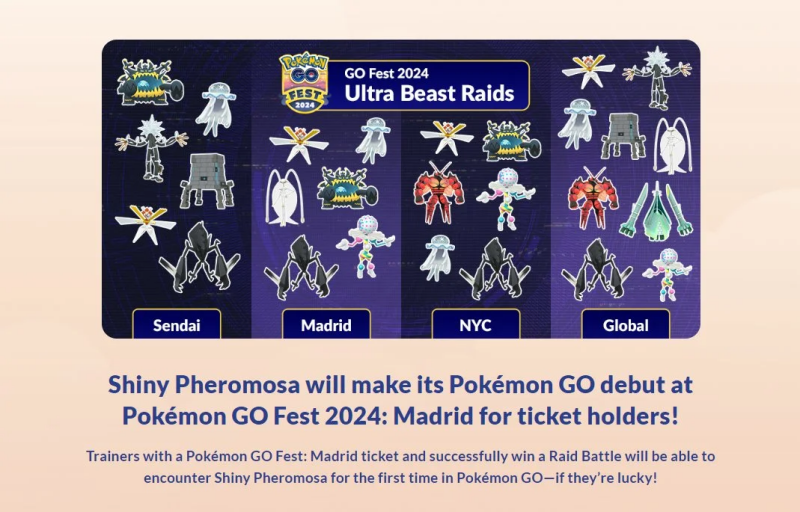
Using spoofing tools to play Pokémon GO is still quite common, even though the official policy strictly prohibits the use of such software. However, using spoofing tools during large-scale events can make trainers feel uneasy, fearing detection and potential bans from Niantic.
Nevertheless, the iAnyGo can help alleviate this concern. This popular software in Taiwan allows you to easily change your iPhone's GPS location by entering your destination on your computer. There's no need to jailbreak your device or install any third-party apps, as it simulates real movement and allows you to customize your travel speed. Additionally, the software includes a cooldown timer to ensure a safe and enjoyable spoofing experience.
![]() iAnyGo Virtual Location Tool offers five features specifically designed for Pokémon GO spoofing:
iAnyGo Virtual Location Tool offers five features specifically designed for Pokémon GO spoofing:
- Location Modification: Customize GPS coordinates.
- Single-Point Movement: Simulate walking routes according to city planning.
- Multi-Point Movement: Customize walking routes with automatic multi-point looping.
- Joystick Movement: Use a virtual joystick for realistic movement.
- Jump Teleport: Mark multiple locations and teleport automatically.
Here's how to use iAnyGo to increase your odds of shiny Necrozma during the Pokemon Go Fest 2024:
Auto Pokestop & GYM Scan: While virtually positioned at the fest, make sure to use the auto-scan feature to identify ideal raid locations.

Select a New Endpoint or Route Node: Choose the desired location to appear virtually, such as a specific POI in GO Fest 2024.
Set Cooldown Time: 10 min is necessary. Use the jump teleport feature to simulate movement to different spots to maximize rare encounters and shiny Pokémon possibilities.

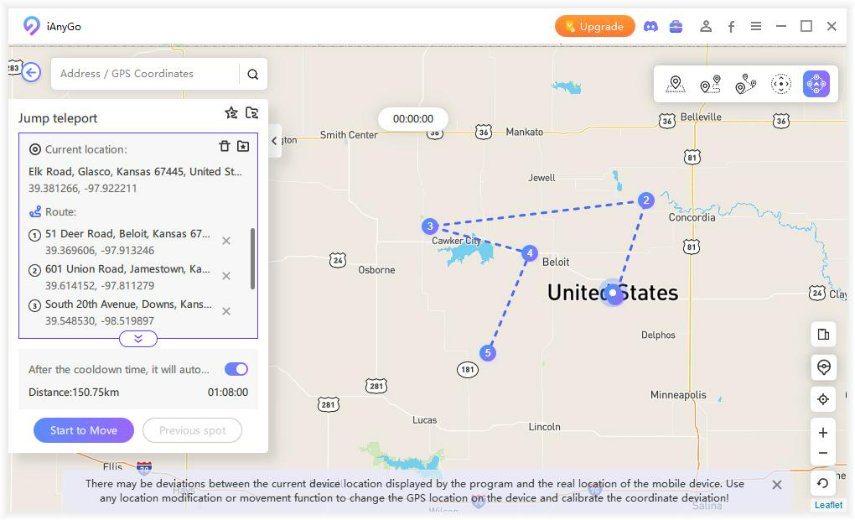
Refer to the Tenorshare iAnyGo Guide to understand how to use these features effectively. This tool helps ensure players can still take advantage of in-game events without traveling to these locations.
Video Guide: Pokémon GO Auto Scan PokéStop & Gym Guide
![]() Note:
Note:
When using spoofing software during major events, please follow the related prompts provided by the software. Especially when participating in the Pokémon GO Fest Madrid 2024.
Pokémon GO Madrid requires international virtual location changes, make sure to modify your location after connecting your mobile device. Once the location change is successful, open the Pokémon GO game. At this point, you have successfully "flown" to Madrid, Spain.
How to simulating realistic walking exercises?
Single-Spot Mode:
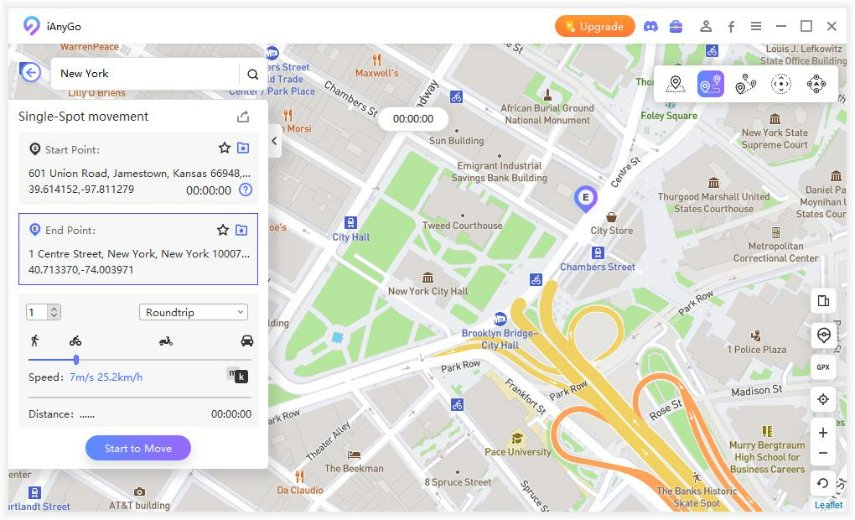
You can choose a specific location, and the software will automatically generate a simulated walking route along the streets, avoiding attracting attention from the system. This feature also offers a "round trip" mode, which is very convenient for tasks requiring long walks like egg hatching. If you set a slow walking speed, you can even move forward and catch Pokémon simultaneously, which is one of my favorite features to use. |
Multi-Spot Movement
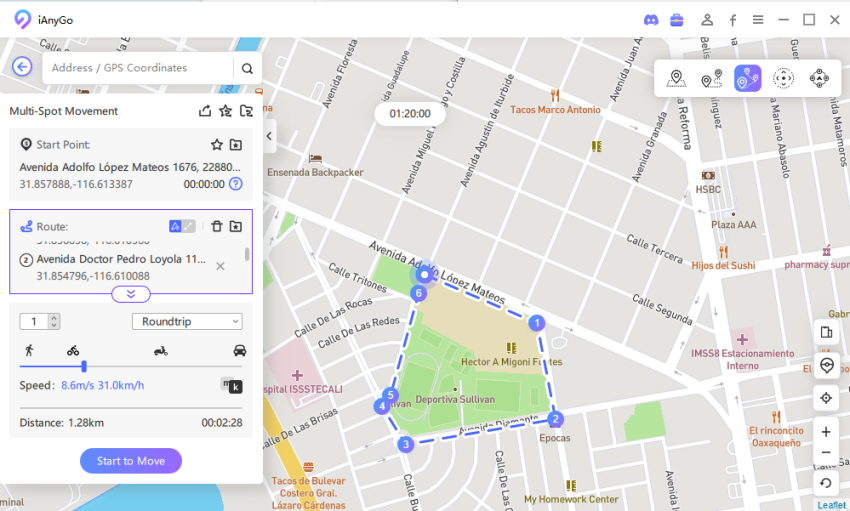
You can select multiple movement points and connect them to form a "loop." Using this feature in areas with dense supply stations allows for the most effective circular supply collection. This movement mode no longer follows city-planned routes, eliminating the need for detours! |
Joystick Movement

Using the keyboard's arrow keys and WASD keys, you can confirm whether you are moving in the desired direction on your phone, enhancing the game's operability and realism. |
Part3: Pokémon GO Flyer Undetectable Tips
If you open the game and then use location modification mode to modify your location over long distances (such as when changing your location across countries), the system may easily detect this behavior as flying.
However, through practical testing, instant teleportation within a range of 100 meters usually does not trigger alerts. If you want to change your location frequently within a day to catch Pokémon but are concerned about system warnings, you can use iAnyGo in "Jump Teleport" mode.
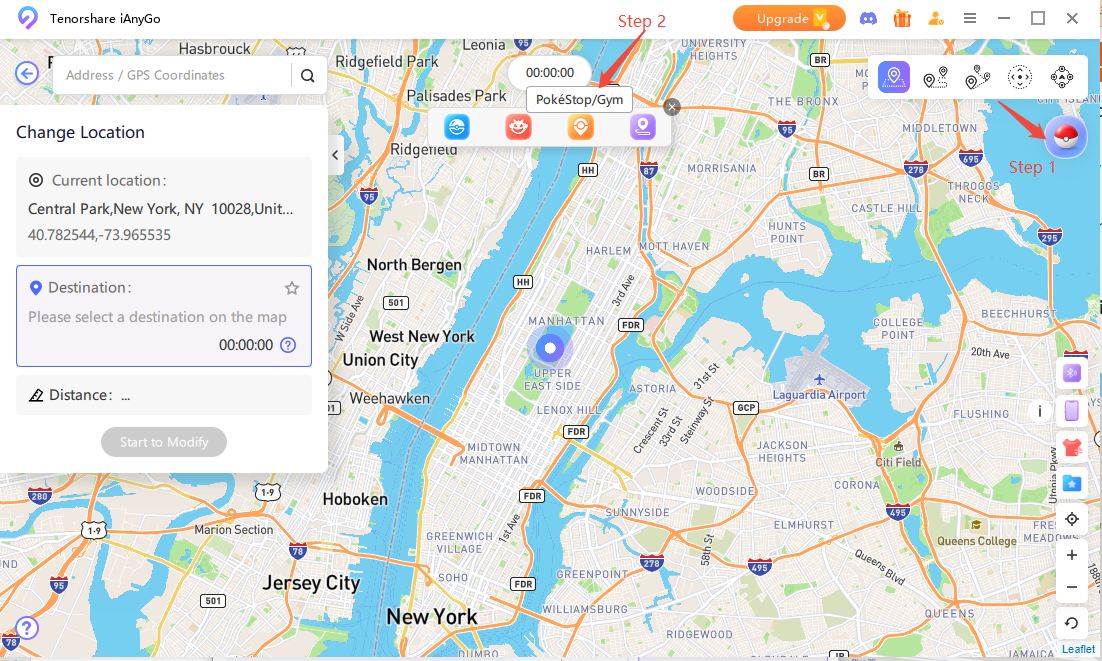
This allows you to set multiple locations at once, automatically jumping to the next location after the cooldown timer ends. This way, you can avoid detection while saving a lot of time catching Pokémon.
Favorite Features: Experience of Using Pokémon Go Spoofing
As a Pokémon Go spoofer, I have discovered many practical features and techniques while using the iAnyGo iOS Virtual Location tool. Here are a few of my favorite features:
- “Jump teleport” Mode: Allows instant movement to specified locations, saving a significant amount of time. The built-in cooldown timer is also very safe, greatly reducing the likelihood of detection.

- Custom Route: Enables the design of complex routes, simulating realistic movement between different locations.
- Location History: Before flying to different countries, it is highly recommended to record the last known coordinates. Even without a record, you can return to a city by using the last captured Pokémon location, thus avoiding detection.

Based on practical experience, it is advised to fly to only one country per day to minimize the risk of encountering issues such as Pokémon fleeing, PokéStops endlessly spinning, or being unable to enter gyms even when there are vacancies. The location history feature allows you to return to your original location in such cases.
These functionalities have enhanced my Pokémon Go spoofing experience significantly, providing both efficiency and security.
Final Words
Pokemon GO Fest 2024 in Spain is just around the corner, and for trainers who want to experience the special events in Madrid or enjoy catching Pokémon but are limited by time or funds, using the iAnyGo is definitely a great choice.
To celebrate the Pokemon GO Fest 2024 event, iAnyGo has set up a special offer for trainers. If you want to showcase your skills at Pokemon GO Fest 2024, simply enter the giveaway activity before purchasing the tool, and you can make your dream of spoofing to Pokémon worldwide a reality!
Related read Pokémon GO Fest 2024 Full Guide
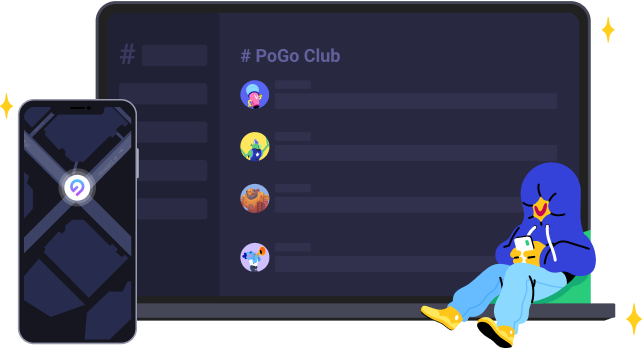
- 1-Click to change current location on iPhone
- Bluetooth Integration for Mac& Win both
- Easy to simulate GPS movement based on customized route
- GPS joystick to take better control
- Import GPX file to start a designed route
Speak Your Mind
Leave a Comment
Create your review for Tenorshare articles

Tenorshare iAnyGo
2024 Top Location Changer
With Bluetooth tech built-in: no cracked/error 12, 0-risk.