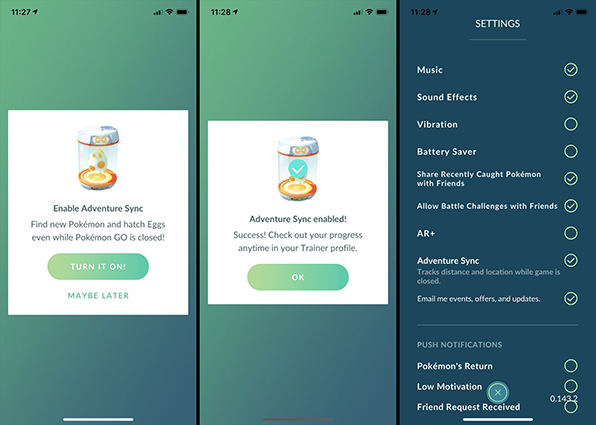How Does Pokemon GO Adventure Sync Work [Video Guide]
Adventure sync is more like a tracking option, and it tracks the step count of Pokemon go players. This feature is designed to help fans improve their game. They can get rewards, receive notifications, and even get a weekly report using the adventure sync option.
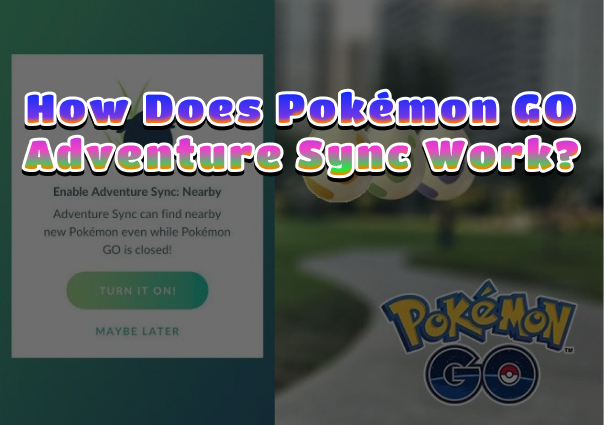
It’s an intriguing feature for gamers of Pokemon go and we want to help our readers understand it more. In this article, we will learn about the adventure sync feature and how does Pokemon go adventure sync work. So, without any further due, let’s get started.
- Part 1: What Is Adventure Sync
- Part 2: How Does Pokemon GO Adventure Sync Work
- Part 3: How to Enable Adventure Sync
- Part 4: Does Adventure Sync Work on Spoofer
- Part 5: Pokemon GO Adventure Sync Not Working? How to Fix It
Part 1: What Is Adventure Sync
Adventure sync is a feature that enables gamers to calculate the step count even if the application is turned off or isn’t opened up.
The best thing about it is it will calculate the step count and the user can earn buddy candy and hatch eggs as well but it won’t consume much battery and will keep the users active in the game.
Part 2: How Does Pokemon GO Adventure Sync Work
So, how does adventure sync work on Pokemon go? To answer this question, the first thing a user should know is that this feature is only available for trainers that have reached level five and above.
The working of it is associated with the iOS health kit or google fit apps present on iPhone and android as well. It basically works by linking Pokemon go to fitness apps. It will then calculate the duration a user traveled without opening the application and will help keep a record of steps and give rewards to fans based on the distance traveled.
Part 3: How to Enable Adventure Sync
In order to understand how does adventure sync work Pokemon go, one will need to enable the location permissions. The reason is the application needs to be linked with the application apple health on iPhone and google fit on android devices. Follow these steps to enable the adventure sync option:
- Go to the main menu option in Pokemon go.
- Now look out for the setting and tap the button.
- There users will be able to see the option of adventure sync. Tap on it.
Also, there might be a requirement to grant the application to access permission so that it can have access to apple health or google fit to have a record of step count.

Part 4: Does Adventure Sync Work on Spoofer
Now that we understood, in Pokemon go how does adventure sync work, users have quite an understanding that they will need to walk kilometers to collect the Pokemon go rewards. For users who want rewards and less walk location spoofing comes as a safe play.
We found the perfect application to spoof locations that is safe and easy to use as well. The application is Tenorshare iAnyGo. Using this location spoofer will spoof Pokemon go into believing that users walked a certain distance. Follow these steps to enjoy the feature of the iAnyGo Joystick Movement to spoof the Adventure Sync.
Launch the program on your computer. Connect your iPhone to the computer. Now choose the joystick movement mode on the home screen. You will find the joystick in the lower-left corner of your screen.

Now set the movement speed by dragging the slider.

Now use the joystick to start the automatic movement. This is how you will use the iAnyGo go joystick movement which is very simple and easy to use.

Part 5: Pokemon GO Adventure Sync Not Working? How to Fix
Sometimes the adventure sync options stop working, as users might say the adventure sync feature is not tracking their progress. If one found issues in that they can follow these steps and then see which suits the best for them in this scenario:
- Pokemon go needs to be fully closed so that it can track the progress. Fitness data only gets calculated when the application is entirely closed so turn it off both from the foreground and the background.
- Activate your adventure sync option if not activated.
- Log out from both the fitness app and Pokemon go application and then log back in.
- Grant permission and give access to the application.
- Update your version of the game to the latest one.
One of these options will certainly work and will help users get back to tracking their step count and earn rewards.
Conclusion
We hope our users have a clear understanding of how does Pokemon go adventure sync work. One can avail of either the feature of adventure sync or location spoofing based on their choice and enjoy their favorite Pokemon go.
Speak Your Mind
Leave a Comment
Create your review for Tenorshare articles

Tenorshare iAnyGo
2024 Top Location Changer
With Bluetooth tech built-in: no cracked/error 12, 0-risk.