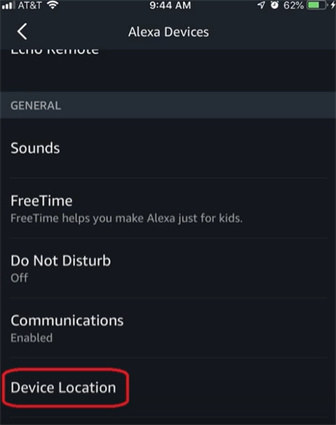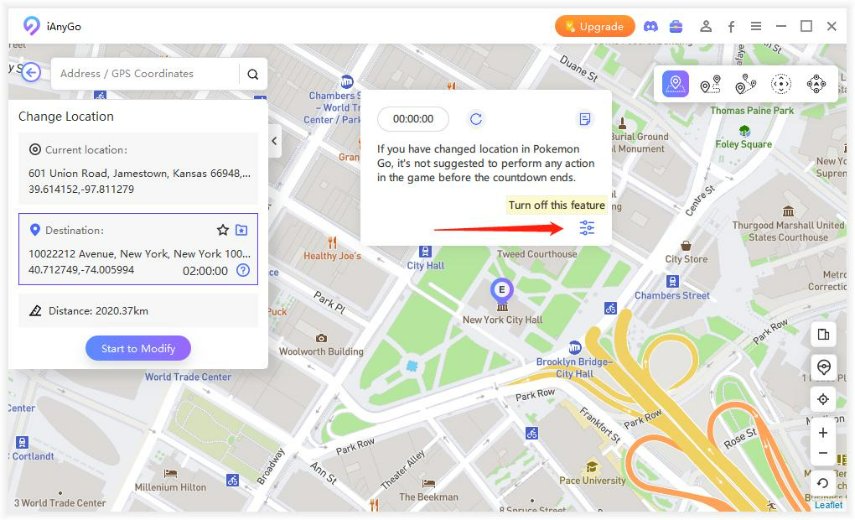Tutorial: How To Change Alexa Location
Alexa is an excellent virtual assistant built-in within Amazon’s Echo smart speaker. This incredible invention by Amazon has made it easy to play music, get instant news, and weather updates, and control other smart applications based on your location. If you have moved to another place or want to get instant weather updates of another place, then here is how to change Alexa location.
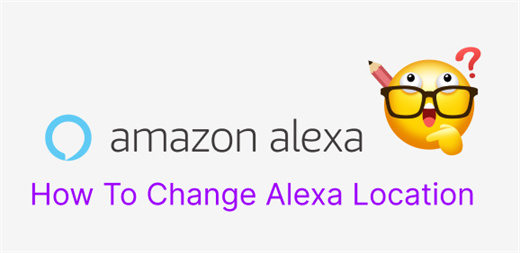
- Section 1: How To Change Alexa Location
- Section 2: How To Change Weather Location on Alexa
- Section 3: How To Change Alexa Room Location
- Section 4: How To Spoof Location on Alexa
Section 1: How To Change Alexa Location
Since location is specified for each device, you get relevant information for weather, time, and other features. However, you can change Alexa location by visiting the app and editing the address on your iPhone and Android devices.
For those users, who are using echo devices, you can modify the location settings from the smart speaker. Here is how to change location on Alexa.
- Go to the Alexa app.
- Now look for “Devices” and tap on it.
- Choose Echo and Alexa and proceed with your device.
Select “Device Location” and modify the address as you want.

After making changes, press “Save” and you are done.

Section 2: How To Change Weather Location on Alexa
Getting immediate weather updates from Alexa is useful for people who spend most of their time outdoors. If you see your echo show is not giving you the right updates particularly related to your current area, then you must try to change it. If you have moved to a new place, you must update your location to get accurate information. Here is how to change weather location on Alexa.
- Navigate to Alexa app > settings > device location and choose your device.
Update device location.

- Once you will update your device location, the Alexa location will be updated and it will provide recommendations based on your new location.
Section 3: How To Change Alexa Room Location
While setting up the room, you need to assign a speaker. You cannot reassign the room within speaker settings. However, you can remove the Alexa speaker from the existing room and add it to another room. It’s not difficult to change the room location of your Alexa speaker. Here is how to change Alexa room location by removing it from one room and adding it to a new one.
- Go to the room from which you want to remove the Alexa speaker. Press the “Edit” option and you will see the available devices.
- Simply uncheck the Alexa speaker/device which you want to remove.
- Now adding it to another room is also easy. Visit Alexa app > devices and scroll down to find the room which you created before or exists already.
- Tap on the “Edit” option and choose the Echo speaker from the given list.
- At the last click on the “Save” option at the bottom and you are done with changing Alexa room location.
Section 4: How To Spoof Location on Alexa
Undoubtedly Alexa is becoming smarter with every passing day. You can play your role in its virtual assistance capability by providing your location. However, if you are the one who doesn’t like to share his location with Amazon, then there are other ways to get over this problem.
Tenorshare iAnyGo is a professional location spoofer that can fake your location on Alexa on iPhone in a safe and secure way. It provides the most authentic support in terms of changing location so you can easily get weather and other recommendations of somewhere you are not. Here is how to set up Alexa in a different location using Tenorshare iAnyGo.
Download and launch iAnyGo on your Pc. Connect your device using a USB cable. Proceed with the default mode “Change location” of this software.

Once your device is connected now search/ enter your desired location in the search bar and click on “Start to modify.”

After this, your device’s location will be changed to a new spot. All the location-based apps including Alexa will also change to a new location.

- With iAnyGo, you can also spoof apps like Pokemon Go, Instagram on iDevice.
Conclusion
Hope now you know how to change Alexa location and are ready to utilize it when needed. Alexa offers personalized local searches and accurate weather information based on your location. We recommend you make the most out of this incredible amazon invention since it’s a great help in your everyday life.
Speak Your Mind
Leave a Comment
Create your review for Tenorshare articles

Tenorshare iAnyGo
2024 Top Location Changer
With Bluetooth tech built-in: no cracked/error 12, 0-risk.