Change Location on Android 14 with 5 Most Popular Tools
Are you interested in learning how to change location on Android 14? Many Android users seek ways to utilize fake GPS locations to explore various features or access location-restricted apps. In this comprehensive guide, we will delve into how to change location on Android 14 using five widely recognized tools. We'll explain the functionality of each tool and provide easy-to-follow, step-by-step guides to make the process a breeze. But before we get started, let's address the most crucial question: Is spoofing your location on Android a safe practice?
- Pre-Reading: Is Spoof Location Android Safe?
- Method 1: Change Location on Android 14 with the Best GPS Spoofer - iAnyGo
- Method 2: Workable GPS Spoofer to Change Location Android 14 - PoGoskill
- Method 3: Fake GPS Location
- Method 4: Fake GPS Location - GPS Joystick
- Method 5: Change Location Android 14 via VPN
- Question: Why do We Change Location on Android 14
Pre-Reading: Is Spoof Location Android Safe?
Before we dive into the methods to change your location on Android 14, let's put your mind at ease about safety concerns. Fake GPS location tools have been around for quite some time, and they are generally safe to use. These tools primarily serve a practical purpose. Still, it's important to exercise discretion and responsibility when using them. For instance, some apps and games might prohibit using fake locations, so always ensure you're not violating their terms of service.
Now that we've clarified the safety aspect, let's explore the top methods to change location on Android 14.
Method 1: Change Location on Android 14 with the Best GPS Spoofer - iAnyGo
iAnyGo is an exceptional location changer tool designed for Android 14, simplifying the process of fake GPS location. iAnyGo can change your GPS location anytime and anywherer with one click. iAnyGo can spoofer your location for your games and Social media apps. Known for its user-friendly interface and precise results, iAnyGo has earned the trust of many users.
- Spoof your GPS location without the need for jailbreaking or rooting your device.
- Provide a GPS joystick for flexible control over movement direction in game.
- Compatible with various location-based apps, including Pokémon GO (iOS), Monster Hunter Now (iOS), WhatsApp (iOS), Facebook, and more.
- Import or export GPX files to craft personalized routes.
Here's a step-by-step guide on how to change change location Android using iAnyGo:
- Download and Install iAnyGo: Start by downloading and installing the iAnyGo on your computer. And then launch the iAnyGo software.
- Connect Your Device: Connect your Android device to your computer by a USB Cable. Click "Enter" to get started.
- Set Your Desired Location: You can manually input coordinates or search for a specific location on the map. Once configuring your desired location, click the "Start to Modify" button.



The 'Multi-Spot Movement' mode of iAnyGo is designed to fulfill your requirement for devising intricate routes. It also has the GPS joystick for you to easily change the direction at any time. With iAnyGo, changing your location on Android 14 becomes a hassle-free endeavor, suitable for various purposes such as gaming, travel, or any other scenario where spoofing your location is necessary.
Related read How To Fake GPS Android Without Mock Location.
Method 2: Workable GPS Spoofer to Change Location Android 14 - PoGoskill
PoGoskill GPS Spoofer is another excellent tool for changing your Pokemon Go location on Android 14. It is designed to fake GPS locations for Pokemon Go on Android and iOS. For Android users, they can also use PoGoskill to fake their GPS location on social media apps. It's particularly well-suited for those who need GPS spoofing android. Here's how to use PoGoskill:
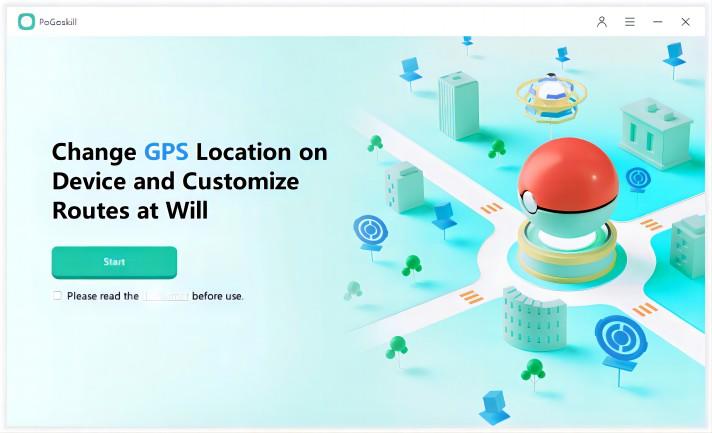
- Download and Install PoGoskill: Download and install PoGoskill on your computer.
- Connect Your Device: Connect your device to your computer via a USB Cable.
- Choose Your Desired Location: Open PoGoskill and search for or manually select your desired location.
- Start Spoofing: Click on "Start Spoofing" in PoGoskill, and your location will be changed accordingly.
PoGoskill is a practical choice for those who prefer a straightforward method of changing their Pokemon Go location on Android 14.
Method 3: Fake GPS Location
Fake GPS Location could be your solution if you're looking for a simple and user-friendly method to change your location on Android 14 without computer. It transport your device to any location globally with just two clicks! This application establishes a simulated GPS location, convincing every other app on your device that you are present there! It supports Tasker and can be initiated or halted via the command line. Here's how to use it:
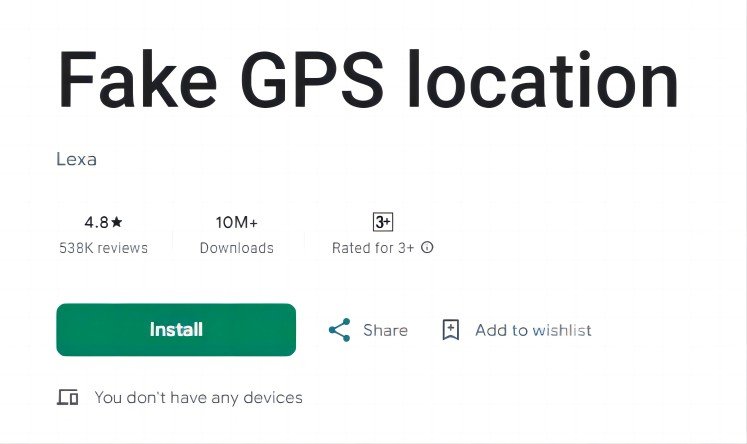
- Install Fake GPS Location App: Visit the Google Play Store and install Fake GPS Location app.
- Open the App: Open the app and grant it the necessary permissions.
- Set Your Desired Location: In the app, you can search for a location or manually enter coordinates.
- Activate Fake GPS Location: Click on the "Activate" or "Start" button to initiate the change.
These apps are perfect if you need a quick and easy way to change your location on Android 14 without any complications.
Method 4: Fake GPS Location - GPS Joystick
Fake GPS Location - GPS Joystick is another user-friendly option for changing your location on Android 14. It enables testing of location-based apps by simulating your location through an overlay joystick control and overrides your current location so that any apps you wish to test will believe you're in New York, London, or any other location worldwide! The app includes a "JoyStick" option, providing a straightforward and enjoyable way to instantly alter your location. Here's how to use it:

- 1.Install Fake GPS Location - GPS Joystick: Download and install the location changer for Android Joystick app from the Google Play Store.
- Set It as a Mock Location App: In developer options, select Fake GPS Location - GPS Joystick as your mock location app.
- Open Fake GPS Location - GPS Joystick: Open the GPS Joystick app and choose your desired location.
- Activate Fake GPS Location - GPS Joystick: Start the joystick and use it to navigate to your chosen location.
Fake GPS Location - GPS Joystick provides a fun and interactive way to change your location on Android 14.
Method 5: Change Location Android 14 via VPN
You may wonder how a VPN relates to changing your location on Android 14. Well, a VPN (Virtual Private Network) can be a valuable tool for changing your IP address. Here's how to use a VPN for location change:
- Choose a VPN Service: First, select a reliable one from the app store. (NordVPN, PrivateVPN, and ACCESS have high ratings)
- Install and Configure: Download, install, and configure the VPN app on your Android 14 device.
- Select a Server: Open the VPN app and choose a server location from a different region.
- Connect: Connect to the selected server.
With the VPN connected to a server in a different location, your IP address will appear as if you're browsing from that region, effectively changing your fake GPS location. This method is useful for accessing geo-restricted content or enhancing your online privacy.
Question: Why Do We Change Location on Android 14?
Changing your location on Android 14 serves several purposes:
- Access Geo-Restricted Content: Many apps and websites restrict content based on location. Changing your location can help you access content unavailable in your region.
- Enhanced Privacy: By masking your real location, you can protect your privacy and data from potential threats or tracking.
- Gaming Benefits: Gamers often use location spoofing to gain advantages in location-based games, such as Pokémon GO.
- Research and Testing: Developers and businesses may need to change location for research, testing, or quality assurance purposes.
- Explore Different Locations: Sometimes, you might want to explore various locations on maps or travel apps without physically being there.
Conclusion
In conclusion, changing your location on Android 14 can be a practical and fun feature, offering you a world of possibilities. With the five methods especially iAnyGo we've outlined, you can easily tailor your location to suit your needs, from gaming to accessing restricted content. Remember to use these tools responsibly and within legal boundaries to ensure a safe and enjoyable experience on your Android device.
- 1-Click to change current location on iPhone
- Bluetooth Integration for Mac& Win both
- Easy to simulate GPS movement based on customized route
- GPS joystick to take better control
- Import GPX file to start a designed route
Speak Your Mind
Leave a Comment
Create your review for Tenorshare articles

Tenorshare iAnyGo
2024 Top Location Changer
With Bluetooth tech built-in: no cracked/error 12, 0-risk.









