Fake Location for WeChat on iOS/Android in 2025
WeChat has emerged as the most effective social media and messaging app. Developed by Tencent, it has now crossed 100M+ users, which shows its success worldwide. WeChat is distinctive among other apps for its identical user interface, modern payment integration, and smart features. Most of the users find it a super app.
Sometimes, you want to use a fake location for WeChat to show others you are somewhere else in the world, maintain privacy, or just for fun. Most users think a fake location on WeChat is impossible, but it is pretty simple. This blog will teach you how to change location on WeChat without an account ban.
- Part 1. Can We Fake Location For WeChat Using the Build-in Feature?
- Part 2. Use A Reliable GPS Spoofer to Fake Location for WeChat-iAnyGo
- Part 3. Can A VPN Fake Location For WeChat?
- Part 4. Change Profile Region for WeChat
Part 1. Can We Fake Location For WeChat Using the Build-in Feature?
There is no built-in feature to fake the location in WeChat. The app tracks your GPS location in real time, so you can't use a fake location. At the end of 2020, WeChat officially announced that it had detected accounts that used mock locations and purchased less than one dollar online services to show off.
To mock the location, the users log in remotely to install a plugin. That causes security issues. Installing a plugin invites viruses and other malware in your device. The WeChat app takes no responsibility for any security risk. Moreover, they took another step of banning one million accounts that use plugins to mock locations. They don't give any time frame to unseal the accounts.
So, the plugin method was unsafe, and the app restricted using it. Now, the best and easiest way to fake location for WeChat is by a GPS spoofer. A GPS spoofer changes your device's location without plugins or security risks.
Part 2. Use A Reliable GPS Spoofer to Fake Location for WeChat-iAnyGo
iAnyGo is the safest and most reliable GPS spoofer that teleports your device's GPS Location. This location changer is created to alter the location on Android and iOS. It can change location on all the social apps and games on your mobile that track your location by tracking GPS.
Key Features of iAnyGo
- You can select any location in the world, and iAnyGo will show you there physically by changing your device's GPS location.
- You don't need to root or jailbreak the device.
- You can select multiple locations on the map and use the multi-spot movement mode. The spoofer shows your simulated movement with a customized speed.
- It works on all location-sharing apps, whether you are sharing your live location or a photo with a changed location to surprise others.
If you want to try iAnyGo to a fake location for WeChat, follow these steps below:
-
Step 1: Install and launch iAnyGo on your PC and select the "Change location" default mode.

-
Step 2: Connect your iOS or Android device to the computer via USB cable or WiFi. By clicking on the image of the device you have joined, you can proceed to the next step.

Step 3: Type the location address/GPS Coordinates in the top search box and click "Start to modify" to change the location.

The location in WeChat will instantly change, and you don't need to worry about any account ban because iAnyGo is the most reliable and safe location changer.
Related Read: how to change location on twitter
Part 3. Can A VPN Fake Location For WeChat?
Mostly, we use a VPN to access any online data, apps, and other content that is restricted or blocked in our region. Many VPN services like Express VPN, Nord VPN, and Surfshark VPN can access all the restricted online content or save the browsing history to maintain privacy.
A VPN changes your device's IP address. It can't change GPS location. The WeChat app tracks your area by following your mobile GPS location. So, using a VPN to fake locations on WeChat is not considerable. The most effective way is using a spoofer like iAnyGo to apply the WeChat change location.
Part 4. Change Profile Region for WeChat
You can manipulate the location data on WeChat, safeguard your privacy, or build more social connections. The WeChat app itself has a built-in feature to change your region. To use this feature in the WeChat app, do the steps below:
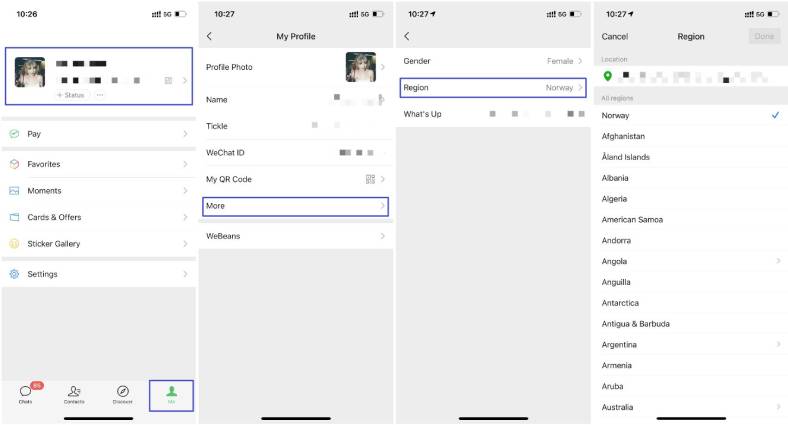
- Step 1:Open the WeChat app on your mobile and tap the profile icon "Me" in the bottom right corner.
- Step 2: Click on the More > along with the WeChat ID.
- Step 3: Click "More Info" on the next page to navigate the region.
- Step 4: Click "Region" to get the list of locations worldwide. Tap on your desired location and update the region.
This method seems to be the easiest method to chocation, as it does not involve any third-party app. However, the drawback of this method is that the app updates your region temporarily but cannot change your location. The app knows your location, and when you post something, you will see your whereabouts are the same in the post as before. So, the built-in app feature can't fulfill the purpose of a fake location for WeChat.
FAQs About Fake Locations for WeChat
1.Can Fake Locations be Detected?
The app can't detect if someone uses a fake location for WeChat with a GPS spoofer. It can be detected using apps like mock location detection APKs created to detect fake GPS. These apps are also called anti-spoofing GPS apps. If someone uses a fake location for WeChat, you can see it using an anti-spoofing GPS app.
2.Can Someone Fake a Live Location on an iPhone?
WeChat has become the most popular social platform for messaging or interacting with others. You may want to use a fake location for WeChat to maintain privacy or just for fun. Try a GPS spoofer like iAnyGo to change your location safely and instantly.
- 1-Click to change current location on iPhone
- Bluetooth Integration for Mac& Win both
- Easy to simulate GPS movement based on customized route
- GPS joystick to take better control
- Import GPX file to start a designed route

Tenorshare iAnyGo
2024 Top Location Changer
With Bluetooth tech built-in: no cracked/error 12, 0-risk.












