How to Get & Use Pokemon Go Unova Stone 2025
Struggling to find unova stone Pokemon Go? This guide reveals the details of unova stone and lists the four latest methods about how to get it and evolve your Pokemon Go!
- Part 1: What is Pokemon Go Unova Stone?
- Part 2: How to Get a Pokemon Go Unova Stone?
- Part 3: How to Evolve Using the Pokemon Go Unova Stone?
Part 1: What is Pokemon Go Unova Stone?
The Unova Stone Pokemon Go is a valuable evolution item introduced in Pokemon Go that allows you to evolve certain Pokemon from the Unova region (Generation 5). This guide will cover everything you need to know about the Unova Stone in Pokemon Go, including how to get it, which Pokemon can evolve with it, and the evolution process itself.

Part 2: How to Get a Pokemon Go Unova Stone?
If you need unova stone in Pokemon Go, please find the following tips. They are really helpful! My introduction will begin with the official method to get a unova stone.
1. 3 Official Methods to Get a Unova Stone:
The primary way to obtain Unova Stones in Pokemon Go is by completing Weekly Research Breakthroughs, through Team Rocket Leader battles, or by completing Special Research tasks.
- Weekly Research Breakthroughs: Complete seven Field Research tasks throughout the week to earn a Research Breakthrough reward, which has a chance of containing an Unova Stone.
- Team Rocket Leader Battles: Defeat a Team Rocket Leader to have a chance of receiving an Unova Stone as a reward.
- Special Research: Some Special Research tasks may reward you with an Unova Stone.
2. Bonus: Easily Finish Tasks and Get Unova Stone with iAnyGo
Completing seven Field Research tasks can be time-consuming. While iAnyGo can be used to change your location virtually, helping you complete Field Research tasks faster. This can be a way to expedite acquiring Unova Stones.
iAnyGo is the Best Pokemon Spoofer to play Pokemon Go in the comfort of your home! This GPS Spoofer allows you to create a route all over the world to easily get candy and other resource. iAnyGo provides a Cooldown Timer to prevent you from getting banned. So it is the best iPhone location changer for Pokemon Go players.
Follow the simple steps to use iAnyGo to finish tasks to get a Pokemon Go Unova Stone:
- Download iAnyGo. Once the download is complete, install iAnyGo on your computer and connect your phone to your computer using a USB cable. Once connected, wait for iAnyGo to detect your device.
- In the iAnyGo interface, you can input the coordinates of the desired location manually or choose a location from the map. Once you've selected your destination, click on the "Start to Modify" button to initiate the GPS change process.
- You can also use the joystick mode to change your movement direction anytime you want.


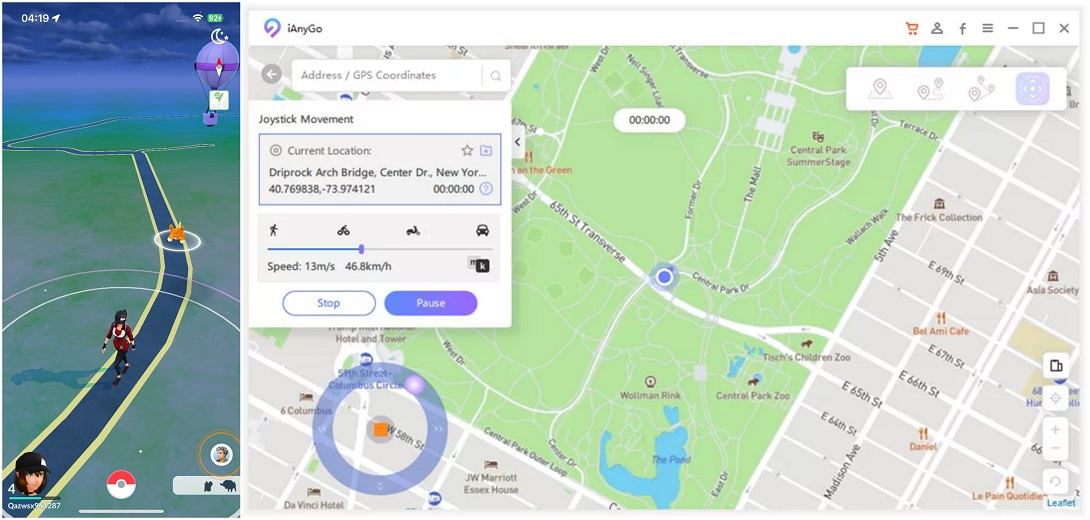
3. Additional tips to Get Pokemon Go Unova Stone:
- You can hold up to three Field Research tasks at a time, which allows you to complete multiple tasks at once and increase your chances of getting an Unova Stone.
- Using a Lucky Egg will double the amount of XP you earn for completing Field Research tasks, which can help you level up faster and potentially get an Unova Stone as a level-up reward.
- Joining a local Pokemon Go community can help you find other players who are willing to trade Unova Stones.
- This table contains all of the generation 5 Pokemon in Pokemon GO that require a Unova Stone to evolve:
- This table contains all generation 5 Pokemon we predict will require a Unova Stone to evolve in the future:
- Select the Pokemon you want to evolve. Ensure it's the one that requires the Unova Stone for evolution and that you have the necessary candy (and potentially a trade partner for Karrablast/Shelmet).
- Go to the Pokemon's detail page. This is typically accessed by tapping on the Pokemon in your collection.
- Look for the "Evolve" button. If the Unova Stone is a valid evolution item for that Pokemon, you'll see an option to use it during the evolution process.
- Confirm the evolution. This will consume the Unova Stone and evolve your Pokemon.
- 1-Click to change current location on iPhone
- Bluetooth Integration for Mac& Win both
- Easy to simulate GPS movement based on customized route
- GPS joystick to take better control
- Import GPX file to start a designed route
Part 3: How to Evolve Using the Pokemon Go Unova Stone?
1.What Pokemons Require Unova Stone to Evolve?
| Pansage | Simisage |
| Pansear | Simisear |
| Panpour | Simipour |
| Lampent | Chandelure |
| Boldore | Gigalith |
| Woobat | Swoobat |
| Gurdurr | Conkeldurr |
| Swadloon | Leavanny |
| Minccino | Cinccino |
| Karrablast | Escavalier |
| Shelmet | Accelgor |
| Munna | Musharna |
| Eelektrik | Eelektross |
2.How to Evolve Pokemon with Unova Stone?
Here's a step-by-step guide on evolving Pokemon using the Unova Stone:
Remember: You can only use one Unova Stone per Pokemon evolution . Some Pokemon may require additional candy or even trading with another player to complete theirfinal evolution after using the Unova Stone.
Conclusion
The Pokemon Go Unova stone unlocks exciting evolutionary paths for several Pokemon in Pokemon Go. By diligently completing Weekly Research Breakthroughs, you'll have a chance to acquire this valuable item. Remember, consistency is key!
While this guide focuses on the official method for obtaining Unova Stones, you can also try Tenorshare iAnyGo to finish your tasks more easily. Play Pokemon Go effortlessly and enjoy the thrill of evolving your Pokemon with the Unova Stone! With dedication and strategic task completion, you'll be well on your way to adding powerful evolutions to your collection.
Speak Your Mind
Leave a Comment
Create your review for Tenorshare articles

Tenorshare iAnyGo
2024 Top Location Changer
With Bluetooth tech built-in: no cracked/error 12, 0-risk.









