[Can't Miss] How to Spoof Pokemon Go on PC 2025
Pokemon Go has captured the hearts of millions, allowing players to explore and collect virtual Pokemon in the real world using their mobile devices. Even though Pokemon is a mobile game, you can use your PC to spoof it.
In this article we'll uncover "How to Spoof Pokemon Go on PC" taking your gaming adventure to your computer screen. Escape the smartphone screen's constraints and join us in a broader Pokemon journey, starting from your PC!
- Part 1. Can You Spoof Pokemon Go on PC?
- Part 2. How to Play Pokemon Go on PC and Spoof?
- Part 3. People Also Ask about How to Spoof Pokemon Go on PC
Part 1. Can You Spoof Pokemon Go on PC?
Yes you can spoof Pokemon Go on your computer. You can do this by using special software that tricks the game into thinking you are somewhere else. It's important to choose a good tool to make sure your gaming experience is smooth and your account stay safe.
Part 2. How to Play Pokemon Go on PC and Spoof?
[iOS] How to Spoof Pokemon Go on PC 2024
Tenorshare iAnyGo is an innovative software that lets you change location. This PC-based location spoofing solution allows you to change Pokemon Go GPS location to any place in the world. With the help of this cutting edge application you can enhance your Pokemon Go spoof pc experience in 2024. Users can easily change their GPS position by using iAnyGo which offer unmatched adaptations for a range of apps such as social media gaming and navigation.
Whether you are searching for exact location settings for other uses or travelling into unfamiliar areas in Pokemon Go, iAnyGo provides a user-friendly solution for executing Pokemon Go hack PC with ease and efficiency.
Features of Tenorshare iAnygo
- Freely changes the location of your iOS and Android device without jailbreaking or rooting it as it is pokemon go spoofer pc free software.
- It is compatible with every version of iOS even the most recent ones.
- With an intuitive design, iAnyGo ensures that even beginners can effortlessly navigate the software to execute Pokemon Go hack for PC without any technical expertise.
- Guarantees the security and protection of your device when you change the location of your device.
- Offers precise and consistent location spoofing capabilities.
Here is how to spoof on pokemon go on pc:
Download and install iAnyGo on your computer and Launch the iAnyGo app and click "Enter" to spoof the location.

Enter the desired location in the search bar on the main interface.

Click "Start to Modify" to set the fake locations of your device. Now you have spoof pokemon go on pc.

After following these steps iAnygo will start Spoofing Pokemon Go and you will be able to play pokemon go on PC.
[Android] How to Spoof Pokemon Go on PC 2024
PoGoskill is a powerful GPS spoofer designed for Pokemon GO players who want to change their GPS locations without jailbreaking, or rooting their devices. PoGoskill offers an accurate and reliable solution for Pokemon Go GPS spoof PC and enhances your Pokemon GO experience. The best part of this app is that no technical knowledge is required. It is easy to use with minimal experience.
PoGo skill instantly changes the location in Pokemon Go in just one click and works without compromising your device’s security. With PogoSkill’s advanced Pokemon Go spoofer computer feature, you can wave goodbye to the limitations of conventional gameplay and set off on an incredible Pokemon adventure like never before.
Here’s how you can get started with PoGoskill:
Step 1. Download and install the PoGoskill App. Connect the iOS devices to the computer via USB.
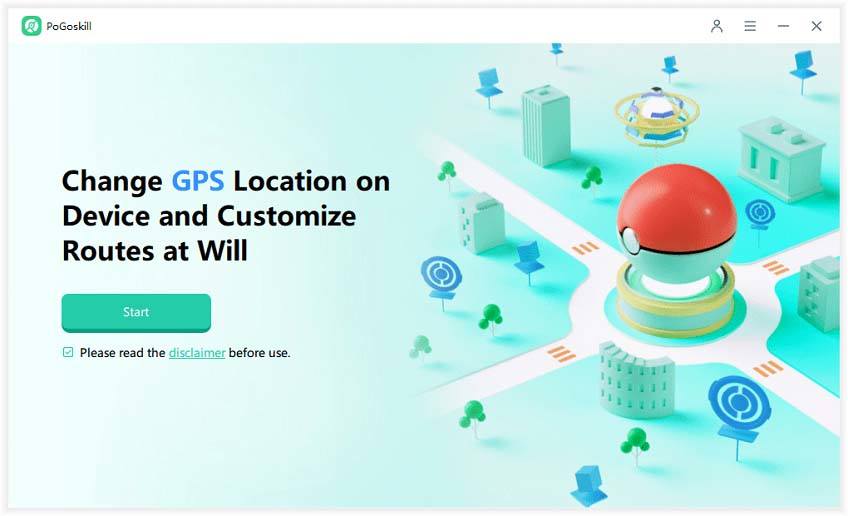
Step 2. After your phones are connected, choose the device you want to change the GPS location and click “Next”。
Step 3. Select the desired location and click on “ start to modify”
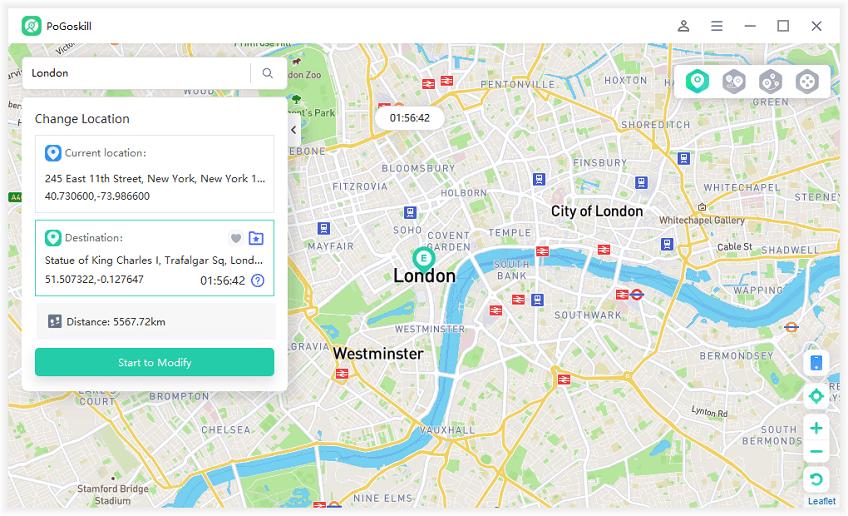
Part 3. People Also Ask about How to Spoof Pokemon Go on PC
Q1. How to play Pokemon Go on PC without moving
You can play Pokemon Go on your PC without physically moving by using a location spoofing tool. One such reliable tool is Tenorshare iAnyGo. Here’s how you can do it:
- Download and Install latest version of Tenorshare iAnyGo on your Windows PC.
- Launch the application and connect your iPhone to your computer.
- Select the Joystick Movement option and click Enter to proceed.
- Adjust the moving speed and click on the map to select your desired location
Q2. Can I play Pokemon ROMs on PC?
You can play Pokemon ROMs on your PC by using emulators like VisualBoy Advance, DeSmuME or RetroArch. These emulators simulate the original hardware, allowing you to enjoy classic Pokemon games. When downloading ROMs, make sure you possess the original game before doing so. Also, make sure to download ROMs legally.
Q3. Can you still play Pokemon Go on BlueStacks?
Yes you can play Pokemon Go by using Bluestacks. But, you must be aware of the fact that spoofing GPS for Pokemon is not permitted so make sure you don't use it frequently otherwise your account will be suspended. If Bluestacks crashes, then Tenorshare iAnyGo is your reliable second choice. Tenorshare iAnygo will help you know how to play pokemon go on PC and spoof.
Conclusion
Spoofing in Pokemon Go can be a tempting shortcut, but it comes with risks.You can get the most out of your Pokemon Go experience if you have the correct resources and understanding of how to spoof Pokemon Go on pc. For a smoother and more immersive experience, we highly recommend utilizing Tenorshare iAnyGo. This pokemon go pc spoofing software makes location spoofing a breeze, allowing you to explore new areas without leaving the comfort of your PC.
Speak Your Mind
Leave a Comment
Create your review for Tenorshare articles

Tenorshare iAnyGo
2025 Top Location Changer
With Bluetooth tech built-in: no cracked/error 12, 0-risk.











