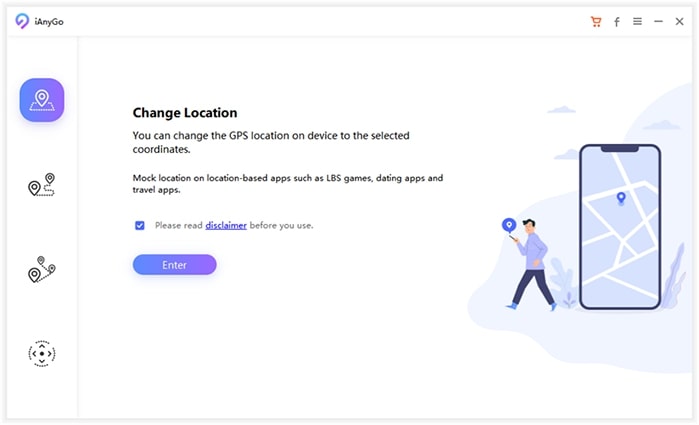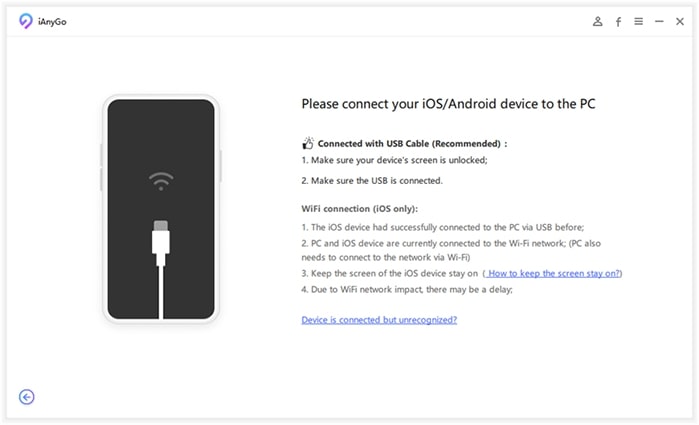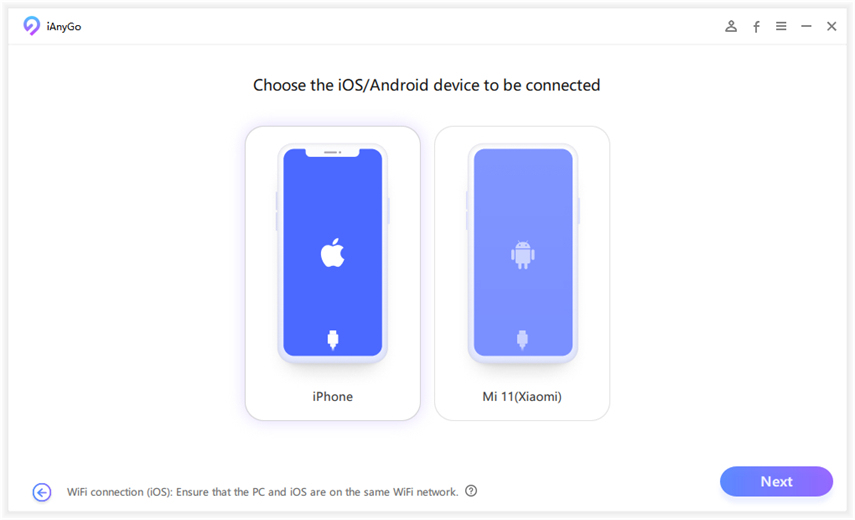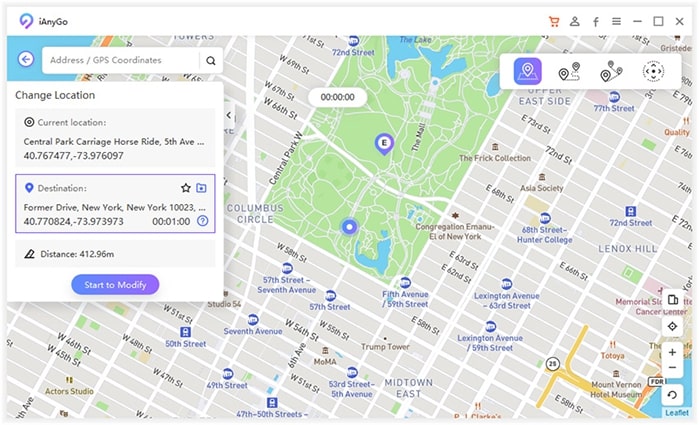How to Turn Off Location on Bereal?
With millions of downloads, BeReal is considered the fastest-growing social platform in the United States because of its ease of use plus the joy users get from BeReal.
When a user posts on BeReal, it not only shows what one is doing but also his location. However, not everyone would want that, and some may wonder if there is a way how to turn off location sharing.
- Part 1:How does BeReal work?
- Part 2:Is it safe for BeReal Use My Real Location?
- Part 3:How to Turn Off Location on BeReal?
- Part 4:How to Change Location on BeReal?
Part 1:How does BeReal work?
Once you are signed in on BeReal, you will get a daily notification saying “Time to BeReal.”
After getting this notification, a user gets a Two-Minute Window to post a photo of themselves, or what they are currently doing, which enable one to share an authentic and unfiltered pic of the users' life.
Now, what to be noted is that the notification on BeReal is completely random, which means it can come at any time of day. Therefore, you need to regularly check the notifications to capture moments.
If the two-minute window lapses, you won't be able to see what others have posted, as it will be considered late. But you can regain access after posting.
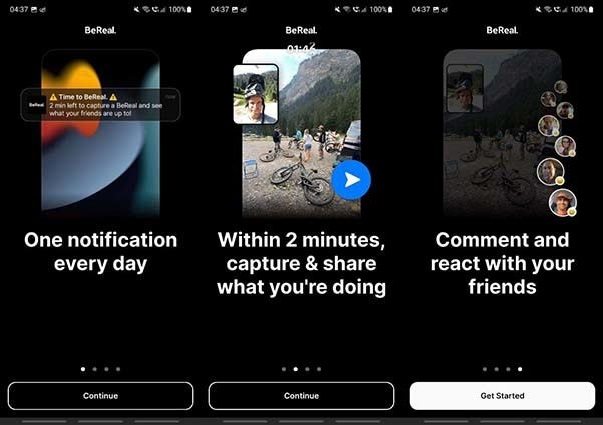
BeReal is pretty simple, as it will show the number of times a user tries to recapture a moment. Even though the "like" option is unavailable, users can still react to posts with RealMoji, which is an emoji reaction that features their selfie.
Part 2:Is it safe for BeReal Use My Real Location?
The question that every BeReal user grapples with regards one's safety, given the location sharing feature.
However, BeReal is relatively safe compared to the others. For example, Twitter and Facebook, in addition to collecting users' data, do track the users' search history, personal interest, as well as political opinions, which widens their scope, and hence less safe.
As for BeReal, the scope is limited, and you can easily turn off the location-sharing feature or even change it if needed.
Related Read: iPhone Location Faker Download Link [SAFE].
Part 3:How to Turn Off Location on BeReal?
Turning off the location on BeReal is very easy and here is a step-by-step guide on how to do it:
- Open BeReal, and tap on Post Late BeReal to open the camera. You may also wait until you get the BeReal notification.
- Capture the photo you wish to post on BeReal. Then on the bottom-right corner, tap the location.
- Select Location Off which will remove your location from the post. After that, you can hit Send to post the photo. With that, your post will not have your location attached.

Part 4:How to Change Location on BeReal?
What if you don't want to turn it off, but wanna change location on BeReal without jailbreak?
It is very possible, but third-party software is required since it's not easy given all the strict restrictions on iOS/Android systems.
Tenorshare iAnyGo could be a perfect choice for BeReal since it's not only able to change your GPS location but also simulates GPS movement with a preferred route.
Here are some of the common features for iAnyGo:
- Freely change GPS location without jailbreak/root.
- Compatible with all iOS versions, including iOS 17.
- The cooldown timer helps you to avoid being banned.
- Support GPX files to customize your favorite routes.
- Save the address you have ever searched automatically.
How can you use Tenorshare iAnyGo to change your location on BeReal?
Download and install Tenorshare iAnyGo on your PC, and launch the program.

Connect your phone to the computer via a USB cable, just hit Enter to get started.

Select your device to modify the location.

Enter the address or coordinates that you want to appear on BeReal, and then click Start to Modify.

Please note that the location won't be changed for the BeReal only but for all location-based apps.
Conclusion
As we have seen, BeReal has a location-sharing feature that most people might not be comfortable with, and we have seen how you can turn the feature off.
For those who would not prefer to turn it off, and would instead choose to manipulate the location, Tenorshare iAnyGo would be the best choice to achieve this since allows you to change your location, it's quite easy and straightforward!
- 1-Click to change current location on iPhone
- Bluetooth Integration for Mac& Win both
- Easy to simulate GPS movement based on customized route
- GPS joystick to take better control
- Import GPX file to start a designed route

Tenorshare iAnyGo
2024 Top Location Changer
With Bluetooth tech built-in: no cracked/error 12, 0-risk.