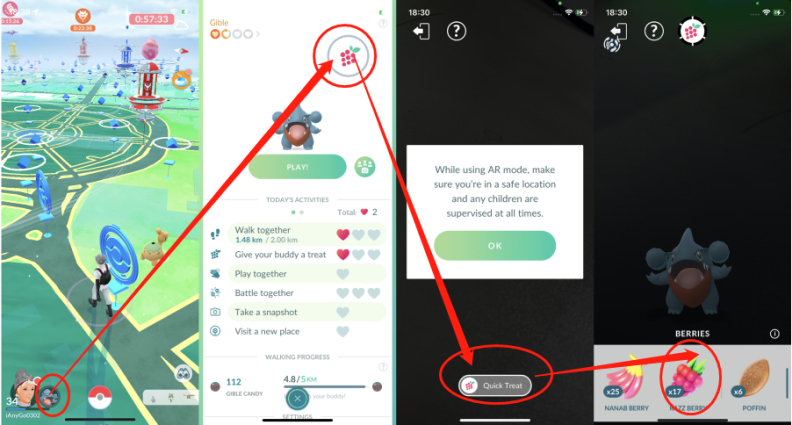How to Walk Together With Buddy Pokemon GO
Get more out of your Pokemon Go journey! Walking with your buddy is a fun and rewarding way to do so, let's learn how to walk together with buddy Pokemon Go. Here's how to walk with your buddy in pokemon go!
- Part 1: How to Walk Together With Buddy Pokemon GO
- Part 2: How to Swap Buddies on Pokemon GO
- Part 3: Why Should You Walk Together With Your Buddy
- Extra Tips: How to Walk Together With Buddy in Bad Weather
Part 1: How to Walk Together With Buddy Pokemon GO
Walking with your buddy in Pokemon Go has a lot of benefits. Let's learn how you can do that, here's how to make your buddy walk with you pokemon go. To assign a Buddy in Pokemon Go:
- Tap the berry button on Buddy interface
- Enable AR mode and select Quick Treat
Feed buddy with berry 3 times

Part 2: How to Swap Buddies on Pokemon GO
If you're looking to swap up your buddy in Pokemon Go, follow these simple steps and easily swap your buddy:
- Open the app and go to your trainer profile.
- Tap on your current buddy to access the buddy menu.
- Select the "swap" button.
- Choose a new buddy from your inventory.
Confirm the swap and enjoy your new buddy!

Part 3: Why Should You Walk Together With Your Buddy
Walking with your buddy in Pokemon Go has its benefits, including the chance to earn candy that can be used to evolve or strengthen your Pokemon. Certain buddies can also assist with tasks such as finding presents and catching other Pokemon.
Some of the main benefits are explained ahead:
1. Candy Rewards
Players can earn extra candy rewards for their buddy Pokemon by walking with them. This candy is a useful resource that can be utilized to unlock special moves, evolve, or power up the Pokemon. The amount of candy earned depends on the species of the buddy and the distance walked.
2. CP Boost
Walking with your buddy also provides an opportunity to earn a CP (Combat Power) boost for that specific Pokemon. This CP boost can be achieved by reaching certain milestones in distance walked with your buddy.
Extra Tips: How to Walk Together With Buddy in Bad Weather
Walking with your buddy has a lot of benefits, but a lot of times, you can be unable to go out due to bad weather, this can lower your buddy's heart and can have an impact on your progress. Well, don't worry, as you can use the Tenorshare iAnyGo Joystick movement, which will allow you to play the game while being in the comfort of your house.
Here are the step-by-step instructions for using the iAnyGo's Joystick Movement mode to move your character in Pokemon Go:
Open the Pokemon Go app on your smartphone and connect it to your Windows/Mac device. On your device, select the "Joystick Movement" option.

Adjust the movement speed as desired, ensuring that it is not too fast to avoid detection.

Use the 360° Joystick to initiate automatic movement in any direction you choose. If you want to change direction during the movement, simply use the Left and Right arrow keys on your keyboard.

Note: Make sure to respect the game's terms of service and use this tool responsibly to avoid being banned.
Final Verdict
Whether you're walking with your favorite Pokemon or working towards completing a task, the things we've covered in this article on how to walk together with buddy pokemon go can help make your experience a lot more enjoyable.
Also do not forget to use the Tenorshare's iAnyGo Joystick movement whenever you can not go out to play and make sure that bad weather does not become an obstruction in your progress.
Speak Your Mind
Leave a Comment
Create your review for Tenorshare articles

Tenorshare iAnyGo
2024 Top Location Changer
With Bluetooth tech built-in: no cracked/error 12, 0-risk.