Comparing iAnyGo VS iTools BT: The Ultimate Bluetooth Devices for Pokémon Go
Are you a Pokémon Go player trying to decide between iAnyGoandiTools BT? Both Bluetooth devices offer unique features for enhancing your gameplay experience, but which one is truly the best? In this article, we will compare iAnyGo VS iTools BT, examining their functionalities, ease of use, and effectiveness for GPS spoofing.

With iTools BT being specifically developed for Pokémon Go, it has gained popularity among players. However, many users have faced issues, especially since the game’s cheat detection update in June 2024. On the other hand, iAnyGo promises reliable GPS spoofing capabilities. This guide will provide insights into both devices, helping you make an informed choice. Let’s dive into the details!
- Part 1: What is iAnyGo for Pokémon Go And BT Dongle Pokemon Go? Download Link [Official]
- Part 2: How to use BT Dongle for Pokémon Go? [Pros and Cons]
- Part 3: How to use iAnyGo pokemon go Bluetooth? [Pros and Cons]
- Part 4: iAnyGo VS iTools BT: Which is best Pokemon Go plus Bluetooth
- Part 5: Why is iAnyGo Pokemon Go Bluetooth Recommended:
- Part 6: Faq About iAnyGo VS iTools BT
- Part 7: Conclusion:
Part 1: What is iAnyGo for Pokémon Go And BT Dongle Pokemon Go? Download Link [Official]
iAnyGo for Pokémon Go is a GPS spoofing tool that lets you change your location, making it easier to catch rare Pokémon and visit location-restricted PokéStops. With iAnyGo Pokémon Go, you can simulate movement in the game easily.
On the other hand, the BT Dongle for Pokémon Go is a Bluetooth device designed to enhance gameplay. The BT Dongle Pokémon Go allows your smartphone to connect wirelessly, enabling features like automatic catching and notifications for nearby Pokémon, enhancing your overall gaming experience.
Part 2: How to useBT Dongle for Pokémon Go? [Pros and Cons]
Step 1: Begin by installing the iToolsBT device on your iPhone. This is the essential first step for location spoofing.
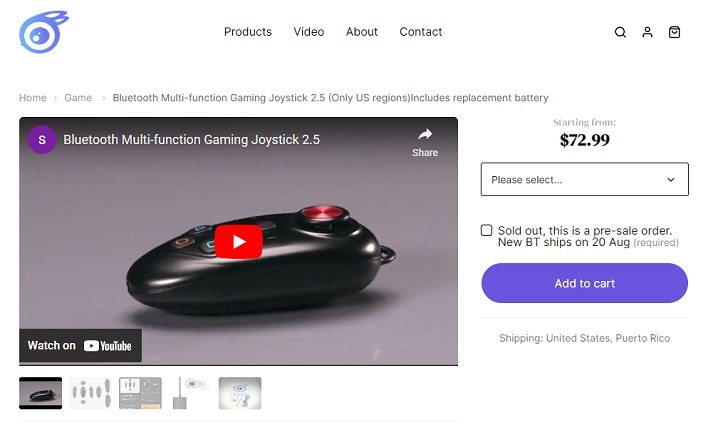
Step 2: Connect the dongle to your iPhone and launch the app. Enter your desired location in the provided field.

Step 3: With a single tap, your iPhone’s location will be updated. Verify the change by checking your location on Apple Maps.
Step 4: After setting your location, open Pokémon Go and start enjoying your gameplay.
Pros of Using BT Dongle for Pokémon Go:
- Easy Location Spoofing: Quickly change your location with a simple interface.
- User-Friendly: The setup and usage process is straightforward, making it accessible for all users.
- Portable Device: Lightweight and easy to carry, allowing you to spoof your location on the go.
- 360-Degree Joystick: Provides precise control over your movement direction in the game.
Cons of Using BT Dongle for Pokémon Go:
- Compatibility Issues: New iOS updates can cause connectivity problems with the dongle.
- Frequent Updates Needed: Niantic regularly updates its anti-cheat system, which may outpace the dongle’s firmware updates.
- Glitches and Crashes: Like other apps, the iToolsBT may experience glitches that affect performance and stability.
- Limited to iOS Devices: The dongle is designed specifically for iPhones and not compatible with Android devices.
Part 3: How to use iAnyGo pokemon go Bluetooth? [Pros and Cons]
Using the iAnyGo Pokémon Go Bluetooth device offers a straightforward and effective way to spoof your location in the game. With its unique features, you can enhance your gaming experience while minimizing the risk of detection.
![]() Why Choose iAnyGo?
Why Choose iAnyGo?
- World’s First Bluetooth Integration for Mac& Win: iAnyGo is the only spoofer on the market that utilizes Bluetooth hardware, eliminating the risk of bans by avoiding traditional GPS spoofing methods.
- Cost-Effective: Starting at just $9.95/month, iAnyGo provides an affordable alternative to more expensive solutions like iTools BT.
- 0 Ban: Unlike cracked apps such as iPogo and PGSharp, which often lead to bans, iAnyGo guarantees safety with no risk of account suspension.
Related read iAnyGo Bluetooth Integration Gaming Joystick Guide.
Step-by-Step Guide to Using iAnyGo Pokémon Go Bluetooth
- Start by downloading the latest version of iAnyGo from the official website. Follow the installation instructions to set it up on your computer.
- Open iAnyGo and select the Game Mode option. This feature allows you to modify your in-game location within Pokémon Go easily.
- Using a USB cable, connect your iPhone to your computer. You'll receive a prompt to trust the Pokémon Go Bluetooth device—make sure to confirm this step to establish a proper connection.
- In Game Mode, you can choose a virtual location. Enter your desired destination in the search bar or pick a spot on the interactive map. This allows you to explore new areas and catch rare Pokémon without leaving your home.
- Once your virtual location is set, open Pokémon Go and start playing! The iAnyGo Pokémon Go Plus Bluetooth device will ensure smooth gameplay and allow you to move freely in the game without raising any flags.
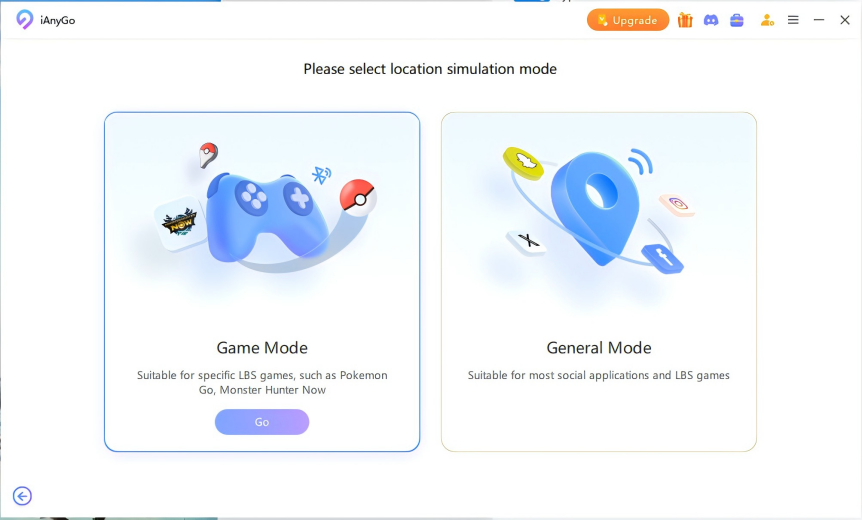
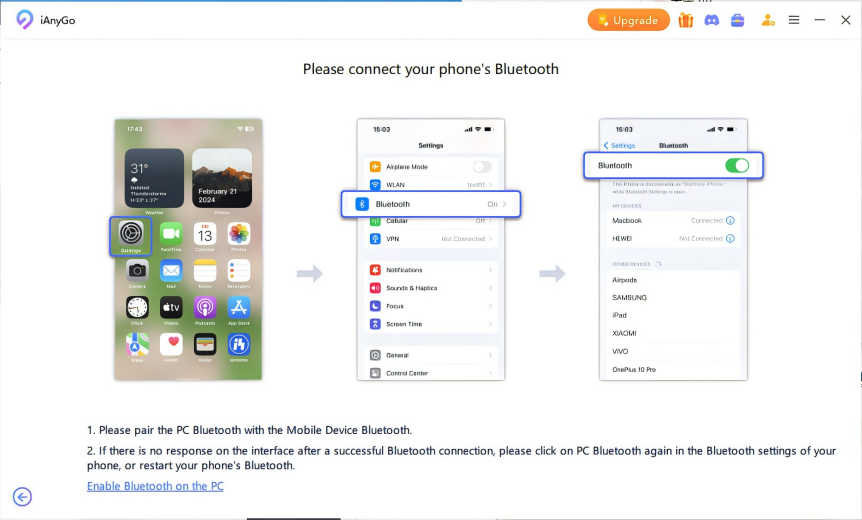

Pros of iAnyGo Pokémon Go Bluetooth:
- Safe Spoofing: iAnyGo uses Bluetooth integration, significantly reducing the risk of bans while spoofing your location in Pokémon Go.
- Real-Time Control: You can instantly choose and change your virtual location, allowing for smooth gameplay without interruptions.
- No Jailbreak Required: Spoof your location without the need to jailbreak your iPhone, keeping your device secure and void of any risks associated with unauthorized modifications.
- Affordable Plans: With pricing starting at just $9.95 per month, iAnyGo offers a budget-friendly option compared to other solutions.
Cons of iAnyGo Pokémon Go Bluetooth:
- Connection Issues:Users may experience connectivity problems.
Part 4: iAnyGo VS iTools BT: Which is best Pokemon Go plus Bluetooth
When it comes to enhancing your Pokémon Go experience with Bluetooth devices, many players turn to options like iAnyGo VS iTools BT. Based on various reviews from platforms like Reddit and Quora, it appears that iAnyGo stands out as the preferred choice among players for several reasons.
What is iAnyGo?
iAnyGo is a sophisticated Pokémon Go plus Bluetooth solution that allows users to spoof their GPS location effortlessly. This application uses Bluetooth hardware integration, offering an easy and safe spoofing experience without the risk of account bans.
Why Choose iAnyGo?
Players favor iAnyGo for its user-friendly interface, real-time location control, and affordability. Unlike other options, iAnyGo requires no jailbreaking, making it accessible to a broader audience while ensuring device security.
Is iAnyGo Worth It?
Absolutely! Reviews consistently highlight iAnyGo's reliability and effectiveness. Users appreciate the ability to change their location without raising suspicion, which is essential for safe gameplay in Pokémon Go.
Reviews of iAnyGo
Many users rave about iAnyGo’s performance, emphasizing its ease of use and efficiency. Compared to iTools BT, which has received feedback regarding connectivity issues and updates not working effectively, iAnyGo emerges as the clear winner.
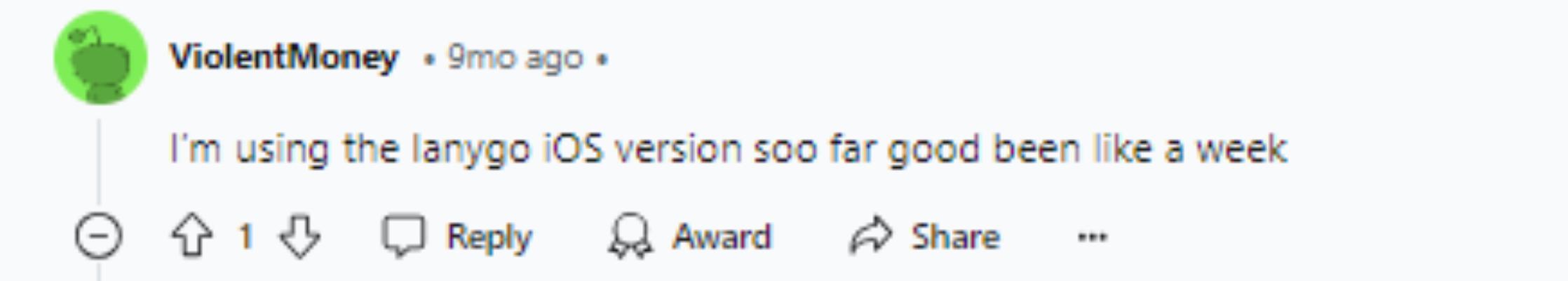
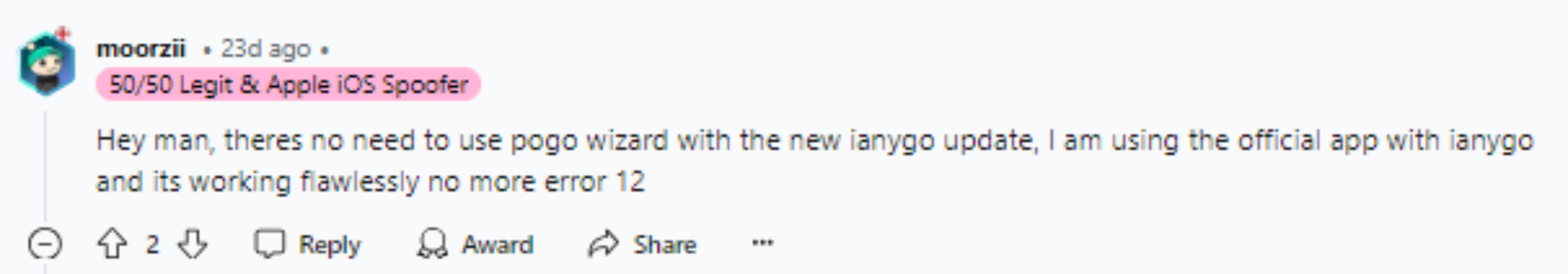
Comparison of iAnyGo and iTools BT
While iTools BT 2.0 has features aimed at location spoofing, many players report issues like iTools BT not working after updates and connectivity problems. In contrast, iAnyGo offers consistent performance and a straightforward setup process, making it the go-to choice for Pokémon Go enthusiasts looking for a Pokémon Go plus Bluetooth device.
Part 5: Why is iAnyGo Pokemon Go Bluetooth Recommended:
- Spoof Without Getting Banned: Enjoy easy gameplay without risking your account.
- Change Location Without Leaving Home: Travel the world in-game from the comfort of your couch.
- Spoof Without Anyone Knowing: Keep your spoofing activities discreet and safe.
- Use iPhone Without Jailbreak: Protect your device from vulnerabilities.
- No Cracked Software: Experience reliable and legitimate gameplay solutions.
- FREE Spoofer Available: Explore options without initial investment it offers a free trial.
- Spoofing Safely: Benefit from a risk-free location-spoofing experience.
Part 6: Faq AboutiAnyGo VS iTools BT
1. Why is itools bt not working?
If you encounter issues, close all apps, turn off location services, disable Wi-Fi and Bluetooth, and enable airplane mode to reset the connection.
2. How good is Ianygo Pokemon Go Bluetooth?
Unlike other spoofers, iAnyGo uses proprietary Bluetooth hardware integration to bypass Pokémon Go's strict GPS checks, offering a safe spoofing experience with minimal risk of bans.
Part 7: Conclusion
When comparing iAnyGo VS iTools BT for Pokémon Go, iAnyGo stands out with its advanced Bluetooth integration, ensuring a safer and more effective spoofing experience.
Unlike iTools BT, which can face connectivity issues, iAnyGo offers easy operation and reliable performance. For users looking to enhance their Pokémon Go gameplay without the risk of bans, iAnyGo is the ideal choice. To get started, download iAnyGo today and elevate your Pokémon Go experience!
Speak Your Mind
Leave a Comment
Create your review for Tenorshare articles

Tenorshare iAnyGo
2024 Top Location Changer
With Bluetooth tech built-in: no cracked/error 12, 0-risk.








