Install ISO Files In PPSSPP in iPhone? Full Guide in 2025
If you're a fan of classic PSP games and want to relive those nostalgic moments on modern devices, PPSSPP is your go-to emulator. This powerful tool allows you to play your favorite PSP games in high definition on Android. Now iOS for PPSSPP is available also!
How to install an ISO file in PPSSPP? In this guide, we'll walk you through the step-by-step process so you can start playing your favorite PSP right away!

- Part 1: What Is PPSSPP Used for? Can PPSSPP be Trusted?
- Part 2: How Do You Download Games on PPSSPP? Installing ISO Files Guide
- Part 3: Can PPSSPP Run NDS Games?
- Bonus Tip: Pokemon Go Location Changer without JailbreakHOT
- FAQs about the PPSSPP Emulator
Part 1: What Is PPSSPP Used for? Can PPSSPP be Trusted?

PPSSPP is an open-source PSP emulator that enhances the gaming experience by providing improved graphics, customizable controls, and a host of other features. PPSSPP's meaning is PlayStation Portable Simulator Suitable for Playing Portably.
Its compatibility and ease of use are very popular among retro game enthusiasts. In the past, iPhone players were upset that they couldn't download PPSSPP for iOS in Apple's App Store. They may concerned about security issues. This leads to the following thoughts:
Can PPSSPP be Trusted?
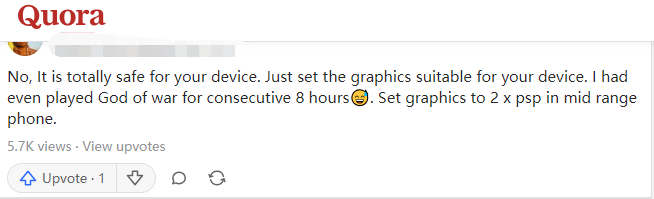
PPSSPP has been widely recognized as a reliable and trustworthy emulator for playing PSP games. It has gained a strong reputation among gaming enthusiasts and has a large user base We can read about PPSSPP on Quora or Reddit that players have been using PPSSPP for years. It is generally considered safe to use PPSSPP emulators to play PSP games on Android and iPhone devices. When responsibly using legally obtained game files, the emulator will not cause damage to the device's processor or any other hardware components.
However, it is important to download the emulator only from trusted sources (such as official app stores) to minimize the risk of downloading compromised versions. Additionally, playing games with the emulator may require significant processing power, which can lead to increased device temperature and battery consumption, but it is unlikely to cause permanent damage if the device is used within normal operating parameters.
Part 2: How Do You Download Games on PPSSPP? Installing ISO Files Guide
Watch the Video Guide to See How to Install ISO Files in PPSSPP.
Here's a detailed guide on how to install ISO files in PPSSPP on your iPhone or iPad. PPSSPP games download should be easy as pieces.
1. Search for PPSSPP in the App Store
First, search for "PPSSPP - PSP emulator" on the App Store, scroll down and download PPSSPP.
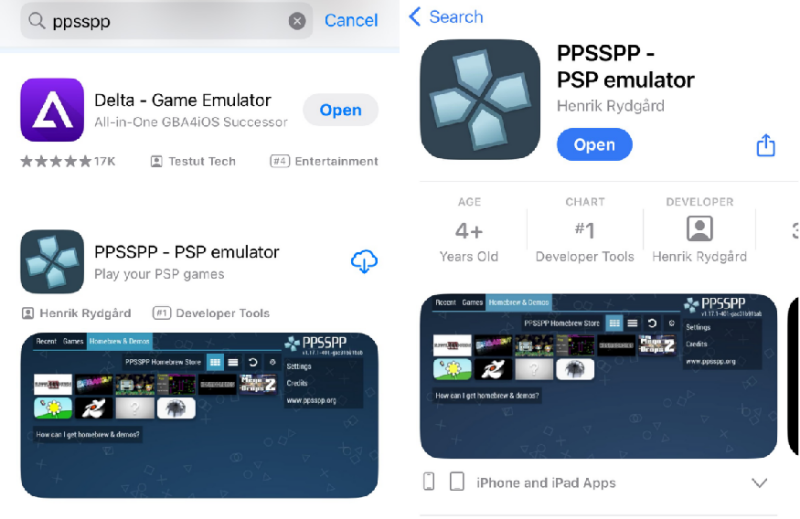
2. ISO Files Download Link
PPSSPP requires games in ISO file format. Use Google to search for "game ISO file" to find the ISO ROM of PSP games you're interested in. After finding a source, download the game ISO file to your device. The file will either be in ISO format or a zip file. Ensure that you only download ISO files for games you legally own.
GitHub ISO Files Download Link3. Transfer ISO Files to Your iPhone
The instructions can be summarized as follows to install the bios7 bin for the data in the emulator:
- Select the ISO file, and choose "Move".
- Swipe back to the Browse page. Then choose "On My iPhone".
- Scroll down, and go to the PPSPP folder. Then select the PSP folder, and back to move the file.
- Go back to the PPSSPP emulator, and tap on "PSP" on the left side, you will find the game has been successfully installed.
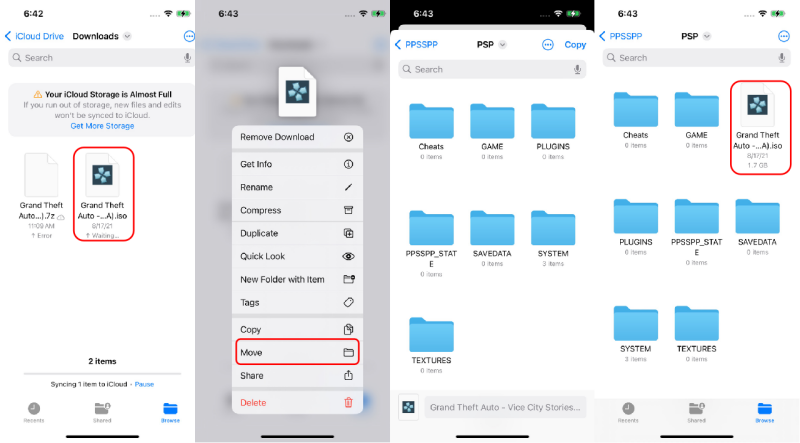
By following these steps, you can easily install and play ISO files in PPSSPP on your iOS device. Enjoy your favorite PSP games with enhanced graphics and performance on your iPhone or iPad!
Part 3: Can PPSSPP Run NDS Games?
No, as a PSP emulator for iOS players, PPSSPP is specifically designed to emulate PlayStation Portable (PSP) games, not Nintendo DS (NDS) games. The PSP and NDS are two different gaming consoles with different architectures and game formats.
To play NDS games on your device, you would need a different emulator specifically designed for NDS games, such as Delta. This emulator is designed to emulate the NDS's hardware and software, enabling users to play NDS games on their devices.
Related read How to Play NDS on Delta?
Bonus Tip: Pokemon Go Location Changer without Jailbreak
For games like Pokemon Go or MHN, the ability to change their GPS location without jailbreaking their iOS devices can be beneficial.
iAnyGo is such tool that provides free location-changing services. iAnyGo allows players to change their virtual location, enabling them to explore different areas and receive location-based rewards without the need for jailbreaking. It also includes a cooldown timer design to prevent players from being flagged for suspicious activities.
How to use iAnyGo to Change Location?
- Select an Endpoint or Route Node: For an even more immersive experience, trainers can use iAnyGo's advanced features to set a customized route within the event area. This enables them to "walk" around the venue virtually and encounter Pokémon as if they were physically present.
- Auto Scan PokéStop & Gym: Click the scan icon to detect nearby PokéStops and Gyms. iAnyGo will thoroughly scan the surrounding area and provide you with a comprehensive list of all nearby PokéStops and Gyms.
- GPX File Makes it Simpler: iAnyGo also supports the use of GPX files, which are pre-recorded GPS routes. Trainers can download or create GPX files specifically for Pokémon GO. This feature simplifies the process of simulating movement and encounters during the event, making gameplay more convenient and enjoyable.
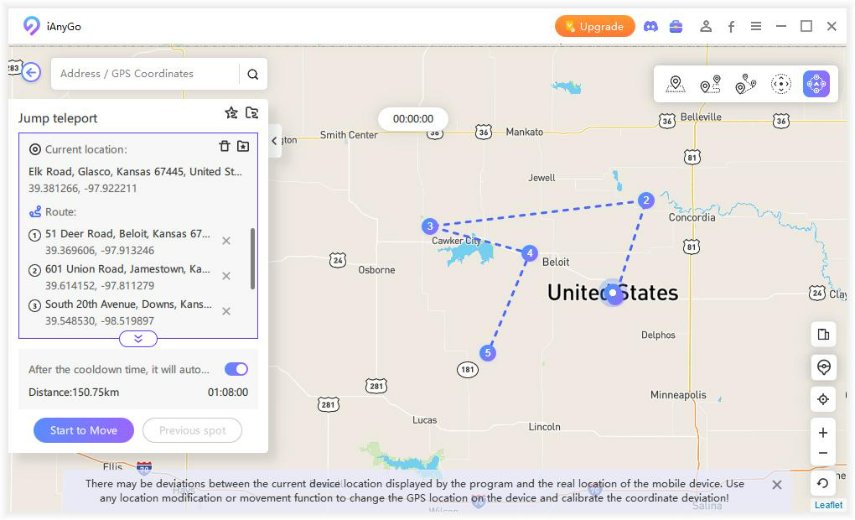


Video Guide: Pokémon GO Auto Scan PokéStop & Gym Guide
FAQs about the PPSSPP Emulator
Q1. Can You Play Online Games on PPSSPP?
Yes, you can play certain online games on PPSSPP. However, the online multiplayer functionality of PPSSPP is limited and not officially supported for all games. Some games may have online multiplayer capabilities through ad-hoc connections, while others may not support online play at all.
Q2. Will PPSSPP Play PS2 Games?
No, PPSSPP is specifically designed to emulate PlayStation Portable (PSP) games, not PlayStation 2 (PS2) games. The PSP and PS2 are two different gaming consoles with different architectures and game formats.
PPSSPP focuses on accurately emulating the hardware and software of the PSP, allowing users to play PSP games on various platforms such as Windows, macOS, Linux, Android, and iOS. It cannot run PS2 games.
Q3. Can You Play DS Games on Delta?
The answer is Yes. Delta ds emulator iOS can mimic a number of vintage game systems, the Nintendo DS (DS) included. For example, it works with the N64, Nintendo DS, Game Boy, Game Boy Advance, Super Nintendo Entertainment System, and NES. The promotional materials for Delta depict users playing well-known games on the app, including Mario Kart DS, Super Mario Bros. 3, Tetris, and Pokémon Gold.
Final Words
In conclusion, PPSSPP is a versatile and reliable emulator that allows users to enjoy PSP games on various platforms, including iOS devices. We have explored the process of installing PPSSPP games PSP ISO download on iOS, transferring them to the device, and launching and playing the games.
With PPSSPP, you can experience the nostalgia and thrill of playing PSP games on your iOS device. Remember to follow legal guidelines and only use ISO files that you own or have obtained legally. Enjoy exploring the vast library of games and immerse yourself in the world of PPSSPP.
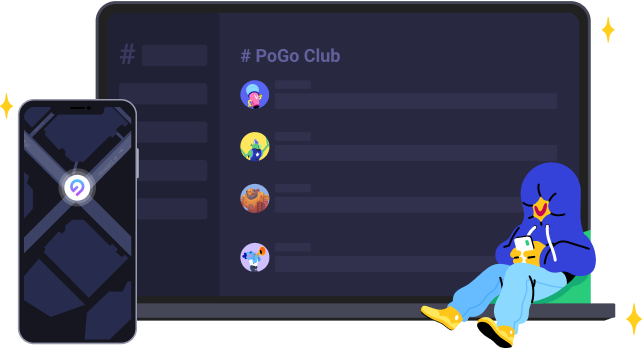
- 1-Click to change current location on iPhone
- Bluetooth Integration for Mac& Win both
- Easy to simulate GPS movement based on customized route
- GPS joystick to take better control
- Import GPX file to start a designed route
Speak Your Mind
Leave a Comment
Create your review for Tenorshare articles

Tenorshare iAnyGo
2024 Top Location Changer
With Bluetooth tech built-in: no cracked/error 12, 0-risk.









