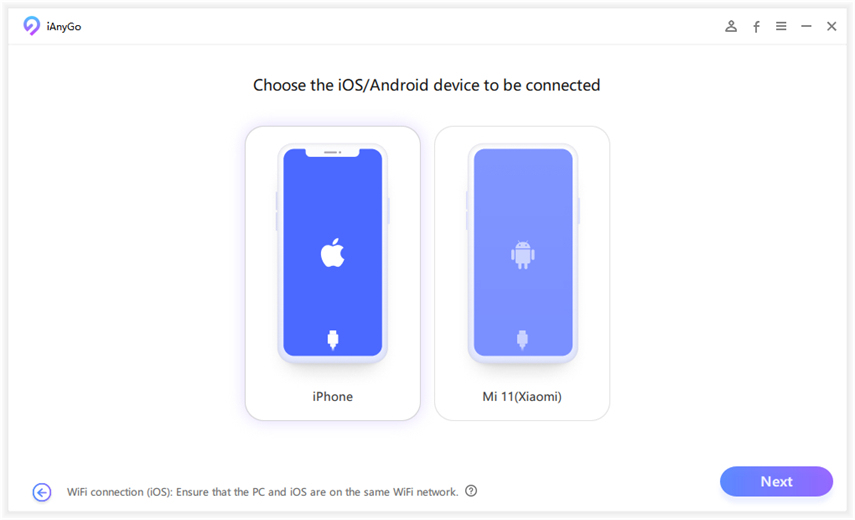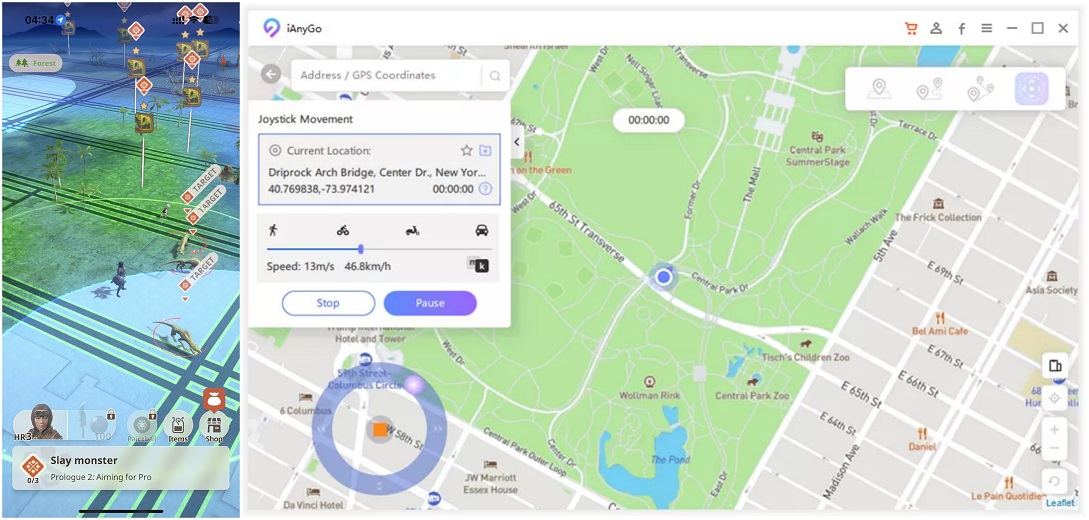Meaning of GPS Address and IP Address: Differences Explained!
There’s a lot of confusion among people when it comes to IP address and GPS locations.Some believe they’re interchangeable, some believe they’re different. But which one is the correct assumption? Are they any different? If they are, what’s the difference? First things first, GPS location and IP address are indeed two different things. While they both are useful in terms of geo location, there are some fundamental differences in the way they work. In this article, we explore the meaning of GPS address and IP address, and explain how they’re different.

- Part 1: What is GPS Location?
- Part 2: What is IP Address?
- Part 3: How to Fake Your GPS Location and IP Address (iOS+Android)
Part 1: What is GPS Location?
Your GPS location is your accurate location on the Earth’s map using your device’s satellite communication system.
Using a technology called Global Positioning System, your GPS-enabled device can be located on the world map using many satellites orbiting the earth.
GPS locations can be very accurate, and this tech can pin point your exact location on the world map.
Part 2: What is IP Address
Unlike GPS, your IP address has nothing to do with satellites of the physical location of your device.
Instead, your IP address represents the location where you’re sending a specific internet request from.
Your IP address is like your digital address. An address where your internet requests are sent from and where your responses are delivered. For example, when you open your browser and try to open a website, your request is sent from your IP address. When the website’s server sends data back, it’s received on your IP address. Your IP address tells the server where to send the info.
It’s possible to geo locate an IP address, which means someone can find your location on the map using your IP address. However, this location is not exact and only gives them a general idea of your location, like your zip code — but not the exact location.
Furthermore, the IP geolocate feature is a premium feature that comes with a price. That means most of the pieces of software that allow IP geolocation are paid.
There are some free alternatives, but they don’t really work that well.
Part 3: How to Fake Your GPS Location and IP Address (iOS+Android)
Now, here comes the question to manually change your IP address and GPS location.
There could be many reasons why you’d like to change one of these. Maybe you want to change your IP address to prevent an internet tracker from reaching you. Or you want to change your GPS location to spoof your location in a real-world game.
No matter the case, you’d be happy to know that there are ways to change your IP address and GPS location. Let’s check out how to change your IP and GPS one by one.
#1. How to Change Your IP Address
The easiest way to change your IP address is to use a VPN. When you use a VPN, all your internet requests go through a middleman, which is the provider offering the VPN. So, when you send an internet request, the request is routed through the VPN provider.
As a result, the receiving server gets the IP address of the VPN provider instead of your IP. When the server sends some data back, it’s routed through the VPN’s server back to you. So, all the traffic you send and receive goes through the VPN, which helps mask your real IP address.
There are tons of VPN providers available in the market right now. Some of the bigger names are:
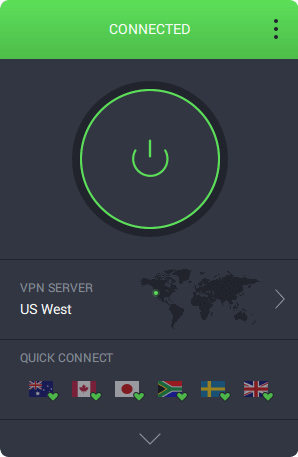
Plus, there are tons of smaller, and even free of cost VPN services available in the Google Play Store and Apple App Store. Go ahead and check them out.
#2. How to Change Your GPS Location (LBS Game Compatible) HOT
Unlike your IP address, you can’t use a VPN to fake your GPS location. Since GPS maps your location directly on the world map, you need a more advanced tool to get this one done.
So, we have developed a tool called Tenorshare iAnyGo — which will help you mask your real GPS location whenever you want. There’s a GPS joystick feature, which helps you move around the world map like you move around in an open-world game.
Furthermore, there a feature you can use to set a route for you on the world map. The GPS will be tricked into thinking that you’re moving on the map, even when you’re not. And you can even set the movement speed. (for game players, there’s also a cool-down time.)
Sounds great? Right? Let’s check out how Tenorshare iAnyGo works in changing GPS location:
Download and install iAnyGo on your computer, then double-click the icon to open it. Connect your device to the computer using a USB cable.

Now, iAnyGo should have successfully identified your device. Tap the Next button on iAnyGo.

Now, select any location on the world map that you’d like to change to. Simply select “Start to Modify” when you’re done picking.

You can also use the GPS joystick to move anywhere on the map you want. (LBS games such as Monster Hunter Now and Pokemon GO are compatible.)

And that’s it, your location on the world map will change right away!
The Bottom Line
That’s it! That’s all you need to know about the differences between IP addresses and GPS locations. Plus, you’ve also learned about geolocation IP address.
To alter your IP address, you can use a VPN. To alter your GPS location, you need a more advanced tool like Tenorshare iAnyGo.
Speak Your Mind
Leave a Comment
Create your review for Tenorshare articles

Tenorshare iAnyGo
2024 Top Location Changer
With Bluetooth tech built-in: no cracked/error 12, 0-risk.