Is Your iPhone Being Monitored? Here’s What You Need to Know
Do you suspect that someone is tracking your iPhone? With so many ways to track data on mobile devices, you may be justified in your paranoia. But how do you know if your phones being tracked? There are several ways you can detect the presence of spy software on your device. For someone to track your iPhone and have access to your data, they may need to install spy software on your device.

In this article, we will share several ways to tell if your iPhone is being monitored and how to remove any tracking software to prevent future monitoring.
- Part 1: Why is My iPhone Being Monitored?
- Part 2: How to Fix Monitoring Issues on Your iPhone
- Part 3: iAnyGo: Secure Your Location and Protect Your Privacy
- FAQs about iphone is being monitor
Part 1: Why is My iPhone Being Monitored?
My iPhone is being monitored for various reasons, including:
- Parental Controls: Parents may use monitoring apps to keep tabs on their children's phone usage for safety.
- Employer Monitoring: Companies sometimes track employee devices for security and productivity reasons.
- Malicious Intent: Someone may install spyware to gain access to your private information, such as messages and location.
- Lost or Stolen Phone: Tracking can occur if a device is lost or stolen, often to recover the phone or protect sensitive data.
Part 2: How to Fix Monitoring Issues on Your iPhone
Method 1: Check for Suspicious Apps
One of the first steps to take when you suspect that your iPhone is being monitored is to examine the apps installed on your device. Spyware and monitoring software often disguise themselves as legitimate applications.
Step 1: Open the Settings app on your iPhone.
Step 2: Scroll down to General and tap on iPhone Storage.
Step 3: Look for any apps that you don't recognize or remember installing.
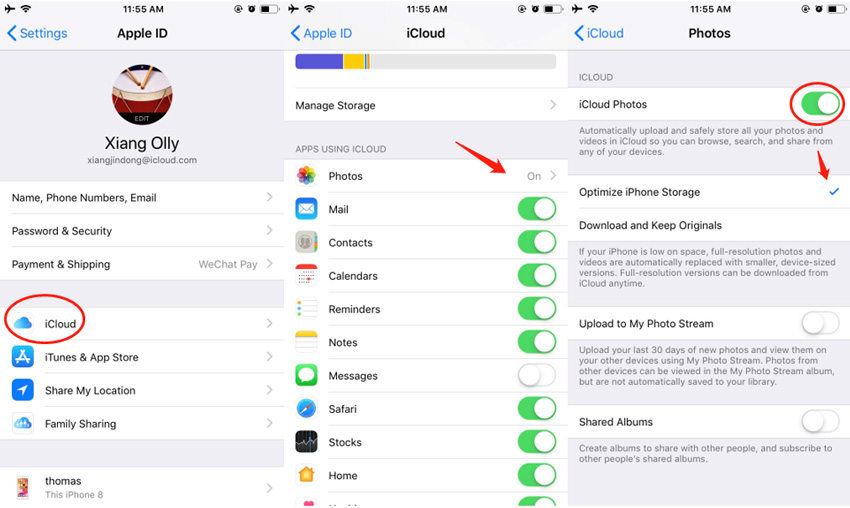
Pros:
- Quick and easy way to identify potential spyware.
Cons:
- Some monitoring apps may disguise themselves as legitimate apps.
Method 2: Review Battery Usage
Monitoring apps can significantly drain your iPhone’s battery as they run in the background, tracking your location and activities. Reviewing your battery usage can help you spot any unusual patterns that may indicate spying.
Step 1: Navigate to Settings and select Cellular.
Step 2: Scroll down to view data usage by app and look for unfamiliar apps consuming data.

Pros:
- Helps spot apps that may be sending information without your knowledge.
Cons:
- Legitimate apps may also use data, so thorough analysis is required.
Method 3: Check Your Data Usage
Another indicator of how to know if someone is monitoring your iPhone is by checking your data usage. Spy apps often send data to remote servers, which can lead to unexpected spikes in your cellular or Wi-Fi data consumption.
Step 1: Navigate to Settings and select Cellular.
Step 2: Scroll down to view data usage by app and look for unfamiliar apps consuming data.
Pros:
- Helps spot apps that may be sending information without your knowledge.
Cons:
- Legitimate apps may also use data, so thorough analysis is required.
Method 4: Factory Reset Your iPhone
If you have strong reasons to believe that my iphone is being monitored, performing a factory reset is one of the most effective methods to remove any unwanted software. A factory reset restores your device to its original settings, erasing all data and installed apps.
Step 1: Back up your important data.
Step 2: Go to Settings, tap on General, and select Transfer or Reset iPhone.
Step 3: Choose Erase All Content and Settings.
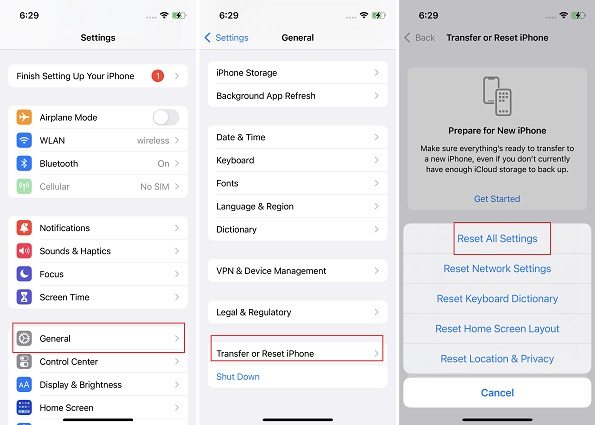
Pros:
- Effectively removes any malicious software or monitoring apps.
Cons:
- Data loss if not backed up; setting up the phone again can be time-consuming.
Part 3: iAnyGo: Secure Your Location and Protect Your Privacy
1. Who's iAnyGo Location Changer for?
iAnyGo Location Changer is designed for anyone who wants to maintain privacy while using location-based apps, such as Pokémon GO. It’s especially beneficial for gamers looking to change their virtual location without physically traveling. Parents wanting to keep an eye on their children’s digital activities can also use this tool for added security. Whether you are a frequent traveler or just someone who values your online privacy, iAnyGo is the perfect solution.
2. Pros & Cons of iAnyGo for Changing Location
Pros:
- User-Friendly Interface: Easy to navigate, making it accessible for all users.
- No Jailbreak Required: You can change your location without needing to jailbreak your iPhone.
- Safe and Secure: iAnyGo ensures that your data remains private and secure.
Cons:
- Limited Free Version: Some features may require a paid subscription.
3. How to Use iAnyGo to Change to protect iPhone being monitored
- Download and open Tenorshare iAnyGo on your computer. Select the default option, “Change Location.”
- Connect your iPhone to the computer using a USB cable.
- Type your desired or fake location into the search bar. Click on “Start to Modify” to change your device’s location.
- All location-based apps on your iPhone will automatically update to reflect the new location.



4. Features of iAnyGo Location Changer
iAnyGo comes packed with features that make it stand out:
- Location Spoofing: Change your GPS location seamlessly.
- Adjustable Speed Settings: Control how fast your avatar moves in games.
- User-Friendly Design: Intuitive interface for easy navigation.
- Multi-Device Support: Compatible with various iOS devices.
5. Why We Choose iAnyGo to Change Location on iOS 18
iAnyGo is our top choice for changing location on iOS 18 due to its reliability and effectiveness. With a focus on user privacy, it offers a secure way to modify your location without compromising your data.
FAQs about iphone is being monitor
1. Is my iPhone being monitored?
To check if your iPhone is being monitored, look for suspicious apps, unexpected data usage, or rapid battery drain, as these could indicate monitoring activities.
2. How do you know if your phone's being tracked?
You can determine if your phone is being tracked by checking for unfamiliar applications and noticing any unusual spikes in data usage.
3. What should I do if my iPhone is being monitored?
If you believe that my iPhone is being observed, try doing a factory reset and installing security software to strengthen your device's defences against unwanted access.
Conclusion:
If you think your iPhone is being monitored, it’s important to act. Check for strange apps and unusual data use on your phone. To stay safe, consider using iAnyGo, which can help protect your location and privacy. By taking these steps, you can find out how to know if your phone's being tracked and keep your information secure.
Speak Your Mind
Leave a Comment
Create your review for Tenorshare articles

Tenorshare iAnyGo
2024 Top Location Changer
With Bluetooth tech built-in: no cracked/error 12, 0-risk.








