iPogo Ban And Not Working? Solution And Tips in 2025
Wondering about iPogo ban? Picture this: catching Pokémon from your couch. iPogo promises this convenience but risks getting banned. As a popular toolkit for Pokémon Go, it offers players a way to enjoy the game without leaving home.
But here's the catch: spoofing apps like iPogo can lead to warnings, suspensions, or bans. In this article, we'll delve into why iPogo bans happen and how to avoid them.

- Part 1: Can iPogo Get You Banned?
- Part 2: What Is the 7-Day Ban In iPogo? Solution Guide!
- Part 3: What Is the Safest Spoofing App for Pokemon Go?
- FAQs about iPogo Bans :
Part 1: Can iPogo Get You Banned?
Using iPogo to fake your location in Pokémon Go can lead to a ban. Niantic, the game's developer, keeps a close watch for cheating signs and may suspend or ban accounts. Some believe iPhones are more prone to detection, heightening the risk for those users. This underscores the significance of comprehending the repercussions for Pokémon Go enthusiasts opting to utilize iPogo.

Detection Methods:
Understanding how Niantic identifies iPogo users is crucial to comprehending the risks associated with using such apps. Here's a brief overview of the methods Niantic employs:
1. GPS Data Analysis:
Niantic employs advanced algorithms to analyze player location data. Suspicious movements, such as instantaneous jumps across vast distances, trigger alarms. iPogo users often manipulate their GPS coordinates to access remote Pokémon or gyms, making them susceptible to detection.
2. Behavioral Patterns:
Beyond GPS data, Niantic scrutinizes player behavior for irregularities. Unusual activity, such as catching Pokémon in locations players haven't physically visited, raises suspicion. iPogo users frequently exhibit these telltale signs, drawing attention from Niantic's monitoring systems.
The iPogo Ban Rate:
Though Niantic does not disclose the exact iPogo ban rate, anecdotal evidence suggests a higher risk for iPhone users compared to Android users. This discrepancy stems from differences in the operating systems' structures:
1. Closed vs. Open Systems:
iOS, being a closed system, provides Niantic with greater control over app permissions and location services. Consequently, iPogo users on iPhones may find themselves more vulnerable to detection and subsequent bans.
2. Trickery vs. Transparency:
Android's open nature grants users more latitude in manipulating location data. However, this transparency does not guarantee immunity from detection. Niantic continues refining its detection methods, posing a threat to iPogo users on iOS and Android users.
Part 2: What Is the 7-Day Ban In iPogo? Solution Guide!
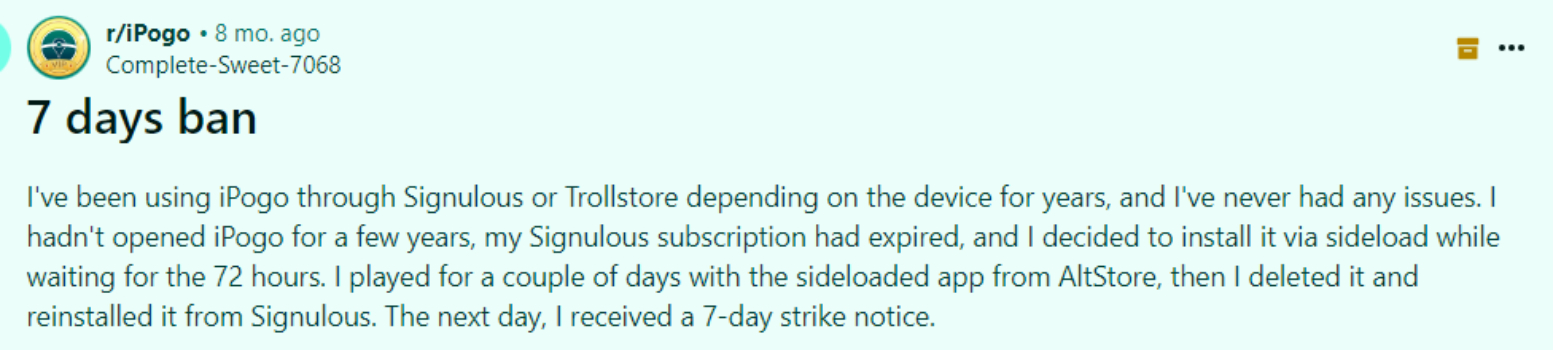
In Pokémon Go, the enforcement of bans operates on a 3-Strike basis, including penalties such as 7-day Strikes, 30-day Strikes, and permanent account suspensions. The 7-day ban serves as a warning, prompting Pokémon Go to monitor subsequent gameplay closely.
1. What to Do if You Get Banned?
If you find yourself facing a ban, swift action is essential to resolve the issue:
- Appeal the Ban: Follow the designated procedure to appeal the ban and present your case to Pokémon Go authorities. Providing evidence of legitimate gameplay and explaining any mitigating circumstances can increase your chances of having the ban overturned.
- Seek Support: Utilize Pokémon Go's official support channels for guidance and assistance throughout the ban appeal process. These resources provide valuable assistance and insights in navigating the intricacies of ban resolution.
2. How to Use iPogo without Getting Banned?
Avoiding bans while using iPogo requires responsible usage and awareness of Niantic's detection methods:
- Use iPogo Responsibly: Exercise restraint and discretion when utilizing iPogo features. Avoid excessive or conspicuous use of spoofing functions, as this can increase the likelihood of detection and subsequent bans.
- Maintain a Low Profile: When altering your location using iPogo, adopt a cautious approach to minimize suspicion. Refrain from making sudden or drastic changes in your location, and avoid frequent jumps between distant places within a short timeframe.
- Stay Informed: Stay abreast of Niantic's evolving policies and guidelines regarding cheating and location spoofing. Keep yourself updated on any alterations or revisions to ensure compliance with the most recent regulations and minimize the risk of bans.
Part 3: What Is the Safest Spoofing App for Pokemon Go?
In light of concerns surrounding ipogo ban, Pokémon Go players are increasingly seeking safer alternatives for location spoofing. Enter Tenorshare iAnyGo, a versatile tool designed to change GPS locations on iOS and Android devices without the need for jailbreaking or rooting. With its innovative features, including the Cool Timer function, iAnyGo stands out as the ideal solution for players looking to enhance their Pokémon Go experience while mitigating the risk of bans.
Introducing iAnyGo: A Safe Solution for Spoofing
As players navigate the challenges of ipogo ban, Tenorshare iAnyGo emerges as a reliable alternative for spoofing GPS locations in Pokémon Go. Unlike traditional methods that may compromise device security, iAnyGo offers a secure and user-friendly approach to altering GPS coordinates. With its intuitive interface and advanced features, iAnyGo provides a seamless experience for players seeking to teleport within the Pokémon Go world.
Using iAnyGo for Pokémon Go Spoofing:
Utilizing iAnyGo for Pokémon Go spoofing is a straightforward process, comprising three simple steps:
- Select Destinations or Routes:
- Step 2. Automatically Jump:
- Step 3. Cool Timer Functionality:
Launch Tenorshare iAnyGo on your computer and choose your desired destination or route within the Pokémon Go universe. Whether you're targeting a specific location or planning a customized route, iAnyGo offers flexibility and precision in selecting your spoofed best GPS coordinates.
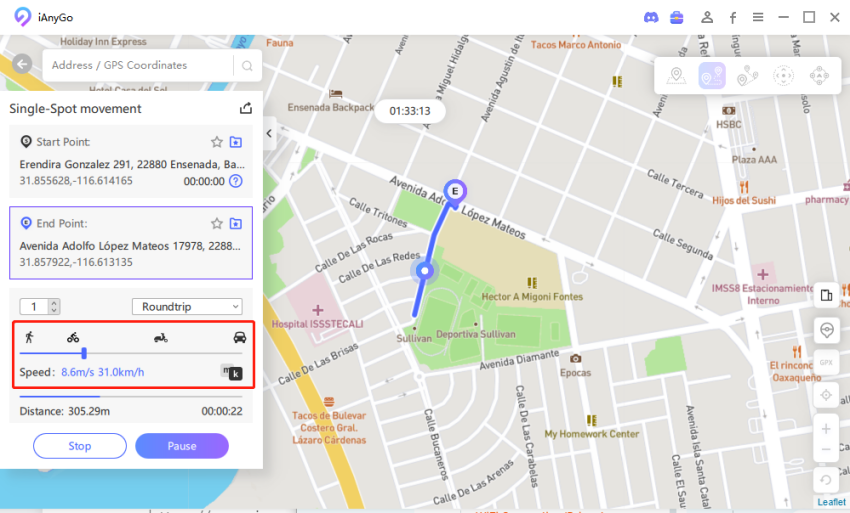
Link your iPhone or Android device to the computer via either a USB cable or a Wi-Fi connection. Follow the on-screen instructions to initiate the spoofing process. iAnyGo will seamlessly simulate GPS movement, transporting your in-game avatar to the chosen location with precision and accuracy.
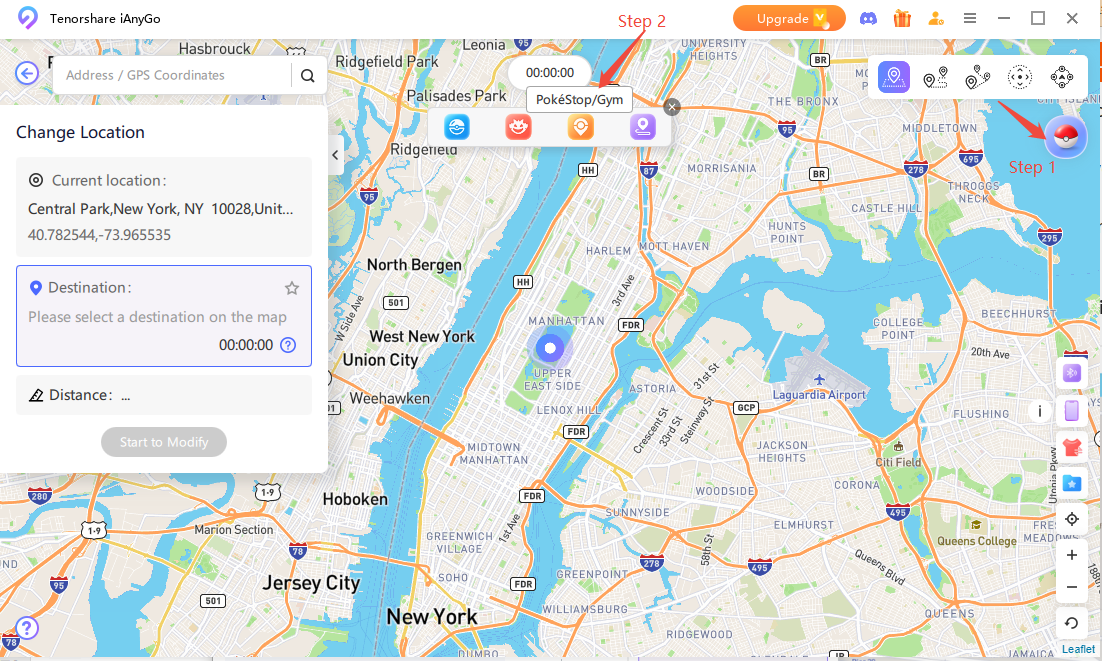
One of iAnyGo's standout features is its Cool Timer function, designed to enhance the spoofing experience. With Cool Timer, players can set a timer to control the duration of their spoofed location, ensuring a safe and controlled gaming experience. This functionality offers an additional level of security, offering reassurance to players concerned about potentially triggering an iPogo ban.
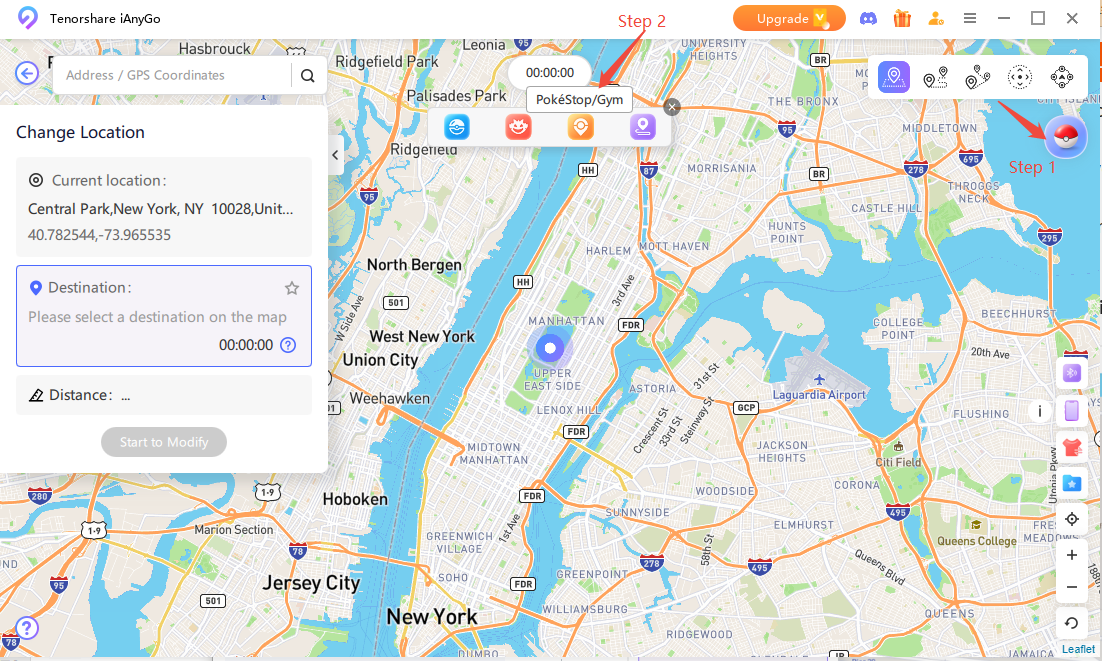
Tips for Safe Spoofing:
When utilizing iAnyGo for Pokémon Go spoofing, it's crucial to adhere to certain best practices to reduce the likelihood of detection and subsequent bans:
- Log in Again: After changing your location, consider logging out of Pokémon Go and logging back in to ensure that the new location is accurately reflected in the game.
- Avoid Extreme Changes: To avoid raising suspicion, refrain from making drastic changes in your location within a short period. Instead, use iAnyGo to teleport gradually and strategically, mimicking realistic movement patterns.
FAQs about iPogo Bans :
Q1. Is iPogo safe to use?
Using iPogo or similar spoofing apps in Pokémon Go carries risks of being banned. However, you can mitigate these risks by avoiding frequent or extreme teleportation and simulating realistic movement patterns.
Q2. How does iPogo compare to iSpoofer?
Comparing iPogo and iSpoofer is subjective. Both have similarities and unique features. While iSpoofer loads its map faster and offers more visibility within a certain radius, iPogo may encounter occasional functionality issues. However, in terms of Pokémon searching, iSpoofer's integrated features make it a preferred choice for some users.
Q3. Is iPogo better than iSpoofer?
iPogo and iSpoofer have similarities and unique features. iSpoofer loads maps faster, but iPogo users have reported issues. iSpoofer excels in Pokemon searching due to its additional features.
Conclusion:
In this article, we delved into the looming concern of ipogo ban in Pokémon Go and the necessity for a safe spoofing solution. Enter Tenorshare iAnyGo, the ultimate choice for both iPhone and Android users. With its intuitive interface and advanced features, iAnyGo offers a seamless and secure experience for Pokémon Go spoofing. We highly recommend iAnyGo as the safest option to avoid bans while enjoying the benefits of location spoofing. Elevate your Pokémon Go gameplay today with iAnyGo.
Speak Your Mind
Leave a Comment
Create your review for Tenorshare articles

Tenorshare iAnyGo
2024 Top Location Changer
With Bluetooth tech built-in: no cracked/error 12, 0-risk.








