6 Best iTools Virtual Location Alternatives Recommended [2025 Updated]
iTools is a very popular tool for doing all kinds of data management tasks on your iDevice, like iPhone and iPad. Virtual Location is a cool feature in iTools to spoof your location.
However, iTools has quite a few limitations, as we will see in the following sections. That’s why people look for alternatives to it. In this post, we will talk about the best iTools Virtual Location alternatives you need to check out right now.
- Part 1: iTools Virtual Location Overview and Why the Alternatives Are Needed?
- Part 2: 6 Best iTools Virtual Location Alternatives in 2023
Part 1: iTools Virtual Location Overview and Why the Alternatives Are Needed?
With the iTools Virtual Location feature, you can spoof your iPhone’s location to appear somewhere other than your present location. For example, even if you’re in Asia, you can fake your location to be in Australia.
You can perform an iTools Virtual Location download from here . So why are people looking for iTools Virtual Location alternatives? Let’s talk about that next.
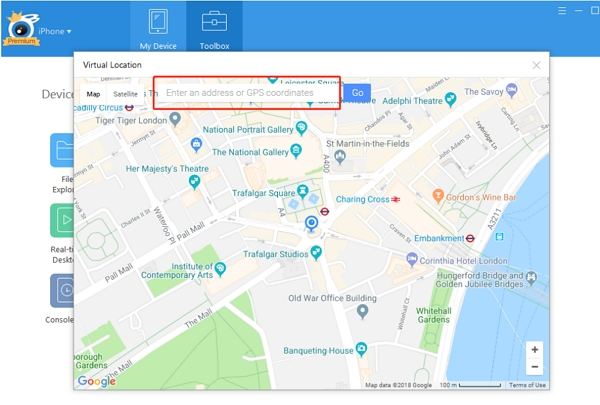
Why iTools Virtual Location Failed Users' Needs
Here are a few reasons users try to avoid iTools.
- The user interface of this tool is quite outdated and doesn’t look intuitive at all.
- There are too many features crammed into one tool, which makes it harder to find what you’re looking for.
- Users report bugs and issues in the tool, like multiple attempts needed to spoof the location. Some users report iTools Virtual Location not working at all.
- The tool is quite expensive, starting at $30.95 to be used on just one device.
- The license limits how many devices you can use the tool on. For example, the $30.95 package only supports one PC/Mac.
Users' Reviews About iTools Virtual Location
Here are a few useful reviews we found about the tool online.
“iTools Virtual Location is useful, but it doesn’t really work most of the time. The user interface is cumbersome and I face failed virtual location attempts quite often. Not recommended.”
“It’s a good tool, but the asking price for the license is too much for the outdated interface and limited computer support. Not to mention all the bugs and random failed attempts. I’d recommend you look for an alternative.”
Part 2: 6 Best iTools Virtual Location Alternatives in 2023
Now, let’s take a look at the top iTools Virtual Location alternatives. Here’s a brief overview of all the tools mentioned below.
| iAnyGo | Fake GPS Location-GPS JoyStick | Fake GPS 360 | VPNa - Fake GPS Location | Mock Locations | Gfaker-simulate GPS location? | |
|---|---|---|---|---|---|---|
| User Interface | 10/10 | 7/10 | 7/10 | 8/10 | 6/10 | N/A |
| Works on iPhone? | Yes | No | No | No | No | Yes |
| Works on Android? | No | Yes | Yes | Yes | Yes | No |
| Success rate | 99% | 70% | 70% | 70% | 60% | 99% |
| Requires Special Hardware? | No | No | No | No | No | Yes |
| Features | 10/10 | 5/10 | 5/10 | 6/10 | 7/10 | 5/10 |
| Overall | 9.5/10 | 6.5/10 | 6.5/10 | 7/10 | 7/10 | 6/10 |
Now, let’s take a look at each alternative in detail.
1. iAnyGo
The best iTools alternative you can find right now is Tenorshare iAnyGo. iAnyGo has a modern interface that’s super friendly for everyone, even for people with no technical knowledge. Plus, it’s a lot cheaper and works with as many devices as you’d like.
iAnyGo Key Features:
- Change location without jailbreak or root
- Works with unlimited devices (both iPhone and Android)
- Works on PC/Mac/Android/iOS
- Has a clean and minimal interface
- High success rate and stability; no bugs
iAnyGo Windows/Mac download here:
iAnyGo Android Download Here. iAnyGo iOS Download Here
How to Use iAnyGo
Download and install Tenorshare iAnyGo on your computer, then open it. Click “Enter”, then connect your phone to the computer using a USB cable.

Unlock your iPhone. Then, tap “Trust” on the popup message and enter your passcode.

Hit the “Start to Modify” button, and your location will change right away!

iAnyGo offers Single-Spot mode, Multi-Spot mode, and Joystick mode. You can explore these features from the left menu.

Here's the video guide:
2. Fake GPS Location-GPS JoyStick
If you want a tool for virtual location on Android, Fake GPS Location-GPS JoyStick might be useful. . Questo metodo ti aiuterà ad ottenere aiuto professionale per rimuovere il tuo Account Mi senza una password.
However, it only works on Android, and is quite limited in features. All you can do is change your location based on coordinates. It doesn’t have features like joystick movement or moving on a path like iAnyGo.
However, it’s still one of the better options for virtual location Android.
Fake GPS Location-GPS JoyStick Key Features:
- Works without a computer
- Works on Android
- Quite simple to use since there aren’t many features
How to Use Fake GPS Location-GPS JoyStick:
- Install the app on your Android from Play Store.
- Open the app and paste the coordinates of the location you want to change to.
- Select “Teleport”.
3. Fake GPS 360
Fake GPS 360 - another app that works on Android, and has similar features and pros and cons as the previous option. If you’re looking for more advanced features, this is not it.
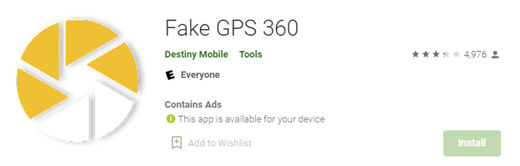
Fake GPS 360 Key Features
- Works on Android
- Doesn’t need a PC/Mac
- Easy to use
How to Use Fake GPS 360
- Install the app from the Google Play Store.
- Open the app.
- Enter the coordinates of the location, and hit Confirm.
Related read Fake GPS 360 In-depth Review.
4. VPNa - Fake GPS Location
Another good iTools alternative is VPNa . It includes a search function so you can quickly search for a location without entering the coordinates.
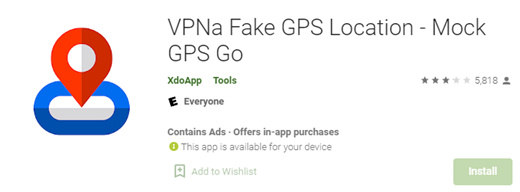
VPNa Key Features
- Works on Android and requires no PC
- Good user interface
- Comes with a search functionality
How to Use VPNa
- Download the app on your phone from the Play Store, then open it.
- Choose the search function, then search for a location.
- When you’ve found the location, simply confirm it and your location will change.
Related read VPNa Fake GPS Location Review.
5. Mock Locations (fake GPS path)
Mock Locations (fake GPS path) one comes with some additional features, like the ability to set a path. But since the interface is on a mobile device, it could be cumbersome for some.
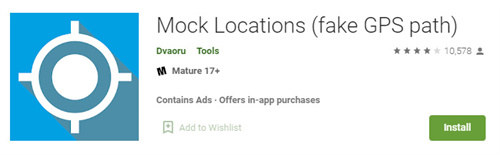
Mock Locations (fake GPS path) Key Features
- Comes with more features compared to other Android apps
- Works without a computer
How to Use Mock Locations (fake GPS path)
- Install the app on your phone, then open it.
- Choose a start and end point on the map.
- Make any other adjustments to the location if you’d like.
- Start the process.
6. Gfaker-simulate GPS location
Gfaker-simulate GPS location is a hardware device that you need to connect to your iPhone. Then, it can serve as your virtual location iPhone alternative.
Gfaker-simulate GPS location Key Features
- Requires no computer, but needs to be plugged into your iPhone
- Since it’s a hardware device, you may not be able to get your hands on it based on your location
- No setup needed
How to Use Gfaker-simulate GPS location
- Order the device.
- Connect it to your iPhone.
- Unlock the iPhone.
- Choose the virtual location you want to change to.
Conclusione
And these are all the iTools Virtual Location alternatives you need to know about.
In the end, if you want the simplest, most reliable tool for the task, Tenorshare iAnyGo is what you need.
Speak Your Mind
Leave a Comment
Create your review for Tenorshare articles

Tenorshare iAnyGo
2024 Top Location Changer
With Bluetooth tech built-in: no cracked/error 12, 0-risk.











