Top 2 Location Modifier for Android/iOS Users
Isn’t it amazing to know that you can actually spoof your location? By using a location modifier, the GPS location of your device will be changed to an new one. But in actuality, you can be at a completely different location of your choice. Because, this is what the aim of location changers is actually about.

- What Is Location Modifier Meaning
- The Best Location Modifier for Android Users
- The Best Location Modifier For iOS Users
- Location Modifier of VPN You Could Try
What Is Location Modifier Meaning
The location modifier, as the name suggests, will help you modify your location on Android and iPhone devices. It will help you change from the current location of your device to a new location you choose. If you are on Broadway and want to shift your GPS locator to Time Square, you can actually do it. This is what makes location modifiers pretty amazing.
The Best Location Modifier for Android Users
Are you in search of a location modifier? But don’t know which application can be trusted because of privacy violation issues. Don’t worry, here we will help you find the best location modifier android.
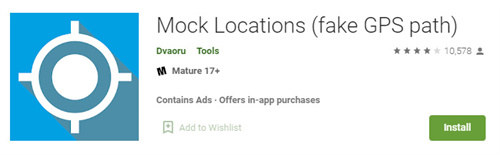
Introduction
So, the application that you’ve been looking for as an Android user is Mock Locations. It will allow you to change your present location. It is an app that has the easiest-to-use interface. It uses Google maps data and will help you fake the location of your phone. The following are some of the features of this application:
- It has the ability to create a route on roads and set breakpoints as well.
- It has the ability to set variable speed.
- An application icon can also be hidden from the status bar.
- It offers a 24-hour trial period.
How to Download
Mock location is available on the Google Play store. It offers a free 24-hour trial period. Then, if you are satisfied with the results of the app, then you can pay for the premium version and use the application. The following are the steps to download the mock location app:
- Open the Google Play Store app on your Android device.
- In the search section, type "Mock Locations".
- Click on the "install" section.
- The application will start to download.
- Click on the "open" button to use the application.
The Best Location Modifier For iOS Users
How can we forget our iPhone users? Because we also searched out the best location modifier iOS. After a thorough search, the application that worked the best as a location modifier was Tenorshare iAnyGo.
Introduction
Every time any customization has to be made on an iOS device, there is a need to jailbreak the device. However, with Tenorshare, there is no need to jailbreak the device.You will be able to spoof the GPS location with some the easiest steps. The following are some of the features of this app:
- It provides its users with three types of virtual movement, which are two-spot movement, multi-spot movement, and joystick movement.
- You can play geo-blocked games with iAnyGo on your iDevices.
- Even on social media apps, you can easily spoof your location when using them.
- "Find My App" won’t be able to find your current location.
How to Download
Tenorshare iAnyGo is available to be downloaded on PC and used on all iOS devices. You can easily download it by simply clicking the download button. It is available While on PC and MAC devices. iAnyGo is super easy to use. Follow these steps to modify your location:
Open the application and click on "change location". It will help you enter the map.

Now launch the program and connect your PC with the iOS device.

Now modify the location by choosing the desired location and confirming it.

Any app that uses GPS, such as Pokemon Go, will use your new location.
Location Modifier of VPN You Could Try
When it comes to using a VPN, there are a lot of location modifier apps. But the VPN changes your location in a different way. It changes location by giving a new IP address. Unlike common location modifier faking a new GPS location.
If you also want to access the location modifier VPN, then Express VPN works the best. By using a VPN, you just need to open the app and select a particular location you want to be in and your location will be modified.
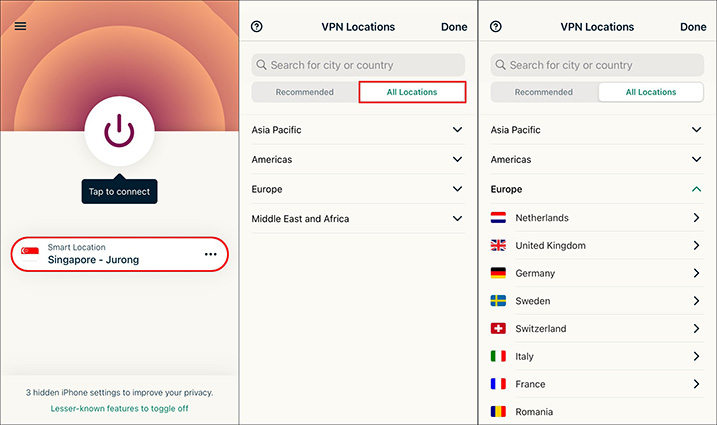
Conclusion
We hope that now you have a clear idea about which location modifier will work best for your device as we covered both Android and iOS users. With the ease of these location changers, you can now decide which location you want to be in and successfully spoof your location.

Tenorshare iAnyGo
2024 Top Location Changer
With Bluetooth tech built-in: no cracked/error 12, 0-risk.











