[iOS 18 Supported] Best Monster Hunter Now Joystick
Trapped indoors but itching to hunt monsters in Monster Hunter Now? Don't worry, you can snag those elusive Rathalos and Diablos without leaving your doorstep. Here's how a Monster Hunter Now joystick, or location spoofer, can unlock the entire world to spawn and collect weapons in different locations. In this article, we will introduce best gps joystick for Monster Hunter Now for you.

No.1 Free Monster Hunter Now joystick Location Changer for iOS without Jailbreak.

Tenorshare iAnyGo
No.1 Free Monster Hunter Now joystick Location Changer
- Breaking News: Only iAnyGo Joystick Works for Monster Hunter NowHOT
- Monster Hunter Now Joystick Android: PGsharp
- Bouns Tip: Monster Hunter Now Referral Codes
- People Also Ask about Monster Hunter Noe Joystick
Breaking News: Only iAnyGo Joystick Works for Monster Hunter Now
iAnyGo has now successfully to resolve the issue of "Searching for GPS signal" without modified APPs. This ensures that Monster Hunter Now players can enjoy seamless gameplay using iAnyGo to spoof location without third-party software or cracked APP. Moreover, with iAnyGo, achieving a 96% success rate for accessing rare monsters in Monster Hunter Now makes it a powerful tool, especially for iOS 18 players.
Following over a month of dedicated effort and extensive research, the Tenorshare iAnyGo team has successfully resolved the issue. Among all GPS spoofing solutions available, Tenorshare iAnyGo is the sole team to have tackled and solved the "Searching for GPS Signal" problem in Monster Hunter Now.
For iAnyGo User Spoof Monster Hunter Now without Modified APP
So, how can MH NOW location be spoofed using iAnyGo?
- First, you need to download iAnyGo:
- Connect Your Device:Connect your iOS device to your Windows PC using a USB cable or Bluetooth.
- Enter Game mode: Use Game mode to bypass Searching for GPS signal issue and start spoofing right away.
- Start to modify: Click on Start to Modify. You will be prompted to enter the coordinates of your desired location.
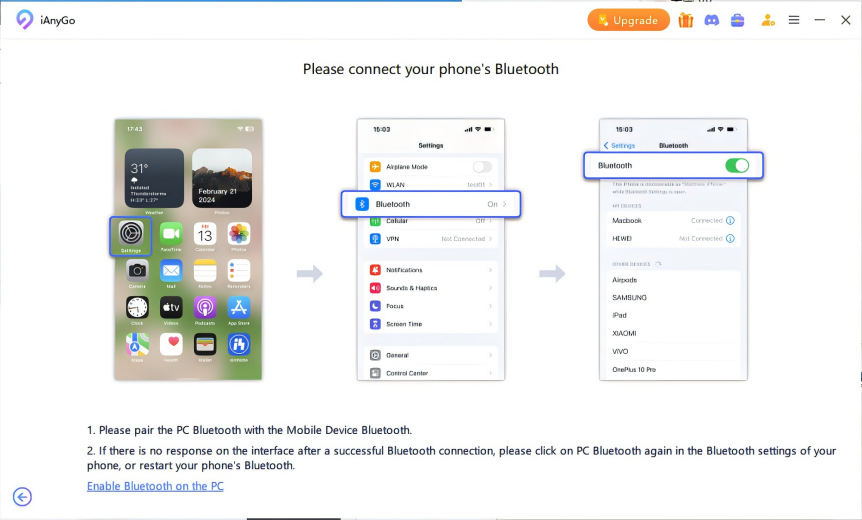
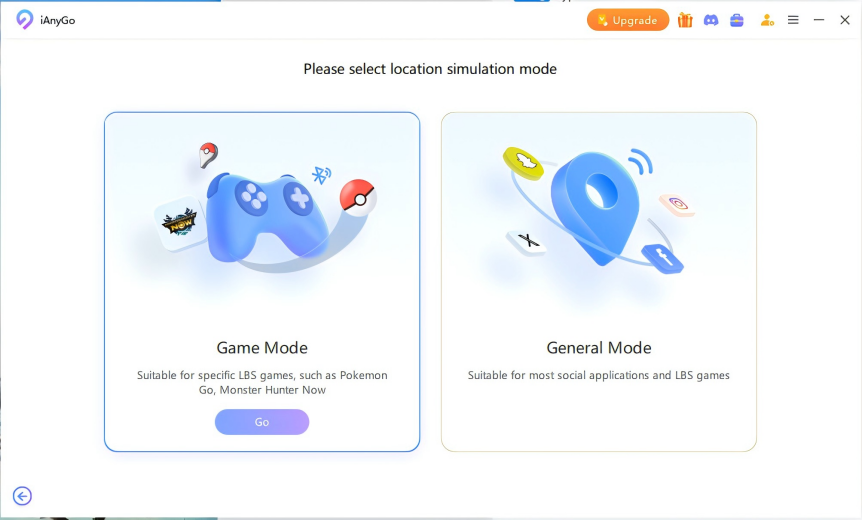
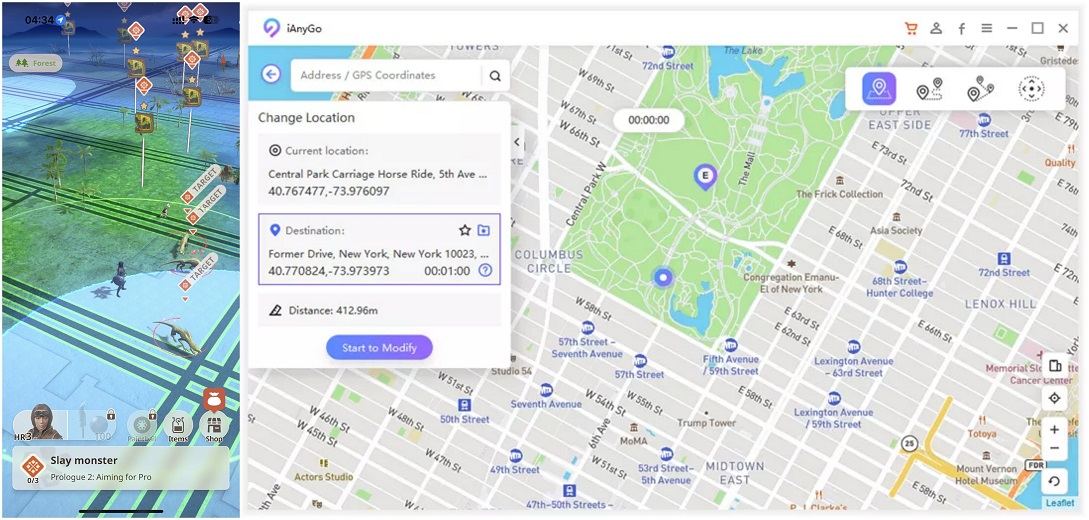
Along with the ability to spoof your GPS location in Monster Hunter Now, it also helps you get Monster Hunter Now joystick free that enables you to survey new locations with ease. It is an all-in-one solution for all your GPS spoofing needs and will not being banned. Let's see the real feedback from Monster Hunter Now joystick ios reddit.
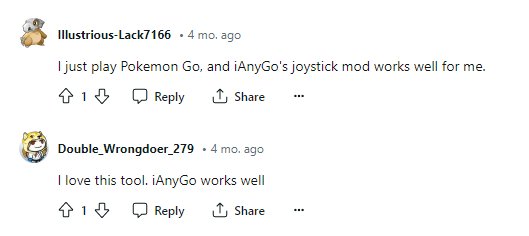
Watch the Video Guide to See How to Use Joystick for Monster Hunter Now
![]() Important Update for MHN wizard Users
Important Update for MHN wizard Users
Monster Hunter Now Joystick Android: PGsharp
As we mentioned above, if you are an iPhone user, you can download iAnygo and MHN Wizard for Monster Hunter Now Joystick experience. But if you are an Android user, here we recommend you to use PGsharp Monster Hunter Now. Remember that this tool is not 100% applicable to joystick for Monster Hunter Now. Give it a try!
Here is how to use PGsharp for Monster Hunter Now GPS Joystick:
- Download and install PGSharp, Monster Hunter Now joystick fake gps android, from PGSharp.com for GPS spoofing.
- After installing the app, choose the location you want to spoof.
- Press the button to start changing the location, then check within Monster Hunter Now to see if your location has changed.
- You can also use the Joystick feature to manually change your current location at your own pace.
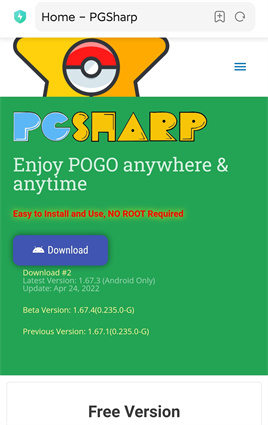
Bouns Tip: Monster Hunter Now Referral Codes
If you don’t have the mh now referral code to play the game when you first launch the game, check below. Here’s a list of Monster Hunter Now referral codes:
- HEW53TFX
- P4HJ25DJ
- N5TMYJM3
- KMT8KC62
- YWFN9KJJ
- XFJ3KDF8
- YV2F2Y48
- VMV6MFMY
- D598XKHP
- 63CPDJ6T
- JDEHX3TR
- TVNY5XEC
- FMFWDF3W
- RNN2VCF3
- RT9VECNK
- MVDN3M6Y
- DEKMXVJM
- 46DN38YM
- 36KKF43D
People Also Ask about Monster Hunter Noe Joystick
Q1. What's the Fastest Way to Get MH Now Rewards?
To get access to the best rewards in the Monster Hunter Now game, it's important to explore your surroundings. The more you walk the more monsters you will come across.
However, it may get tiring after a while. In this situation, you need gps monster hunter now spoofer app. What is spoofing you ask? Well, it is a convenient way to fake GPS location inside the app. You can auto-walk to different locations while sitting in the comfort of your home. This will enable you to come across more rewards and fight more battles.
If you want to take this experience a step further you can also use a joystick to navigate streets of any location. A joystick makes it incredibly easy to pretend that you are walking. So now let's look at which app offers the best joystick experience for the Monster Hunter Now game.
Q2. What is the best JoyStick for Monster Hunter Now?
Absolutely, Tenorshare iAnygo is the best tool for Monster Hunter Now mod apk joystick. This is the first and only virtual location product on the market that supports the MHN Joystick. Many gamers have used it and commented favorably
Bottom Line
The Monster Hunter Now game is the hottest commodity in town and to experience it fully you need a reliable monster hunter now joystick tool and Tenorshare iAnyGo fits that role perfectly. So get it now and make the best use of the amazing joystick to navigate new locations seamlessly.
Speak Your Mind
Leave a Comment
Create your review for Tenorshare articles

Tenorshare iAnyGo
2024 Top Location Changer
With Bluetooth tech built-in: no cracked/error 12, 0-risk.










