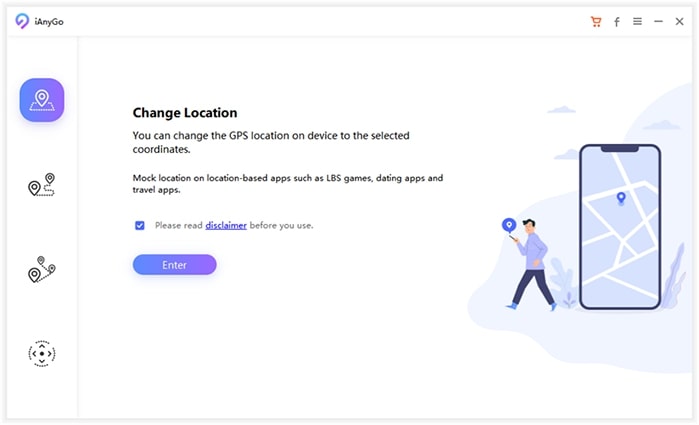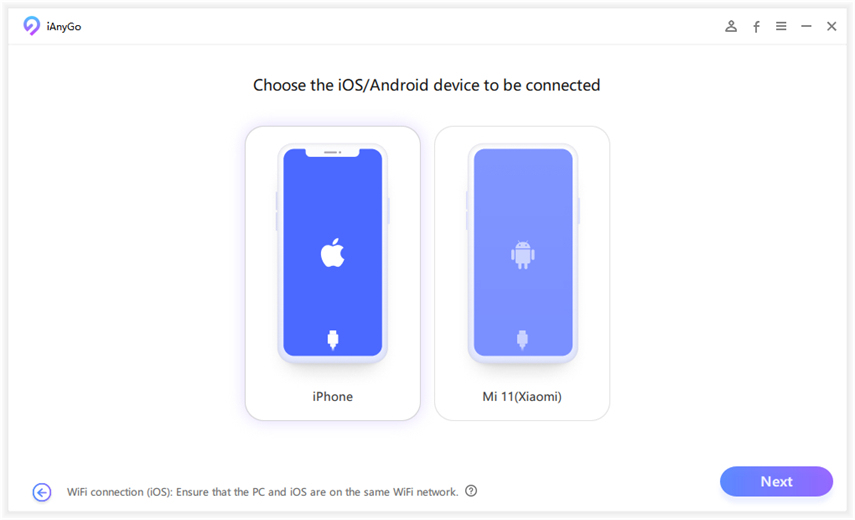How to Use Paintball Monster Hunter Now?
The monster marking feature from the main games is now available as an MH Paintball, where you can mark a higher-level monster to hunt later. This becomes crucial in the game, where you walk around in the real world hunting for monsters.
But you must be wondering how to use Paintball Monster Hunter Now and whether they are limited or not. If that's the case, we have got you covered. This Monster Hunter Now Paintball Guide features the best Monster Hunter Now December Update for all you need to know about MH Now Palico Paintball if you are new to this. So, without further ado, let's begin exploring!

- Part 1: What are Paintballs in Monster Hunter Now?
- Part 2: How to Get Paintballs in Monster Hunter Now?
- Part 3: What Should I Do If Paintballs Are Not Enough?
- Part 4: How Do You Use Paintball in Monster Hunter Now?
Part 1: Basic Info of Monster Hunter Now Diablos
The world in MH Now is dangerous and unforgiving, full of treasures and fantastic loot. While you are walking around the real world to hunt monsters, you might come across 5* or 6* monsters that might be too much for you. In order to come back prepared or call in some support, you can now mark them with Monster Hunter Now Paintball.
The best thing about Palico paintball Monster Hunter Now is that, unlike regular paintballs, you can mark monsters when you aren't playing the game. It is possible to do this using Palico Paintballs with Adventure Sync enabled from your settings. You can allow Pelico to mark more challenging monsters while walking around automatically.
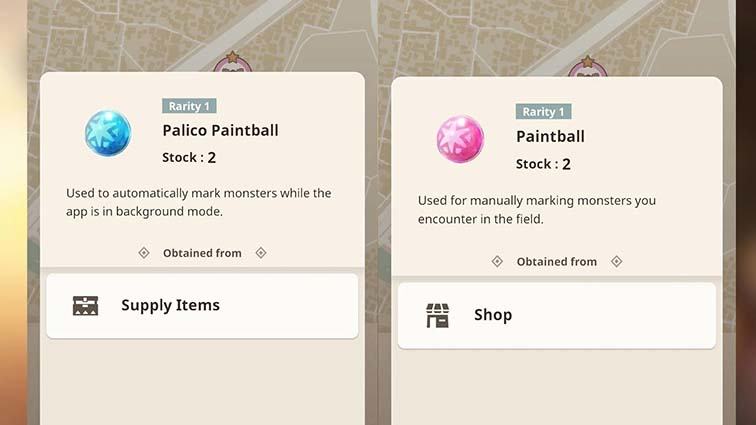
Keep in mind that you can get two types of Palico Paintballs, either Blue Regular Paintballs or Pink Regular Paintballs with a certain Monster Hunter Now Paintball Limit. Hop on below to learn more!
Part 2: How to Get Paintballs in Monster Hunter Now?
When it comes to getting Monster Hunter Now Paintball, you get only three each day. So make sure to use these all to mark the monsters. Keep in mind, though, that you can mark a maximum of 8 monsters, so by the 3rd day, you will have one extra Monster Hunter Now Paintball. Therefore, kill them before your Monster Hunter Now Paintball Limit is reached.

You cannot get the pink Palico Palico paintball MH Now each day and you need to buy them at the shop. The rate for one of them is 180 gems, and if that's too expensive, we recommend buying five charges for 900 gems, saving you some gems.
The primary purpose of using a Monster Hunter Now Palico paintball is to gain a chance to get better grade material drops that will be 5+ grade. Hence, if you want the best mats, you should use Palico paintball Monster Hunter Now on higher-level monsters of at least 5.
Note: A pack of 20 Paintballs is available during Happy Hunting New Year event from Dec. 23, 2023, at 0:00 a.m. until Jan. 3, 2024, at noon UTCPart 3: What Should I Do If Paintballs Are Not Enough?
One of the drawbacks of the MH Now Palico paintball mechanism is that once you run out and encounter high-level monsters, you can't do anything. The bigger monsters keep changing locations, and you won't get the same monster at the same location again.
This is where Tenorshare iAnyGo comes in, as it can help you spoof your location. Owing to it, you can target higher monster-density locations to get the best outcome. You don't need to rely on Monster Hunter Now Paintball more than the daily limit.
So, what is Tenorshare iAnyGo? Here are its amazing features, followed by how to use Paintball Monster Hunter Now at the best locations worldwide.
Tenorshare iAnyGo Best Features
- Easily change your location to the best place to hunt monsters.
- It also works on most social media apps to fake your location.
- Easy to use while playing and marking high-level monsters automatically.
- Change location in 3 easy steps.
How to Change Location?
Download the latest Tenorshare iAnyGo from the official website. Launch the app from the exe file and go to the “Change Location” menu.

Connect your device and select the appropriate one from the menu, as shown below.

Either choose a location to fake or type in the address you want to start hunting.

That's how easy it is to hunt in a spoof location in Monster Hunter Now Paintball adventure.
Part 4: How Do You Use Paintball in Monster Hunter Now?
Now that you have all the essential information about the Monster Hunter Now Paintball mechanism. Let's discuss how to use them effectively.
While the blue ones can be used automatically, it is essential that you manually target the best monsters with pink paintballs. Here are the steps to mark the enemy.
- Choose the monster on the field and tap that monster.
- A menu will pop up, so tap the “Paintball” button, which allows you to use the “Use” button.
- Keep in mind that this button is above the “Solo Hunt” Button.
- You can also use the “Hunt with Nearby Hunters” if you think you still need help hunting the bigger and more difficult monsters.

Now that you have marked your next target, you can go back to level up more and stock up on supplies. Once you are ready, you can go to the Monster Hunter Now Paintball menu to start the hunt.
Keep in mind that you can invite your friends or random players if you have marked higher-level monsters with all your paintballs. The Monster Hunter Now Paintball menu will show all the marked monsters, which you can choose one by one and start hunting.
Conclusion
Monster Hunter Now Paintball is a great feature coming in from mainstream MH games, allowing you to avoid higher-level monsters until you are stronger. The mechanism allows you to hunt them when prepared.
You can always spoof your location if you have run out of these balls using Tenorshare iAnyGo and find the best hunting locations worldwide. Hope you found this information worth reading; stay tuned for more of such interesting and comprehensive guides.
- 1-Click to change current location on iPhone
- Bluetooth Integration for Mac& Win both
- Easy to simulate GPS movement based on customized route
- GPS joystick to take better control
- Import GPX file to start a designed route
Speak Your Mind
Leave a Comment
Create your review for Tenorshare articles

Tenorshare iAnyGo
2024 Top Location Changer
With Bluetooth tech built-in: no cracked/error 12, 0-risk.