Get Orna RPG Fake GPS to Play without Moving in 2025
Orna RPG is a location-based augmented reality game. It is just like Pokemon Go. The player must move to play battles and raids against enemies. It turns the world around you into an RPG world with the GPS twist. In this augmented world, you will find different territories, fight battles with enemies, and upgrade weapons and armor.
But to play and enjoy Orna, you must keep moving constantly, which can be tiresome. If you want to enjoy Orna without moving, we have a solution. You can play without moving in the comfort of your home by setting Orna RPG fake GPS location.
- Part 1: The Best GPS Spoofer to Fake Orna RPG GPS - iAnyGo HOT
- Part 2: Fake Orna RPG GPS Via Bluestacks Emulator
- Part 3: Can You Fake Orna RPG GPS Via VPN?
- FAQs about Orna RPG Fake GPS
Part 1: The Best GPS Spoofer to Fake Orna RPG GPS - iAnyGo
Niantic has set strict terms and conditions about faking location. If location spoofing is detected, it results in a permanent account ban. In this way, you need a reliable, secure, and safe GPS spoofer like iAnyGo. iAnyGo can change your mobile GPS location without anyone knowing. With the best location changer, you can set your location anywhere, and the game can't detect that you are not moving.
More advanced features that make iAnyGo more suitable for Orna RPG fake GPS location settings are as follows:
- Realistic simulated movement: You can flexibly set moving, walking, and cycling speeds, making the simulation more realistic.
- Compatibility: You can easily set a fake location or route on Android or iOS. There is no need to jailbreak or root the device. Adjust fake location on 15 devices at a time.
- Cooldown timer: The cooldown timer reminds you not to fake location frequently for safe spoofing.
- Zoom in/out: The zoom in/out button helps you find any favorite place anywhere in the world.
- GPS joystick movement: With the help of a virtual joystick, you can control Orna RPG joystick movement.
- Change GPS location with a click: With just a click, iAnyGo can change GPS location. Your location will be changed on all the location-based games and apps on your mobile.
With iAnyGo, you can fake GPS location with the following steps.
Download and install the safest tool, iAnyGo, on your PC and keep the "Change Location" mode.

Connect your Android or iPhone device to your computer with a USB cable.

Type the address/GPS coordinates where you want to be in the Orna map. Then click on "Start to modify". With a click, your location will be changed. Now, set a customized speed to give it a realistic simulation. You can stop and start moving at any point you want.

Related read Fake GPS Without Mock Location
Part 2: Fake Orna RPG GPS Via Bluestacks Emulator
Bluestack is another aid for playing Android games while changing GPS location on a PC. With Bluestack, you can run all your Android apps on a PC without any trouble. So, it can also be used for Orna RPG fake GPS location. Let's discuss its method of changing GPS location in Orna.
Step 1: Download the Bluestack emulator from its official website and install it on your PC.
Step 2: Open Bluestack, and you can see the location icon at the bottom of the right-hand panel. Click on it to start location spoofing.
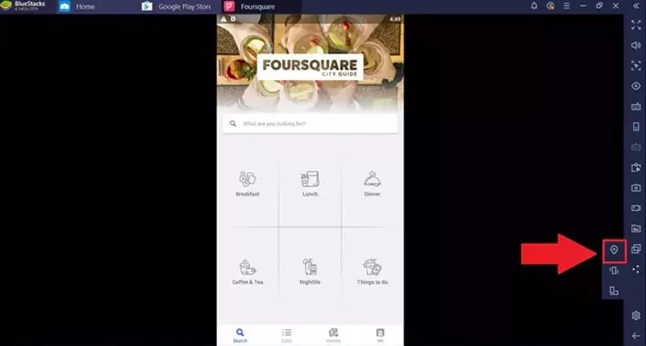
Step 3: In the next window, enable "Mock location" and click on search to type the address in the search bar.
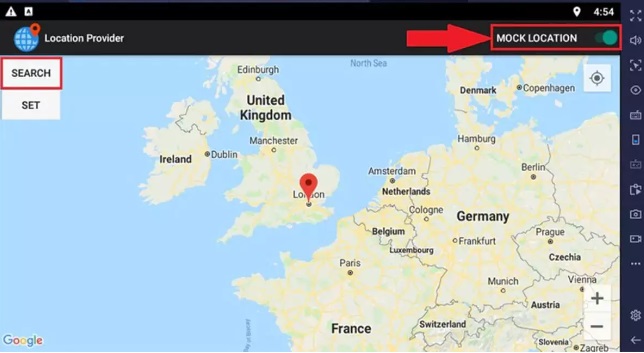
Step 4: Type the address and click search to navigate the process further.
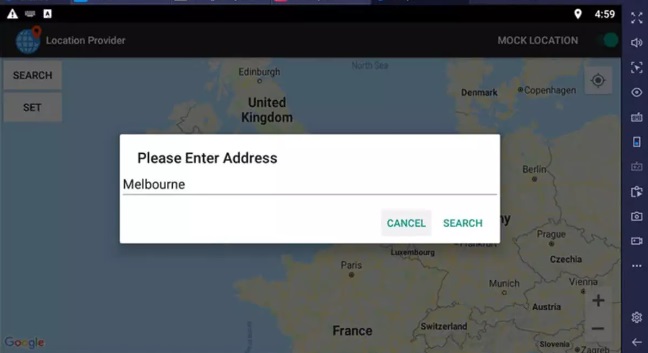
Step 5: Your location on Android will be updated by clicking on set.
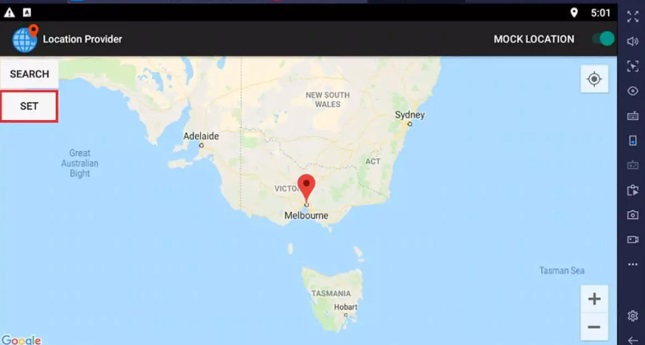
The Orna RPG can detect this type of spoofing because your device location will be changed instantly without moving. So, there is a slight risk of an account ban.
Part 3: Can You Fake Orna RPG GPS Via VPN?
Usually, a VPN is used to access the geo-restricted apps. VPN changes your device's IP address. So, you can get access to all the apps, data, or programs that are not available in your region. But a VPN can't work on your device's GPS.
Orna RPG and other location-based AR games turn your real world with the GPS twist. In short, a VPN can't change your device's GPS location, so you can't use it to set Orna RPG fake GPS location.
FAQs about Orna RPG Fake GPS
1.Will You Get Banned For GPS Spoofing in Orna RPG?
Location spoofing or using a location spoofer in Orna RPG is strictly prohibited as per the terms of Orna RPG. If the game detects any spoofing, this will result in a permanent account ban. However, you can do it with great care by using a reliable GPS spoofer like iAnyGo to change GPS location and show you keep moving in the game.
2.Can You Move in Orna?
This is the primary query if you are a new player. Orna is an RPG game based on the real world. So, if you want to move the character in-game, you have to move physically. When you move into the real world, you will see the character moving and the world around you changing into an imaginary world. You may encounter bosses, mobs, biomes, NPCs, shops, territories, and even a dragon or dungeon.
3.Can You Change Your Origin Town in Orna?
The origin town in Orna describes your territory. You can build buildings, halls, residences, etc. You can change your origin town in any territory, but you must own that territory first. You can also get a bonus on the income of the origin town. To change the origin town, open the dukedom menu. Under the option, you can change the origin town. A 7-day cooldown timer is set to change the origin town again.
Conclusion
We have explained the best ways to enjoy the Orna RPG without moving. Developers have strict rules for location spoofing, but you can still set Orna RPG fake GPS location with a location spoofer. So, choose the right location changer like iAnyGo, and enjoy the game from the comfort of your home.
- 1-Click to change current location on iPhone
- Bluetooth Integration for Mac& Win both
- Easy to simulate GPS movement based on customized route
- GPS joystick to take better control
- Import GPX file to start a designed route

Tenorshare iAnyGo
2024 Top Location Changer
With Bluetooth tech built-in: no cracked/error 12, 0-risk.












