Papa's Games Unblocked: Enjoy Papa Louie Adventures Free!
Looking for Papa's Games Unblocked? I've tested and played all the games mentioned in this article, and they’re all super fun! The instructions are really helpful and effective. Looking forward to seeing More comments from players to hear their experiences too!
- Part 1: What Are Papa's Games Unblocked?
- Part 2: Most Popular Unblocked Papa Louie Games
- Part 3: How to Play Papa's Games Unblocked
- Part 4: Where Can I Play Papa's Games for Free?
- Part 5: Is There a Free Collection of Papa's Games Unblocked?
- Part 6: How to Get Papa’s Games Unblocked Everywhere: Play Anywhere, Anytime!

In this article, we’ll explore the ultimate collection of unblocked Papa Louie games where you can enjoy cooking, serving, and restaurant management without any restrictions. Developed by Flipline Studios, these games let you experience the thrill of running various eateries like pizzerias and burger joints.
Part 1: What Are Papa's Games Unblocked?
Papa's Games Unblocked are free, browser-based simulation games developed by Flipline Studios, where players manage various virtual restaurants.
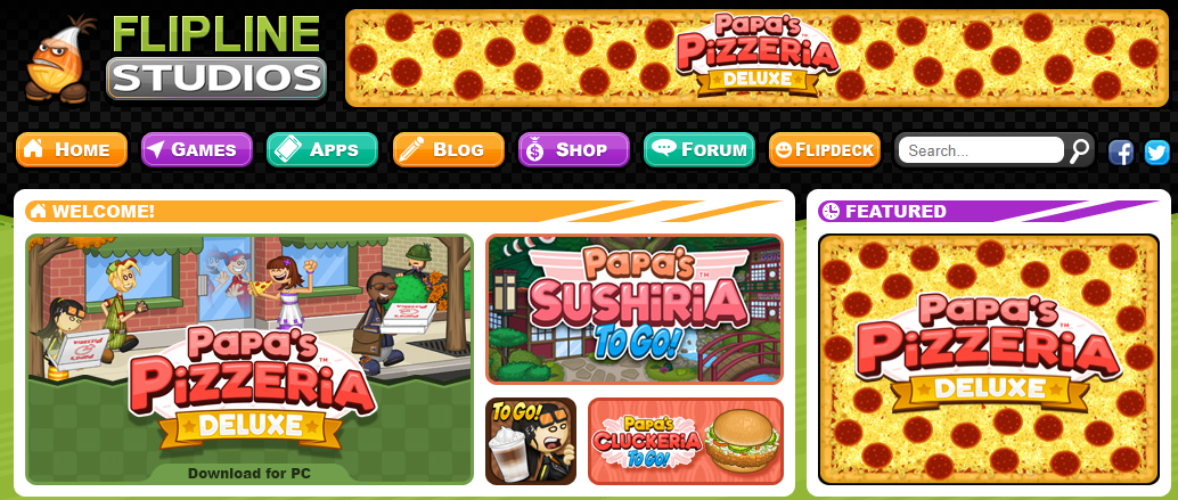
The unblocked versions allow users to enjoy the games anywhere, including at school or work, bypassing restrictions. Whether you’re flipping burgers, baking pizzas, or serving ice cream, these games offer a delightful mix of time management, multitasking, and creativity.
Part 2: Most Popular Unblocked Papa Louie Games
- 1.Papa's Pizzeria Unblocked
- 2.Papa's Burgeria Unblocked
- 3. Papa's Cupcakeria Unblocked
- 4. Papa's Taco Mia Unblocked
- 5. Papa's Freezeria Unblocked
- 6. Papa Louie When Burgers Attack Unblocked
There are many exciting games in the Papa’s Games Unblocked series. Below are some of the most popular ones:
1.Papa's Pizzeria Unblocked
Papa's Pizzeria Unblocked is a fan-favorite game where you run a pizza shop while Papa Louie is away. Players take customer orders, add sauces, cheese, and toppings, then bake the pizzas.
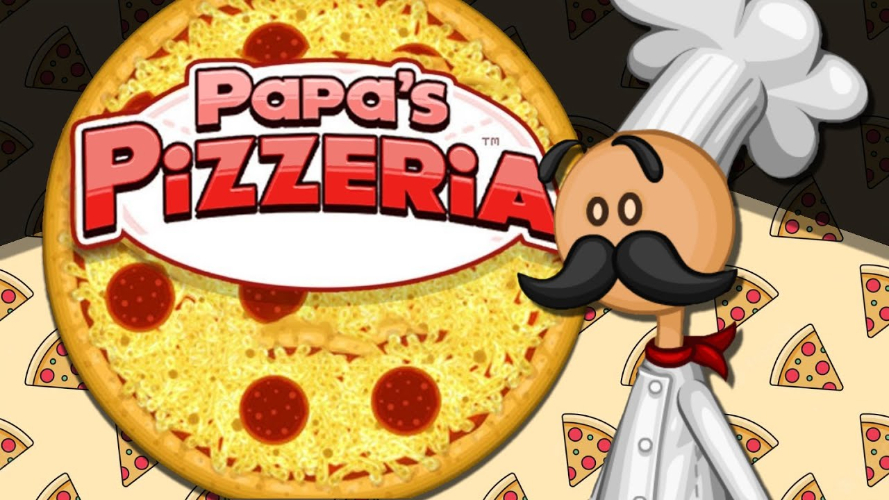
Precision is key to keeping your customers satisfied, as each order has specific preferences. You need to work fast to avoid making customers upset!
How to Play Papa's Pizzeria Unblocked: Step-by-Step Guide
- Download in Chrome and play Papa's Pizzeria Unblocked!
- Click "Play Now": Start by selecting the "Play Now" button to launch the game.
- Press "Start Game": On the game’s main screen, click "Start Game" to begin your pizza-making adventure.
- Enter Your Name: Type your name into the box provided and hit "OK" to proceed.
- Follow the On-Screen Instructions: Use your mouse to follow the step-by-step tutorial. It will guide you through taking orders, adding ingredients, and baking pizzas.
- Finish Your First Pizza: Complete the first pizza as instructed. After that, you're free to play and manage your pizza shop however you like!
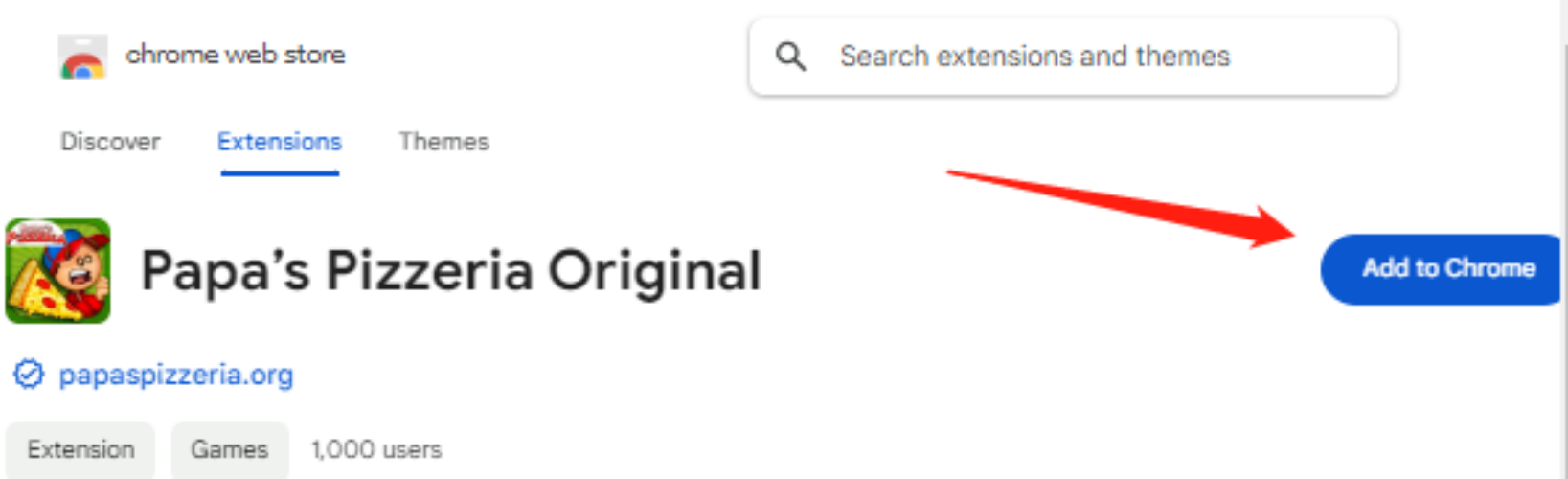
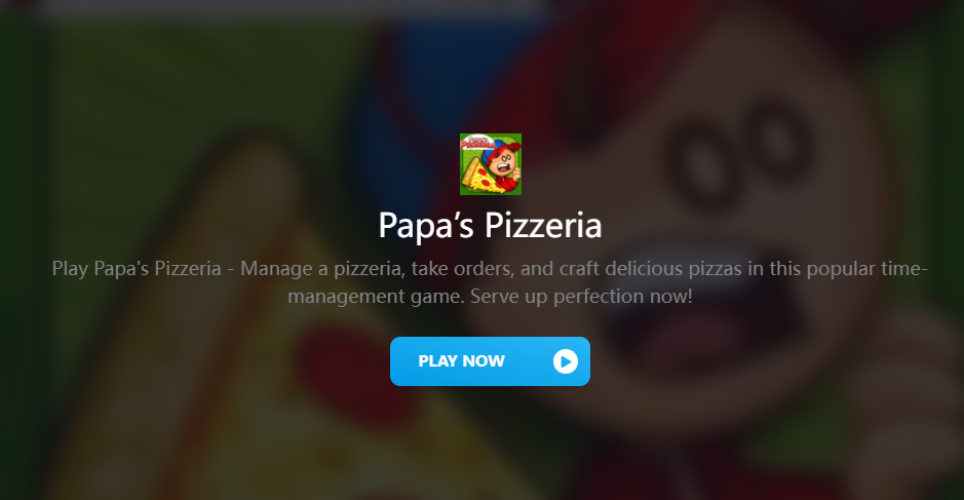

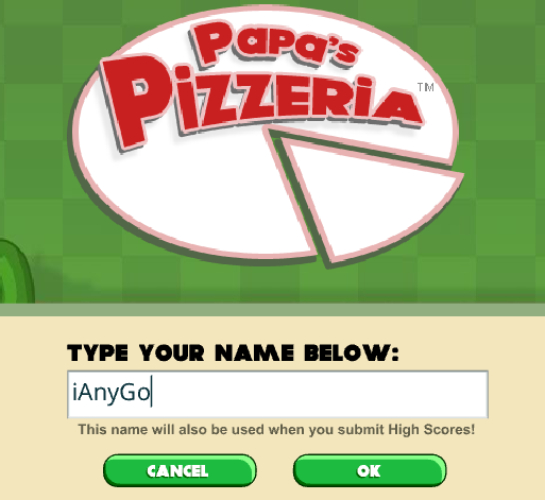
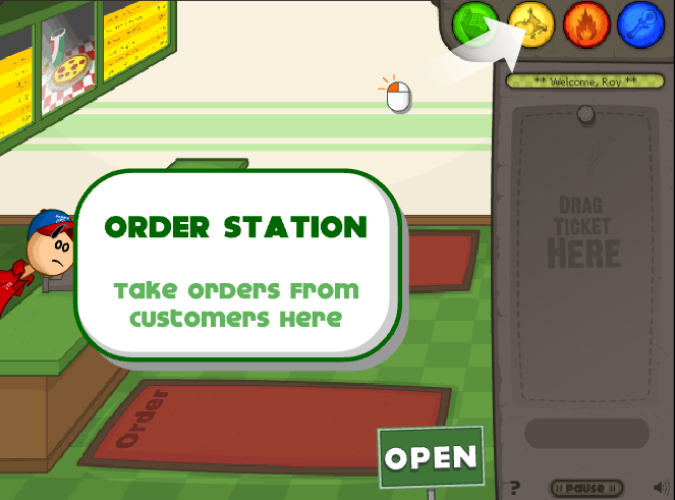

Enjoy running Papa's Pizzeria and keep your customers happy!
2.Papa's Burgeria Unblocked
In Papa’s Burgeria Unblocked, you manage a bustling burger joint. Grill the patties, add cheese, and stack the toppings exactly as the customers want. You must keep track of cooking times and stack ingredients carefully. This game challenges you to balance speed with accuracy to earn high tips and keep customers happy.

How to Play Papa's Burgeria Unblocked: Step-by-Step Guide
- Download in Chrome and play Papa’s Burgeria Unblocked!
- Click "Play Now"
- Press "Play"
- Enter Your Name
- Follow the Tutorial
- Finish Your First Burger

○ Start by selecting the "Play Now" button to launch the game.
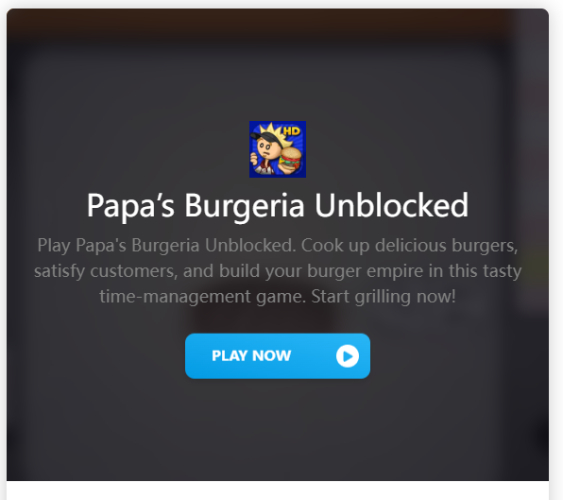
○ On the main menu, click "Play" to begin your burger-making journey.

○ Select a Game and type your name into the provided box and hit "OK" to move forward.

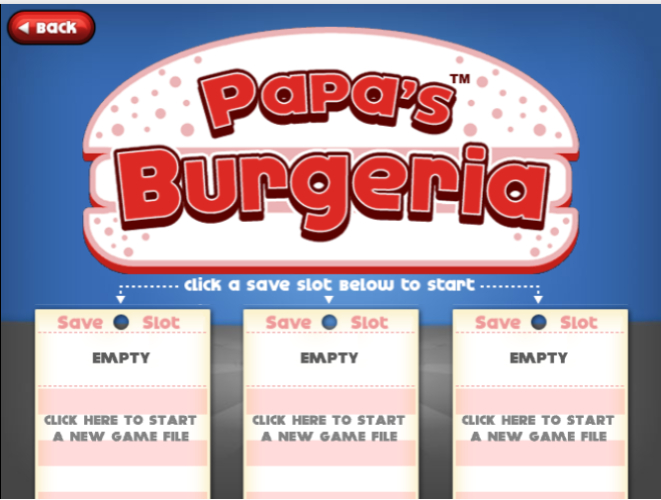
○ Use your mouse to follow the step-by-step instructions, teaching you how to take orders, grill patties, and stack toppings.
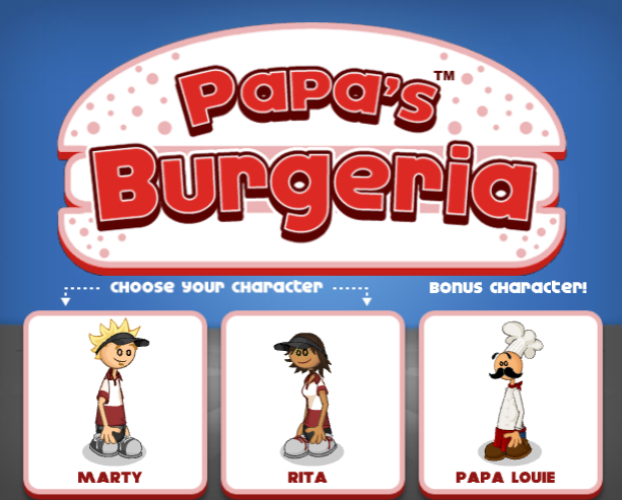
○ Complete your first burger as instructed. After that, you're free to play and manage your burger shop however you like! ��
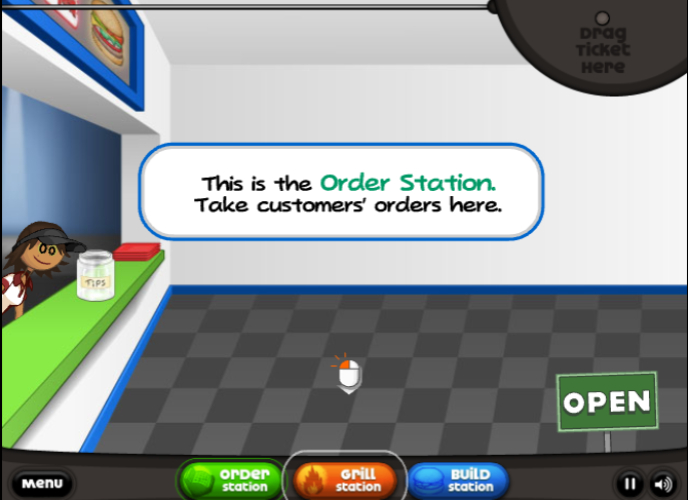
More comments from players:

3. Papa's Cupcakeria Unblocked
Papa’s Cupcakeria Unblocked is a colorful baking game where players create custom cupcakes.

Choose the right batter, bake cupcakes to perfection, and add frosting and toppings to match customer orders. It’s a great way to practice your time management and creativity while making delicious-looking cupcakes.
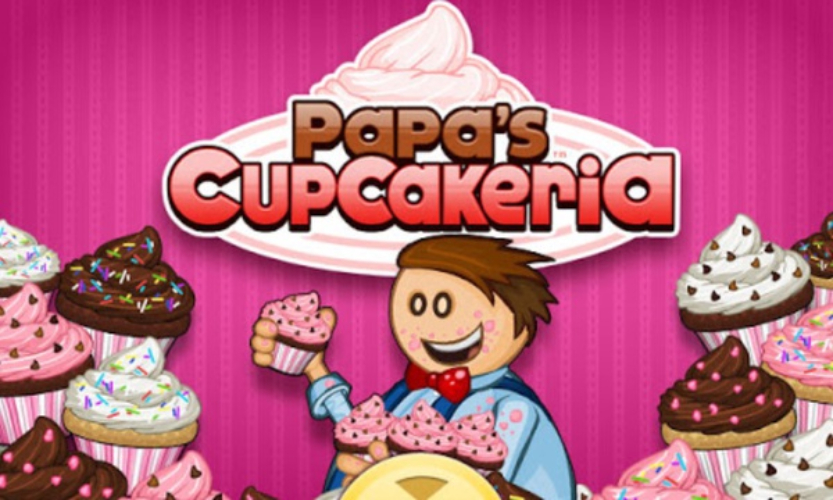
4. Papa's Taco Mia Unblocked
Papa’s Taco Mia Unblocked lets you manage a busy taco stand. Take customer orders, cook the meat, and build tacos with the correct toppings and sauces.

The game becomes more challenging as you unlock new ingredients, requiring you to multitask efficiently.

5. Papa's Freezeria Unblocked
Papa’s Freezeria Unblocked 76 is a popular installment where you run an ice cream shop. Choose from various flavors and toppings to create custom sundaes, milkshakes, and banana splits.
The goal is to mix and serve frozen treats according to customer preferences, aiming for perfect scores and big tips.

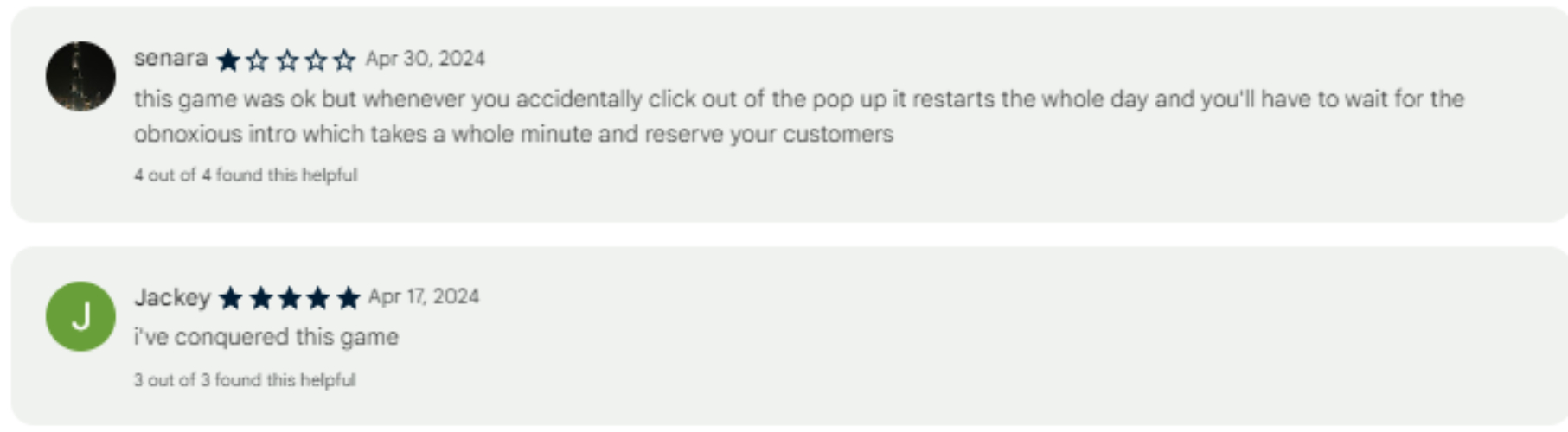
6. Papa Louie When Burgers Attack Unblocked
Papa Louie When Burgers Attack Unblocked is an adventurous side-scrolling game where players help Papa Louie rescue customers from evil food monsters. It’s different from the cooking games, offering action-packed levels, exciting battles, and challenging puzzles.

From crafting sundaes in Papa's Freezeria Unblocked 76 to flipping burgers in Papa Louie When Burgers Attack Unblocked, each game offers unique challenges, recipes, and fun characters. Whether you’re managing a pizzeria or creating cupcakes, Papa's games deliver endless fun and foodie adventures for all ages.
Part 3: How to Play Papa's Games Unblocked
If you want to play unblocked Papa's games without any restrictions, follow these steps:
- Search for a reliable website offering unblocked Papa’s games, such as Unblocked Games 66 or Unblocked Games 76.
- Pick from the list of available games like Papa’s PizzeriaPapa’s Freezeria, or Papa’s Cupcakeria.
- Click the "Play" button to start the game directly in your browser.
- Follow the on-screen instructions to take orders, prepare food, and serve customers.
- Avoid sharing personal information while playing online games.
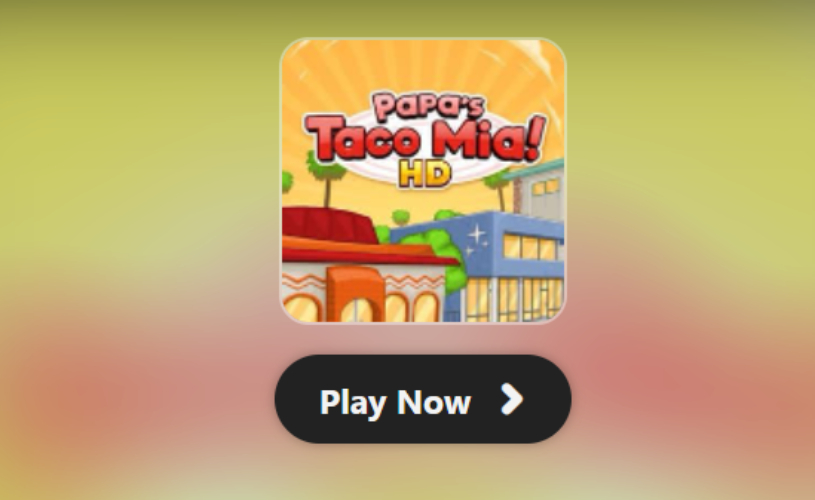

Part 4: Where Can I Play Papa's Games for Free?
You can play Papa’s Games Unblocked for free on many gaming websites, including:
Unblocked Games 76: Offers popular games like Papa’s Freezeria Unblocked 76.
Unblocked Games 66: Includes a wide collection of unblocked Papa’s games.
Official Flipline Studios Website: Provides access to the original games.
FreezeNova and CrazyGames: Feature many unblocked versions of Papa’s games.
Part 5: Is There a Free Collection of Papa's Games Unblocked?
Yes, there is a free collection of Papa's Games Unblocked available on various gaming platforms. Sites like Unblocked Games 777 and Unblocked Games 76 offer a vast selection of these games. You can also find them on app stores, making it easy to play on both desktop and mobile devices.
Part 6: How to Get Papa’s Games Unblocked Everywhere: Play Anywhere, Anytime!
If you're looking for a reliable and easy way to change your GPS location on your iPhone or iPad, look no further than iAnyGo by Tenorshare. This powerful tool allows you to spoof your location without the need for jailbreaking, offering a seamless experience for all location-based apps and games.
Whether you're trying to access restricted content, play location-based AR games like Pokémon GO, or simply want to protect your privacy, iAnyGo makes it all possible. With just a click, you can change your GPS location anywhere in the world, move at customized speeds, and even plan routes.
Tenorshare iAnyGo allows you to:
- 1-Click to change your GPS location to anyplace in the globe.
- Customize Movement Speed with the GPS joystick to have total control over the direction.
- Import GPX files to track particular journeys or store favorite locations or historical data.
- Works with all location-based apps, including WhatsApp (iOS), Facebook, Google Maps, and Life360.
- Compatible with iOS 18 and Android 14 for smooth spoofing.
How to Change Location with iAnyGo:
- Install iAnyGo and Connect Your Smartphone
- Choose Your Location
- Select Movement Speed
Download and install iAnyGo on your PC or Mac. Once installed, connect your smartphone to your computer using a USB cable.
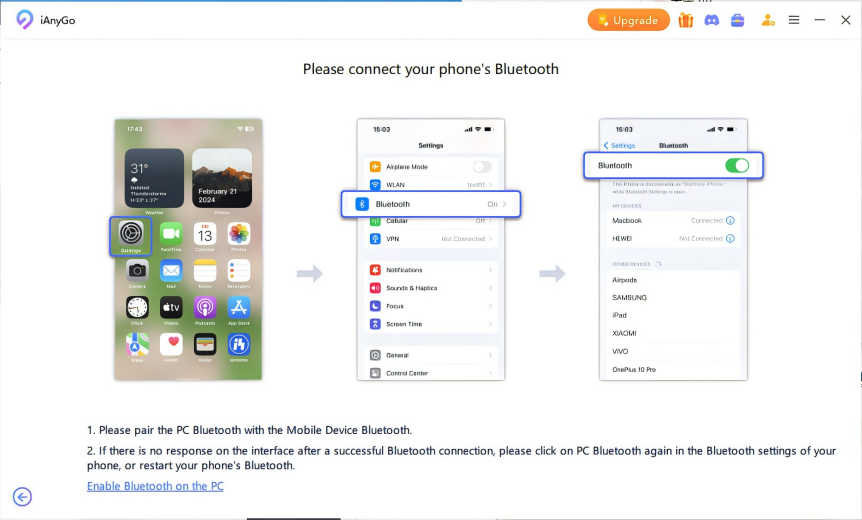
Launch iAnyGo and pick a location from the map interface. Alternatively, use the virtual joystick to simulate movement and navigate in real-time, making it easy to change your location to anywhere you want.
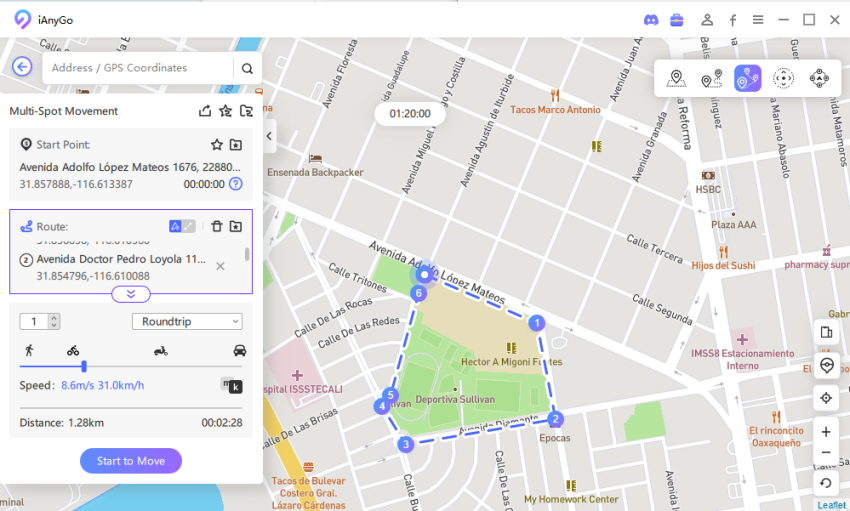
To make the movement appear more natural, select your desired walking, running, or cycling speed. This helps you mimic realistic movement, reducing the risk of a soft ban when playing location-based games like Papa's Games.

Final words:
You can Papa's games unblocked at school, work, or any network with restrictions by using a location spoofer like iAnyGo. It enables you to change your GPS location quickly and securely, allowing you to play without restrictions.
Whether you're using a PC or a Mac, iAnyGo provides a smooth experience for avoiding limitations while being safe. Don't let network restrictions hold you back—try iAnyGo for unlimited access to your favorite games, anytime, anyplace!
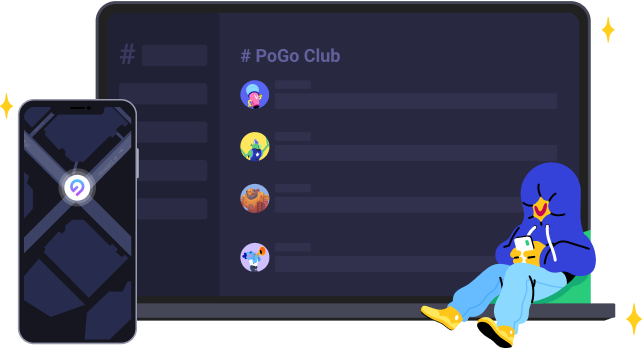
Speak Your Mind
Leave a Comment
Create your review for Tenorshare articles

Tenorshare iAnyGo
2024 Top Location Changer
With Bluetooth tech built-in: no cracked/error 12, 0-risk.








