How to Use iTools for Safe Location Spoofing on iPhone
In Pokémon GO, players often need to explore different places to find rare Pokémon. But not everyone has the time or ability to travel far for the game. By faking your location, you can match areas with uncommon Pokémon and catch ones that aren’t available nearby. This is where iTools spoofing comes in handy. iTools is a premium tool that lets you change your location, making it look like you’re somewhere else. Want to know how to use iTools spoofing for Pokémon GO in 2024? This guide will show you the steps to safely spoof your location using iTools.

- Part 1: What is iTools Pokémon Go
- Part 2: Step-by-Step Guide: How to Spoof iPhone Location with iTools
- Part 3: Is iTools Pokémon Go Spoofing Still Working on iOS 18?
- Part 4: Best Alternative for Pokémon Go Spoofing
- FAQs
Part 1: What is iTools Pokémon Go
iTools Pokémon Go is a helpful tool made to improve the Pokémon Go experience for players. With features like GPS spoofing, it lets players change their location on the map, so they can catch Pokémon from different regions without actually traveling. iTools also includes a joystick feature to simulate walking, options for sharing your location in real-time with friends, and a way to save favorite spots for quick access. This tool is especially popular with players who want to explore the game further and catch Pokémon that are specific to certain areas.
Key Features:
- Spoof your GPS to catch Pokémon from anywhere without physically moving.
- Create custom in-game routes for more efficient Pokémon hunting and task completion.
- Use a virtual joystick for precise character movement.
- Adjust your character's walking speed to match your gameplay style.
- Find specific Pokémon and locations by entering coordinates.
- Quickly switch between manual and automatic modes with an auto-catch feature.
- Get customizable notifications through vibrations or LED flashes using Bluetooth.
Part 2: Step-by-Step Guide: How to Spoof iPhone Location with iTools
Here are the steps to use iTools for Pokémon Go:
Step 1: Visit the official iTools website at https://www.thinkskysoft.com/itools/ and download the software.
Step 2: Connect your iPhone to your PC using a USB cable, and click “Trust” on your iPhone. In iTools, click on “Toolbox” and then select “Virtual Location.”
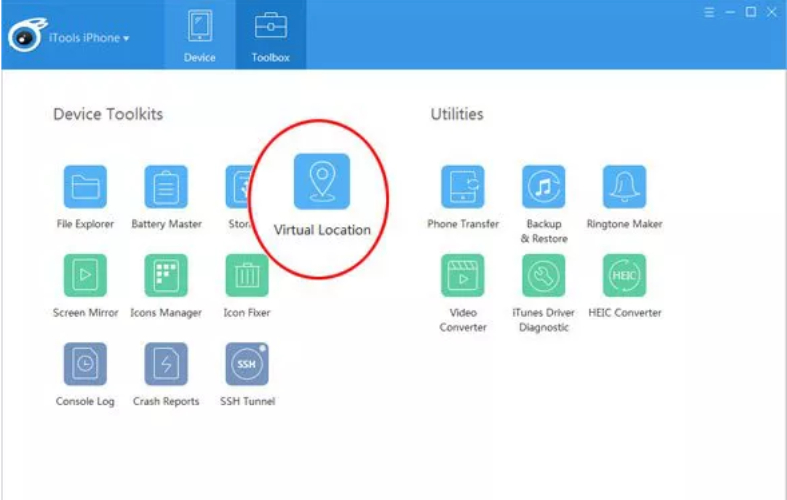
Step 3: A map will show up on the screen. You can type in the location you want, then click “Go” to change your virtual location on the iOS device. Alternatively, you can select a spot on the map and click the “Move here” button to set your new location.

Part 3: Is iTools Pokémon Go Spoofing Still Working on iOS 18?
Many players are wondering if iTools Pokémon Go spoofing still works after the iOS 18 update. With iOS 18's stronger security, spoofing has become harder. However, iTools still offers features to change your location, but it might not work as smoothly as before. Some users have noticed small problems, like errors or the app detecting spoofing attempts. iTools is still a popular tool for managing iOS devices, but players should be careful when using it for Pokémon Go after updating to iOS 18.
Part 4: Best Alternative for Pokémon Go Spoofing
If you’re looking for an alternative to iTools for spoofing your location in Pokémon Go or other location-based games, iAnyGo might be the perfect solution.
Tenorshare iAnyGo is a powerful tool designed specifically for iOS users and gamers who want to change their location without the need to jailbreak or root their devices. It comes with advanced features that make it easier and safer to spoof your GPS location while enhancing your gaming experience.
Key Features
- Change your GPS location freely without needing to jailbreak or root your device.
- Quickly teleport to any Pokestop or Gym by scanning the Gym/Pokestop map.
- A top-rated location changer for iOS and Android, designed to be simple, safe, and easy to use.
- The world’s first gaming Bluetooth integration for both PC and Mac, offering a seamless experience.
- Gamers take note: iAnyGo now supports the original app versions, fixing 'Error 12' and location issues in games like Pokémon Go and Monster Hunter Now.
Key Advantages of iAnyGo Over iTools:
Enhanced GPS Stability:
iAnyGo offers improved GPS stability, resulting in a smoother and more reliable gaming experience. You won’t have to worry about your location jumping around, allowing you to play games like Pokémon Go with more accuracy.
Reduced Risk of Detection:
It has a lower likelihood of detection compared to other spoofing tools. This means a reduced chance of your account being banned, making it safer for long-term use.
User-Friendly Interface:
iAnyGo is designed with simplicity in mind. Its interface allows you to quickly and easily change your location without any hassle. Whether you're a beginner or an experienced user, iAnyGo makes it easy to start spoofing your location right away.
Improved Compatibility for Gamers:
iAnyGo is not just limited to Pokémon Go. It’s compatible with a wide range of popular location-based games, making it a versatile tool for any gamer. Its improved location accuracy means you’ll be able to catch Pokémon, complete tasks, or explore new areas with ease.
How to use iAnyGo for safe Spoofing without getting banned?
Unlike other spoofing tools, iAnyGo uses special Bluetooth technology to bypass Pokémon Go’s strict GPS checks, giving you a safe experience with no risk of being banned.
With iAnyGo’s Pokémon Go Bluetooth technology, you can spoof your location smoothly without worrying about being detected. The simple Bluetooth gaming joystick lets you change your location in real time, giving you full control over your movements in the game.
- First, go to the official iAnyGo website and download the latest version of the software for your device.
- After installing iAnyGo, connect your iPhone to the computer using a USB cable. You may see a prompt asking you to trust the Pokémon Go Bluetooth device—make sure to confirm this so your iPhone can communicate with iAnyGo.
- Once your device is connected, open iAnyGo on your Windows computer. You’ll see several options, but for spoofing your location in Pokémon Go, select the Game Mode option.
- Once you're in Game Mode, choose a virtual location. You can either type your desired place in the search bar or pick a spot on the interactive map.

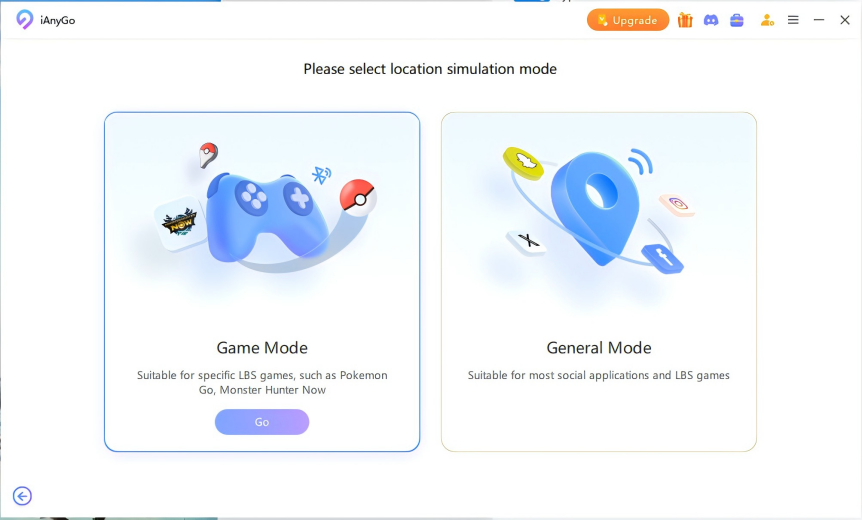
iAnyGo will start using its Bluetooth connection, which helps spoof your location without being detected by Pokémon Go's GPS tracking. This Bluetooth link is important for avoiding bans and keeping your spoofing safe and effective.
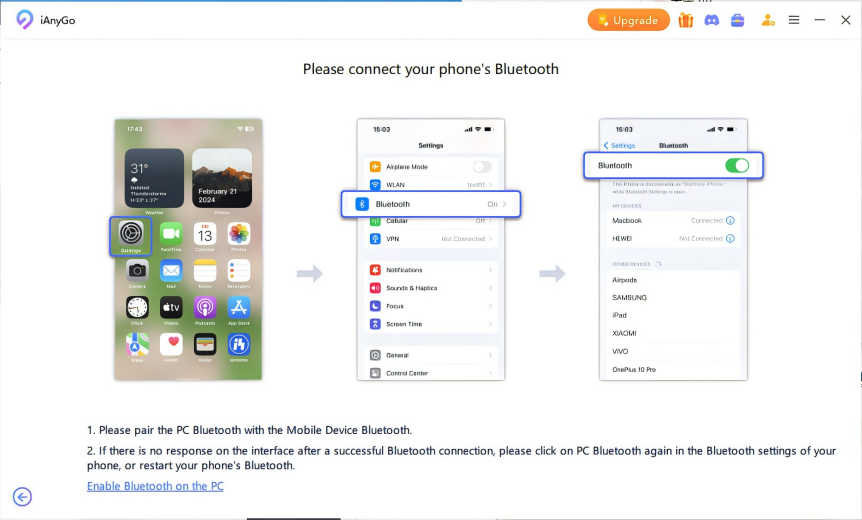
Game Mode lets you change your in-game location directly within the Pokémon Go app. This feature ensures smooth, real-time control over your spoofed location without affecting the game’s functions.

iAnyGo’s GPS spoofing technology makes sure your new location is set correctly in Pokémon Go. This lets you move around and play the game as if you were really at the spoofed location. Whether you're trying to catch rare Pokémon, visit special PokéStops, or join local raids, iAnyGo makes it all possible.
FAQs
Will using iTools or iAnyGo result in a ban in Pokémon Go?
Both tools reduce the risk of detection, but there is always a small chance of being banned for location spoofing in Pokémon Go. However, using iAnyGo with its Bluetooth integration provides a safer spoofing experience with a lower risk of detection compared to iTools.
Can I use iAnyGo for games other than Pokémon Go?
Yes, iAnyGo is compatible with many location-based games, including Pokémon Go, Monster Hunter Now, and others. It enhances your gaming experience by providing accurate location spoofing for various games.
How do I know if my spoofed location is working in Pokémon Go?
Once you change your location using either iTools or iAnyGo, you can open Pokémon Go and check if the game reflects your new location. You should be able to move around the map and catch Pokémon from the selected area.
Final Thought
In conclusion, while iTools offers a reliable location spoofing solution, it may face challenges on iOS 18. For a smoother and safer experience, we recommend trying iAnyGo. This tool provides enhanced GPS stability, a lower risk of detection, and a user-friendly interface, making it the perfect choice for location-based gaming. With iAnyGo, you can change your location seamlessly without worrying about bans, giving you full control of your gaming adventure.
Speak Your Mind
Leave a Comment
Create your review for Tenorshare articles

Tenorshare iAnyGo
2024 Top Location Changer
With Bluetooth tech built-in: no cracked/error 12, 0-risk.








