How to Fix PoGo Wizard Not Working? Pokémon GO Bans? Reasons & Solution
Do you have some troubles related to the PoGo wizard ban ornot working in the Pokémon GO game? You're not alone. Some issues that many players have encountered problems like the "failed to detect location (12)" errorand functionality problems.
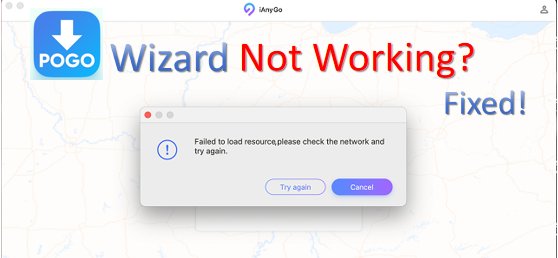
In this article, we will be discussing various issues about PoGo Wizard not working and highlighting practical ways of solving PoGo Wizard working. Also, there will be information about how to avoid the ban while using PoGo Wizard. Read on to find out how you can fix the PoGo Wizard ban + not working issues dedicatedly.
No.1 Free Virtual Location Changer for iOS and Android without Jailbreak/Root. Works with all location-based apps, such as Pokémon GO, MHN, Snapchat, Facebook...
- Part 1: PoGo Wizard Not Working or Bans Reasons
- Part 2: How to Fix PoGo Wizard Not Working? 8 Methods for Common Issues
- Part 3: Will PoGo Wizard Get Banned? Spoof without Getting Banned Tips
- FAQs about PoGo Wizard
Part 1: PoGo Wizard Not Working or Bans Reasons
October, 2024 updated: iAnyGo is the only Pokémon Go spoofing software available for Windows that doesn’t require third-party apps or modified versions of the game. Moreover, users of iAnyGo can achieve a Pokémon capture success rate of up to 96%, making it a highly effective tool for iOS 18 players. Below is a comprehensive video guide for Pokémon GO GPS spoofing (no cracked version required):
This article will look at issues concerning the functionality of and the possible causes of bans in Pokémon GO. These are some of the problems that can be encountered in an online game and by identifying them players can be able to act accordingly to prevent instances such as these from occurring, hence disrupting the game.

What's PoGo Wizard?
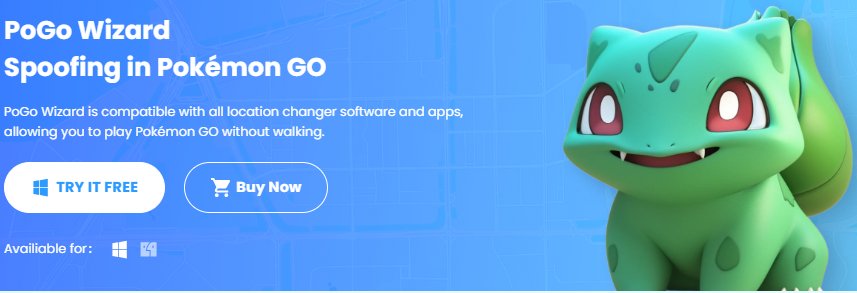
While PoGo Wizard may be seen as an efficient application for Pokémon GO players who need the assistance of geographical spoofing and other features. PoGo Wizard is associated with iAnyGo which assists in solving the common issue of“failed to detect location (12).”
For Win Users: POGO Wizard For Mac Users: POGO Wizard
Such cooperation also guarantees that players can play this game without facing location problems. Thus, by applyingiAnyGocoupled with PoGo Wizard, players can move through the game more efficiently and minimize troublesome aspects belonging to the location detection mistakes.
Reasons Behind Pokémon GO Not Working or Bans
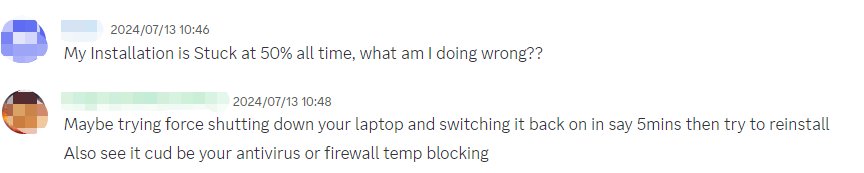
There can be situations when PoGo Wizard will not work, and players will be banned from Pokémon GO. Knowing these reasons behind PoGo wizard not working with iOS 18 might be useful while resolving the problems and eliminating the similar situations in the future. Here are some key factors:

- Outdated App Version: Some people still have the old version of PoGo Wizard installed and that can pose some problems when trying to play the latest version of Pokémon GO.
- Device Compatibility: Some gadgets are not supported in PoGo Wizard, and this can lead to issues with functionality.
- Conflicting Apps: Some programs are always running in the background, and they usually affect the performance of PoGo Wizard.
- Corrupted Cache and Data: Cache and any other form of data structure or data accumulate and result in improper functionality of the app.
- Common Spoofing Practices: While spoofing can be fun in Pokémon Go, it may draw attention from the Pokémon GO security measures especially if one engages in it frequently or excessively.
It is for this reason; that players may want to address some of the factors that may cause their accounts to be banned while using PoGo Wizard
Part 2: How to Fix PoGo Wizard Not Working? 8 Methods for Common Issues
Issue 1: iAnyGo Not Working with PoGo Wizard
To fix the issue with PoGo Wizard not working with iOS 18, download and install the new version of the PoGo Wizard app, Beta4, as well as iAnyGo (Version 4). This makes it possible to avoid incompatibilities and solves many problems.
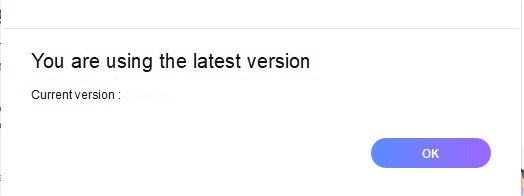
Issue 2: PoGo Wizard Apple ID Login Failed

It is possible to face issues with login, as a result, the account might be activated, while some files may need to be substituted. For the pogo unable to sign in issue, the user needs to contact customer serviceto request the missing files "libiTunesApi.dylib" and "libiTunesGsaPro.dylib”.
Issue 3: PoGo Wizard Install Failed or Stuck 50%
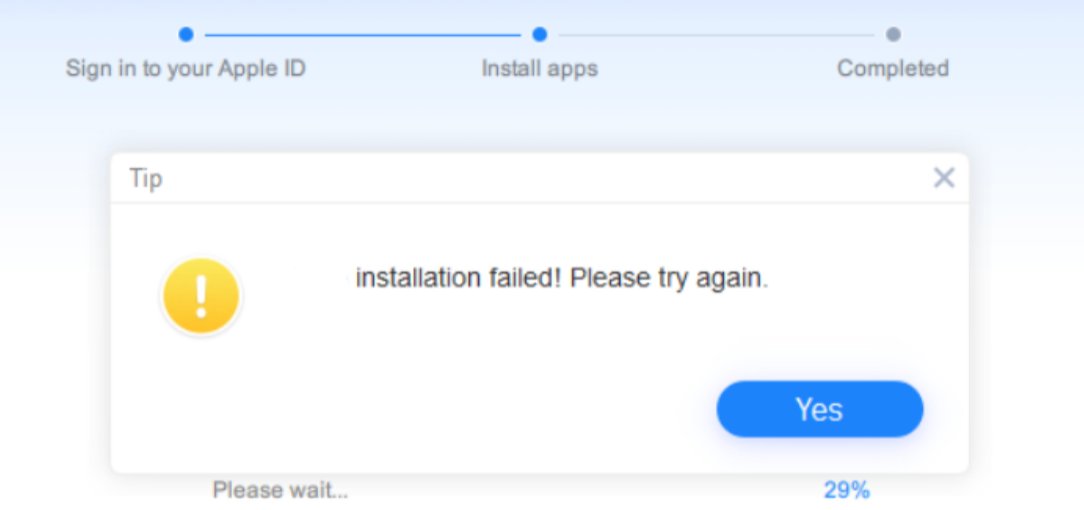
If you're encountering an issue where the PoGo Wizard installation fails or gets stuck at 50%, here are some potential fixes you can try. Make sure that you install the latest PoGo Wizard version installed on your device. In case the installation times out, check for the application on your device and it is there even with the timeout, solving the PoGo Wizard installation failed issue.
- Uninstall POGO Wizard in your Win or Mac: delete "pogo-wizard-exe" or "pogo-wizard-dmg".
- Check whether it is the latest version and below is the link to download PoGo Wizard.
- The installation succeeds, but the installation success signal returned by the device times out. The user can look at their phone and the app should already be installed.
For Win Users: POGO Wizard For Mac Users: POGO Wizard

Issue 4: No Gym or Pokestop When Using PoGo Wizard
Fix POKESTOPS MISS & Current Verison Does Not Match! No.1 Free Virtual Location Changer for iOS without Jailbreak.
If you're experiencing issues after updating Pokemon Go 0.325.1, consider reverting to an older version of the game or following this guide to fix Pokémon GO bugs on 0.325.1-0.369.
- Go to Settings
- Advanced Settings
- Tap "Refresh Game Data" or “Native Refresh Rate”.
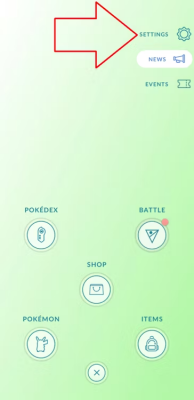
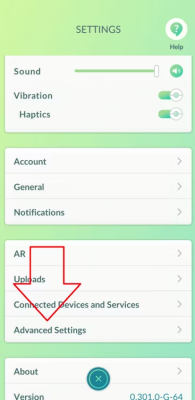
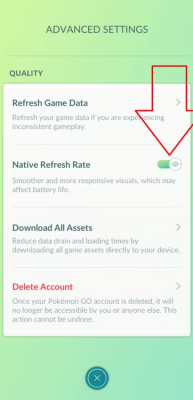
If "Refresh Game Data" not working for Pokemon Go 0.325.1, please follow the following guide. This will help improve the performance and display of the map resources when it comes to solving the PoGo Wizard connection failed problem; it is recommended to restart the device and clear the storage.
- Launch Settings and go to General > iPhone Storage.
- Under Optimise Photos, tap Enable to save full size photos in iCloud and small version photos on your iPhone.
- Tap Review Large Attachments > Edit, select the photos you wish to delete and tap the delete icon in the top right corner.
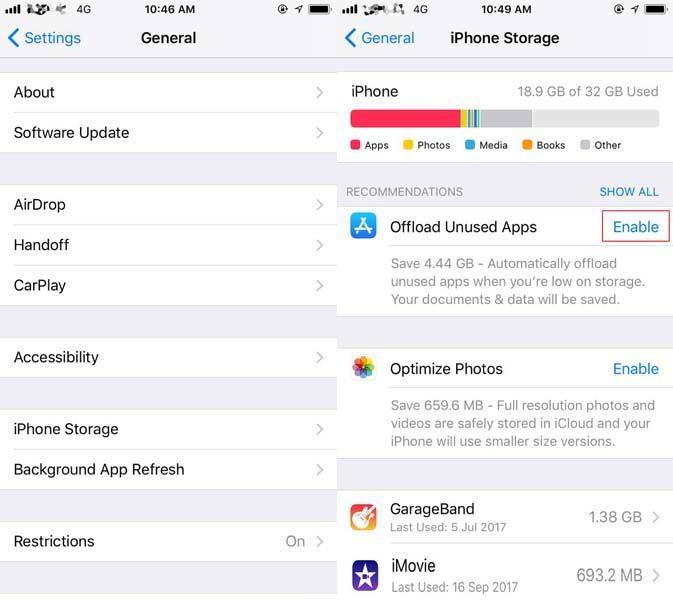
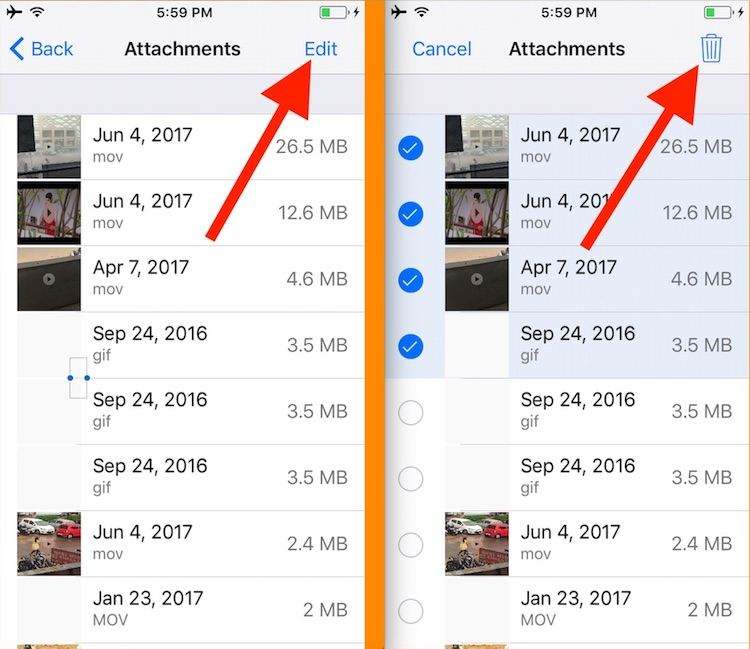
Issue 5: PoGo Wizard Unable to Detect Current Location 12
The direct solution for getting rid of PoGo Wizard error 12, turn on the developer mode of your device. This goes some way to solve the PoGo wizard's failure to detect location (12) errors efficiently.
On your iPhone or iPad, go to Settings > Privacy & Security > Scroll down to find Developer Mode Option > Turn on Developer Mode.
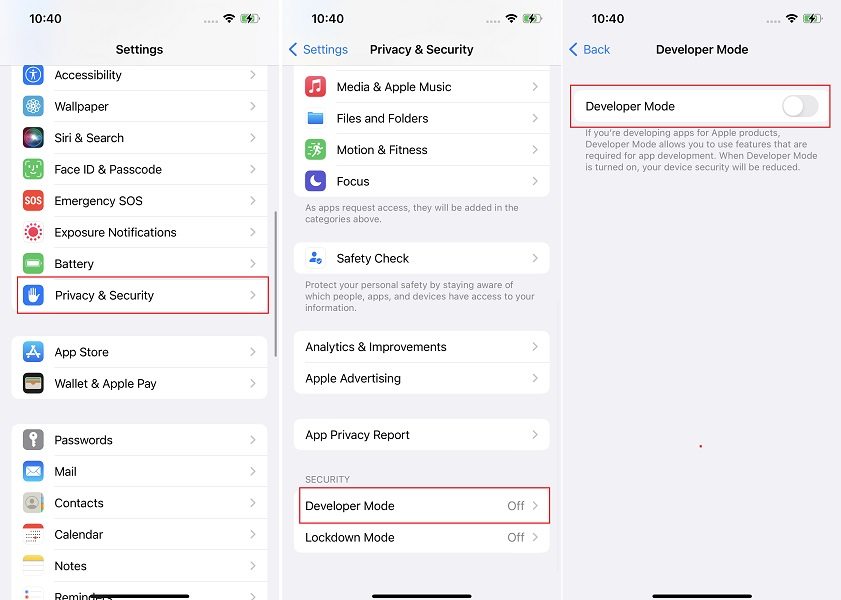
Issue 6: iAnyGo Failed To Load Resource
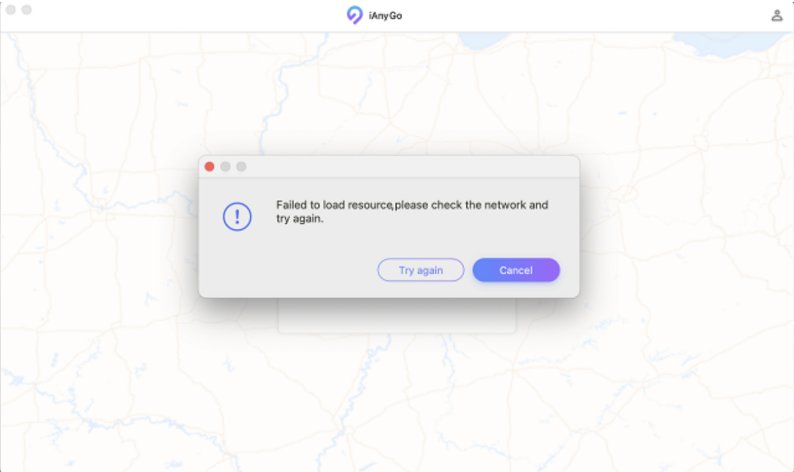
Update iAnyGo to the new version to avoid these problems. Maintaining the app up to date promotes usability and eliminates problems like PoGo Wizard not working.
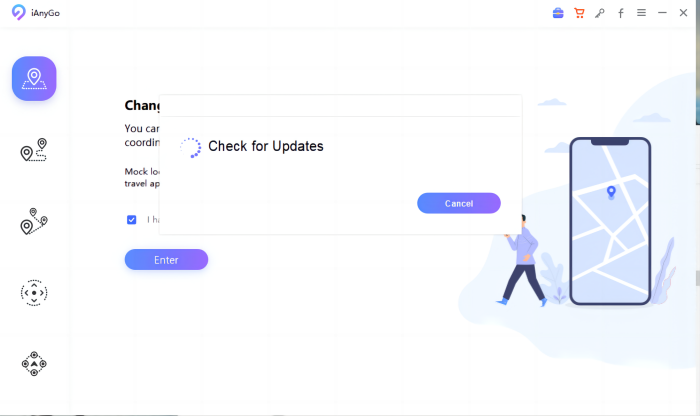
Update iAnyGo to V 4: Make sure that you have the latest version of iAnyGo installed. Sometimes, older versions may have bugs that are fixed in newer updates.
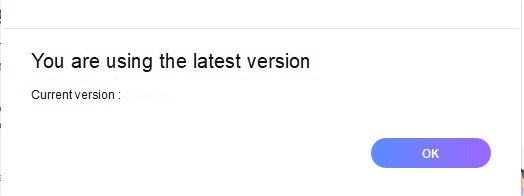
Issue 7: PoGo Wizard Pokemon FlashBack
Another solution is to reinstall PoGo Wizard using a new Apple ID if you have Pokémon flashback issues. This can help sort out potential incompatibilities and, in turn, fix the PoGo Wizard not working problem.
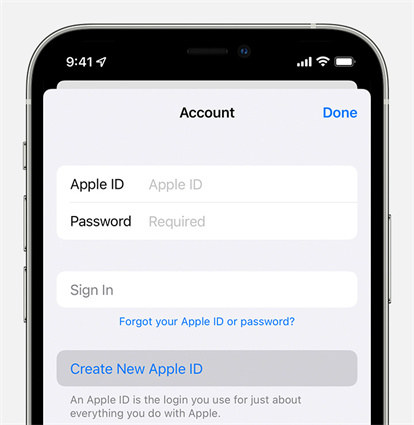
Issue 8: Common Methods for PoGo Wizard
If you face a PoGo Wizard ban, here are some common methods that you can try:
- Update your PoGo Wizard to the latest version available
- Reinstall PoGo Wizard on your devices to resolve installation issues
- Ensure that your device and PoGo wizard version are compatible with each other
- Make sure that you are allowing all essential permissions to the app
- Clear old cache and app data to resolve any potential problems
- Contact customer support to get expert assistance
Part 3: Will PoGo Wizard Get Banned? Spoof without Getting Banned Tips
When it comes to spoofing in Pokémon GO, PoGo Wizard if not used appropriately can result in a ban. Here are some best practices to prevent bans while using PoGo Wizard:
Preventing Bans While Using PoGo Wizard
Best Practices for Safe Spoofing
- Minimizing large changes in your location is also recommended. Frequently teleporting or moving quickly from one place to another can arouse the security system of the game.
- Avoid undertakings that are inapplicable, for example, the actual physical movement from one country to another in a matter of minutes. Fortunately, this is something that the team behind the game will easily be able to discern.
- Following the Cooldown timer, with the reasoning that it is best to stay in one place for a reasonable amount of time to copy natural movement.
- 1 - 5 km: 2 minutes
- 6 - 10 km: 8 minutes
- 11 - 25 km: 12 minutes
- 26 - 65 km: 22 minutes
- 66 - 81 km: 25 minutes
- 82 - 250 km: 35 minutes
- In a short span, reduce the instances of changing your location. Real indicators that can make a user suspicious or a target for banning is if he switches location too frequently.
- Try to contain location changes in terms of a reasonable distance in most cases. For instance, shifting from one city to another town is less suspicious than shifting from one continent to the other.
![]() Key Features:
Key Features:
Limiting Spoofing Frequency and Distance
Staying Updated to The Latest Tool Version
To ensure maximum success, it’s advised to get the latest version of both PoGo Wizard and iAnyGo. Some updates also bring you security settings and patches that assist you in evading the Pokémon GO anti-cheat mechanisms.
Use PoGo Wizard to Spoof Pokémon Go Safely
Here is how you can use PoGo wizard with iAnyGo to safely spoof your Pokemon Go location without getting a soft ban PoGo Wizard:
- Download and install iAnyGo and PoGo wizard tools on your computer according to your operating system.
- Install POGO Wizard
- Login to PoGo wizard on your computer with your Apple ID and click “Install" to install a cracked version of Pokemon Go on your device.
- Launch the Pokemon Go app and iAnyGo. Set map coordinates on iAnyGo and click “Start to Modify”

For Win Users: POGO Wizard For Mac Users: POGO Wizard
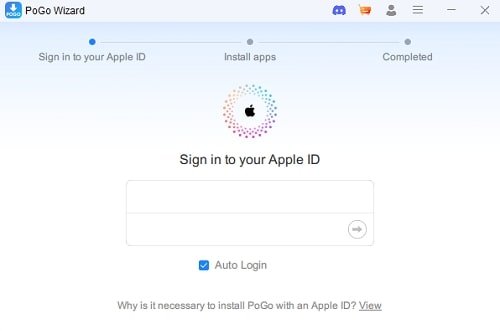

With these steps, you can easily solve all your problems related to the Pokemon Go ban fix and the wizard not working.
FAQs about PoGo Wizard
Q1 Can PoGo Wizard Support Automated Catching?
PoGo Wizard does not have the functionality of automated catching. It is mainly meant for GPS spoofing and other similar features useful in boosting gaming activities.
Q2 If I had a link to download beta1 of Pogo Wizard, do I need to get a new link and license to download beta4?
Yes, if you were a user of beta1 then you might have to remove it and download the latest beta4 with a new link and a new license. That is important so that I get the version compatible with the current operating system and has the latest features and bug fixes.
For Win Users: POGO Wizard For Mac Users: POGO Wizard
Q3 Can You Get Banned from Pokemon Go?
Yes, if one is not careful when spoofing locations, he/she can easily get a ban on the Pokémon GO game. To minimize this risk, install and utilize the most recent version of PoGo Wizard and ensure that you practice the best practices of spoofing including the number of Cooldown times and the distance covered.
Conclusion
Solving different problems such as the PoGo Wizard ban or not working, is crucial to fully enjoy the gameplay of Pokémon GO. With the knowledge of these typical issues and the described procedures, it is possible to fix such problems and remain playing without interference.
Make sure that you are only using the new versions of both PoGo Wizard and iAnyGo, be safe in spoofing, and read more on how to avoid getting banned. If you face several issues consistently, do not wait to reach out to the expert care center for additional guidance. Thus, you can enjoy PoGo Wizard to the fullest and improve the Pokémon GO experience when you download and use iAnyGo for a premium experience.
Speak Your Mind
Leave a Comment
Create your review for Tenorshare articles

Tenorshare iAnyGo
2025 Top Location Changer
With Bluetooth tech built-in: no cracked/error 12, 0-risk.











