Is PoGo Wizard Safe for Pokémon GO Spoofing in 2025? A Complete Review [Reddit+Discord]
Pokemon Go players use location spoofing tools to play the game from the comfort of their homes.
The players took to Reddit and Discord to discuss the issue with the community. PoGo Wizard recently partnered with TenoreShare iAnyGo to effectively resolve the issue “Failed to Detect Location”. After the recent update, the PoGo Wizard reviews show that no one encountered the error and thus no accounts were banned.
- Part 1: What is PoGo Wizard?
- Part 2: PoGo Wizard Reviews and Feedback from Users [Reddit+Discord]
- Part 3: How Does PoGo Wizard Work for Pokémon GO Spoofing Safely?
- Part 4: How to Spoof in Pokémon GO without PoGo Wizard?
- FAQs About PoGo Wizard
Part 1: What is PoGo Wizard?
November, 2024 updated: iAnyGo is the First Bluetooth Integration Pokémon Go spoofing software available for Windows & Mac that doesn’t require third-party apps or modified versions of the game. Moreover, users of iAnyGo can achieve a Pokémon capture success rate of up to 96%, making it a highly effective tool for iOS 18 players. Learn more >
PoGo Wizard is a Pokémon GO spoofer with high recommendation PoGo Wizard reviews fromPokémon GO players. Pokemon Go players understand the hectic task of hunting the Pokemon. Though it seems fun in the start, it becomes eventually impractical to travel to remote locations to participate in the events and collect game characters.
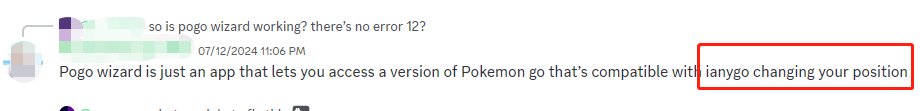
For Win Users: POGO Wizard For Mac Users: POGO Wizard
PoGo Wizard with iAnyGo iPhone location changer allow users to spoof their location, enabling them to catch Pokémon from different regions, access Pokéstops, and participate in global events without leaving home.
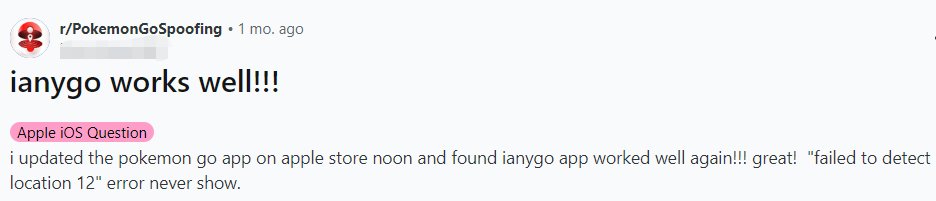
Key Features and Functionalities of PoGo Wizard:
PoGo Wizard gives players the intention to choose their custom routes on the map and move with the help of joystick control. This helps them navigate the maps smoothly and makes the gameplay more fun. They can also change their location in real time to access different areas and collect rare Pokemon.
Teleport with PoGo Wizard now!
Video Guide: Error 12 Fixed
Part 2: PoGo Wizard Reviews and Feedback from Users [Reddit+Discord]
PoGo Wizard reviews are mostly encouraging and positive. Soon after the update of Pokemon Go, in which they updated the game’s anti-cheat system, several location spoofers like POGO Assistant: started getting error 12 or “Failed to Detect Location”.
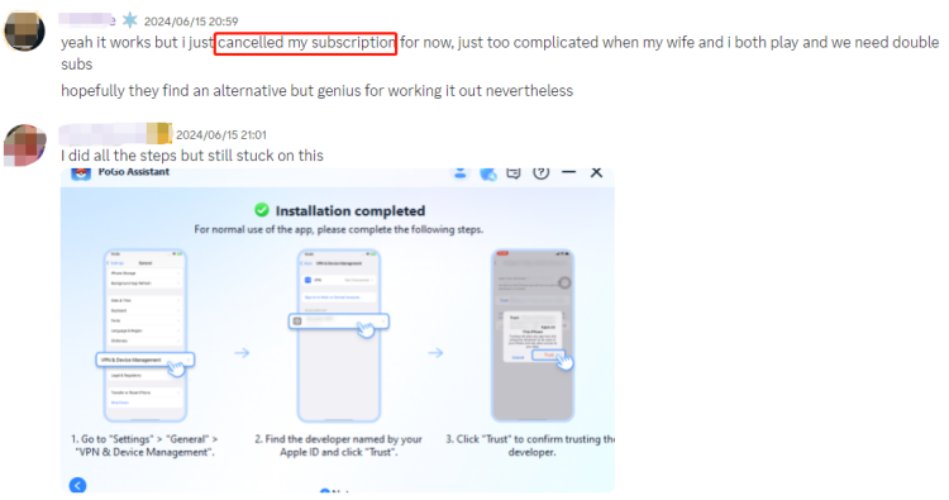
PoGo Wizard faced similar issues. However, the platform joined hands with Tenoreshare iAnyGo to resolve the issue. After PoGo Wizard’s recent update, PoGo Wizar's feedbacks reflect players’ satisfaction.
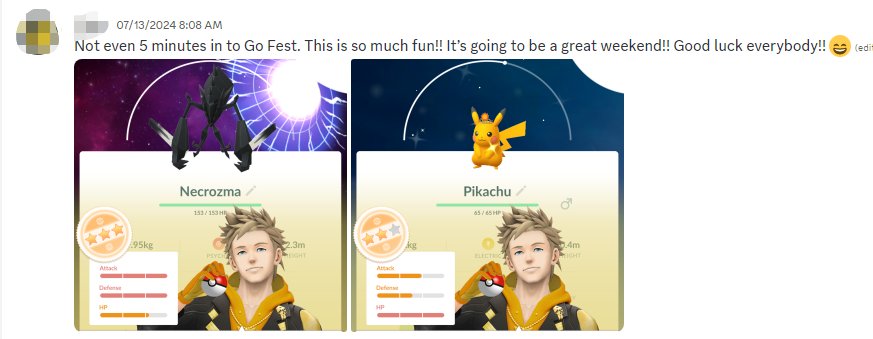
Here are some of the reviews we collected from Reddit and Discord about PoGo Wizard:
Positive PoGo Wizard Feedbacks:
PoGo Wizard Review 1: Fix Pokémon GO Error 12:
Just used PoGo Wizard to fix Error 12 in Pokémon GO. It worked like a charm! No issues at all.
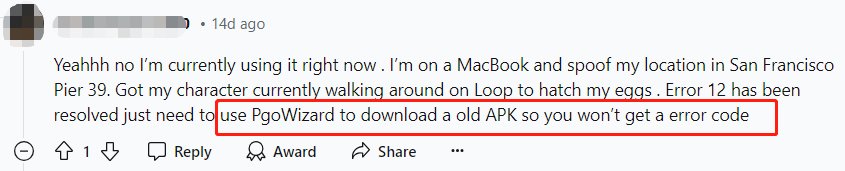
Teleport with PoGo Wizard now!
PoGo Wizard Review 2: No Red Flags:
… In my case, I have been using PoGo Wizard for a while now, and have not seen any red flags.
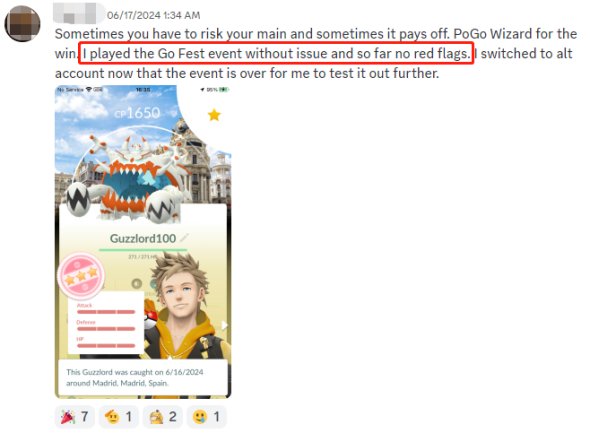
PoGo Wizard Review 3: No Strikes or Bans:
I’m using their recent version. No bans or strikes on my account.

PoGo Wizard Review 4: No Jailbreak Needed:
Don’t go for jailbreak. Instead, you can use PoGo Wizard which works without jailbreaking your iPhone.
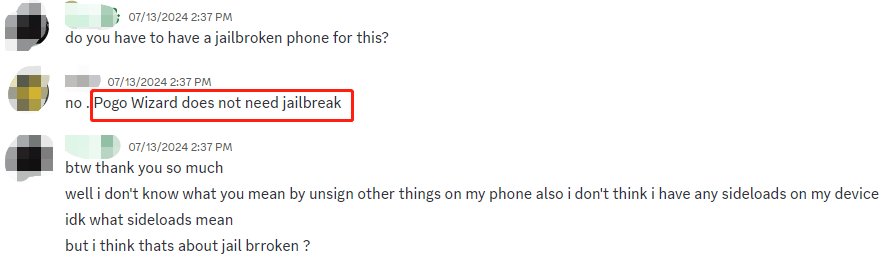
PoGo Wizard Review 5: Works Well with iAnyGo:
I have an iAnyGo subscription so I have been using PoGo Wizard with iAnyGo – great experience so far. Recommended .
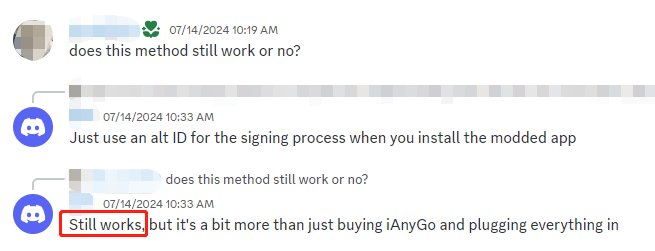
Teleport with PoGo Wizard now!
PoGo Wizard Review 6: Change Location with iOS 18:
… and yes, it works with iOS 18 and you can change location on the latest version, no issue with that…
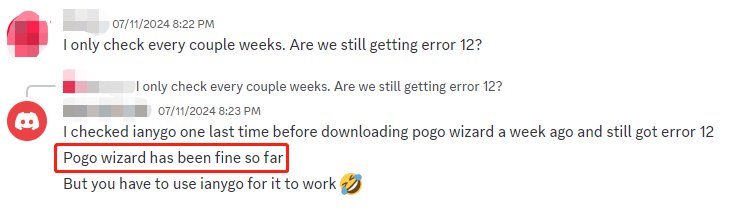
Negative PoGo Wizard Feedback :
PoGo Wizard Review : Installation Issues: Tried installing PoGo Wizard, but it just wouldn’t install. Kept getting stuck. Anyone else having this issue?"
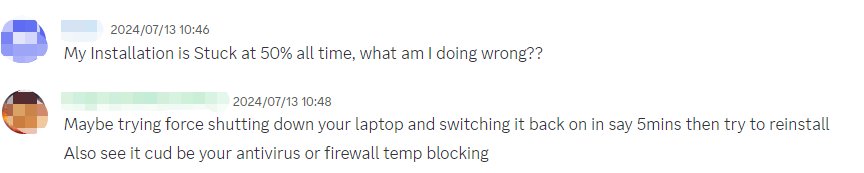
Part 3: How Does PoGo Wizard Work for Pokémon GO Spoofing Safely?

PoGo Wizard utilizes mock locations to fake the location of a device and mimic the movements on the map in real-time through the joystick. The advanced algorithms simulate real movements and avoid detection mechanisms of the device and game. PoGo Wizard is a secure tool that works perfectly well with iAnyGo to spoof locations for Pokemon Go players.
Tips for Safe Spoofing
To avoid detection by the anti-cheat mechanism of the game, respect the cooldown times and avoid jumping long distances. Register on iAnyGo and purchase the premium access. Once you have it, you can contact customer service to use PoGo Wizard for free.
Step-by-step Guide on How to Use PoGo Wizard for Pokémon GO Spoofing
- Download and Install iAnyGo:
- Install POGO Wizard
- Verify POGO Wizard & Install PoGo
- Use iAnyGo to Change Location

For Win Users: POGO Wizard For Mac Users: POGO Wizard
On your iPhone, go to Settings > General > VPN & Device Management. From here tap on your Apple ID and verify the installation. And install the modified version of the Pokémon GO app on your device.
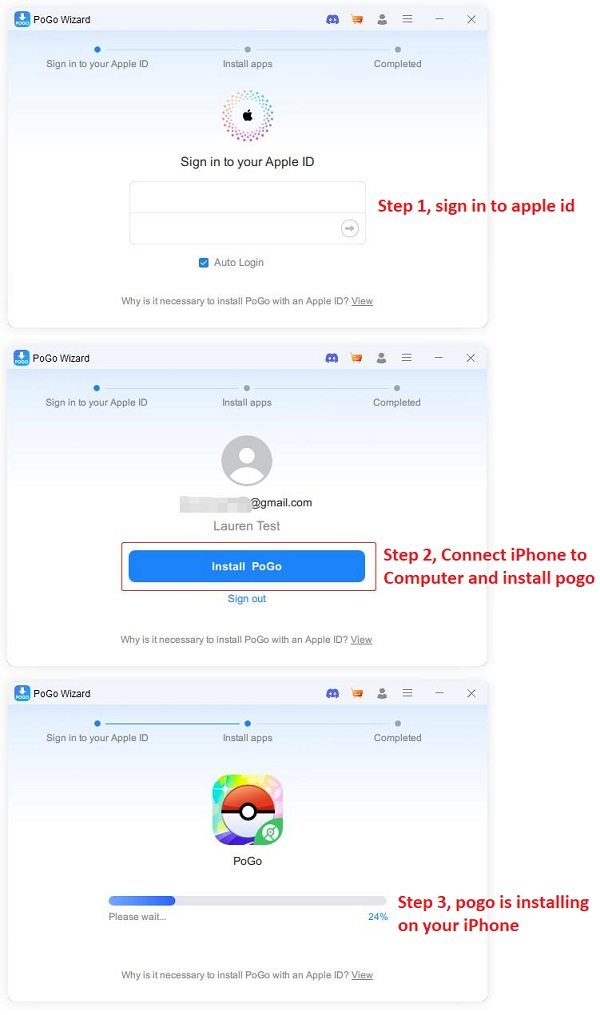

Now open iAnyGo location changer on your PC choose “change location” and click next. Search for the address you want to spoof or choose from the map and hit start to modify.

Why We Choose PoGo Wizard?
PoGo Wizard is the first choice of players who want to have a reliable tool to teleport to multiple locations and enjoy gameplay. Ease of access, user-friendly interface, and enhanced location spoofing with joystick and custom routes make it a perfect choice for Pokemon Go players.
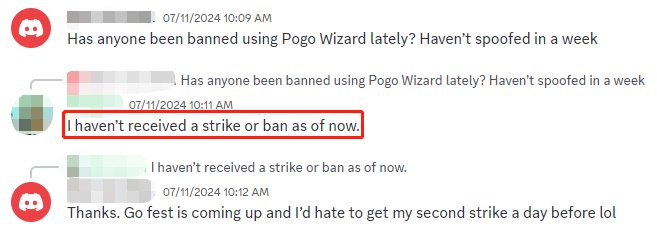
Who’s PoGo Wizard for?
PoGo Wizard is ideal for dedicated Pokemon Go players who love to explore new areas but are unable to travel to distant locations. Just launch PoGo wizard on your PC, connect your phone, and explore the globe to catch the rarest creatures and participate in events happening anywhere around the world.
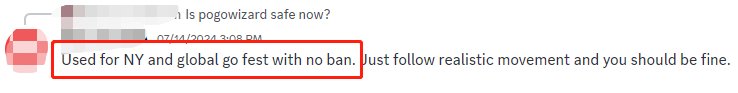
Compatibility:
PoGo Wizard is perfectly compatible with both Windowsand Mac. So, whether you are on the Apple ecosystem or Microsoft, you can benefit from PoGo Wizard and spoof your device’s location.
Pros:
- FREE to use
- Advanced spoofing options
- No Error 12 “Failed to Detect Location”
- Works perfectly to avoid account ban
Cons:
- Combined with iAnyGo.
- Installation Issues
Part 4: How to Spoof in Pokémon GO without PoGo Wizard?
![]() Key Highlights of the New Update:
Key Highlights of the New Update:
- World’s First Bluetooth Integration for Mac& Win: iAnyGo is the only spoofer on the market that utilizes Bluetooth hardware, eliminating the risk of bans by avoiding traditional GPS spoofing methods.
- Cost-Effective: Starting at just $9.95/month, iAnyGo provides an affordable alternative to more expensive solutions like iTools BT.
- 0 Ban: Unlike cracked apps such as iPogo and PGSharp, which often lead to bans, iAnyGo guarantees safety with no risk of account suspension.
Related read iAnyGo Bluetooth Integration Gaming Joystick Guide.
Spoof in Pokémon Go Guide For iAnyGo Windows User
- Download and Install iAnyGo: Visit the official iAnyGo website and download the latest version compatible with iOS 18. Follow the installation instructions to set it up on your computer.
- Bluetooth Connect Your iPhone: Use a USB cable to connect your iPhone to your computer. Make sure to trust the device if prompted.
- Select Game Mode: From the Windows User' main interface, select the Game Mode option to spoof your location in Pokémon Go. You can change Pokemon Go location in the original APP now.
- Choose a Virtual Location:Enter the location you want to spoof to in the search bar. Select a spot on the map to ensure your new location is accurate. You should now be able to explore your new location without encountering Error 12.
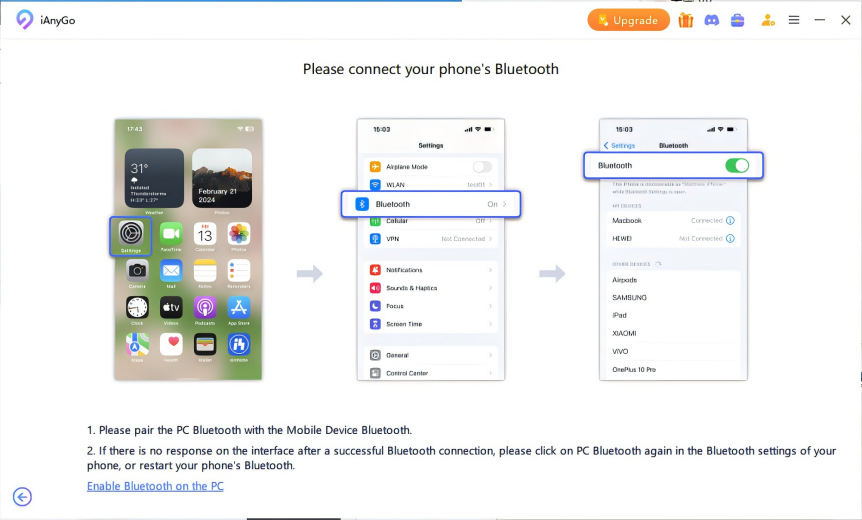
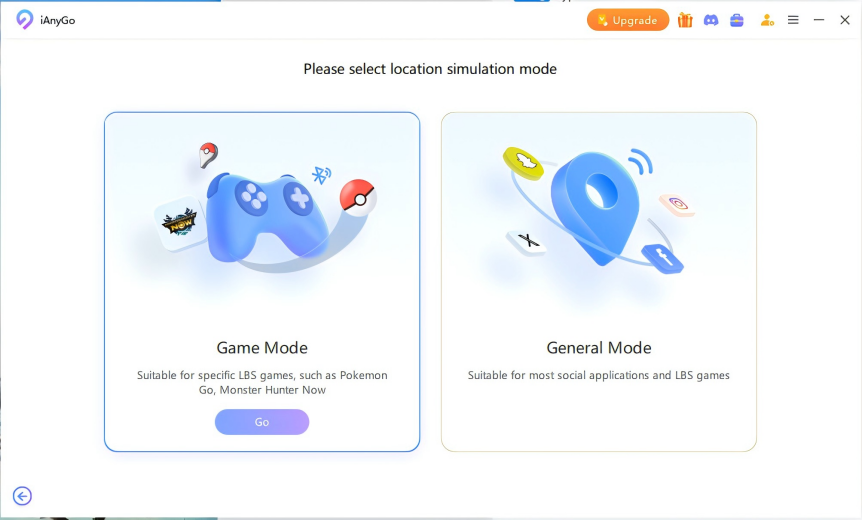

Spoof in Pokémon Go Video Guide For iAnyGo Mac User
0 Ban!!! Easily spoof your location on iOS and Android with seamless Bluetooth integration, delivering secure, instant GPS changes across Mac and Windows platforms.
FAQs About PoGo Wizard
Q1. How Do I Get PoGo Wizard Registration?
Install iAnyGo into your computer and get premium access. Now contact customer service: to get free registration for PoGo Wizard.
Q2. Is PoGo Wizard Safe?
Yes, PoGo Wizard is safe to use and does not generate any errors. PoGo Wizard utilizes an advanced iAnyGo algorithm to fake locations to avoid detection. The players took to Reddit and Discord to discuss the issue with the community and PoGo Wizard receives positive reviews.
Q3. How Does iAnyGo Work as A GPS Spoofer?
iAnyGo manipulates the device's GPS coordinates and tricks the application to only get the fake GPS location. Using techniques like GPS signal simulation and rerouting GPS data, iAnyGo spoofs the device’s location without even being detected.
Teleport with PoGo Wizard now!
Conclusion:
PoGo Wizard reviews show that the tool is credible and Pokemon players can once again use it to spoof their location and enjoy seamless gameplay. The tool benefits from the advanced algorithms of iAnyGo location spoofer to fake GPS location. Buy Tenoreshare iAnyGo now to get 20% off and receive a free PoGo Wizard subscription.
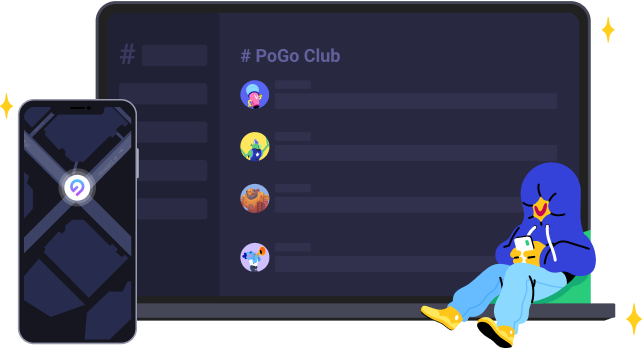
- 1-Click to change current location on iPhone
- Bluetooth Integration for Mac& Win both
- Easy to simulate GPS movement based on customized route
- GPS joystick to take better control
- Import GPX file to start a designed route
Speak Your Mind
Leave a Comment
Create your review for Tenorshare articles

Tenorshare iAnyGo
2024 Top Location Changer
With Bluetooth tech built-in: no cracked/error 12, 0-risk.












