Best 6 Pokémon emulator iPhone & Android
Are you a Pokémon fan looking to relive your favorite adventures on your smartphone? You are in the right place! Emulators allow you to download DS Bin files to play classic Pokémon games on your iPhone or Android device, bringing nostalgia and excitement right to your fingertips.
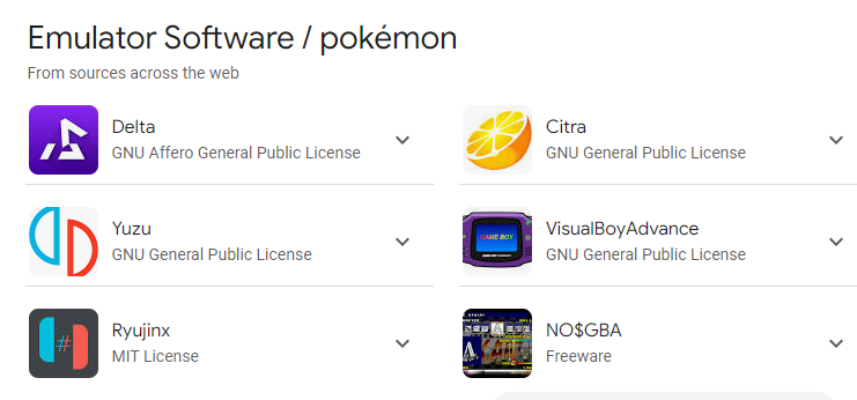
With the best Pokémon emulators, you can enjoy enhanced graphics, save states, and even cheat features for an unforgettable gaming experience. Whether you want to catch them all or just explore the captivating worlds of your childhood, we have got you covered with the top options available for both platforms.
- Part 1: What is a Pokémon Emulator?
- Part 2: Top Pokémon Emulators for iPhone
- Top Pokémon Emulators for Android
- Part 3: Comparison of Emulators
- Part 4: Bonus Tip: Enhance Your Gaming Experience with iAnyGoPart 4: Bonus Tip: Enhance Your Gaming Experience with iAnyGo
- FAQs
Part 1: What is a Pokémon Emulator?
A Pokémon emulator is a software application that mimics the hardware of a gaming console, allowing you to play Pokémon games on devices like smartphones and computers. Emulators create a virtual environment that replicates the original gaming experience, enabling you to enjoy classic titles from systems like the Game Boy, Nintendo DS, and more.
By using a Pokémon emulator, players can access a wide range of games, from the very first Pokémon Red and Blue to the latest entries in the franchise. These emulators often come with additional features, such as improved graphics, customizable controls, and save states, which enhance gameplay and make it easier to relive your favorite Pokémon adventures.
Part 2: Top Pokémon Emulators for iPhone
1.Delta Emulator
Delta Emulator is one of the most popular choices for playing Pokémon games on iPhone. Designed for iOS, it supports a variety of console systems, including Game Boy, Nintendo DS, and Game Boy Advance. One of its standout features is its user-friendly interface, which allows for easy navigation and game selection.
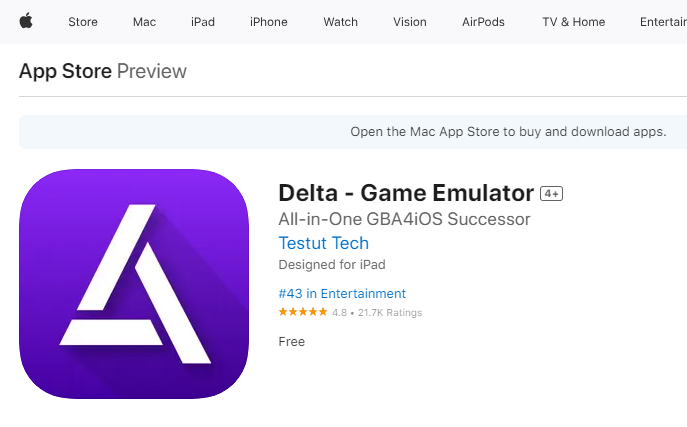
Delta also supports cloud saves, enabling you to pick up where you left off on different devices. Additionally, the emulator offers customizable controls, enabling players to adjust their settings for the best gameplay experience. With support for a wide range of games, Delta is a versatile choice for Pokémon fans.
2.GBA4iOS
GBA4iOS is another excellent emulator specifically designed for playing Game Boy Advance titles on iPhone. It boasts an impressive array of features, including fast-forward and rewind options, which enhance the gameplay experience. Players can also customize controls and access a built-in cheat system to make gameplay even more enjoyable.
Popular Pokémon games played on GBA4iOS include Pokémon Ruby, Sapphire, and Emerald, allowing fans to relive their favorite adventures with ease. The emulator's sleek design and robust functionality make it a favorite among Pokémon enthusiasts.
3.iNDS
iNDS is a unique emulator tailored for Nintendo DS games, making it an ideal choice for playing Pokémon titles like Pokémon Diamond, Pearl, and Black & White on the iPhone. One of its standout features is its support for touchscreen controls, which allows for a more intuitive gameplay experience. iNDS also offers features like save states and customizable control layouts, enhancing usability and comfort.
Additionally, the emulator supports online multiplayer for some games, providing an interactive experience with friends. With its focus on Nintendo DS games, iNDS is a must-have for any Pokémon fan looking to dive into the world of Sinnoh or Unova.
Top Pokémon Emulators for Android
4.My Boy!
My Boy! is a highly regarded Game Boy Advance emulator for Android, known for its impressive performance and user-friendly controls. One of its standout features is its speed: My Boy! Runs games smoothly, even on lower-end devices, ensuring a lag-free gaming experience.
The emulator also supports a variety of advanced features, such as fast-forwarding, cheat codes, and screen layout customization. Players can enjoy classic Pokémon games like Pokémon FireRed, LeafGreen, and Emerald with enhanced graphics and sound quality.
5.John GBA
John GBA is another popular choice for Pokémon enthusiasts, offering a solid Game Boy Advance emulation experience on Android. What sets John GBA apart is its intuitive interface and robust feature set, including customizable controls and quick save/load options, allowing players to pick up right where they left off.
The emulator also supports cheat codes, enhancing the gameplay for those looking to explore different aspects of the games. Popular Pokémon titles played on John GBA include Pokémon Ruby, Sapphire, and Emerald, making it a great option for fans wanting to revisit these classic adventures. Its combination of user-friendly design and powerful features makes John GBA a standout emulator for Android users.
6.RetroArch
RetroArch is a versatile emulator that stands out for its ability to support a wide range of gaming systems, including Game Boy, Game Boy Advance, Nintendo DS, and more. This all-in-one emulator allows players to enjoy various Pokémon games from different consoles, making it a fantastic choice for those looking to experience multiple titles in one application.
RetroArch features a customizable interface, advanced shaders for enhanced graphics, and the ability to use external game controllers for an authentic gaming experience. Additionally, it offers netplay capabilities, allowing users to connect and play with friends online. With its extensive library and versatility, RetroArch is a must-have for Pokémon fans who want to explore different games across various systems.
Part 4: Bonus Tip: Enhance Your Gaming Experience with iAnyGo
If you’re looking to elevate your gaming experience, especially in games like Pokémon GO, Tenorshare iAnyGo is a fantastic tool to consider. This innovative software allows players to manipulate their GPS location seamlessly, enabling them to explore new in-game territories without physically traveling.
With iAnyGo, you can unlock features that let you teleport to specific locations, simulating movements to help you gather resources and complete quests more efficiently. Imagine being able to visit remote PokéStops and Gyms in just a few clicks, enhancing your gameplay and making your gaming sessions much more enjoyable.
Key Features
- Easily adjust your GPS location without the need for jailbreaking or rooting your device!
- Utilize the Gym/Pokestop map feature to teleport effortlessly to any Pokestop of your choice.
- Don't miss out on the best location changer for iOS and Android—it's simple, safe, and user-friendly.
- Compatible with all versions of iOS and Android, including the latest iOS 18 and Android 14.
- iAnyGo now fully supports the Original App, effectively addressing 'Error 12' and other location-related issues in location-based games like Pokémon GO and Monster Hunter Now (available for Windows only).
How to spoof location using iAnyGo?
With iAnyGo, you can easily play Pokémon GO and reach great spots to catch Pokémon, all from the comfort of your home. Changing your location is super simple: just follow three easy steps, and you’ll be able to explore new places without actually going anywhere. This tool makes your gaming experience more fun by letting you teleport to your favorite locations. For more details on how to get started, follow the following guide.
- Download iAnyGo on your PC or Mac—it works perfectly on both systems! Just follow the installation steps, and you'll be ready to start changing your GPS location in no time.
- Once the download is complete and you open the iAnyGo software, click on Enter. Then, connect your device used for Pokémon GO to your computer using a USB cable or Bluetooth. This will allow the software to recognize your device and help you change your GPS location easily.
- Once your device is connected, a map will appear on the screen. You can choose a location or enter the coordinates you want. After that, you’re all set to go!

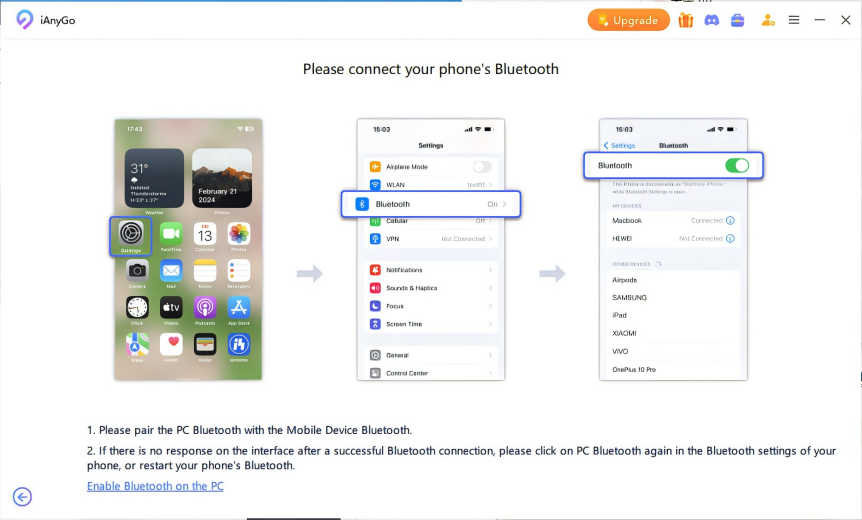

You're all set! Your location will change immediately; you can play Pokémon without any issue.
Part 3: Comparison of Emulators
| Feature | Delta Emulator | My Boy! | GBA4iOS | John GBA | iNDS | RetroArch |
|---|---|---|---|---|---|---|
| Performance | Excellent speed and graphics; smooth gameplay with minimal lag | High speed; runs well on older devices | Solid performance, but may lag on demanding titles | Good performance, slight lag on older devices | Fast and responsive; smooth gameplay | Requires more resources; may lag on older devices |
| User Interface | Intuitive, visually appealing; easy navigation | Simple layout; quick access to settings | Decent interface; less polished | Fairly user-friendly; not as polished | Touchscreen controls: user-friendly | Steeper learning curve; extensive customization options |
| Game Compatibility | Supports a vast library across multiple systems | Extensive library of Game Boy Advance titles | Focuses on Game Boy Advance games; popular Pokémon titles | Supports various Game Boy Advance titles | Specifically for Nintendo DS games, popular Pokémon titles | Multi-system compatibility; access to an extensive collection of games |
FAQs
Are Pokémon emulators legal?
While emulators themselves are legal, downloading ROMs (the game files) can be a gray area. It’s advisable to only use ROMs for games you own physically. Always check your local laws regarding copyright and software use.
Can I use Pokémon emulators on both iPhone and Android?
Yes! There are various emulators available for both iPhone and Android devices, such as Delta Emulator, GBA4iOS, My Boy!, and RetroArch, ensuring a range of options for all users.
Can I use cheat codes with Pokémon emulators?
Many Pokémon emulators support cheat codes, allowing players to enhance their gaming experience. Features like built-in cheat systems are available in popular emulators like GBA4iOS and My Boy! to unlock special abilities or items.
Conclusion
In conclusion, using a Pokémon emulator on your iPhone or Android lets you relive classic adventures with enhanced graphics and features. Popular options like Delta Emulator and My Boy! offer great experiences for Pokémon fans.
To elevate your gameplay, consider iAnyGo, a tool that allows you to spoof your GPS location. With iAnyGo, you can explore new in-game areas and catch Pokémon without leaving your home, making your gaming sessions even more enjoyable.
Speak Your Mind
Leave a Comment
Create your review for Tenorshare articles

Tenorshare iAnyGo
2025 Top Location Changer
With Bluetooth tech built-in: no cracked/error 12, 0-risk.








