Pokemon Fire Red Cheats: Full List of Cheat Codes and How to Use Them
Pokemon fire red cheats to make your gameplay fun and exciting. Use them to get unlimited Master Balls, rare candies, or even walk through walls easily. Want to catch a specific Pokémon? These cheats can help!
- Part 1: Setting Up Your Emulator for Pokemon Fire Red Cheats
- Part 2: Which Are the Best Pokémon FireRed GameShark Codes?
- Part 3: How to Use Pokemon Fire Red Cheats [ Delta Emulator]
- Bonus Tip: How to Catch Legendary Pokémon Easily Using iAnyGo Spoofer
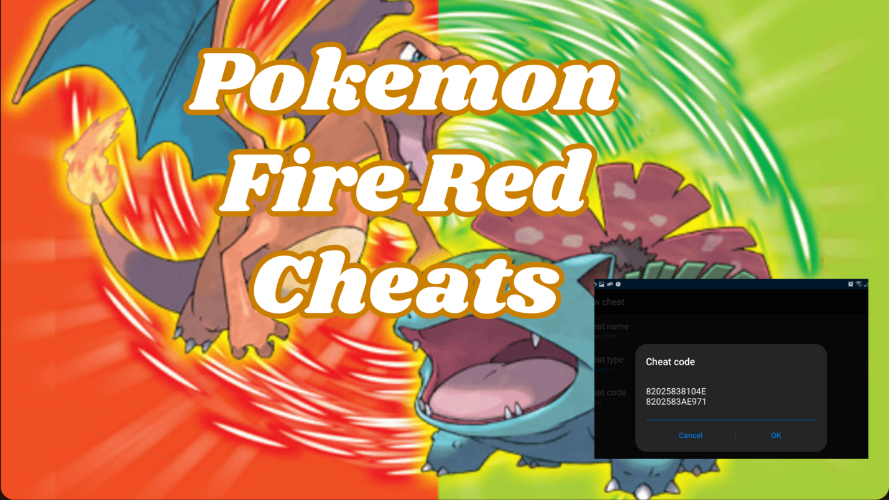
In this guide, you’ll learn how to use Pokemon Fire Red Cheats and explore a hand-picked list of codes. All the cheats are tested and verified by players to make sure they work perfectly. Follow the instructions to activate them on your device and take your adventure to the next level.
Part 1: Setting Up Your Emulator for Pokemon Fire Red Cheats
Emulators, such as the Delta emulator, improve gaming experiences by enabling players to play vintage games on current devices. Essential files for effective emulation of Nintendo DS games are bios7.bin, bios9.bin, and firmware.bin. These files allow for authentic gaming by supplying low-level instructions to the emulator.
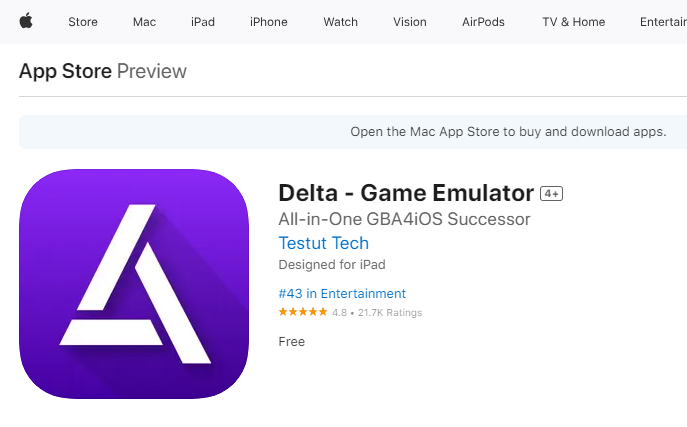
If you’re new to emulation, refer tothis guide to download the Delta emulator and set up these critical files. Once configured, you can enjoy classics like pokemon firered with added features like cheats.
Part 2: Which Are the Best Pokémon FireRed GameShark Codes?
- 1. Get All TMs
- 2. Control the Timer (Reset Time & Stop Timer)
- 3. Unlimited PC Items
- 4. Free Pokémon Daycare
- 5. Unlimited PP
- 6. Infinite Safari Time
- 7. Infinite Safari Balls
- 8. Take Your Bicycle Over Water
- 9. Safari Pokémon Easily Caught
- 10. Infinite Money
Below, we've compiled a list of the best Pokemon Fire Red Cheats, including codes for all TMs, unlimited money, maxing out Pokémon stats, and more. These cheats work with the pokémon firered rom, and can be used with GameBoy Advance or even the Nintendo DS. Some codes are exclusive to FireRed, so be aware that they might not work for Pokémon LeafGreen, even though the games are very similar.
1. Get All TMs
Unlock all Technical Machines (TMs) so you can teach your Pokémon any move available in the game.
![]() Cheat Code:
Cheat Code:
42025A2C0121 000100320004 42025A2E5212 000000320004
2. Control the Timer (Reset Time & Stop Timer)
Take full control of time in pokémon firered—either stop the timer or reset it to your desired pace.
![]() Reset Time:
Reset Time:
420246120000000000020002
![]() Stop Timer:
Stop Timer:
320246160000
3. Unlimited PC Items
Get unlimited items stored in Bill’s PC, so you never run out of valuable items!
![]() Cheat Code:
Cheat Code:
420258420063
4. Free Pokémon Daycare
Forget about paying for daycare services! Leave your Pokémon for training without spending any money.
![]() Cheat Code:
Cheat Code:
820370C20000
5. Unlimited PP
With this cheat, your Pokémon can use any move, even the most powerful ones like Hyper Beam, without running out of Power Points (PP).
![]() Cheat Code:
Cheat Code:
42023C086363 000000020002
6. Infinite Safari Time
Stay in the Safari Zone as long as you like without worrying about running out of time.
![]() Cheat Code:
Cheat Code:
820399960258
7. Infinite Safari Balls
Enjoy an infinite supply of Safari Balls and catch Pokémon with ease at the Safari Zone.
![]() Cheat Code:
Cheat Code:
820399940063
8. Take Your Bicycle Over Water
Ride your bike across water without needing to surf—an amazing cheat for exploring the world of fire and red pokemon.
![]() Cheat Code:
Cheat Code:
72036E3C0100 32036E430000
9. Safari Pokémon Easily Caught
Increase your chances of capturing Pokémon in the Safari Zone with this cheat.
![]() Cheat Code:
Cheat Code:
72023D749A3C 82023D749A53
10. Infinite Money
Make it rain Pokédollars and buy anything you want! No more running out of money for items or healing.
![]() Cheat Code:
Cheat Code:
3AF85ACA C4D18CEC 8E883EFF 92E9660D
Part 3: How to Use Pokemon Fire Red Cheats [ Delta Emulator]
When playing Pokemon Fire Red Gameboy Advance with an Action Replay or Gameshark device:
![]() Cheat Code:
Cheat Code:
3AF85ACA C4D18CEC
![]() Cheat Code:
Cheat Code:
8E883EFF 92E9660D
Step 1:Enter the Master Code
Before using any cheat codes, you'll need to input the master code for Pokémon FireRed. This is necessary for all cheats to work. Here’s the code:
Step 2:Enter Your Cheat Codes Once the master code is entered, you can now input the cheat codes for whatever you want to activate. These codes can be long, so make sure you input them carefully.
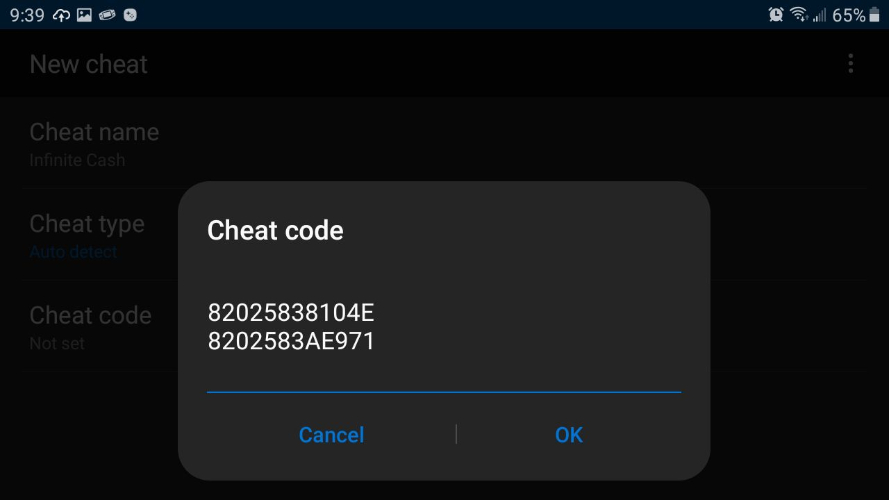
Step 3:Activate the Cheats With the correct codes entered, your cheats are now active, and you can enjoy them.
How to use Pokemon Fire Red Cheatswith Delta Emulator?
If you're using the Delta Emulator on your iOS device:
Step 1: Open the Delta Emulator
Launch the Delta Emulator app on your iOS device.
Step 2: Load the Pokémon FireRed ROM
Tap the + icon to select and open the pokémon firered rom from your device.
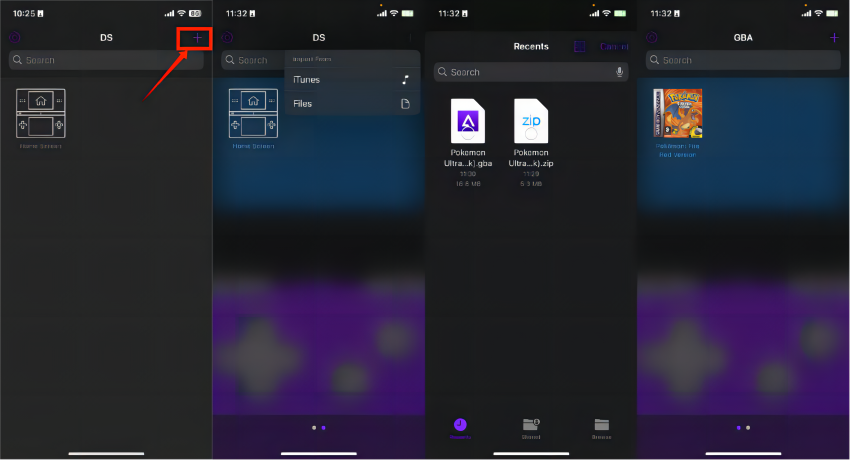
Step 3: Access the Cheats Menu
Once the ROM is loaded, tap the Menu button in the top-right corner of the screen. From the menu, select Cheats.
Step 4: Add Cheat Codes
Tap Add Cheat and enter the cheat code you want to use. Make sure the code is correct.

Step 5: Activate the Cheat
After entering the code, tap Done to activate the cheat. Your cheat should now be working in your game.
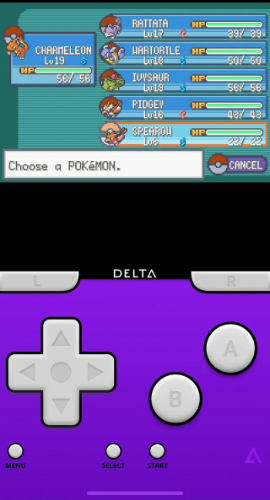
Bonus Tip: How to Catch Legendary Pokémon Easily Using iAnyGo Spoofer
Tenorshare iAnyGo is a powerful tool that allows you to easily change your iOS device's location, making it perfect for players of location-based games like Pokémon Go. With iAnyGo, you can teleport your location and catch Pokémon from around the world, all from the comfort of your home.
Whether you're using the Pokémon Go Joystick iOS feature or taking advantage of an auto catcher, iAnyGo gives you a way to increase your chances of catching rare Pokémon without needing to physically travel.
Key Features of Tenorshare iAnyGo
- No need for rooting or jailbreaking your device.
- Teleport, Multi-spot, and Two-spot modes allow you to navigate easily within the game.
- Use safely and securely with all apps that rely on GPS.
- The interface is designed for ease of use, making it simple even for beginners.
- The tool is designed to protect your device and game account while spoofing your location.
Using iAnyGo withPokemon Fire Red Download android
- Launch the software on your computer. By default, the 'Joystick Movement' mode will be selected, which is ideal for Pokémon Go.
- Once the Joystick mode is active, you can adjust the speed of your movement. This is especially useful if you want to control how quickly or slowly your character moves within the game.
- On your screen, you'll see a controller interface. You can manipulate the controller to move around the Pokémon Go map, allowing you to catch Pokémon in any location around the world without leaving your home.



Final Words:
Do you want to take your Pokémon FireRed experience to another level? By using Pokemon Fire Red Cheats and the Pokémon FireRed ROM GBA, you can elevate your gameplay. For those playing Pokémon Go or other location-based games, I highly recommend Tenorshare iAnyGo. This powerful tool lets you spoof your location safely and easily, helping you catch rare Pokémon and explore the world without ever leaving home.
- 1-Click to change current location on iPhone
- Bluetooth Integration for Mac& Win both
- Easy to simulate GPS movement based on customized route
- GPS joystick to take better control
- Import GPX file to start a designed route
Speak Your Mind
Leave a Comment
Create your review for Tenorshare articles

Tenorshare iAnyGo
2024 Top Location Changer
With Bluetooth tech built-in: no cracked/error 12, 0-risk.









