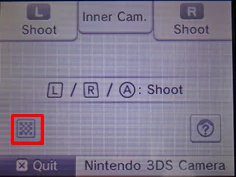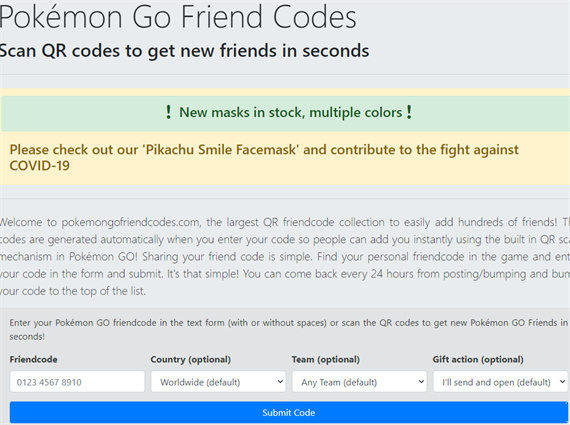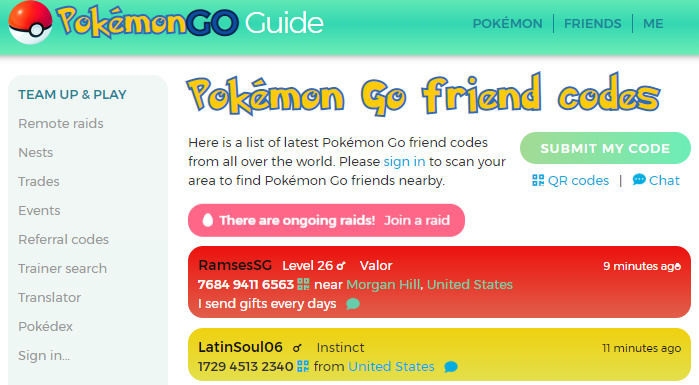Best Guide Of Pokemon Go Friend Codes In 2025
Have you ever tried playing Pokemon Go game with friends? If not then think about it because this game is best when played with friends. So, if none of your friends plays this game then you can still play it with friends by finding pokemon go friend codes online.

Read this guide till the end, you will learn everything about friend codes in pokemon go game.
- Part 1: Introduction of Pokemon Go Friend Codes
- Part 2: The Benefits of Using Pokemon Go Friends Codes
- Part 3: Where To Find Pokemon Go Friends Codes
- Part 4: Wait! How To Play Pokemon Go With Friends Around The World
Part 1: Introduction of Pokemon Go Friend Codes
Pokemon friend codes is a very cool feature of pokemon go game and many users have found them very helpful in playing the game.
What is Pokemon Go Friend Codes
Pokemon Go has introduced a social feature in the game which allows trainers to connect with each other by adding friends and trading in game. They can send gifts to each other and participate in a new friendship level challenge that unlocks various bonuses. Trainers can trade with each other and earn candy in pokemon go.
Where is My Pokemon Go Friend Codes
Trainers can find pokemon go trainer codes in their app. Here is how to find friend code (or a trainer code) in the game.
- Open Pokemon Go app.
- In the bottom left corner, click on your trainer’s face.
- Find “Friends” tab at the top of the screen.
- Tap on “Add friend” button.
You will find your friend code (or trainer code) right here. You can also find your friend code in QR format here.

How to Use Pokemon Go Friend Codes
Once you find your pokemon go friends code, you can copy the code and share it with your friends via text message or using various apps. So, if you have received a friend code then it’s time to add people to your Friends list.
- Navigate to Friends page in the pokemon go.
- Press the “Add Friend” button.
There you will find a box where you can enter chosen friends code, copy the code in box and click on “Send.”

- Now it’s the matter of waiting for the trainer to accept your request.
You can also add friends by scanning their QR code. For this, just scroll across QR code .tab and scan the QR code which your friend has provided you.

Part 2: The Benefits of Using Pokemon Go Friends Codes
Pokemon Go is generally a solo video game however, sometimes players need friends to complete certain tasks. There are various challenges in Pokemon go which are difficult to complete without friends. Here are a few reasons why you need friends in Pokemon go:
- Big team of players help to take down legendaries in Raid Battles.
- Pokemon friends are a great way to get free items from gifts and a massive amount of EXP.
- You find ease in completing certain tasks like the recent Holidays friendship challenge to unlock different bonuses.
- Making new friends in Pokemon Go game helps in evolving certain Pokemon which can be traded to evolve.
Part 3: Where To Find Pokemon Go Friends Codes
Pokemon Go friends option is not about adding the people you know or your friends which play this game. You can still benefit from this option by adding people all around the world and enjoying the game to the fullest. Here are the ways how you to find friend codes.
1. Pokemongofriendcodes.Com
Pokemongofriendcodes.com has a huge friend code collection. You can easily add hundreds of friends using these codes. These codes are generated automatically when you enter your code. This way people can add you quickly using the QR scan mechanism in Pokemon.
- Find the friend code of other players on the Web.
- Go to pokemongofriendcodes.com and enter your friend code.
- Fill the other optional boxes if you want and submit your code.
You can bump your code to bring it to the top of the list after 24 hours of posting/bumping.

2. PokemonGo Guide
You can find and add people all around the world on PokemonGo Guide website. It has a list of friend codes from all over the world.
- Find your friend code in the pokemon go game.
- Go to PokemonGo guide website, and sign in to find pokemon friend nearby.
You can also submit your friend code by clicking on “Submit my code”

Part 4: Wait! How To Play Pokemon Go With Friends Around The World
How to play pokemon go with friends around the world? If you think there is a distance restriction in Pokemon Go, then you are wrong about it. With Tenorshare iAnyGo, you can arrive everywhere in the world of Pokemon GO. This location changer software makes this game a real fun for you without any need of walking around. You can easily spoof your location and earn rewards quickly.
Download and launch Tenorshare iAnyGo on your computer. It's default mode is “Change location.”

o proceed further, connect your iPhone to the computer via USB cable.

Enter the address/GPS coordinates in the search box which you want to spoof. For example, you have selected New York City, then click on “Start to modify.”

Congratulations you are done with the process. All the location-based apps on your iPhone will be changed to the new address.
Note: Cooldown timer is a cool feature in iAnyGo which is specially designed for Pokemon users to remind them to not change location too frequently.
Final Words
Pokemon go friend codes is a cool option to enjoy this game with friends. Making friends on pokemon go is worth especially in conditions where you need a large number of players. If you have never played pokemon go with Tenorshare iAnyGo then give it’s time to think about it, we are sure that you will enjoy your time playing this game.
Speak Your Mind
Leave a Comment
Create your review for Tenorshare articles

Tenorshare iAnyGo
2025 Top Location Changer
With Bluetooth tech built-in: no cracked/error 12, 0-risk.