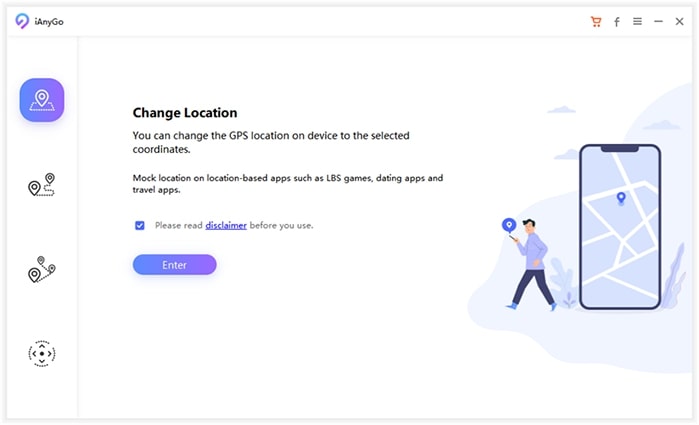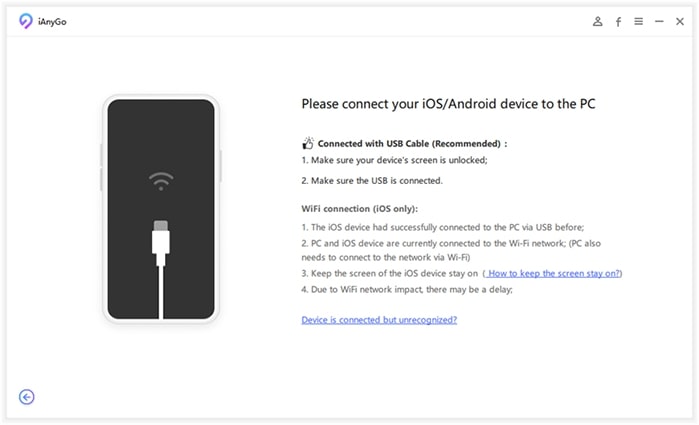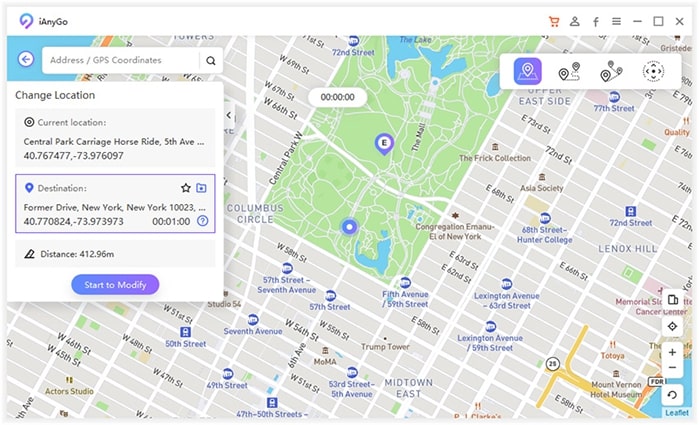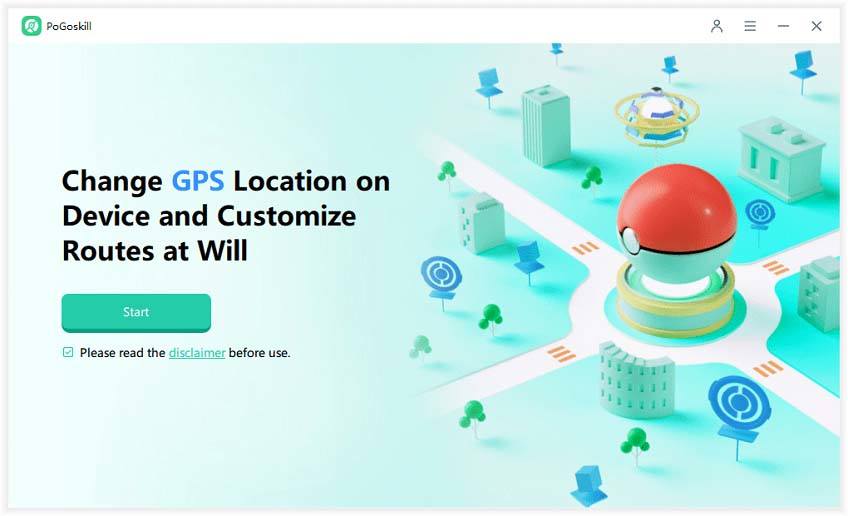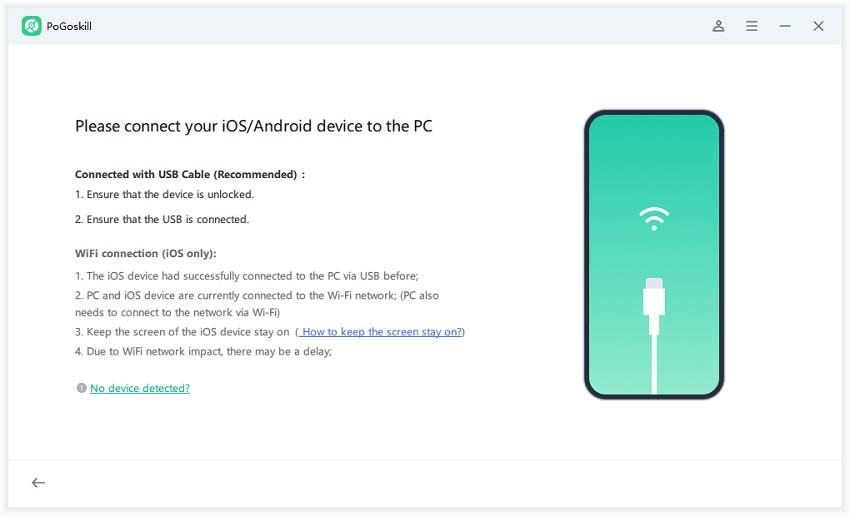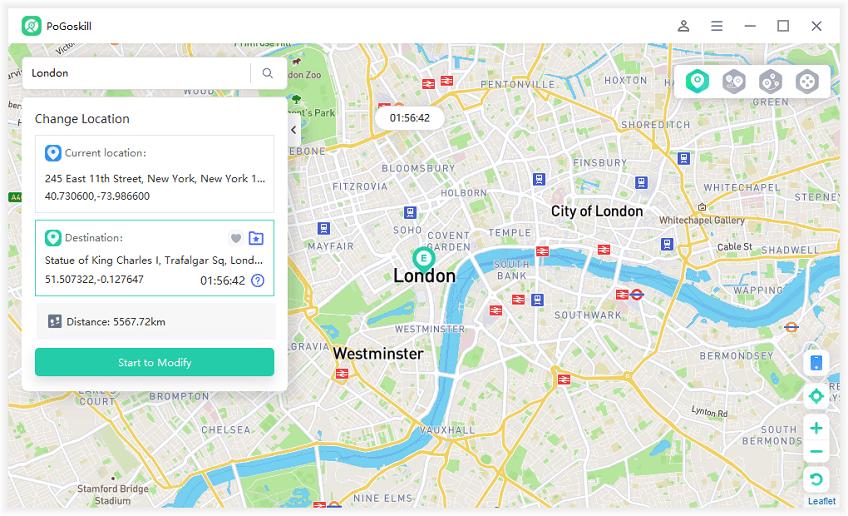Get More Pokemon in Paldea Pokémon Go!
The provision of Ultra Unlock Bonuses and various challenges makes Pokémon Go Paldea famous among the players. It is a kind of 'Branching Quest' in which players will be given three paths. You must pick one path, complete the challenges, and get rewards. In Paldea Pokémon in Pokémon Go, you can also establish bonds with Paldea region's starting Pokémons, such as the Fuecoco path, Sprigatito path, and Quaxly path.
Which Paldea path in Pokemon Go will be better? Most experts recommend choosing the Quaxly path. The Paldea Adventure was introduced during the Pokémon Go Fest in 2023. However, walk at a fast speed to catch the Pokémons. You can enhance your speed of catching the Pokémons by using third-party apps.
- Part 1: What is Paldea Pokemon Go?
- Part 2: What can I get from Paldea Pokemon Go?
- Part 3: How can I Catch more Pokémon During the Paldea Pokémon Go?
- FAQs about Paldea Pokemon in Pokemon Go
Part 1: What is Pokemon Go Paldea Event?
In the Paldea Region Pokémon Go, you can go on an adventure with 9 Pokémons or choose a path in Paldea Pokemon Go to start Pokémon, such as Fuecoco path, Sprigatito path, and Quaxly path. You cannot change the path when chosen.

Before choosing Paldea Adventures, you must check out the following quest rewards.
- Simple Paldea Adventure:
- Sprigatito Adventure:
- Fuecoco Adventure:
- Quaxly Adventure:
When you catch 9 Pokémon, you will receive 20 Poke balls, 900XP, 900 Stardust and PokeStops that change into gold without the Golden Lure Module. The Gimmighoul coins, when spinning the PokeStop, will give you 4 x XP for catching the Pokémon and 4x Stardust for catching the Pokémon during the quest.
Catching 3 Pokémon will give you 3 Poke Balls, 900 XP, Sprigatito encounters, and 300 Stardust when taking a snapshot of Wild Pokémon. Getting 50 PokeStops will give 20 Razz Berries, catching another 200 Pokémon will give 15 Pinap Berries, evolving the Sprigatito will pay 1000 XP, and earning a heart with your friend for a week will pay 3000 Stardust.
By catching three Pokémon, you will get 3 Poke Balls. The award includes 900 XP and Fuecoco encounters. When you catch a Wild Pokémon, take a screenshot, and you will get 300 Stardust.
Players catching 3 Pokémon will receive 3 Poke Balls. When caught, you can take a snapshot of wild Pokémon, and it will pay you 300 Stardust. A Quaxly encounter will pay you 900 XP in rewards.
Sprigatito is a Grass Pokémon, Fuecoco is the Fire Pokémon, and Quaxly is the Water Pokémon. The next 9th generation update will let the Pokémon Violet and Scarlet make their debuts when you reach another level.
Part 2: What can I get from Paldea Pokemon Go?

There is a Paldea Pokémon Go list contains nine new Pokemon, namely:
- Nymble
- Lokix
- Pawmi
- Pawmo
- Pawmot
- Bombardier
- Frigibax
- Arctibax
- Baxcalibur
Part 3: How to Get more Paldea Pokemon in Pokémon Go?
If you want to catch a shiny Paldea Pokémon or a legendary Pokémon, use your Nintendo Switch. However, walk quickly to catch all Paldea Pokemons in Pokémon Go. You can earn rewards such as XP, Pokemon Go Paldea coins and Stardust that will prove great for expert trainers.
Trainers or users who want to fasten their walking speed in a short period can use the Pokémon Go Spoofer. It tricks the game into thinking that the trainer is on the move. You can always set the speed on the third-party apps in the fast mode to get the active walking speed.
1. iOS Users in Paldea Pokemon Go
Most users do not want to leave their couch and walk to catch the Paldea Region Pokémon Go Pokémons. For them, a third-party app like Tenorshare iAnyGo is a skilled spoofer. It is one of the top-rated location changer apps that will help you create customized routes, switch your GPS location just by sitting at home, and let you move around without rooting or jailbreak. iAnyGo will trick your in-progress game into thinking that you are on the move.
- 1-Click to change current location on iPhone
- Bluetooth Integration for Mac& Win both
- Easy to simulate GPS movement based on customized route
- GPS joystick to take better control
- Import GPX file to start a designed route
You can use it in the following steps:
Download Tenorshare iAnyGo in your system, and launch it.

Now, connect your device to your computer through USB.

Choose your iPhone device to change the location.

Select the location you want to change on your device. It will change your GPS location. Here, you need to select the joystick mode that will appear in the lower-left corner of the screen.

Now, start your Paldea Pokémon in Pokémon Go program. You can adjust your speed for walking, running, or cycling. The maximum speed you can adjust for these activities is 72 km/hr.

In iAnyGo, drag the middle button of the virtual joystick to the point on the circle. Change your directions by stimulating your GPS from left to right direction with your keyboard.

Click on 'Pause' to stop the quest whenever you require.
Note: To protect your personal information from getting leaked online, abide by the Pokémon Go Cool-down Chart rules. It will help in preventing the users from being detected by the Niantic. Moreover, level up your trainers to earn rewards and play the game strategically.
2. Android Users in Paldea Pokemon Go
PoGoskill is a third-party app for Android users that they can use to spoof their location in the Paldea Pokémon Go. There is no need to jailbreak or root your Smartphone. You can use the virtual joystick to move your GPS location flexibly. You can set your auto-walk and routes virtually. It keeps your details safe and private.
You can use PoGoskill on your Android device in the following manner:
Visit the website of PoGoskill and install the PoGoskill on your system. Log in to the application to activate the fake GPS. Click on the “Start” button to change the GPS location.

Now, connect your system with an Android device through a USB cable. Please choose your device as soon as it is detected.

Choose the desired location or enter the GPS coordinates. Click on the “Start to Modify” button to initiate the process.

You can also try various modes of virtual joystick to get the desired results in the game. The following modes can be set as:
360-Degree Directions

Automatic Movement

Keyboard Control

Note: You can use PoGoskill for spoofing in Pokémon Go Fest 2023. You can click on the two-spot and multi-spot modes to spoof your location. However, always follow the third-party app usage guidelines provided by Niantic.
Related Read: How to Increase Chances to Get Shiny Relicanth In Pokémon Go?.
FAQs about Paldea Pokemon in Pokemon Go
- When will Paldea Pokemon be in Pokemon Go?
- Which Paldea Starter is the best in Pokemon Go?
Niantic added 21 new Paldea region Pokemon to Pokemon GO in September 2023, and released special events like Adventures Abound.
It must be Quaxly. As the evolution of Quaxly, Quaquaval does very well in all departments, be it stats, moveset, or flexibility in battles.
Conclusion
When your trainers are in Pokémon Go Paldea, use third-party apps such as Tenorshare iAnyGo and PoGoskill. These apps are free and in paid versions for iOS and Android users. You can install it on your desktop and launch the apps seamlessly. Spoof your location by turning the GPS locations virtually by using the joystick. You can use these spoofers automatically, using the keyboards and carrying out 360-degree direction movement. These are the best, most reliable, trustworthy, and 100% secure online location spoofers.
- 1-Click to change current location on iPhone
- Bluetooth Integration for Mac& Win both
- Easy to simulate GPS movement based on customized route
- GPS joystick to take better control
- Import GPX file to start a designed route
Speak Your Mind
Leave a Comment
Create your review for Tenorshare articles

Tenorshare iAnyGo
2024 Top Location Changer
With Bluetooth tech built-in: no cracked/error 12, 0-risk.