[Can't Miss] How to Fix Pokemon Go Routes Not Working?
Since the update dropped a few hours ago, I am unable to select a route to follow. I will go to the he routes screen, click on one that's nearby, and then... nothing. If I try and back out of the routes screen, the game either freezes or the menu remains overlaid on tip of the overworld screen."
-- From Pokemon Go Routes Not Working Reddit
Are you annoyed and unable to fully enjoy Pokemon Go because your routes aren't functioning as they should? You're not alone, so don't worry. Many players who play the well-known augmented reality game have problems with their routes But there's no need to worry. We'll explore the possible reasons why Pokemon Go routes not working iPhone in this in-depth guide. We will also talk about the main reasons why Pokemon Go Routes not showing up sometimes and we'll also offer you simple fixes to help you quickly get back on track.
- Part 1. Why is My Pokemon GO Not Showing Routes?
- Part 2. How Do I Get My Pokemon GO Route to Work?
- Method 1. Check Internet Connection
- Method 2. Clear Cache
- Method 3. Update Pokemon Go
- Method 4. Be Patient for Route Creation
- Method 5. Use Another Device
- Part 3. Best Solutions for Finding&Follow Pokemon Go Routes
- Part 4. People Also Ask about Pokemon Go Routes Not Working
Part 1. Why is My Pokemon GO Not Showing Routes?
Below down we have mentioned some of the reasons of why Pokemon GO Routes Pokemon Go routes not finishing.
- You are not having a proper internet connection.
- The Pokemon GO no routes nearby.
- There is some problem with your Pokemon GO app.
- Your Pokemon Go routes are not approved yet.
- Your Pokemon Go Routes are too long.
Part 2. How Do I Get My Pokemon GO Route to Work?
Method 1. Check Internet Connection
Pokemon Go Routes and most of the game’s main features require a reliable internet connection. If you’re connected to slow and unstable internet access, the Pokemon Go app will not load up properly. That’s probably the reason that routes Pokemon Go not working at all.
Here is how to fix the Pokemon Go route not ending:
- 1. Ensure your device is connected to a reliable data connection (Wifi, 4G or 5G).
- 2. Try switching internet sources: if you have trouble connecting to Wifi, try to connect using 4G or 5G.
- 3. If you have trouble connecting to 4G or 5G, try to connect using Wifi.
- 4. Wait for the outcome.
- 5. Check to see if your internet is having any issues.

Method 2. Clear Cache
The game's cache and data can occasionally become corrupted, which can cause several problems, including the Pokemon GO Routes not available. You can fix Pokemon Go routes not working issues by clearing the cache of the app.
Here is how to clear the cache of the Pokemon Go app to fix the Pokemon Go route not completing issue:
- 1. Go to settings and open the Pokemon Go app.
- 2. Choose “ clear cache” and “clear data”
- 3. The app will be reset, and any underlying conflicts may be resolved as a result
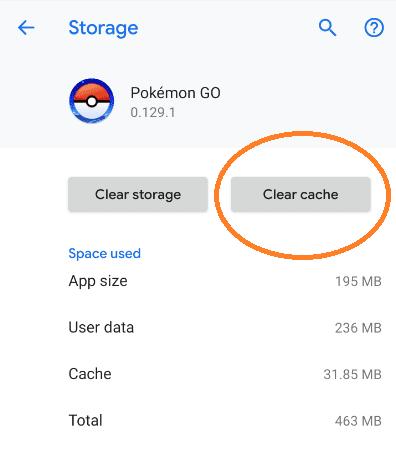
Method 3. Update Pokemon Go
The Pokemon Go Routes is an additional game feature. That’s why you first need to update your existing Pokemon Go app before you can access it. The Routes is definitely not available to old versions of Pokemon Go mobile software.
Here is how to update the Pokemon Go app to fix the Pokemon Go route error old version:
- 1. Open the Play Store App and tap ‘Today’
- 2. Click the profile button at the top of the screen.
- 3. Navigate to the Pokemon Go App and click the Update button.
- 4. Wait until you get an updated version of Pokemon Go App.
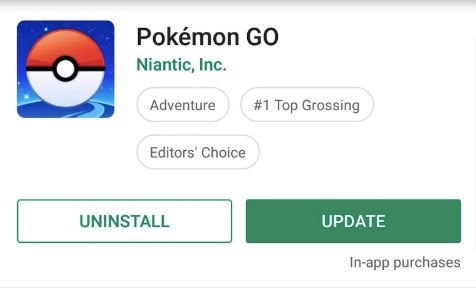
Method 4. Be Patient for Route Creation
If unable to create Routes, it is likely that Niantic is gradually rolling out this feature to all players. Stay alert for notifications regarding Route creation availability. By exercising patience and taking the time to plan your route thoughtfully, you can enhance your Pokemon GO experience and increase your chances of success in catching Pokemon and achieving your in-game goals. If Pokemon Go routes still not working, use an alternative method.
Method 5. Use Another Device
If the game's route feature isn't functioning on your current device, it might be due to compatibility issues. The Pokemon Go route not completing issue can be fixed by upgrading to a newer smartphone, guaranteeing the route feature works without any problems. You can experience an enhanced Pokemon GO game with greater functionality and dependability by utilizing a device that is more compatible with the game's requirements.
Part 3. Best Solutions for Finding&Follow Pokemon Go Routes
Tenorshare iAnyGo is a reliable tool that can find the location instantly. iAnyGo offers unmatched control and versatility, revolutionizing how users engage with GPS-based applications. Tenorshare iAnyGo changes GPS data with ease, and moves between virtual locations. iAnyGo enables users to traverse the digital world with simplicity and precision, whether exploring, gaming or geotagging. With iAnyGo, users may explore and adventure in new ways by easily navigating virtual landscapes. Tenorshare iAnyGo lets you say goodbye to restrictions and welcome a new age of location independence.
Here is how to fix Pokemon Go Route not working iPhone problems:
Download and install iAnyGo on your computer. Launch the iAnyGo app and click "Enter" to find the location

Enter the desired location in the search bar on the map interface.

Click "Start to Modify" to find the location of your device and explore Pokémon GO routes.

Part 4. People Also Ask about Pokemon Go Routes Not Working
Q1. How long to walk 1,000 steps in Pokemon?
It usually takes eight minutes to go 1,000 steps in a Pokemon game. Depending on the particular game version and the player's walking speed, this estimate may differ slightly. Every step on the in-game map corresponds to a specific distance, and it takes about 8 steps to go through one in-game "block," stated that walking 1,000 steps would take about 8 minutes.
Q2. At what speed does Pokemon go stop counting steps?
When players reach a speed of more than about 6.2 miles per hour (10 kilometers per hour), Pokemon GO usually stops tracking steps. This speed limitation is implemented to discourage playing while driving and to ensure fair gameplay, as walking or jogging are the intended methods for progress in the game. Players' footsteps might stop contributing to in-game actions after they cross this speed level.
Conclusion
If you are facing issues like ‘Pokemon Go routes not working’, You can troubleshoot and solve these issues with ease if you use the above-described approaches. Don't forget to update the app, check your internet connection, and make sure the GPS on your device is working properly. Tenorshare iAnyGo is a reliable software for seamless GPS spoofing solutions. You'll be back on track to enjoy your Pokemon Go excursions uninterrupted with these methods.
Speak Your Mind
Leave a Comment
Create your review for Tenorshare articles

Tenorshare iAnyGo
2024 Top Location Changer
With Bluetooth tech built-in: no cracked/error 12, 0-risk.











