6 Best Pokémon Go Scanner and the Ultimate Guide to Capturing Any Pokémon You Want
If you're a passionate Pokémon Go player who is always on the hunt for rare and elusive Pokémon, then you must be familiar with the term "Pokémon Go scanner." Even in 2022/2023, the quest to catch all of them is still going strong, and having the right tools at your disposal is crucial. This comprehensive guide will explore the world of Pokémon Go scanners by discussing what they are and revealing the 7 best options to help you in your quest. Whether you're in New York, Tokyo, or any corner of the world, these scanners will aid you in your quest to become a Pokémon master.
- Part 1: What is Pokémon GO Scanner?
- Part 2: 6 Best Pokémon Go Scanner That Still Works
- Part 3: A Better Choice to Capture Pokémon without Moving - iAnyGo
- FAQs about Pokémon Go Scanner
Part 1: What is Pokémon GO Scanner?
Pokémon Go Scanner is a tool designed to help players locate Pokémon in the game's virtual world. It's a vital aid for any trainer, making the process of hunting and capturing Pokémon easier and more efficient.
These Pokemon scanners provide real-time information about the location of nearby Pokémon, their IVs, and other relevant details. This can include their rarity, the time they'll be available, and whether they're part of an event. Using Pokémon Go scanners can give you a significant advantage when finding, tracking, and catching Pokémon.
Part 2: 6 Best Pokémon Go Scanners That Still Works
1. NYCPokeMap
NYCPokeMap is a renowned Pokémon Go scanner known for its extensive coverage of New York City. This scanner provides accurate and up-to-date information on the whereabouts of Pokémon, including their IV stats. With easy-to-follow instructions, you can use the pokémon go map to navigate the city and track down Pokémon effectively.

2. PokeHunter
PokeHunter is a versatile Pokémon Go scanner that works across multiple cities. It provides real-time notifications and alerts for map Pokémon sightings, making it a must-have for any dedicated trainer. With its user-friendly interface, PokeHunter is suitable for both beginners and experienced players.
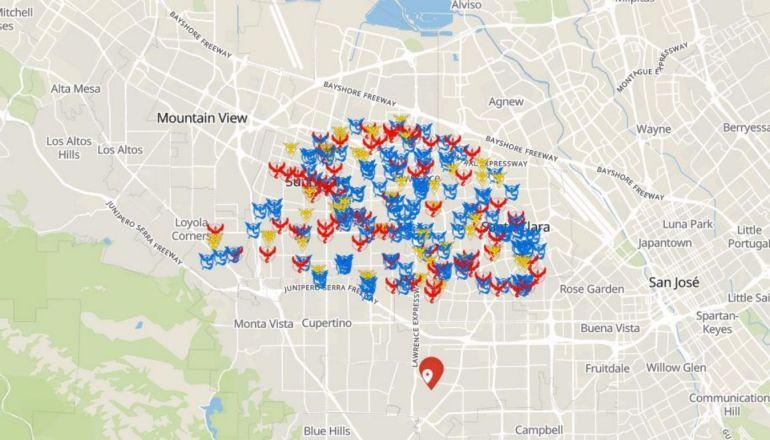
3. Poke Radar
Poke Radar is a popular Pokémon Go scanner that allows you to see the locations of Pokémon reported by other trainers. With user-generated data, this Pokemon Go radar provides a community-driven experience. You can easily filter Pokémon by type, making it a valuable tool to find specific creatures.

4. The Silph Road
The Silph Road is a platform dedicated to Pokémon Go scanners and collaboration. It includes a community-driven scanner that provides accurate information on nests, spawn points, and various events in your area. While it's not as real-time as some other scanners, it's an excellent resource for long-term planning.

5. GoMap
GoMap is a user-friendly Pokémon Go scanner map that's suitable for trainers of all levels. It offers a straightforward interface and real-time data, making it easy to locate Pokémon in your area. Whether you're a newbie or a seasoned trainer, GoMap can be your trusty companion.
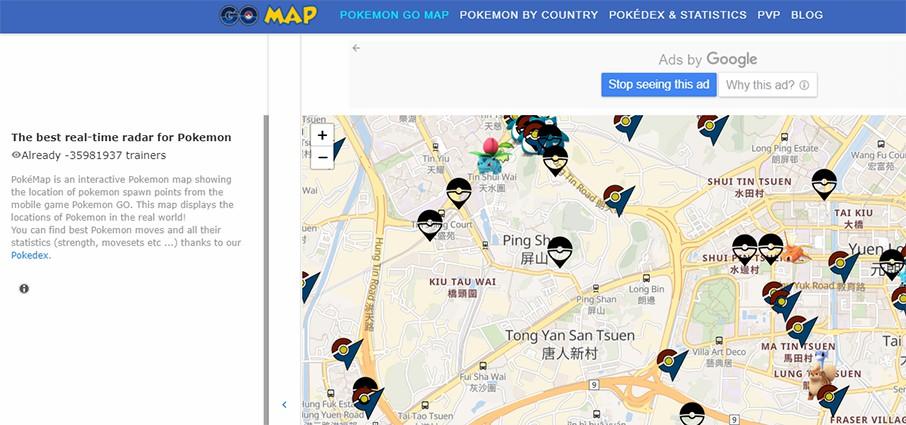
6. POGOMAP
POGOMAP is a reliable Pokémon Go scanner that offers real-time data on Pokémon spawns and raid information. It's a valuable tool for those looking to catch Pokémon quickly and efficiently. With a user-friendly interface and accurate information, POGOMAP is a favorite among Pokémon Go enthusiasts.
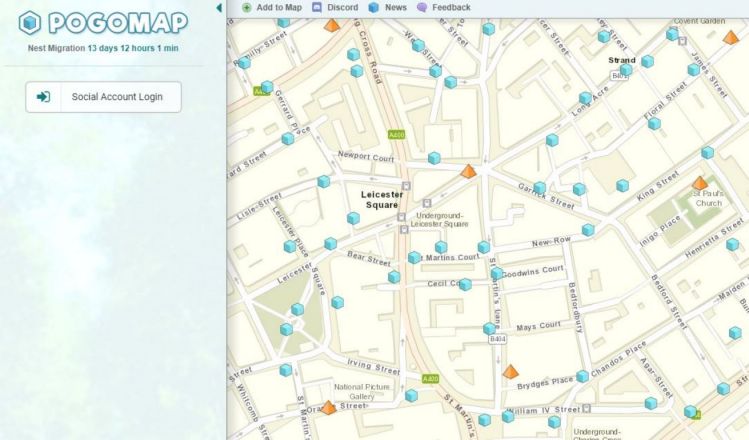
Part 3: A Better Choice to Capture Pokémon without Moving - iAnyGo
While traditional scanners can help you track down Pokémon, there's another innovative tool to help you capture pokemon without moving - iAnyGo.
- This location spoofing tool allows you to manipulate your GPS location and trick the game into thinking you're elsewhere.
- It's a game-changer for Pokémon Go players who want to capture Pokémon from the comfort of their home.
- It has a GPS joystick to help you control the direction of your Pokemon Go movement flexibly
Here's how to spoof GPS location for Pokemon Go:
- Download Tenorshare iAnyGo: Begin by launching Tenorshare iAnyGo on your computer. By default, the program opens in the 'Change Location' mode, which is what we need for our task.
- Connect Your iPhone to Your Computer: Now you can connect your iPhone/Android to the computer using a USB cable.
- Select a Location on the Map: Select the location you want to teleport to by entering the address or GPS coordinates in the search box. For example, let's say you want to change your location to New York City. After entering the location, click "Start to Modify."



That's it! Your location will be changed instantly, and this fake location will apply to all location-based apps on your iPhone.
Changing your GPS location with Tenorshare iAnyGo is as easy as 1-2-3. Whether you're looking to catch Pokémon in different locations or just have a bit of fun with your friends, this tool makes it incredibly simple. Enjoy exploring the virtual world with ease!
Related read How to Evolve/Catch Mega Rayquaza in Pokémon Go Fest 2023? Click Here!.
FAQs about Pokémon Go Scanner
1. What does Niantic do with scans?
Niantic, the developer of Pokémon Go, is known for taking strict measures against third-party scanners. They've implemented various security protocols to curb the use of these tools. Engaging in scan activities may result in consequences, including temporary or permanent bans. Be sure to stay informed about Niantic's policies to avoid any penalties.
2. What is a shiny scanner in Pokemon go?
A shiny scanner is a tool that helps you identify shiny Pokémon, which have alternate colorations and are rare in the game. These scanners can notify you when a shiny Pokémon appears in your vicinity, making it easier to collect these highly coveted creatures.
3. How do you find rare Pokémon in Pokémon GO?
Finding rare Pokémon can be a challenging task. To increase your chances, explore different biomes, participate in special events, and check out nests, which are specific locations where certain Pokémon spawn more frequently. Additionally, consider using Pokémon Go scanners to locate rare Pokémon in your area.
4. What does Scanning a Pokestop do?
Scanning a Pokéstop is a feature in Pokémon Go that allows you to use your camera to scan the real-world location of the stop. This helps improve the game's Augmented Reality (AR) functionality and contributes to Niantic's ongoing research in AR technology.
Conclusion
Staying on top of the ever-evolving world of Pokémon Go is essential for those who want to become a Pokémon master. Pokémon Go scanners provide valuable information and assistance in your journey to catch them all. We've covered the 7 best scanners that will equip you with the necessary tools including iAnyGo for you to spoof GPS location to capture Pokémon in 2022/2023. Whether you're tracking down a rare Charizard or just enhancing your collection, these tools will be your trusted companions on your journey to becoming a Pokémon Go champion. So, fire up your scanner, and let the adventure begin!
- 1-Click to change current location on iPhone
- Bluetooth Integration for Mac& Win both
- Easy to simulate GPS movement based on customized route
- GPS joystick to take better control
- Import GPX file to start a designed route
Speak Your Mind
Leave a Comment
Create your review for Tenorshare articles

Tenorshare iAnyGo
2024 Top Location Changer
With Bluetooth tech built-in: no cracked/error 12, 0-risk.









