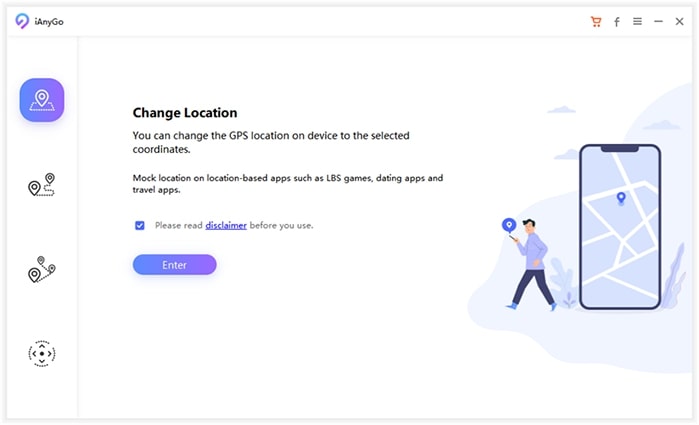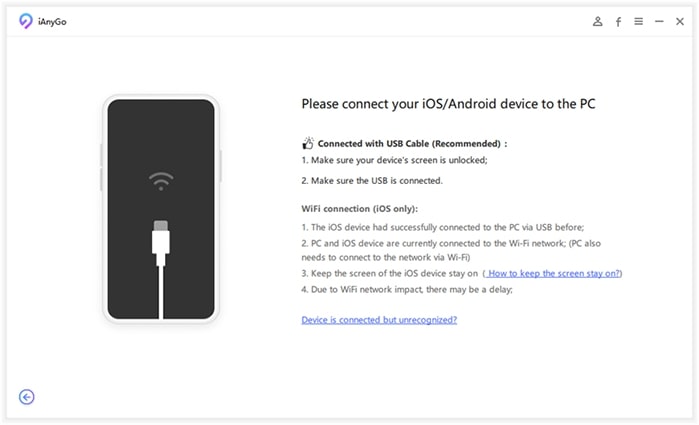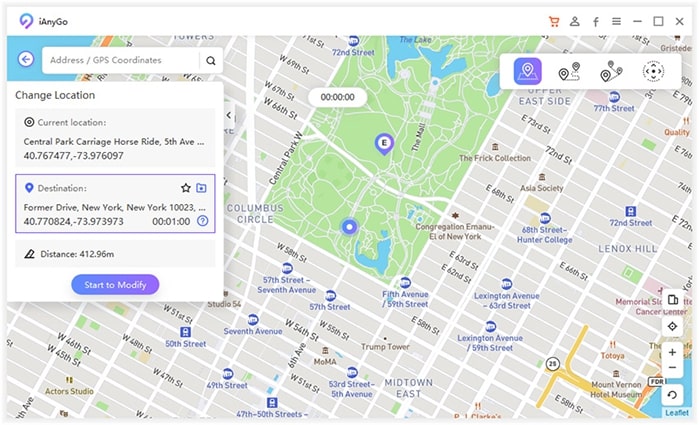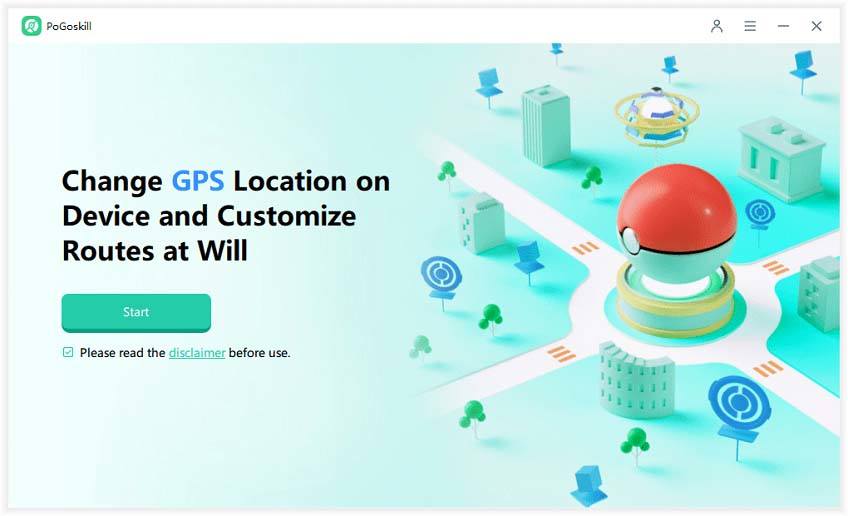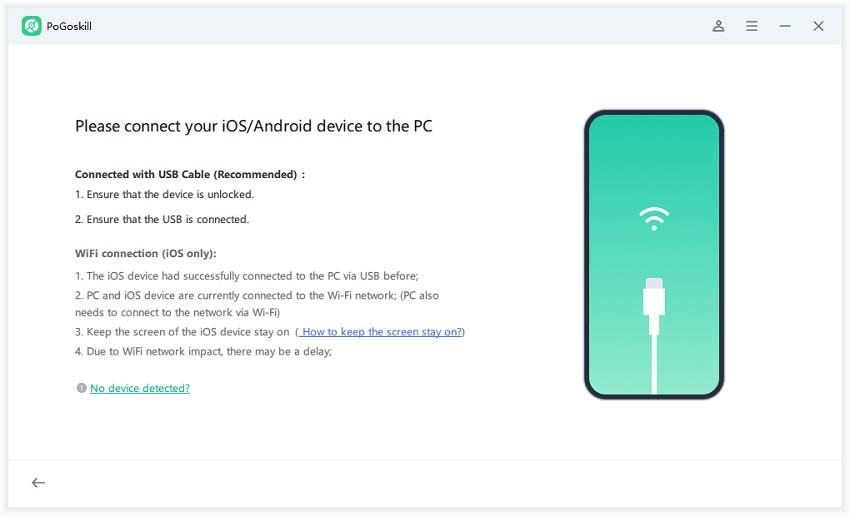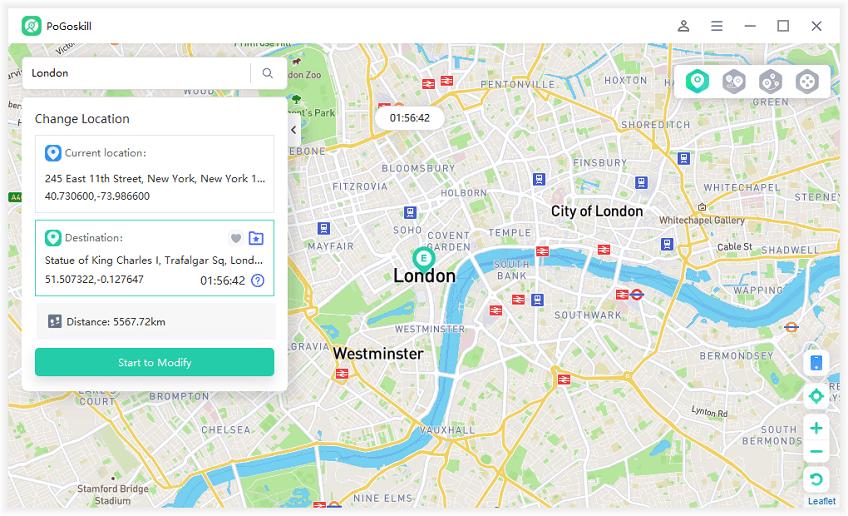Best Pokemon Go Spoofers for iOS 17 2025
A game spoofing app is essential for Pokemon Go players if they want to play the game without moving and progress faster. But, after the release of iOS 17, many users are facing problems with spoof Pokemon Go iPhone. It is due to the incompatibility of the location spoofing apps as well as some settings in the newest iOS version.
In this article, we will share the best Pokemon Go spoofers for iOS 17 that can fake locations in no time and ensure ideal performance and discuss the outstanding features of these spoofers and how you can use them on iOS 17 for Pokemon Go.

- Part 1: Why Pokemon Go Spoofer is Popular?
- Part 2: How to Activate Pokemon Go Spoofer for iOS 17?
- Part 3: Best Pokemon Go Spoofers on iOS 17 2023
Part 1: Why Pokemon Go Spoofer is Popular?
Pokemon Go is a GPS-based game, and you need to move to different locations to catch Pokemon, visit Pokestops, and do other in-game tasks. But usually, it is not possible for them to physically move to different locations.
Therefore, they use location spoofers to play the game from their bed/home. They can change the GPS location and move in Pokemon Go without moving physically. This way, they can complete all their tasks and game challenges by using a spoofer and progress in the game without any hassle.
A location faker offers some extra advantages that players like. Here are a few benefits of using it.
- By using a location spoofer, it is possible to play Pokemon in any region or place of the world. Even if the Pokemon is location-specific, it is possible to catch it.
- In Pokemon Go, events are introduced in different locations according to the occasion. If you want to participate in a special event like Paldea Pokémon Go, you can use a location spoofer and change the GPS location. It helps you enjoy the event and collect exciting rewards.
- Players can start Pokémon Go Battle in any Gym in the world. Therefore, they can choose the less competitive regions and collect rewards without any hassle.
- The walking goals can be easily completed with the help of a location faker. It simulates automatic movement and helps you hatch eggs without walking.
Part 2: How to Active Pokemon Go Spoofer for iOS 17?
If your location spoofer is not working on iOS 17, the reason could be incompatibility of the software or app. But before switching to any other spoofing tool, you can turn on the Developer Mode which can activate your iOS location spoofer again.
Here is how you can activate Pokemon Go Spoofer for iOS 17.
- Open the Settings app on your device.
- Scroll down and tap Privacy & Security.
- Scroll to the bottom and tap Developer Mode.
Tap the button and turn it on.

- Restart your iPhone.
Try your location spoofer again. If it is still not working, check the best recommended Pokemon Go Spoofers for iOS 17 in the next section.
Part 3: Best Pokemon Go Spoofers for iOS 17 2023
You can find dozens of location spoofing apps on the internet, but not all of them offer a reliable option for changing location in Pokemon Go. Your account can get banned, and you can lose everything you have earned in the game.
We have picked the two best Pokemon Go spoofers that can help you move in Pokemon Go without moving. These offer incredible features to make your gameplay more enjoyable.
1. Recommended Pokemon Go Spoofer for iOS 17- iAnyGo
Tenorshare iAnyGo is the best app for Pokemon Go spoofing 2023. It is compatible with iOS 17 and iPhone models.
Pokemon Go players can use iAnyGo to change GPS location instantly and play the game wherever they like. It is a reliable GPS spoofer that offers multiple spoofing modes, including multi-spot and GPS joystick. It allows you to import/export GPX route files. So, you can import any special route where you can catch rare Pokemon easily. Moreover, it offers adjustable speed, cooldown timer, historical records, and other exciting features.
Let's see how you can download Tenorshare iAnyGo for free spoofing Pokemon Go.
Get Tenorshare iAnyGo from the official website and install it. Launch the app.

Connect the device to the computer using a USB cable and click "Enter" to continue.

Enter the desired location in the search bar and click "Search." Click "Start to Modify," and the location of the device will be changed. Now, open Pokemon Go and enjoy the game.

2. Recommended Pokemon Go Spoofer for iOS 17- PoGoskill
The best feature of PoGoskill is the cooldown timer. Its countdown reminds you to spoof location within the limit and prevent the ban of your account. You can save your favorite locations, such as Pokestops and Gyms, all around the world and change location whenever you want. With PoGoskill, you can spoof location naturally.
Let's see how to get and use PoGoskill to change location in Pokemon Go.
Download PoGoskill from the official website and install it on your computer. Open the tool and click "Start."

Connect your device to the computer. Enter the passcode on your device and tap "Trust." Once the device is detected by the tool, select it and click "Next."

Now, you will see a map on PoGoskill. Enter the location you want in the search bar and click the "Search" button. Click "Start to Modify" to change the location. You can now play Pokemon Go.

Final Words
If you are struggling with location spoofers and can't change the location in Pokemon Go, it could be due to the incompatibility of the app with the iOS version. You can try turning on the Developer mode by following the steps we have mentioned. If it does not work, you can switch to Tenorshare iAnyGo which is the best option for Pokemon Go Spoofer for iOS 17 because of its extraordinary features and safe location spoofing. You can download it for free and enjoy Pokemon Go to the fullest.
- 1-Click to change current location on iPhone
- Bluetooth Integration for Mac& Win both
- Easy to simulate GPS movement based on customized route
- GPS joystick to take better control
- Import GPX file to start a designed route
Speak Your Mind
Leave a Comment
Create your review for Tenorshare articles

Tenorshare iAnyGo
2024 Top Location Changer
With Bluetooth tech built-in: no cracked/error 12, 0-risk.