Best 7 Pokemon Go Spoofer for iOS 18 Full Guide
Pokémon Go, the popular augmented reality game developed by Niantic, requires precise GPS tracking to function properly. However, some players seek to spoof their locations to gain an advantage or explore areas they can't physically reach.

For iOS 18 users, several effective spoofing tools are available, each with unique features and advantages. This guide covers the 7 best Pokemon Go spoofer iOS 18 free and usage instructions.
- Part 1: PC+Device Both Supported Pokemon Go Spoofer iOS 18
- Part 2: Only Supported Pokemon Go Spoofing on PC for iOS 18
- Part 3: Pokemon Go Spoofing for iOS 18 on Devices [Bluetooth]
Part 1: PC+Device Both Supported Pokémon Go Spoofer iOS 18
October, 2024 updated: iAnyGo is the only Pokémon Go spoofing software available for Windows that doesn’t require third-party apps or modified versions of the game. Moreover, users of iAnyGo can achieve a Pokémon capture success rate of up to 96%, making it a highly effective tool for iOS 18 players. Below is a comprehensive video guide for Pokémon GO GPS spoofing (no cracked version required):
PC+Device Spoofer 1: Free Pokémon Go Spoofer iAnyGo for iOS 18 without Cracked APP
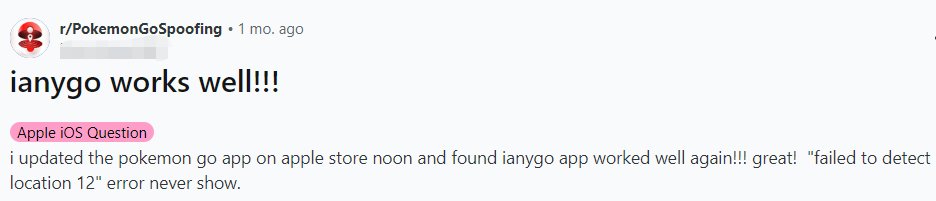
iAnyGo and PoGo Wizard are popular location spoofing tools used by Pokémon GO players who want to change their virtual location.
Who is iAnyGo + PoGo Wizard For?
It is ideal for Pokémon GO players who want to explore new locations without physical travel. It is also suitable for iOS users seeking a jailbreak-free spoofing solution.
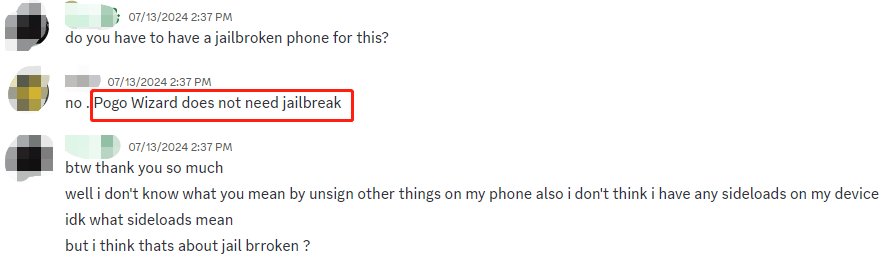
These tools allow players to explore different regions, catch rare Pokémon, participate in global events, and access PokéStops without physically traveling. iAnyGo, developed by Tenorshare, provides reliable location-changing services. PoGo Wizard integrates with iAnyGo to enhance location spoofing, joystick control, and the ability to teleport to different locations.
Feature of iAnyGo
- Location Teleportation: Instantly teleport to any spot on the map.
- Joystick Control: Navigate maps easily with joystick movement.
- Multi-Spot Movement: Set up custom routes and move naturally to avoid detection.
- No Jailbreak: Works without jailbreaking the device.
- No Error 12: Fixes "Failed to Detect Location" issues.
Pros & Cons of iAnyGo
Pros:
- Easy to use with a simple interface.
- Pokemon Go spoofer iOS 18 free download available.
- Advanced spoofing options with joystick and custom routes.
- Jailbreak-free and safe from bans.
Cons:
- Requires an iAnyGo subscription.
How to Use iAnyGo ?
Here’s a simple guide to using iAnyGo + PoGo Wizard on your iOS 18 device:
- 1.Download iAnyGo: Install on your PC or Mac.
- 2.Install PoGo Wizard: Download and install PoGo Wizard for Windows or Mac.
- 3.Verify on iPhone: Go to Settings > General > VPN & Device Management > Verify Apple ID.
- 4.Use iAnyGo: Open iAnyGo on your PC, select “change location,” choose a location, and start spoofing.
- 5.Change Location: Use iAnyGo to select a spoofed location on the map.



Whether you're an experienced player or new to spoofing,iAnyGo + PoGo Wizard caters to a broad audience, offering easy-to-use functionalities for catching rare Pokémon and participating in global events from home.
PC+Device Spoofer 2: Android Pokémon Go Spoofer PoGoskill

PoGoskill is a handy tool for changing your GPS location on Android and iOS phones. It’s great for games like Pokémon Go and Monster Hunter Now, letting you fake your location without moving. This means you can play or use apps from anywhere, even if you’re not actually there.
Who’s PoGoSkill for?
It is ideal for Pokémon Go players who want to spoof their location without moving. It is also great for those facing GPS issues, living in remote areas, or preferring to stay indoors while gaming.
Pros & Cons of PoGoSkill
Pros:
- Convenient; no physical movement is needed.
- Customizable routes and speeds.
- No jailbreak/root is required.
Cons:
- It may involve subscription fees.
- Potential risk of detection by game systems.
- Limited features in free versions
How to Use PoGoSkill?
- Download and open PoGoskill Location Spoofer on your computer.
- Connect your device to the computer via USB or Wi-Fi.
- Choose your desired fake location on the map or input coordinates manually.
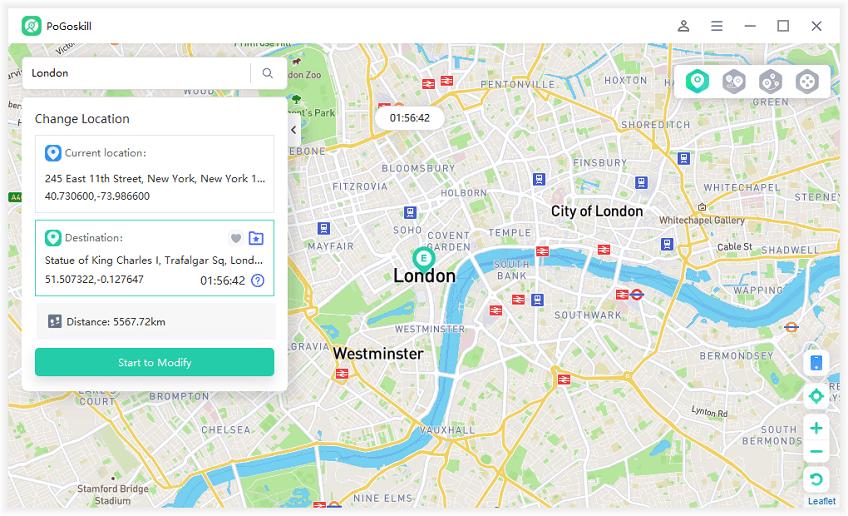
Part 2: Only Supported Pokemon Go Spoofing on PC for iOS 18
PC Spoofer 1. Spoof Pokemon Go iPhone with MocPOGO + iWhereGo POGO Genius
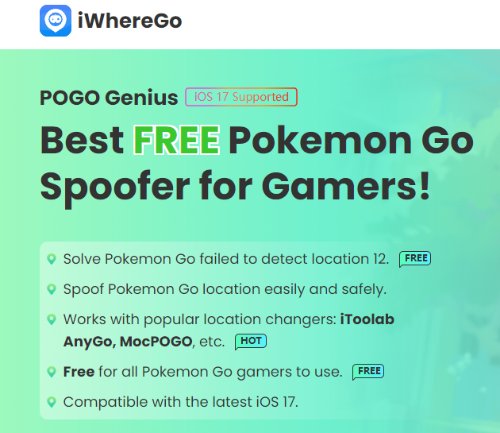
Spoofing Pokémon GO on an iPhone is easy with MocPOGO and iWhereGo POGO Genius. MocPOGO lets you set your exact location, while iWhereGo POGO Genius fixes any GPS problems. They make changing your in-game location easy and work well with other location apps.
Who’s iWhereGo POGO Genius for?
iWhereGo POGO Genius is for Pokémon Go players facing location errors or those wanting to spoof their location for enhanced gameplay.
Pros & Cons of iWhereGo POGO Genius
Pros:
- Fixes GPS errors effectively.
- Compatible with other spoofing apps.
- Free to use.
- User-friendly installation.
Cons:
- Requires MacOS 10.15 or later.
- Needs Apple ID for installation.
- Spoofing can risk account bans.
How to UseiWhereGo POGO Genius? (MUST)
- 1.Download the POGO Genius package for Windows or MacOS.
- 2.Log in with your Apple ID (two-factor authentication required).
- 3.Follow the instructions to enable Developer Mode on your iPhone.
- 4.Install MocPOGO on your device. Open it, select your device, and use the "Teleport" feature to choose and search for your desired location.

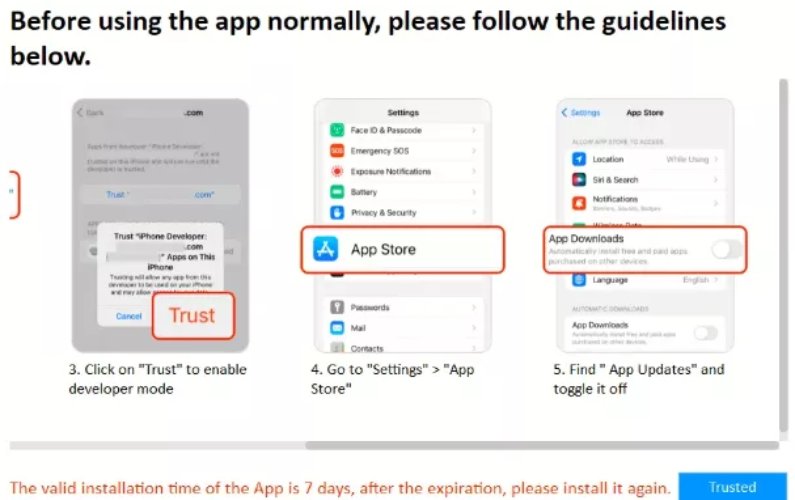
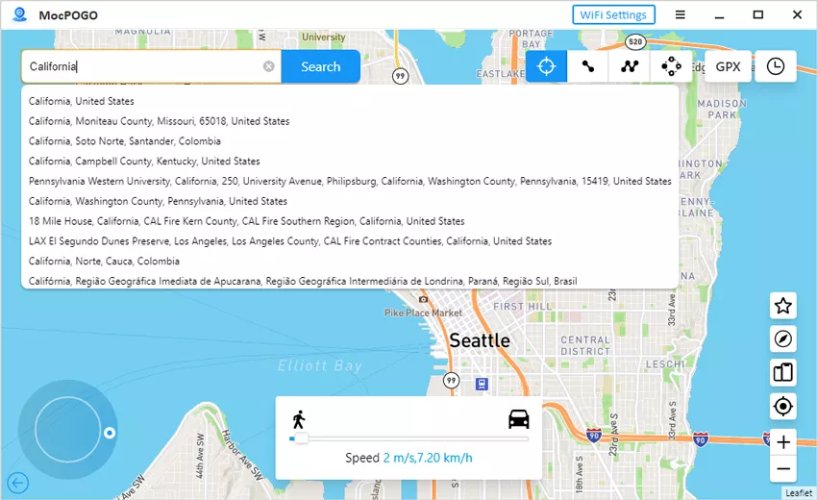
This setup will help you spoof your location in Pokémon Go seamlessly.
PC Spoofer 2: Pokémon Go Spoofer iMyFone AnyTo + PoGo Assistant
2. iMyFone AnyTo
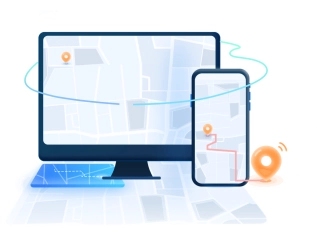
iMyFone AnyTo is a tool for changing your GPS location onPC only.When used with PoGo Assistant, it helps you spoof your location smoothly and avoid detection issues.
Who’siMyFone AnyTo for?
It helps you access Pokémon from different regions, join events, and fix location errors. It is ideal for reliably managing your virtual location.
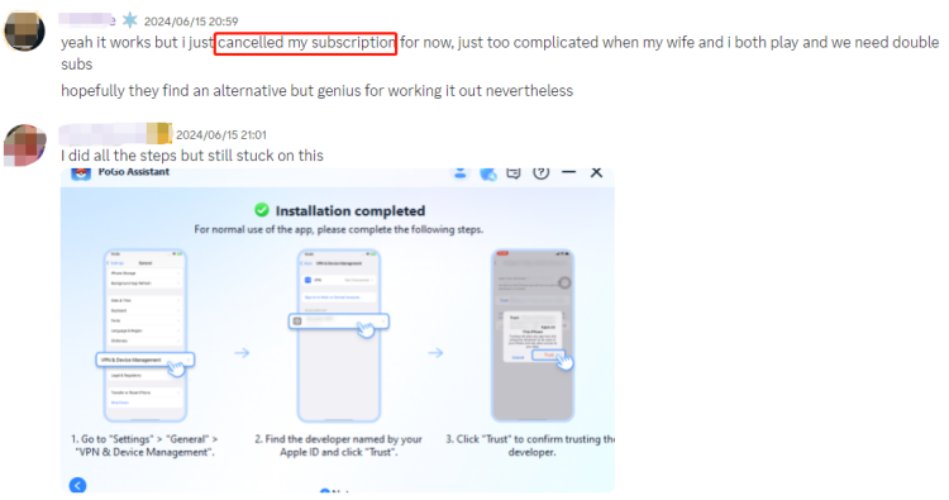
Pros& Cons of iMyFone AnyTo
Pros:
- Simple and intuitive
- Quick setup
- Reliable and secure
Cons:
- Risk of account suspension if overused.
- Requires PC installation.
How to UseiMyFone AnyTo?
- 1.Download and set up iMyFone AnyTo on your computer or PC.
- 2.Connect your iOS device to the PC.
- 3.Launch the software and set your desired location.
- 4.Open the customized Pokémon GO app, log in, and start playing.
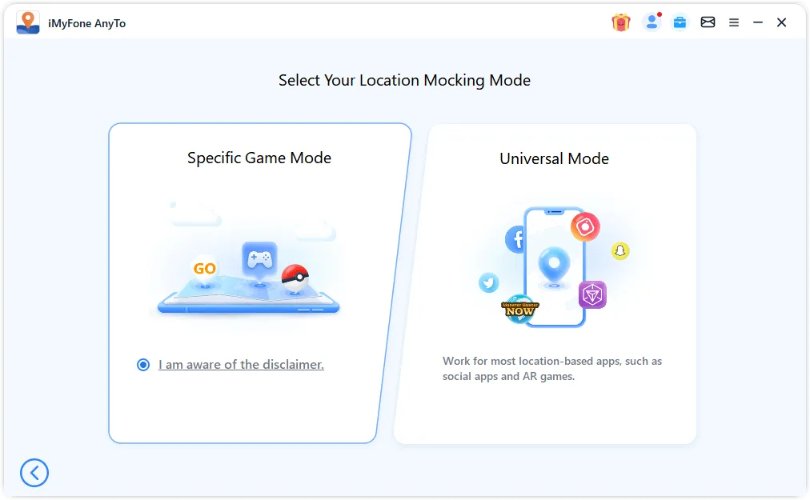
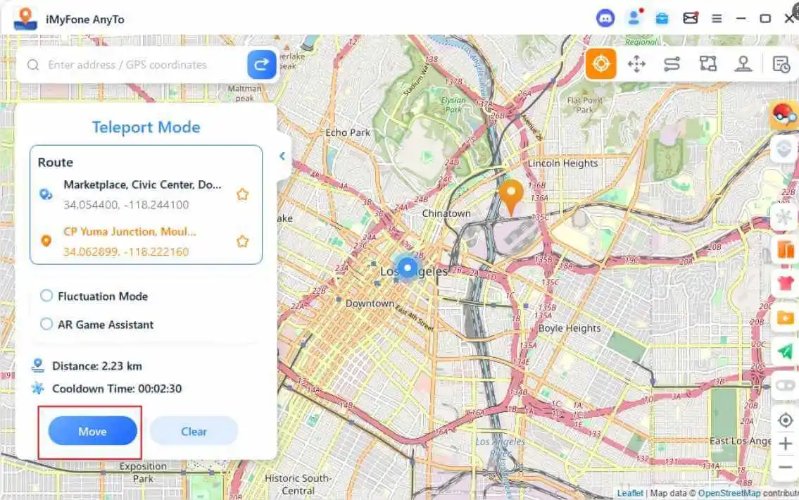
Part 3: Pokemon Go Spoofing for iOS 18 on Devices [Bluetooth]
Devices Spoofer 1: Pokémon Go Spoof with iPogo APK
1. iPogo APK
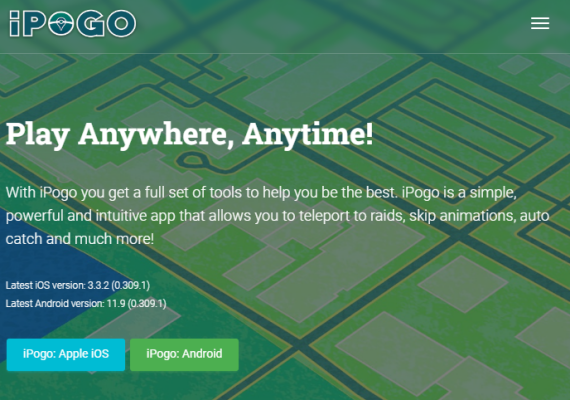
Pokémon GO spoofing with iPogo APK lets you fake your location in the game. Using iPogo, you can teleport to different places, catch Pokémon, and interact with the game without moving in real life.
Who’siPogo APK for?
iPogo APK is best suited for users who prefer mobile-based spoofing. It offers a comprehensive spoofing solution directly on your iOS device.It also offers features like auto-catching Pokémon and enhanced throws, which aren't available in the standard Pokémon GO app.
Pros& Cons of iPogo APK
Pros:
- Access rare Pokémon and events
- Saves time with automation
- Customizable features
Cons:
- Risk of being banned from Pokémon GO
- It may require jailbreaking on iOS
- Potential security risks from unofficial sources
How to UseiPogo APK?
- Download the iPogo APK from the official website.
- Install the APK on your iOS device.
- Open the app and configure your spoofing settings.
- Start spoofing in Pokémon Go!

Devices Spoofer 2: iTools Bluetooth Joystick 2.5
2. iTools Bluetooth Joystick 2.5

Bluetooth Spoofer 2.5-iTools BT is an iOS device that lets users fake their real-time location.
Who’siTools Bluetooth Joystick 2.5 for?
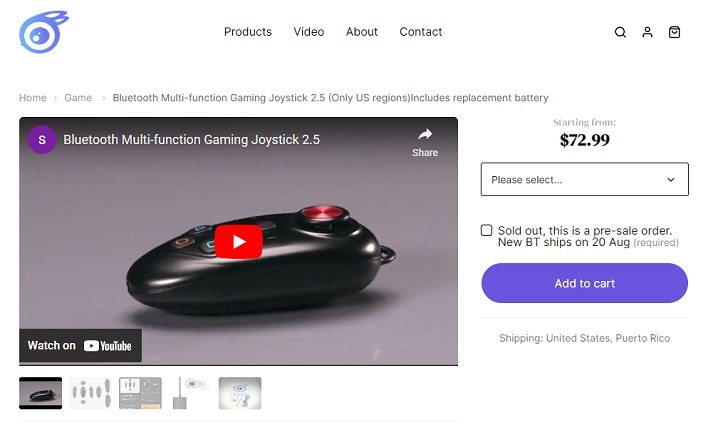
iTools BT is designed for Pokémon GO and Monster Hunter Now players, providing enhanced control, movement simulation, and improved gameplay experience. The device also has a joystick feature for easy movement control in games.
Pros& Cons of iTools Bluetooth Joystick 2.5
Pros:
- Precise control
- Convenient with background and macro support
- Durable with improved battery
- Versatile app compatibility
Cons:
- Requires regular TestFlight updates.
- Limited to one device per joystick.
- Slow charging.
How to UseiTools Bluetooth Joystick 2.5?
- 1.Press and hold the power button.
- 2.Connect through iOS Bluetooth settings.
- 3.Open the app and connect to the joystick.
- 4.Look for a green icon in the app.
- 5.Use the joystick to control movement or change location.

Pokemon Go Auto Catcher 2024 Full List
Devices Spoofer 3: Pokémon GO++
3. Pokémon GO++

Pokémon GO Plus + is a device that enhances gameplay for Pokémon GO and Pokémon Sleep. It allows automatic catching of Pokémon and spinning of PokéStops without needing to check your phone constantly.
Who’sPokemon GO++ for?
Pokémon GO Plus + is for players who want hands-free gameplay, sleep tracking features, and exclusive in-game bonuses. It also tracks your sleep and provides in-game rewards based on your sleep data.
Pros& Cons of Pokémon GO++
Pros:
- Streamlines gameplay
- Convenient and hands-free
- Dual functionality for both games
- Offers special in-game rewards
Cons:
- Requires a compatible smartphone
- Not a standalone device
- Limited battery life.
How to UsePokémon GO++?
- 1.Open Pokémon GO and connect via Bluetooth in settings.
- 2.Install Pokémon Sleep and connect the device for sleep tracking and rewards.
- 3.Use the included USB Type-C cable to charge the device.
Part 4. Pokemon Go Spoofing for iOS 18 Comparison Table
Here’s a detailed comparison table of all the above Pokémon Go spoofers:
| Spoofer Name | Platform | Ease of Use | Features |
|---|---|---|---|
| iAnyGo + PoGo Wizard | PC + Device | Easy | Customizable Location, Route Simulation |
| PoGoskill | PC + Device | Easy | Global Locations, Real-Time Updates |
| iWhereGo POGO Genius | PC | Easy | Advanced Control, GPS Spoofing |
| iMyFone AnyTo | PC | Easy | Location Spoofing, Route Simulation |
| iPogo APK | Device | Easy | Customizable Locations, Route Simulation |
| iTools Bluetooth Joystick 2.5 | Device | Moderate | Bluetooth Connectivity, Customizable Controls |
| Pokemon GO++ | Device-Only | Moderate | Automatic catching, sleep tracking |
FAQs about Pokemon Go Spoofer iOS 18 Free Download
Q1.Does a VPN work on Pokémon Go?
A VPN does not change your GPS location, so it cannot directly spoof your location in Pokémon Go. Pokémon Go uses your device's GPS data to determine your location, and a VPN only affects your IP address, not your GPS coordinates.
Q2.What is PokeGo++?
PokeGo++ was a popular spoofing tool that allowed users to fake their location in Pokémon Go. However, it has been discontinued and is no longer available for download. Users looking for similar functionality should consider other spoofing tools.
Q3.Is iPogo safe to use now?
The safety of iPogo, like other spoofing tools, can vary. While it offers a useful spoofing solution, using such tools always carries a risk of account suspension or bans from the game. It is essential to use these tools cautiously and follow any available safety guidelines.
Conclusion
In conclusion, finding the best free Pokémon Go spoofer for iOS 18 can make your gameplay more exciting. It lets you explore new locations and catch rare Pokémon without leaving home. Whether you use a PC or a mobile device, there are plenty of options to choose from.
For the safest and most reliable experience, we recommend downloading iAnyGo and exploring its features.iAnyGo+ PoGo Wizard stands out for its comprehensive features and ease of use. Just be sure to use these tools responsibly and be aware of the potential risks. Download iAnyGo today and enjoy your Pokémon Go adventure from anywhere!
Speak Your Mind
Leave a Comment
Create your review for Tenorshare articles

Tenorshare iAnyGo
2025 Top Location Changer
With Bluetooth tech built-in: no cracked/error 12, 0-risk.








