Full Guide to Pokémon TCG Pocket: Tips and Tricks for New Players
Welcome to the exciting world of Pokemon trading card game pocket! This upcoming game for iOS and Android, developed by Creatures Inc. and DeNA Co., lets you collect and trade digital Pokémon cards. Every day, you can open two free booster packs, which include both nostalgic cards and brand-new exclusive ones.
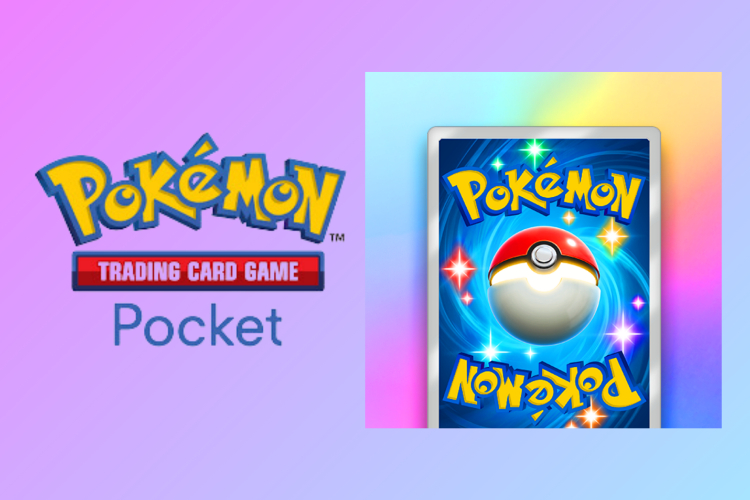
Collecting cards, battling, and growing your collection are essential parts of the game. You start at level 1, and gaining experience is key to unlocking the unique battling features. In this article, we will explore the features of Pokémon TCG Pocket and share useful tips to enhance your gameplay.
- Part 1: What is Pokémon TCG Pocket?
- Part 2: Features of the Pokémon TCG Pocket App
- Part 3: How to Get Started in Pokémon TCG Pocket: Your First Steps
- Part 4: Pokémon Pocket Release Date: When Can You Play?
- Part 5: How to Download Pokémon Pocket TCG APK
- Part 6: 8 Strategies for Pokémon TCG Pocket Trading
- Part 7: Bonus Tip: Spoof Your Way to Victory in Pokémon TCG Pocket with AnyGo!
Part 1: What is Pokémon TCG Pocket?
Experience the fun of collecting Pokémon Trading Card Game (TCG) cards withPokémon TCG Pocket, an upcoming game for iOS and Android devices from Creatures Inc., the original developers of the Pokémon TCG, and DeNA Co., Ltd. This Pokémon TCG app allows players to open two booster packs every day at no cost, featuring nostalgic artwork and brand-new cards exclusive to Pokémon TCG Pocket.
About the Pokémon Trading Card Game
Debuting in October 1996, the Pokémon Trading Card Game is based on the world introduced in the Pokémon video game series. Players can collect cards featuring their favorite Pokémon characters, build powerful decks, and face off against opponents in strategic battles. This highly social game has been sold in 14 languages and has been played in 89 countries or regions, making it a great way for fans around the world to experience the world of Pokémon!
Part 2: Features of the Pokémon TCG Pocket App
Key Features of Pokémon Trading Card Game Pocket
Daily Booster Packs: Players can open two free booster packs each day, featuring both nostalgic and brand-new cards exclusive to this game.
Immersive Cards: A new type of card with stunning 3D illustrations that enhance the visual experience.
Collection Showcase: Organize your cards using binders or display boards to share your collection with others.
Casual Battles: Engage in quick battles solo or with friends during your day.
Part 3: How to Get Started in Pokémon TCG Pocket: Your First Steps
Start your Pokémon TCG Pocket journey at level 1 with no cards, but open a booster pack to start building your collection. You'll need stamina to open more packs; it refills every 12 hours, or you can use pack hourglasses for instant refills. Download Pokémon TCG Pocket to stay updated and enjoy smoother gameplay.
Earn experience by opening booster packs and leveling up your Pokémon TCG Pocket cards to reach level 3. Complete battle challenges and missions to unlock battles and experience the thrill of Pokémon TCG-style gameplay. For issues like Pokémon TCG Pocket crashing or not opening, check troubleshooting steps for fixes.
Part 4: Pokémon Pocket Release Date: When Can You Play?
The Pokémon Pocket release date is set for October 30, 2024, introducing an exciting Pokémon TCG game on iOS and Android. Designed for solo play, this mobile game lets fans build card collections and battle anytime, anywhere.
Part 5: How to Download Pokémon Pocket TCG APK
To download the latest version of Pokemon TCG pocket cards on your Android device, follow these steps:
Step 1: Visit the APK website.
Step 2: Search for "Pokémon TCG Pocket" in the search bar.
Step 3: Click the download button to obtain the latest APK file.
Android-Download-Pokémon TCG Pocket - Apps on Google Play
iPhone-Download-Pokémon TCG Pocket on the App Store
After downloading, open the APK file to initiate installation. If prompted, enable installation from unknown sources in your device settings. Once installed, launch the game and start enjoying Pokémon TCG Pocket.
Part 6: 8 Strategies for Pokémon TCG Pocket Trading
1. Select a Key Pokémon Choosing a main Pokémon for your deck is essential in your pokémon tcg pocket. Focus your strategy around a powerful Pokémon like Pikachu, Charizard, or Mewtwo. Then, prioritize packs that increase the likelihood of drawing cards that support your main Pokémon.

2. First Booster Pack Selection Matters The first booster pack sets the tone for your initial hours in the game. The Mewtwo pack, for example, guarantees a Marowak EX, while Charizard and Pikachu packs offer Arcanine EX and Exeggutor EX, respectively. Your choice will shape your deck and early gameplay.

3. Complete Daily Missions Don't miss out on daily missions! They offer valuable rewards and provide an easy way to progress without spending real money. Regularly completing daily missions will help you acquire new cards and packs for free.
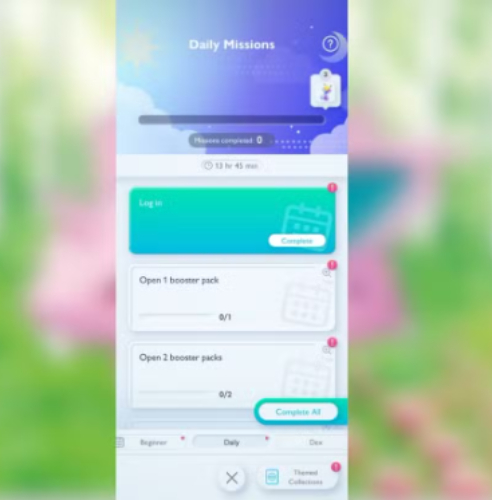
4. Save Pack Points for Later Each pack you open awards Pack Points, which can be exchanged for specific cards. Use them wisely, particularly for rare cards that complete your deck. Spending them only when necessary can lead to better long-term results.
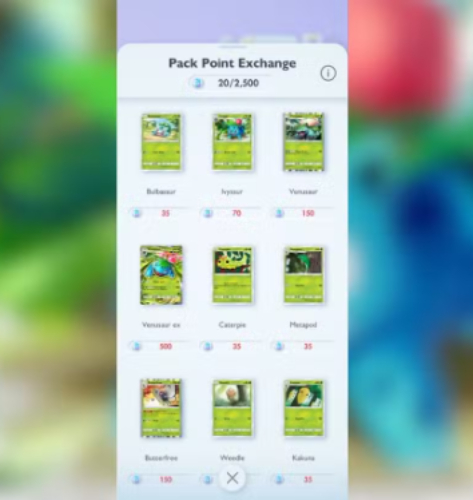
5. Aim for Themed Collections Completing themed collections, like gathering all Kanto Pokémon, not only brings rewards but also diversifies your card options for deck strategies. Some collections even unlock secret cards, adding more incentive to keep collecting.
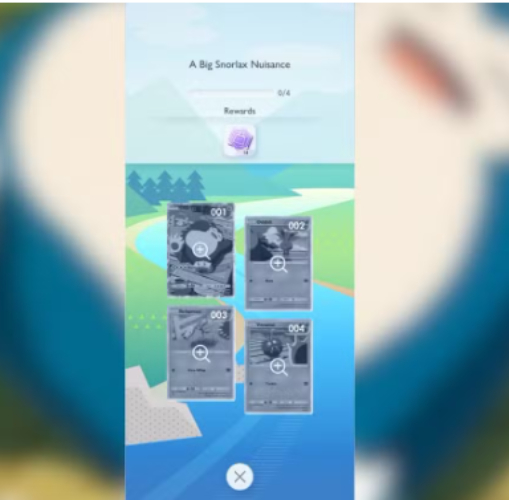
6. Play with Friends Adding friends enhances the game by unlocking the Wonder Pick feature, allowing you to obtain cards from packs they've opened. Competing with friends also makes gameplay more exciting and provides new strategies to explore.
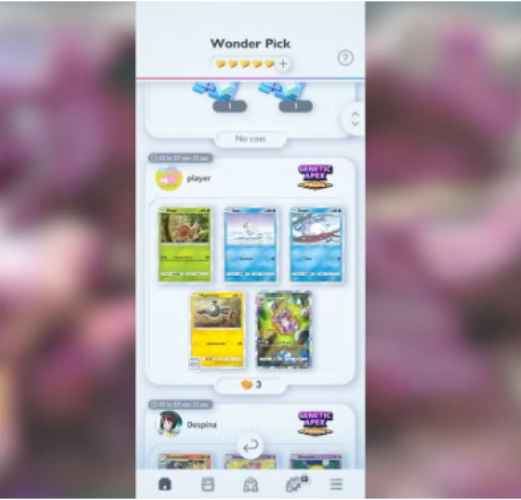
7. Link Your Account Secure your progress by linking your account to Google or Nintendo. This prevents any data loss if you switch devices and allows you to enjoy Pokemon trading card game pocket on multiple devices without worry.
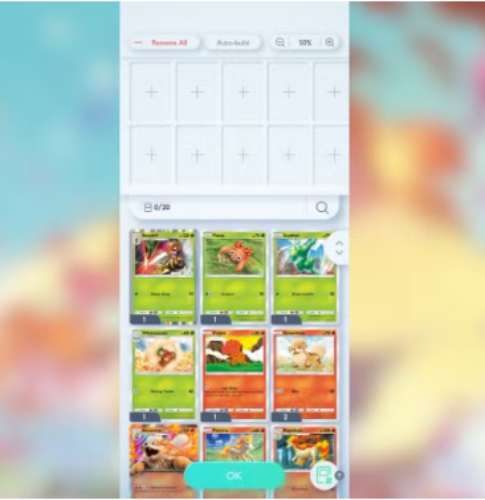
8. Use Shinedust for Card Customization Add visual flair to your cards with Shinedust, which can be earned from duplicate cards. Save Shinedust for duplicates of your main deck Pokémon to make them stand out in battle without affecting gameplay.
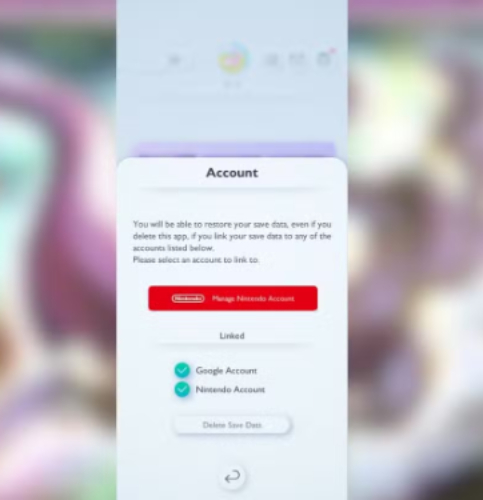
Part 7: Bonus Tip: Spoof Your Way to Victory in Pokémon TCG Pocket with AnyGo!
Tenorshare iAnyGo is a powerful GPS spoofing tool designed for Pokemon GO and other location-based games. This user-friendly app lets you set fake locations on your iOS or Android device without jailbreaking or rooting. With features like a GPS joystick for movement control, the ability to import and export GPX files, and instant teleportation to PokéStops, iAnyGo enhances your gaming experience.
You can customize routes, simulate different speeds, and easily scan for nearby Gyms. It’s compatible with multiple devices making it a reliable choice for gamers looking to level up their strategy.
Key Features:
- Fake Locations: Set fake locations for Pokémon GO, and even social media apps.
- GPS Joystick: Control your movement with a convenient GPS joystick.
- GPX Support: Easily import and export GPX files to save your favorite routes.
- Nearby Gyms and PokéStops: Quickly scan for nearby Gyms and PokéStops on a map.
- Instant Teleportation: Teleport to any PokéStop in just one second!
- Speed Simulation: Simulate walking, cycling, or driving speeds with a sliding bar.
- Automated Movements: Enjoy automatic and 360-degree directional movements.
How to Use iAnyGo to spoof pokemon go location:
- Install iAnyGo on your computer and connect your iOS/Android device.
- Click “Enter” on iAnyGo’s interface. Trust your iOS device or enable debugging for Android. Select your device and click “Next.”

Step 3: Enter the address you want to set as your spoofing location and tap “Start to Modify.” Pokemon tcg pocket will now use this fake location!

Pros:
- Change your location without jailbreaking or rooting.
- Customize routes using single-spot or multi-spot modes.
- Spoof GPS for various location-based games and apps.
- Simulate movement at chosen speeds; pause when needed.
- Fixes ‘Error 12’ issues in Pokémon GO.
- Supports up to 15 devices simultaneously.
- Compatible with Android and iOS devices, including iOS 18.
Conclusion:
If you’re playing Pokémon Go, try using Tenorshare iAnyGo to improve your game. This app helps you change your location easily, so you can collect more cards and battle better. With iAnyGo, you can set your own routes, control your movement, and teleport to PokéStops quickly. It’s easy to use and doesn’t need any tricky setups. If you want to get better at pokemon trading card game pocket, Tenorshare iAnyGo is a great choice!
Speak Your Mind
Leave a Comment
Create your review for Tenorshare articles

Tenorshare iAnyGo
2024 Top Location Changer
With Bluetooth tech built-in: no cracked/error 12, 0-risk.








