then write your review
iAnyGo-No.1 Free Location Changer for iOS and Android
Change GPS with 1-click, simulate routes, joystick control, no jailbreak!
iAnyGo-No.1 Free Location Changer
1-Click GPS change, joystick, no jailbreak!
Want to collect epic songs and earn XP while sitting in your living room? Soundmap Spoofer manipulates the GPS data on your device, allowing you to set a fake location.
With Soundmap Spoofer, users can navigate various regions, collect items, or participate in exclusive in-game events without leaving the comfort of their home.
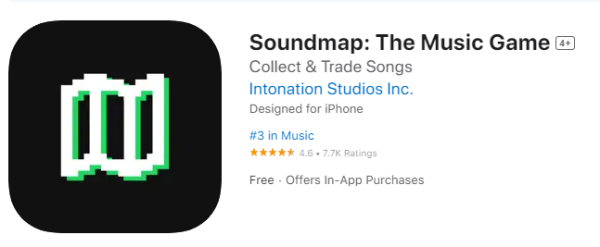
Soundmap is an innovative music app that gamifies the experience of discovering and collecting new songs. It transforms the world into your very own musical playground by dropping songs onto a map for you to find and collect as you explore different areas.
No.1 Free Virtual Location Changer for iOS and Android without Jailbreak/Root.
Some of the key features that make Soundmap unique are:
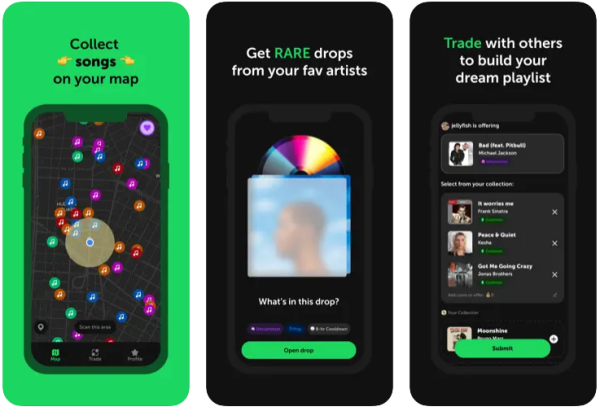
The Soundmap Spoofer is a tool that works in conjunction with the Soundmap app to unlock new possibilities for collecting songs. Not everyone has the time or access to visit music-rich areas, leading to the rise of Soundmap spoofing. Here's how to fake location on Soundmap:
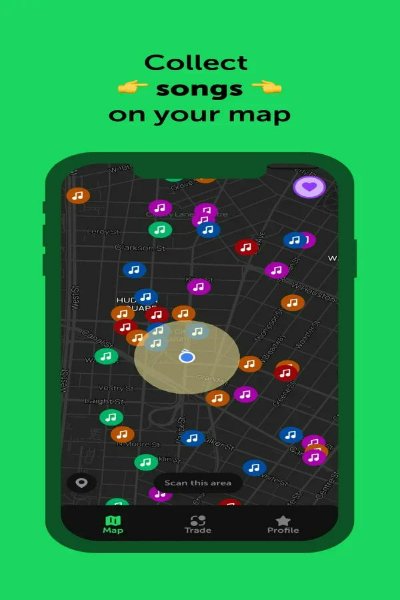


If you’re wondering where to spoof for the best Soundmap experience, here are some hotspots known for frequent song drops and rare tracks:
As you can see, the Soundmap app offers an innovative way to discover and collect new music by transforming the world into your personal musical playground. Regardless of your physical location, you'll need a powerful Soundmap location spoofing tool. This is where Tenorshare iAnyGo comes in as the best iPhone Soundmap Spoofer available.
Tenorshare iAnyGo is a cutting-edge virtual location changer that allows you to freely spoof your Soundmap location on iOS and Android devices without requiring any jailbreaking or rooting. By using iAnyGo, you can bypass location restrictions within the Soundmap app and trick it into thinking you're anywhere in the world. Then you can get different music to enjoy and get more Soundmap Coins.
Here is how to spoof Soundmap using Tenorshare iAnyGo:



Video Guide: SoundMap Spoofer Free Download and Hack Guide
Soundmap app likes to trigger soft bans. When you spoof and go to a location, it can say something along the lines of “Sorry but an unexpected error occurred”. So sometimes you have to wait eta: 2 hours to be able to open such drop. According to our research, it mostly happens on iOS 17.
Tips:
But just like Pokémon spoofing, this type of software about location modification is at risk of being banned. For many people, they are too busy to travel to various places to collect music, and Spoofing can help them maximize the enjoyment of the game while they are busy at the same time.
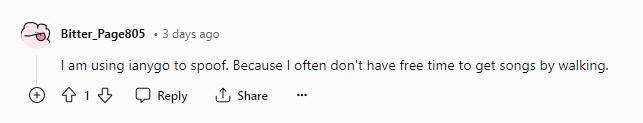
In order to avoid being banned, it is best not to create too many accounts, which can easily attract the attention of the officials. If you have been banned, try to contact official and make your demands known.
Related read Fix Soundmap Drop Error.
Using a location spoofer with the Soundmap app can be really cool - it lets you collect music and sounds from all over the world without actually traveling there. However, there are a couple potential downsides to be aware of when it comes to Soundmap cheats.
First, faking your location data might violate the rules or terms you agreed to when signing up for Soundmap. The app makers may not allow that. Also, since the audio experiences are location-based, using false location info could make the sounds less realistic and accurate.
Whether using a Soundmap spoofer in iPhone is legal or not depends on how you're using it. If you're just having fun collecting music from public places with no restrictions, that's probably fine. But if you're spoofing to hack Soundmap and get access to audio experiences that are locked to certain locations or tricking the app to get content you shouldn't have access to, that could be a legal issue in some areas.
It might violate the Soundmap rules or even local laws. As long as you have permission from Soundmap andontent creators to spoof your location for their stuff, it should be okay. But you can't use spoofing in misleading ways or to get access you're not supposed to have. Use it responsibly!
Related read Soundmap Android Download.
The Soundmap apk app has revolutionized how we experience and collect music by transforming the world into an immersive, location-based audio playground. However, to truly unlock its full potential and access exclusive sound drops from your favorite artists regardless of your physical location, you need a powerful Soundmap spoofing tool like Tenorshare iAnyGo.
This virtual location changer allows you to easily spoof your GPS coordinates and cheat Soundmap into thinking you're anywhere on the map.
then write your review
Leave a Comment
Create your review for Tenorshare articles

2025 Top Location Changer
With Bluetooth tech built-in: no cracked/error 12, 0-risk.
By Jenefey Aaron
2026-01-05 / change location