Soundmap 3 Open Trade Offers Error Solution And Soundmap Game Tips
Soundmap shows you this when you want to trade? "You can only have 3 open trade offers at a time. Get Soundmap Pro to have more!".
The Soundmap 3 Open Trade Offers Error can be incredibly annoying. It's completely broken right now. Players can't even retract some of my open offers. This blog post will guide you through the steps to efficiently resolve the Soundmap error.
- Part 1: What Is Soundmap 3 Open Trade Offers Error?
- Part 2: How to fix Soundmap 3 Open Trade Offers Error? 3 Ways
- Part 3: Hack Soundmap without Leaving Home to Picking up Drops SafelyHOT
Part 1: What Is Soundmap 3 Open Trade Offers Error?
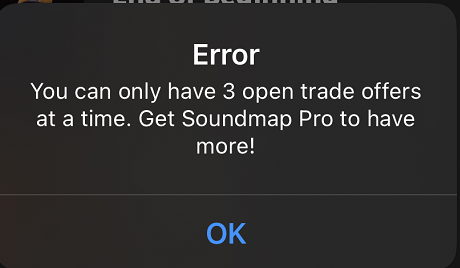
Soundmap is a popular music game to pick up drops and sale. One common issue players encounter is the "3 Open Trade Offers" error, which mistakenly informs users that they can only have three open trade offers at a time, suggesting that upgrading to Soundmap Pro will allow for more.
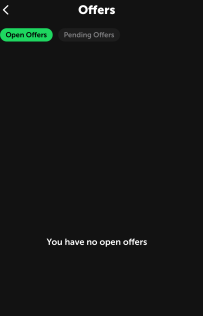
However, this error persists regardless of whether players have Soundmap Pro or no trade offers at all. It’s super bugged out run. For more insights and updates, you can also check discussions on Reddit r/Soundmap.
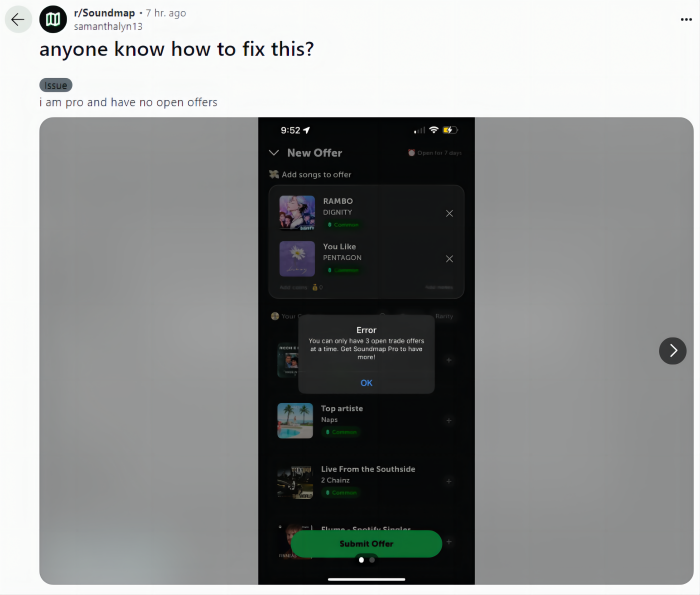
Part 2: How to fix Soundmap 3 Open Trade Offers Error? 3 Ways
Are you trying to add trade offers and songs to be traded on Soundmap game, only to encounter the frustrating "You can only have 3 open trade offers at a time" message?
![]() Important:
Important:
You can still send trades, but you cannot list them on the market.
Here's a step-by-step guide to help you resolve Soundmap 3 Open Trade Offers Error:
- Way 1 Restart the App:
lose the Soundmap app completely. Reopen the app and try placing your trade offers again.
- Way 2 Update the App:
Open the App Store (iOS) or Google Play Store. Search for Soundmap and check for any available updates. If an update is available, download and install it.
- Way 3 Reinstall the App to Clear Cache:
Uninstall Soundmap from your device. Reinstall Soundmap from the App Store or Google Play Store. Log back into your account and check if the error persists.
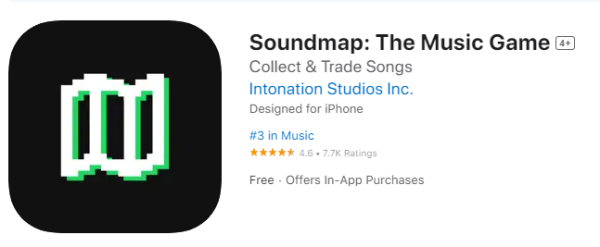
By following these steps, you should be able to troubleshoot and potentially resolve the "3 Open Trade Offers" error, allowing you to continue placing trade offers and trading songs without interruption.
![]() Tips
Tips
Stay updated with the latest soundmap app versions to minimize issues and enhance your gaming experience.
Part 3: What Is The Soundmap Cheats App for Picking up Drops?
Hacking in Soundmap, or any location-based game, typically involves manipulating the game's location services to make it appear as though you are in a different location.
Additionally, iAnyGo allows you to change your GPS location without leaving home. This can be particularly useful for Soundmap players looking to collect more drops, including rare shiny ones, by virtually exploring different locations.
How to Use iAnyGo to fake Soundmap Location in Three Steps
- Select A Location on the Map: Click on the chosen location to set it as your new GPS location. This step allows you to virtually move to different areas where you might find more or better drops in Soundmap.
- Use Cooldown Timer: After changing your location, use the built-in cooldown timer feature in iAnyGo. This timer helps ensure you don't change your location too frequently, which could otherwise raise flags in the Soundmap app and result in detection issues.
- Collect Historical Records: iAnyGo keeps a history of the locations you've visited. Use these historical records to revisit successful drop locations or plan future drops based on past data.

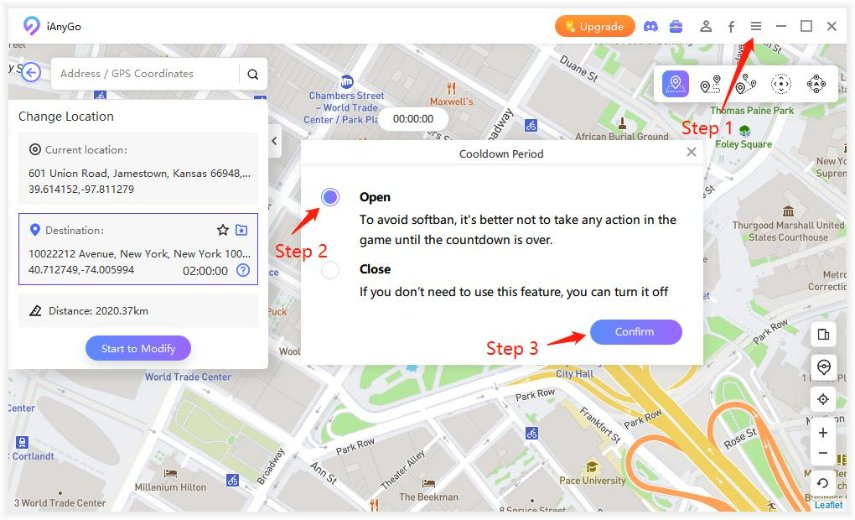
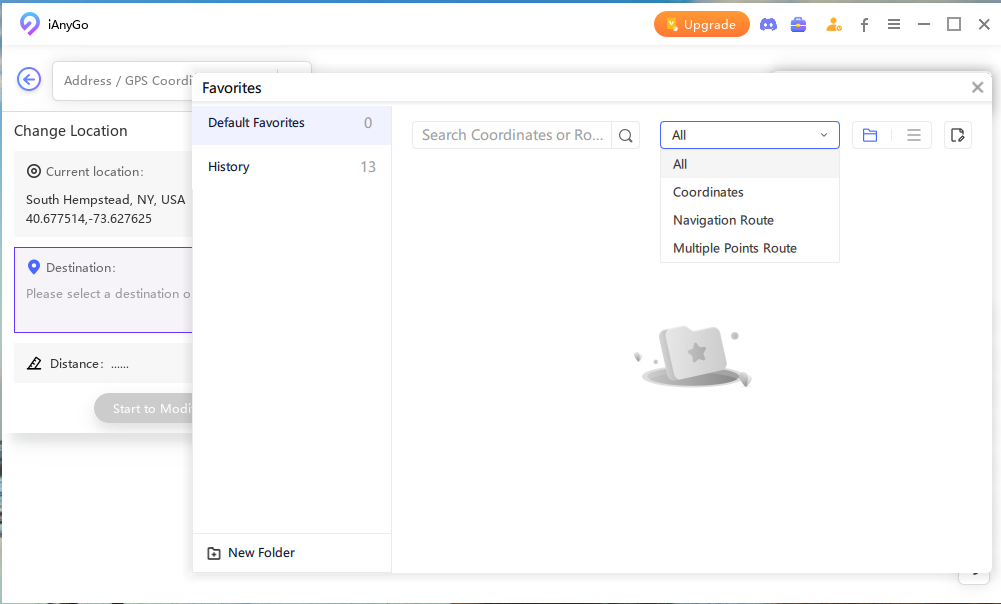
Video Guide: How To Hack in SoundMap
Final Words
Always keep your Soundmap app updated to minimize bugs and improve performance. And regularly check for updates to iAnyGo to benefit from the latest features and improvements.
Participate in community discussions on platforms like Reddit to stay informed about the latest strategies and solutions for Soundmap. By integrating iAnyGo into your Soundmap strategy, you'll be better equipped to navigate the virtual music world and enjoy a smoother, more rewarding gaming experience.
Related read How to Fix Soundmap Drop Error?
- 1-Click to change current location on iPhone
- Bluetooth Integration for Mac& Win both
- Easy to simulate GPS movement based on customized route
- GPS joystick to take better control
- Import GPX file to start a designed route

Tenorshare iAnyGo
2024 Top Location Changer
With Bluetooth tech built-in: no cracked/error 12, 0-risk.









