Comparing SpooferPro and iAnyGo: Which GPS Spoofing Tool Is Better?
GPS spoofing software has become a valuable tool for iOS users looking to change their device location for privacy, gaming, or accessing region-specific content. Among the top choices, SpooferPro and iAnyGo stand out as popular options for their ease of use and reliable performance.

But which one truly delivers the best experience? This article dives into a detailed comparison of SpooferPro and iAnyGo, evaluating features, compatibility, user-friendliness, and effectiveness to help you decide which GPS spoofing software is the best fit for your iOS needs.
- Part 1: What is SpooferPro Pokémon Go
- Part 2: What is iAnyGo?
- Part 3: Comparative Analysis: SpooferPro vs. iAnyGo
- Part 4: iAnyGo: The Safer Choice for Gaming
- FAQs
Part 1: What is SpooferPro Pokémon Go

SpooferPro is a well-known tool that helps Pokémon Go players, especially those using iOS, advance in the game more easily. Due to restrictions, it isn't available on the App Store, so players need to install it separately. With SpooferPro, users can change their location in the game to anywhere in the world without actually moving, making it easier to catch rare Pokémon.

The tool also offers helpful features like auto-walking, setting movement speed, and joining remote events. Players can control their location using a joystick, and for $4.99, they can unlock extra features like viewing Pokémon stats.
However, there are risks with SpooferPro. Niantic, the game’s developer, watches for third-party apps that provide unfair advantages. Using SpooferPro on a jailbroken device could increase the chance of an account ban if unusual activity is detected.
Key Features:
- Instantly change your in-game location to anywhere worldwide.
- Your movement speed to walk, jog, or drive.
- View detailed IV stats of Pokémon directly in the app.
- Create specific paths to visit preferred PokéStops and Gyms.
- Alerts you to pause when making frequent location changes to avoid detection.
Part 2: What is iAnyGo?
iAnyGo is a tool made for iOS devices that lets users change their GPS location easily. With just a few clicks, you can “teleport” to any spot on the map without actually moving. This is especially useful for games like Pokémon Go or other apps that use location data.
Tenorshare iAnyGo provides a safe way to change your location, and many players report successful use without bans, especially with the latest V4.2 update. iAnyGo regularly offers updates and tips to help users make the most of the software, making it easier to catch rare Pokémon and access rewards at PokéStops and Gyms.
It works with all iOS and Android devices, and there’s no need to root or jailbreak your phone. You can use it to change your location on any location-based app or game on your device.
Key Features:
- Change your GPS location freely without needing to jailbreak or root your device!
- Quickly find and teleport to any PokéStop or Gym using the map feature.
- The best location changer for iOS and Android that is simple, safe, and easy to use.
- World’s first gaming Bluetooth integration for PC and Mac.
- Attention Gamers: iAnyGo now supports the Original App, fixing 'Error 12' and location problems in games like Pokémon Go and Monster Hunter Now.
Part 3: Comparative Analysis: SpooferPro vs. iAnyGo
Ease of Use
Both SpooferPro and iAnyGo are easy to use. SpooferPro has a simple layout that lets you start spoofing your location quickly. However, iAnyGo is even more user-friendly. It provides clearer instructions, making it especially good for beginners who might need a little extra help to get started.
Functionality
While both apps can change your location, iAnyGo has some extra features that make it more versatile. For example, iAnyGo allows you to create custom routes so you can decide exactly where you want to go in your games. You can also adjust your movement speed, giving you more control. Plus, iAnyGo remembers your recent locations, which is great for gamers who switch things up often.
Compatibility
Compatibility is another area where iAnyGo excels. SpooferPro mainly works on iOS devices, which means Android users can’t use it. In contrast, iAnyGo works on both iOS and Android, making it available to many more players. This flexibility is a big plus if you use different devices.
Security and Stability
Security is a big concern for anyone using GPS spoofing software. SpooferPro has had issues with account bans, making users worried about getting kicked out of their games. iAnyGo, on the other hand, focuses on keeping you safe from detection. Its Bluetooth connection doesn’t require any third-party software, which makes it even more secure. Because of this, many users feel that iAnyGo is a safer choice.
Unique Features
Each tool has its distinctive features. SpooferPro allows users to customize their movement speed, which is beneficial for gameplay. On the other hand, iAnyGo stands out with its innovative Bluetooth integration, enhancing the gaming experience on PC and Mac and offering reliable performance across various location-based apps beyond just Pokémon Go.
User Experiences
User reviews show a clear difference between the two apps. Many people who use iAnyGo have positive things to say about it. They love its easy design and the added features like custom routes and speed adjustments. They also like that it reduces the chances of being detected while spoofing their location.
In contrast, SpooferPro has received mixed feedback. While some users find it simple to use, many have reported problems with account suspensions and bans. Because of these issues, more players are choosing iAnyGo as a safer and more reliable option.
SpooferPro vs. iAnyGo: A Comprehensive Comparison
| Feature | SpooferPro | iAnyGo |
|---|---|---|
| Ease of Use | Simple layout; easy to start spoofing | User-friendly with clearer instructions; great for beginners |
| Functionality | Basic location spoofing | Advanced features: custom routes, adjustable speed, and recent locations |
| Compatibility | Mainly for iOS devices; limited to Apple users | Available for both iOS and Android devices |
| Security | Issues with account bans; risky for users | Focuses on user safety; Bluetooth connection without third-party software |
| Unique Features | Customize movement speed for gameplay | Bluetooth integration; supports multiple apps beyond Pokémon Go |
| User Experiences | Mixed reviews; concerns about account suspensions | Positive feedback; praised for design and additional features |
Part 4: iAnyGo: The Safer Choice for Gaming
iAnyGo is a safer way to change your location in Pokémon Go because of its Bluetooth technology. With this feature, you can easily change where you are without worrying about getting caught. The simple Bluetooth gaming joystick lets you move your location in real time, giving you great control over how you play the game. This method makes your movements look natural, which helps you avoid getting suspended from the game while making your gaming experience even better.
How to Use iAnyGo's Bluetooth Gaming Joystick for Safe Spoofing?
- Start by going to the official iAnyGo website. From there, download the latest version of the software that works with your device.
- After installing iAnyGo, connect your iPhone to your computer using a USB cable. When you connect, you might see a message asking if you want to trust the Pokémon Go Bluetooth device. Be sure to confirm this so your iPhone can communicate with iAnyGo.
- Once your device is connected, open iAnyGo on your Windows computer. You’ll see different options on the main screen. To spoof your location in Pokémon Go, select the Game Mode option.
- Now that you’re in Game Mode, you can choose a virtual location. You can either type your desired place into the search bar or click on a spot directly on the interactive map.

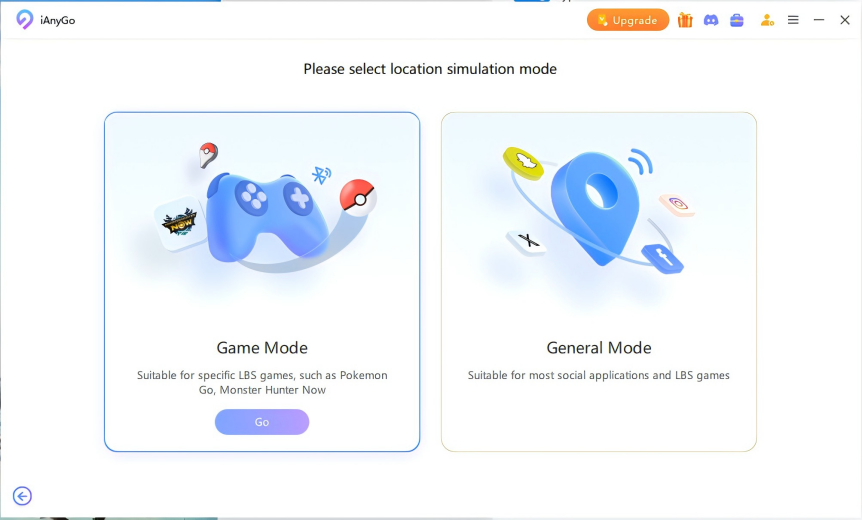
iAnyGo will start its Bluetooth setup, letting the software change your location without being detected by Pokémon Go's advanced GPS tracking. This Bluetooth connection is essential for keeping your account safe from bans, making sure your spoofing is both successful and secure.
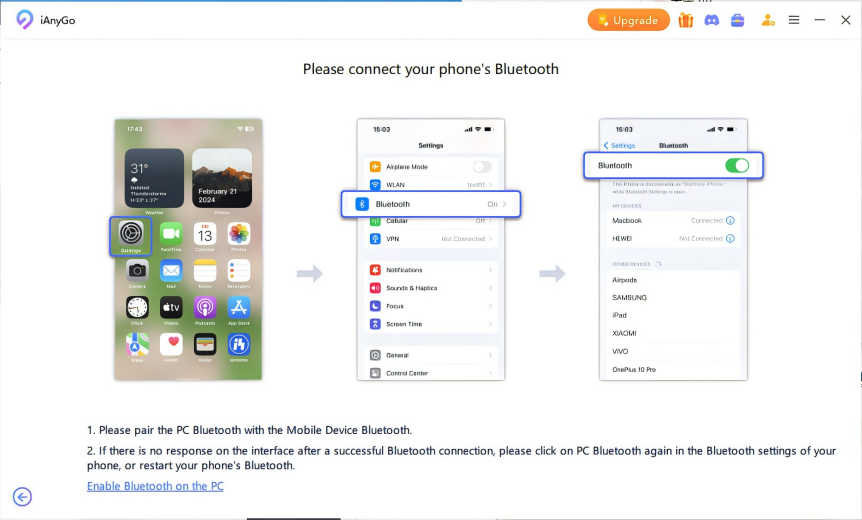
Game Mode lets you change your in-game location directly within the Pokémon Go app. This feature allows you to control your spoofed location smoothly in real time without affecting any of the game's functions.

FAQs
Is SpooferPro safe to use?
SpooferPro can lead to account bans because Niantic, the company that makes Pokémon Go, can detect it. Users should be careful when using it, especially if their devices are jailbroken.
Is iAnyGo a safer choice?
Yes, iAnyGo is safer to use because it uses Bluetooth technology, which helps reduce the chances of being detected and getting banned while changing locations in games.
How does iAnyGo differ from SpooferPro?
While both allow location changes, iAnyGo provides additional features like custom route creation, easy usability for beginners, and Bluetooth integration, making it a more versatile option.
Conclusion
In conclusion, both SpooferPro and iAnyGo have their strengths, but iAnyGo stands out as the safer choice for changing your GPS location. Its Bluetooth technology not only enhances your gaming experience but also minimizes the risk of detection and account bans. Many users have enjoyed its easy interface and features that help them play without worry. If you’re looking for a reliable and user-friendly option, iAnyGo is the way to go for your GPS spoofing needs!
Speak Your Mind
Leave a Comment
Create your review for Tenorshare articles

Tenorshare iAnyGo
2024 Top Location Changer
With Bluetooth tech built-in: no cracked/error 12, 0-risk.








