When Is Spotify Wrapped 2025? Find Out Here!
Spotify Wrapped 2024 is almost here, and fans are eagerly awaiting their annual music recap. This personalized feature gives users a look at their most-streamed songs, artists, and genres of the year. It's an exciting moment to showcase your music taste and share your year in review with friends and followers.
- Part 1. When Is Spotify Wrapped 2024 Coming Out?
- Part 2. What to Expect in Spotify Wrapped 2024
- Part 3. How to See Your Spotify Wrapped
- Part 4. Common Issues: Spotify Wrapped Wrong Songs
- Part 5. What to Do If "My Spotify Wrapped Is Doomed"
- Part 6. Best Funny Spotify Wrapped Memes
- Bonus Tip: How to Change Your Location on Spotify Easily

If you're wondering, When is Spotify Wrapped 2024?, you're in the right place. As usual, Spotify will release this year's Wrapped towards the end of the year, offering a fun and engaging way to revisit your musical journey. Stay tuned!
Part 1. When Is Spotify Wrapped 2024 Coming Out?
Spotify Wrapped is one of the most anticipated events of the year for music lovers, offering a personalized summary of your listening habits. Although Spotify has yet to confirm an exact release date for Spotify Wrapped 2024, we can look at past trends to make an educated guess.
Here are the release dates of Spotify Wrapped for previous years:
- 2018: December 6, 2018
- 2019: December 5, 2019
- 2020: December 1, 2020
- 2021: December 1, 2021
- 2022: November 30, 2022
- 2023: November 30, 2023
Based on these dates, we can see that Spotify Wrapped has been released between the end of November and early December each year. Spotify Wrapped 2024 is likely to follow this pattern, with a potential release between December 4 (Wednesday) and December 5 (Thursday), 2024.
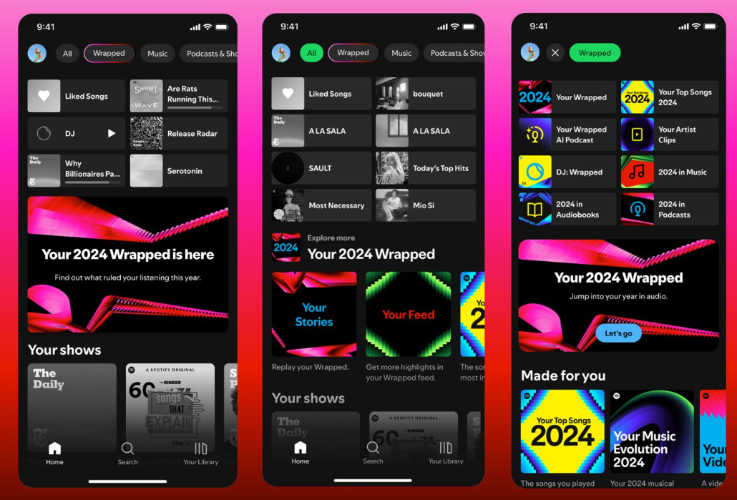
Part 2.What to Expect in Spotify Wrapped 2024
Spotify has started teasing the 2024 Wrapped, with users receiving notifications like Wrapped 2024 To-Do List, hinting at its release soon. This year, Wrapped will showcase your top songs, artists, and genres in an interactive, Instagram Story-ready format. It promises new ways to connect with listeners, making it an exciting event for users to share their music preferences with friends and followers.

If you're active on Reddit, the Spotify Wrapped takeover on Reddit has already begun, with fans speculating when the event will occur.
Part 3. How to See Your Spotify Wrapped
Spotify Wrapped typically becomes available in early December and remains accessible until the end of the year or early January. You can easily find your "Top Songs" playlist on your homepage during this time. If you miss the notification or can’t find it right away, here's how to locate it:
1.How to Find Spotify Wrapped in the Spotify App:
Step 1: Open the Spotify app on your phone or tablet.
Step 2: Scroll or search to the right in the top menu and tap the rainbow-colored "Wrapped" button.
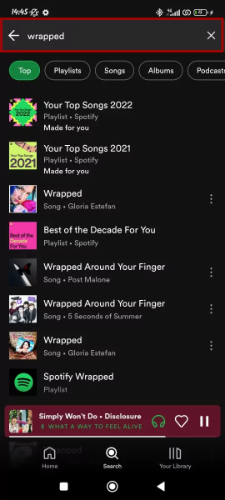
Step 3: Tap either of the "Your Wrapped" options to start your Wrapped story.
Step 4: Navigate through the slides by tapping on the right to move forward or the left to go back. You can also pause by holding the screen.

Part 4. Common Issues: Spotify Wrapped Wrong Songs
Spotify Wrapped is an eagerly awaited feature, but some users report inaccuracies in their recap. For example, songs you rarely listen to or genres you don’t like might appear on your Wrapped. These anomalies often stem from the following issues:
Possible Causes:
- Shared Accounts: If you've shared your Spotify account with friends or family, their listening habits could influence your Wrapped data.
- Forgotten Logged-in Devices: Leaving your account logged in on devices used by others, such as a shared computer or a smart TV in a hotel, can skew results.
- Playlists on Loop: Frequently playing a playlist that includes unfamiliar songs can lead to those tracks being counted.
- Spotify Connect Issues: Accidental playback via Spotify Connect on another user's device could record incorrect streams.
Part 5. What to Do If "My Spotify Wrapped Is Doomed"
your Spotify Wrapped shows music that doesn’t reflect your listening habits, you’re not alone. Many users have shared their experiences of Spotify wrapped wrong songs stories on platforms like Reddit, such as inthis post.
Here’s how to fix it:
Step 1: Log Out Everywhere
Go to your Spotify Account settings and select "Sign Out Everywhere." This disconnects all devices linked to your account.
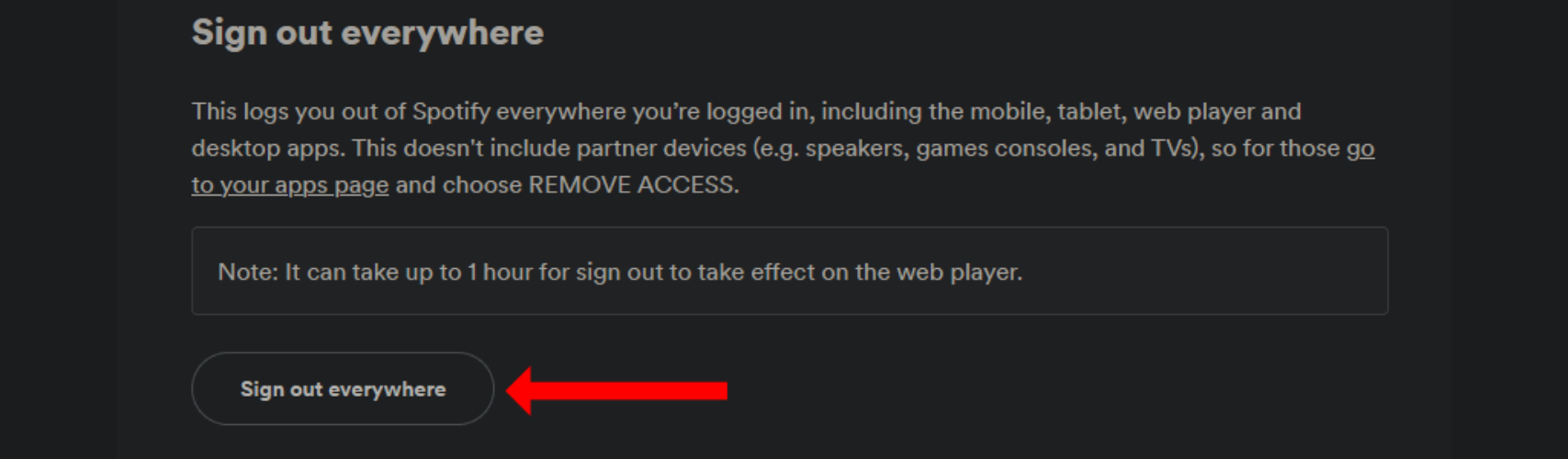
Step: Change Your Password
Update your password to prevent unauthorized access. A strong, unique password make sure better security.
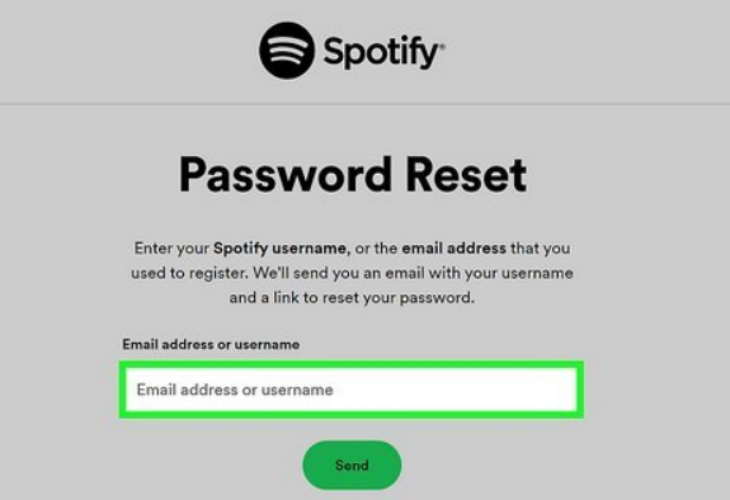
Step 3: Check Device Access
If you’ve used Spotify on a shared or public device, log out and clear your credentials before leaving.
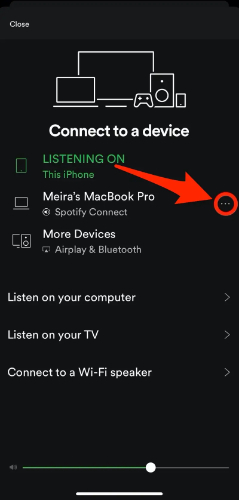
4. Monitor Account Activity
Enable Spotify Connect notifications to track active devices connected to your account.

Bonus Tip: How to Change Your Location on Spotify Easily
Changing your location on Spotify can be essential if you've moved to another country, are traveling, or want access to region-specific content. Tenorshare iAnyGo is the ultimate tool for changing your location. Whether you're accessing Spotify content from different regions, traveling abroad, or exploring exclusive tracks, iAnyGo makes sure of a smooth and secure experience.
Its user-friendly interface lets you modify your GPS location in just a few clicks, without jailbreaking your device. With reliable and accurate location spoofing, it’s your gateway to a limitless Spotify library anywhere in the world.
Key Features That Make iAnyGo Stand Out:
- iAnyGo’s intuitive interface allows even beginners to change their GPS location in seconds.
- Whether it’s Spotify, Pokémon GO, Facebook, or WhatsApp, iAnyGo seamlessly works across platforms.
- With features like a GPS joystick and route creation, it’s perfect for mobile games that rely on location data.
- Provides precise location modifications, avoiding app detection or interruptions.
- Works on all iOS devices and most popular Android devices, making it versatile.
How to Change Your Location on Spotify with iAnyGo
- Open iAnyGo on your computer. From the main interface, choose the Change Location option to start.
- Use a USB cable to connect your iPhone or iPad to the computer. Make sure a stable connection to avoid disruptions.
- Navigate the map interface to select a new location. Once set, click the Start to Modify button. Your GPS location is instantly updated, making Spotify think you're in the chosen region.

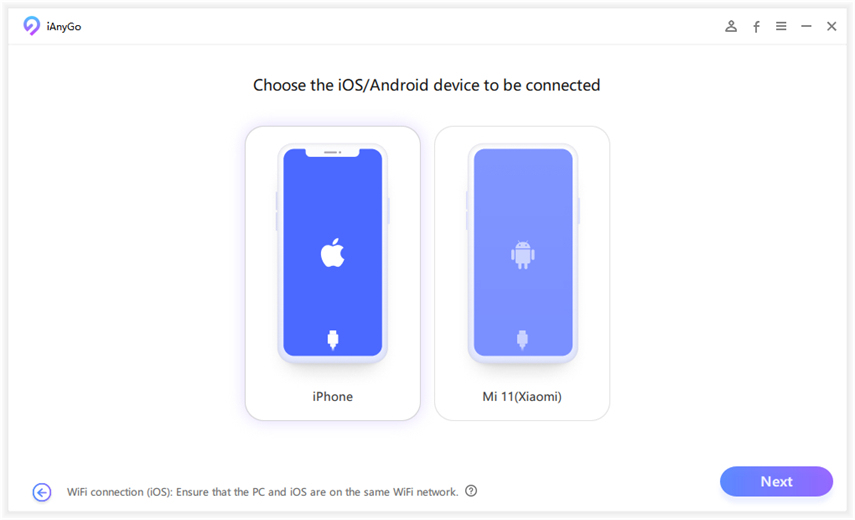

Part 6. Best Funny Spotify Wrapped Memes
Spotify Wrapped isn’t just about your music—it’s a fun look back at all the quirky, surprising, and even embarrassing songs that made your year special. Social media is filled with hilarious Spotify Wrapped memes:
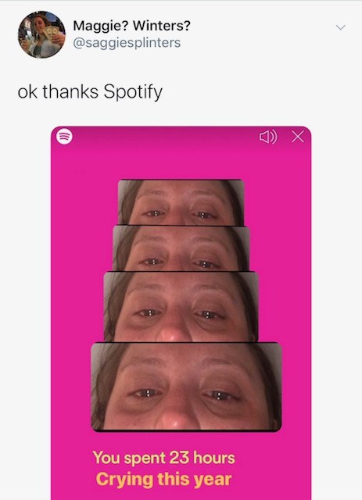
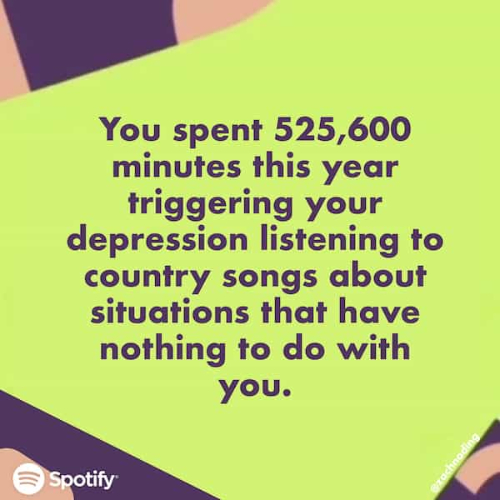
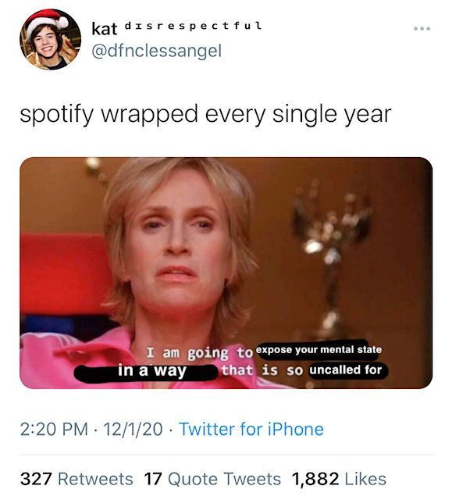

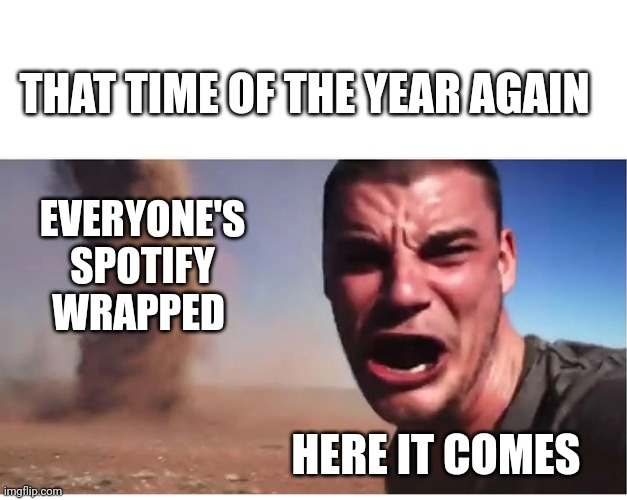

Conclusion:
Spotify Wrapped 2024 is an exciting way to relive your favorite music moments of the year. It highlights your top songs, artists, and genres, giving a unique glimpse into your listening habits.
To increase your Spotify experience, consider using Tenorshare iAnyGo. This tool makes it simple to change your GPS location, helping you access Spotify features and content available in other regions. Whether you're exploring new playlists or unlocking regional exclusives, iAnyGo makes sure of a smooth experience without compromising your device's security.
Speak Your Mind
Leave a Comment
Create your review for Tenorshare articles

Tenorshare iAnyGo
2024 Top Location Changer
With Bluetooth tech built-in: no cracked/error 12, 0-risk.








