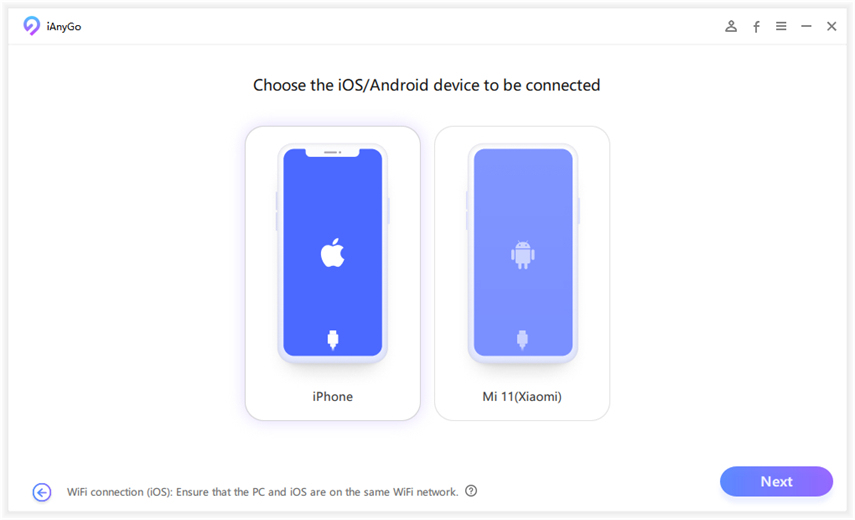What are Routes in Pokemon GO? How to Create a Route? Explained!
Pokemon GO has introduced some exciting new features for the game in 2023. One of the most interesting features is the ability to create routes. Since its introduction, it has spurred a lot of conversations with most people asking what are routes in Pokemon GO?
Well, we are to answer that very question. In this article we will answer every question you have about routes in Pokemon GO, so let's get started.
- Part 1: What are Routes in Pokemon GO?
- Part 2: How to Create a Route in Pokemon GO?
- Part 3: How to Follow a Route in Pokemon GO?
- Part 4: How to Pretend You're Walking a Pokemon GO Route without Actually Going There?
- Part 5: More You Want to Know about Pokemon GO Routes
Part 1: What are Routes in Pokemon GO?
Before delving deeper into questions like how do you start a route in Pokemon GO or how to set routes in Pokemon GO, we first have to know what exactly are routes in Pokemon GO.
Routes, as we said earlier, is a new feature by Niantic that allows trainers to design and add custom trails and pathways in their city. This can guide players to specific Pokemon spawn points and lead them to rare Pokemons while simultaneously enjoying the beautiful sights along the trail.
This new feature is being rolled out slowly to all players and is aimed to make the game more inclusive with a focus on community-created content.
Part 2: How to Create a Route in Pokemon GO?

Now that we know what routes are in Pokemon GO, we can talk about how to create a route in Pokemon GO. The first question that you may have is who can make routes in Pokemon GO.
It's important to note that the feature of routes is not available to each player. Therefore it is possible that it may not yet be active in your app. But if it is, here's how you can go about it.
- First, you'll have to find a Pokéstop or Gym near you. Once you are at one, all you have to do is start mapping the route. You can start mapping the route by hitting the 'record' button.
- Once you are done recording, you can submit it for review after filling in some info about the route.
- The route will be reviewed and once accepted will be ready to play and follow.
Related read How To Find Pokestops on Google Maps.
Part 3: How to Follow a Route in Pokemon GO?
The next question that people have about routes is how to follow a route on Pokemon GO. You can indeed create your own routes in Pokemon GO but you also have the option to follow routes made by trainers or other players, here's how you can go about it.
Open the Pokemon GO app and press on the 'Nearby' button. In the top right corner, you'll see the option of 'Routes'. Click on it and select the 'See nearby routes' option.

- Once in this menu, you'll be able to view all routes nearby you. In this menu, you'll also be able to see routes that are popular, new, official, etc. Select a route you want to follow by clicking on it. You'll be able to see the route's info which includes length, difficulty and types of Pokemon that you can find.
- Once you've decided on a route, simply click on the 'follow' button and you will be ready to go. A red flag on a map signals the end of a route. You can even pause the route to grab Pokemons or enjoy the sights in general.
Part 4: How to Pretend You're Walking a Pokemon GO Route without Actually Going There?
The Routes feature is great and enhances the Pokemon GO gameplay. However many users are not able to experience it fully, often asking questions like how to make a route Pokemon GO or why can't I create a route in Pokemon GO. Well, don't worry because we got the perfect answer to that question.
If you find exploring routes difficult, you can do it from the comfort of your home with the Tenorshare iAnyGo . It's a great location spoofer app that lets you set a location without even moving an inch. iAnyGo offers a lot of features that can make the Pokemon GO gameplay more exciting and fun. Here are some exciting features:
- Change your iPhone/Android location to anywhere and follow any route you want.
- iAnyGo has a GPS joystick that enables you to accurately control the direction of movement.
- The app works seamlessly with all location-based apps, such as Pokemon GO (iOS), WhatsApp (iOS), any fitness app, etc.
Now, let's see how you can use this app to change your location in Pokemon GO and follow routes.
Download the Tenorshare iAnyGo app on your computer and launch it.

Now, click on the 4th option, 'Joystick Movement' mode. This will enable a joystick in the lower left corner of the screen.

Next up you will have to connect your iPhone or Android device to the computer. You can use a USB cable or WiFi to do this.

Next up you can set the walking speed. You can also enable running, cycling or driving. The maximum speed the app allows is 72 kmph. Once the settings are fixed, you can use the joystick to stimulate movement in 360°. That's it, now you can enjoy the Pokemon GO routes feature without moving a muscle.


Part 5: More You Want to Know about Pokemon GO Routes
Now that we have solved your why can't I make a route in Pokemon GO problem, there are some other interesting features of routes you should know about.
- Pokemon GO players can encounter special items while they are following routes.
- Players have the chance to find Zygrade cells along the routes which can be used to change Zygrade's form.
- Players can also earn new route badges for completing new routes. They can also earn buddy candy more quickly.
- Along with that, when a player is following a route for the first time, they can also use incense to attract Pokemons easily.
The Bottom Line
With that we hope we've answered the most pressing questions like how to create a route Pokemon GO, why can't make a route in Pokemon GO, etc. Remember, if you don't want to actually follow along on a route, the iAnyGo app is your best friend, so what are you waiting for, hop on the app and travel places in an instant.
Speak Your Mind
Leave a Comment
Create your review for Tenorshare articles

Tenorshare iAnyGo
2024 Top Location Changer
With Bluetooth tech built-in: no cracked/error 12, 0-risk.