How to Clean Junk Files on iPhone X/8/8 Plus
You may bump into the message “Storage Almost Full” after your iOS get clogged up over time with unwanted files and memory hogs and start to run sluggishly, and then your iPhone is somehow in need of cleanup to get more storage space. To clear up iPhone strorage, there is a wide range of iPhone cleaning apps available on the market, but knowing which one is right for your situation can be confusing. Here are some key factors to consider when you are in need of an effective cleaning solution.
Part 1: What Make Tenorshare iCareFone Cleaner Best iPhone X(10)/8/8 Plus Cleaning App
Normally, there are 3 key factors we should consider for the best iPhone memory cleaner, they are cleaning contents, cost and compatibility respectively. Let’s take a look at what makes Tenorshare iCareFone Cleaner best cleaning app from these 3 aspects.
Cleaning Contents:
Normally, there are 3 key factors we should consider for the best iPhone memory cleaner, they are cleaning contents, cost and compatibility respectively. Let’s take a look at what makes Tenorshare iCareFone Cleaner best cleaning app from these 3 aspects.
Cleaning Contents:
The first thing to look for when it comes to cleaning tool for iPhone is the cleaning contents. As a powerful and reliable iPhone cleaner, Tenorshare iCareFone Cleaner can not only help you clean up all junk files, temp files and cache data on your device. Also, those useless system files like corrupted downloads, slog files, etc will be removed during the cleaning process. This cleaning app is capable of freeing up to 75% of memory space on photos by photo whilst keep the quality of photos. As for video, audio and music those large file, Tenorshare iCareFone will help you to get rid of them. Moreover, you can use it to manage and delete apps, and increase the velocity of your device, making it run as a brand new one.
Cost:
The price of cleaning software can vary, but I believe most of us tend to choose a professional cleaning tool with low cost. Tenorshare iCareFone Cleaner is such an free iPhone cleaning tool and privacy protection assistant to fully meets your junk files cleaning and storage expand needs for totally Free. Moreover, it has a great and reliable money-back guarantee policy.
Compability:
As the latest iOS 11/11.1/11.2 and iPhone X/8/8 Plus have been released, you also need consider whether the cleaning App is compatible with your device and your PC/Mac. I would say this Tenorshare iCareFone Cleaner definitely works well on all iOS versions and iPhone modes, including the latest iPhone X/8/8 Plus, Also, it can run smoothly on Windows 10/8.1/8/7/XP/Vista and all Mac operating system.
Part 2: Steps to Clear RAM on iPhone X/8 with Tenorshare iCareFone Cleaner
Based on what I illustrated above, you can free try to download and install Tenorshare iCareFone Cleaner on your computer, then launch it after installed successfully. After that, connect your iPhone to your computer.


Once your iDevice connected, click on the Start button to start scanni
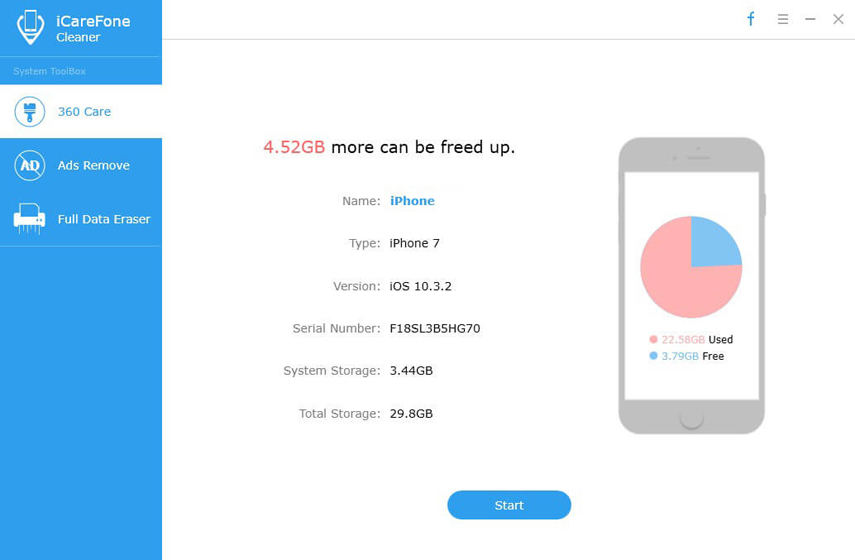
When the scan completed, there are five types of files you can choose from to get them cleaned, they are Junk Files, Temp Files, Photos, Large Files and Apps respectively. Simply hit clean button and followed the on-screen steps to remove the unwanted files to reclaim storage space.
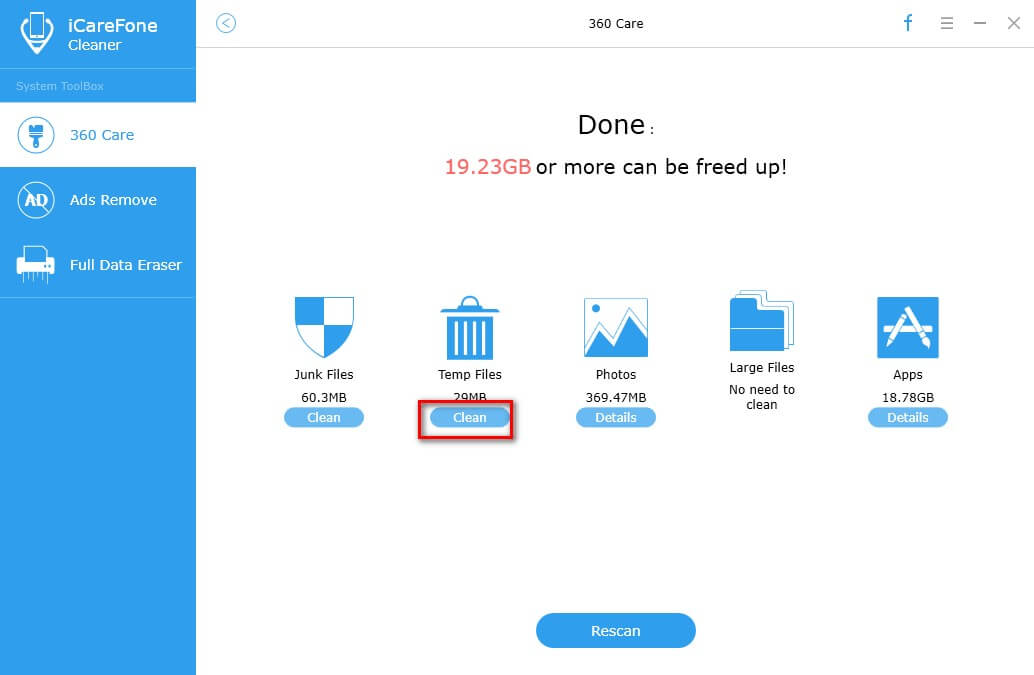
There you go with the best junk cleaner app for iPhone X/8/8 Plus/7/6 you could make use of to clear your iPhone storage. Do you know about other interesting cleaning app which is more effective? Let us know your thoughts in the comments below.


Speak Your Mind
Leave a Comment
Create your review for Tenorshare articles

Tenorshare iCareFone
Best Free iPhone Transfer & iOS Backup Tool
Easily, without iTunes



