How to Remove Junk Files From iPhone iOS 16/15
Compare to Android phone, iPhone seems can contain more files. But a large amount of junk files, temp files and other useless files could also influence the working speed of iPhone. If you find your iPhone/iPad/iPod are slow down, then the you can follow us to get rid of junk files on iPhone in iOS 16/15.

What Can Be The Junk Files in iOS 16/15 iPhone?
Junk files in fact, not only refer to those junk files, it also can be temp files, useless large files and apps caches, iOS 16/15 update caches in iOS device.
Generally, delete those junk files not only can speed up our iPhone/iPad/iPod, but also can help to protect our privacy for that junk files may contain corrupted downloads, downloaded temp files, user storage files, log files, etc.
How to Effectively Delete Junk Files in iOS 16/15?
Manually clear iPhone may miss out a lot files, thus we suggest you to use Tenorshare iCareFone Cleaner, which is a useful freeware and can help you easily free up storage on iOS 16/15 iPhone and also make it the best performance.
After download and install Tenorshare iCareFone Cleaner to your PC/Mac. You then can connect your iPhone to computer via USB. Launch the program and your iPhone will be detected, the information will be displayed.
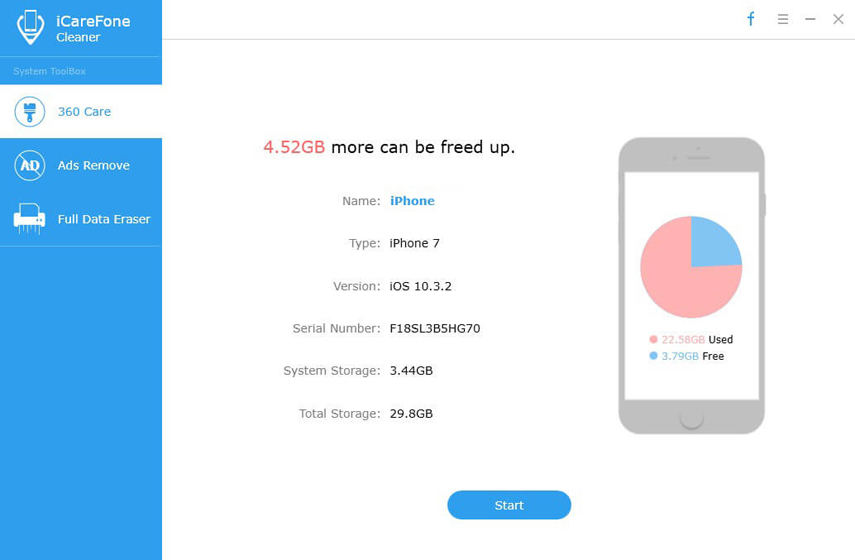
Click "Start" to scan your iPhone and the storage space will displayed in category, which including junk file, temp files, photos, large files and apps.
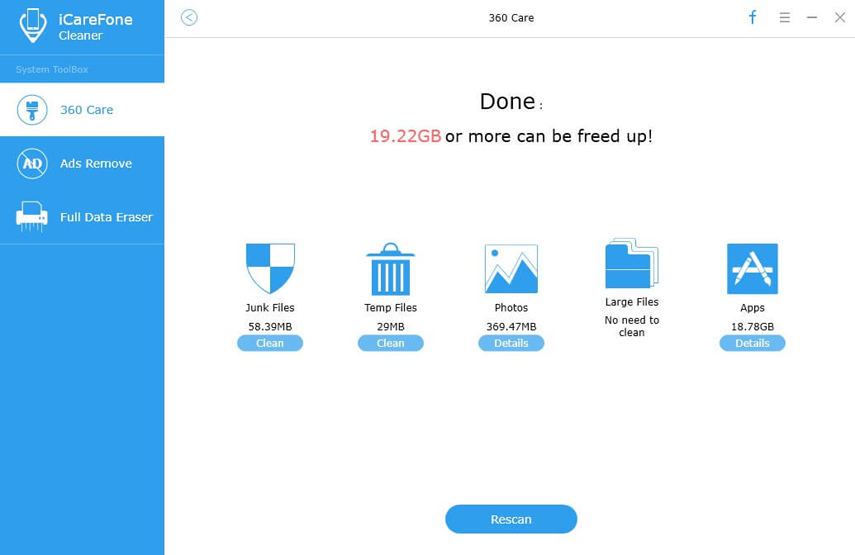
For fresh users, you can easily click "Clean" to release junk files and temp files from iPhone. To make sure that junk/temp files are cleaned up totally, please unplug your device while scan and cleaning.
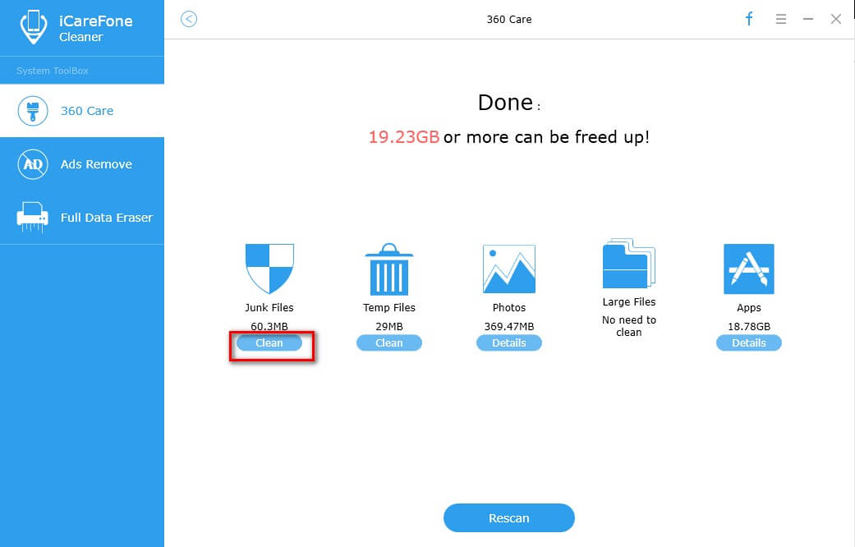
After cleaning completed, you will see the amount of files cleaned up. But if you want to get more space for your iPhone after iOS 16/15 update. We recommend you to try to have a look on the other three categories.
You can choose "Photos" to get your photos backed up and compressed, and you can get a large amount of free space for your iPhone. In most of the case, a compressed photo can save you up to 75% storage without quality loss. Besides, delete useless large files like video files and unwanted apps in iPhone 7/7 Plus/SE/6s/65s/5 can also help you to experience the best iOS 16/15.
With a freeware in hand, you can easily and remove temp files on iPhone at any time you need. Give a download, optimize your iOS 16/15 iPhone/iPad/iPod now and enjoy the best iPhone you could ever have.
Speak Your Mind
Leave a Comment
Create your review for Tenorshare articles

Tenorshare iCareFone
Best Free iPhone Transfer & iOS Backup Tool
Easily, without iTunes





