Comprehensive Ways to Recover iMovie Files on iPhone and Mac
How Do I Recover iMovie Project?
"I was editing a project that included voice recordings thru the computer microphone and adding titles to describe the audio. My imovie program crashed/unexpectedly quit. When I restarted imovie ALL the data was lost. It looks like a brand new project. How can I recover the data? The originals have been destroyed."
Thanks to iMovie, Mac OS, iPhone, iPad, iPod touch users can edit their own home movies. However, something unexpected may happen and we may lose iMovie projects due to accidently deletion or iMovie crash/errors. Some users also reported that their iMovie files disappeared after Mac 10.12/10.11/10.0 update.
The easiest way to retrieve deleted iMovie files on Mac is to restore them from Trash, no matter your project is under construction or it has been exported as a MP4 video. If you can locate the deleted iMovie clip in Trash Bin, please drag the file to iMovie projects folder in iMovie folder on Mac, and then open the project in iMovie application.
What if you cannot recover the lost iMovie project from Mac Trash Bin, or what if your iMovie files were lost on iPhone, iPad? There are other different ways to get iMovie lost files back on Mac or iOS devices.
- Part 1: Retrieve iMovie Files on Mac with iMovie Recovery Tool
- Part 2: How to Recover Deleted iMovie Project on iPhone or iPad?
How to Recover Deleted Files on Mac [Emptied Trash]
Part 1: Retrieve iMovie Files on Mac with iMovie Recovery Tool
Tenorshare 4DDiG for Mac Data Recovery is one of the best iMovie recovery solutions for restoring iMovie videos/photos safely on macOS High Sierra and macOS Sierra, OS X.
Click 4DDiG Summer Sale Coupon Code to obtain limited-time offers.
1. After running 4DDiG for Mac Data Recovery, select the volume or partition that your iMovie files were lost from and click Scan button to search it.
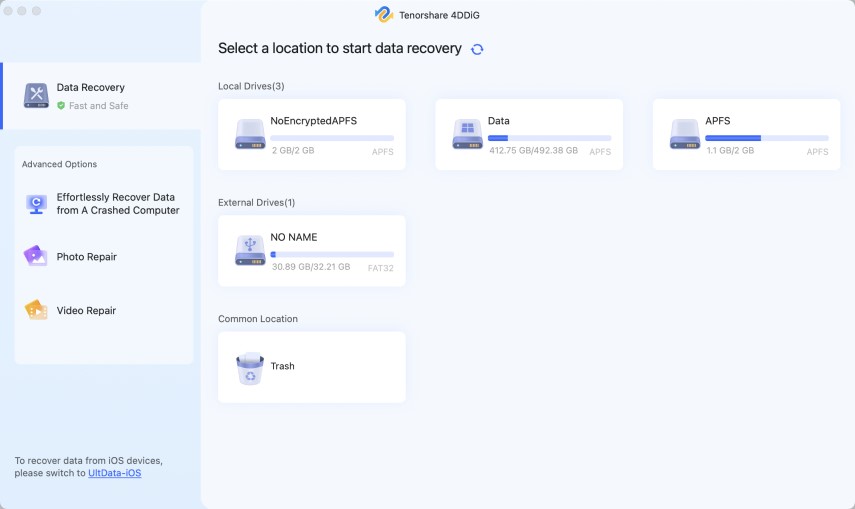
2. After scanning, all files found on the selected partition or volume are listed in the program. You can search for lost iMovie project and mark the files for recovery.
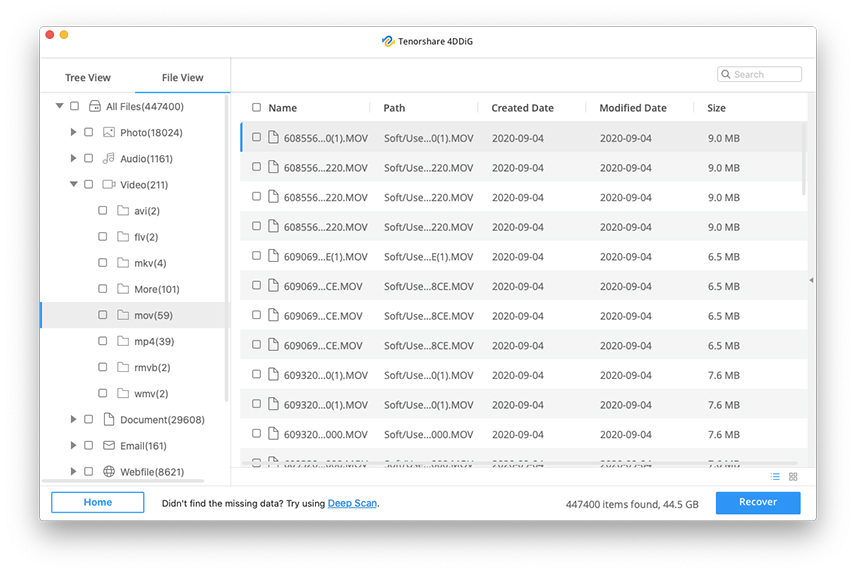
3. Click the "Recover" button and choose the location to save your lost iMovie files.
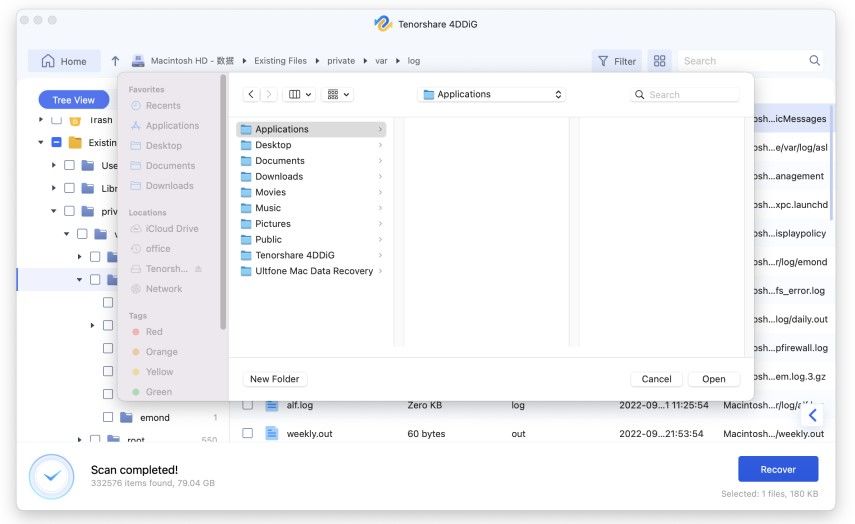
Part 2: How to Recover Deleted iMovie Project on iPhone or iPad?
If you lost iMovie clips on an iOS device (iPhone, iPad, iPod) due to deletion, iMovie crash, or iOS update/jailbreak, you'll need an iPhone data recovery tool for Movie photos/videos recovery. I recommend UltData - iPhone Data Recovery, which offers three recovery methods to increase the recovery rate.
Running Ultdata on Windows or Mac, and choose a recovery mode to start recovering iMovie files on iPhone/iPad. The first mode is recommended when you do not have backup for the lost files.

This program will scan your iPhone or iTunes/iCloud backup and list all files. You can search for the photos or videos in Photos and Videos folder. Mark the lost files and click Recover button to restore the lost iMovie files to computer.

Data loss is not disastrous, and I hope the methods we explored in this article would help you recover lost or deleted videos on Mac.
Speak Your Mind
Leave a Comment
Create your review for Tenorshare articles









