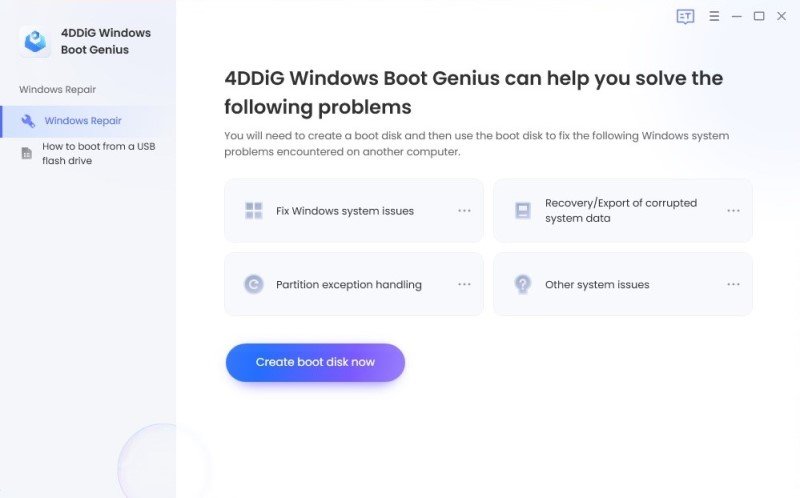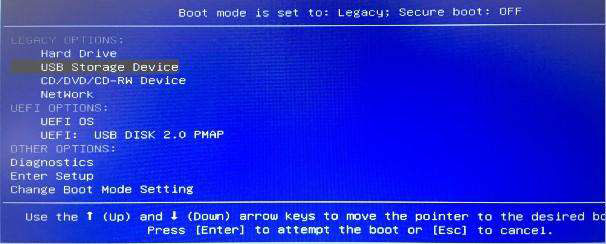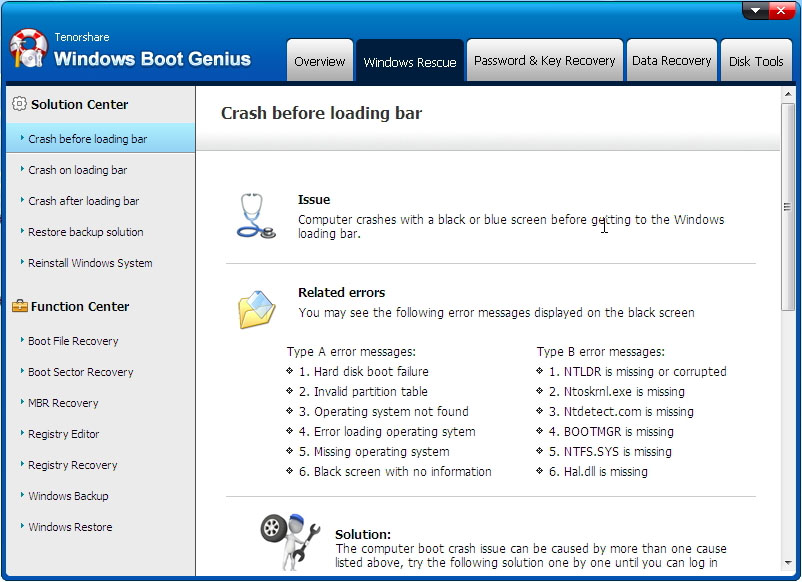Easy Approach to Recover Files from Hard Drive of a Dead Laptop
Uh-oh, your computer isn't booting anymore. If you have import files inside your malfunctioning computer, you need to get the data off your computer.
There are a number of ways you can do this but the quickest and most efficient one is by using a piece of software such as 4WinBoot which can help you recover all the data including photos, documents, videos, songs, emails, PDFs from hard drive of a dead laptop such as HP, Lenovo, Dell, Toshiba, Acer, Asus.
5 Signs your Computer is Dying
Before you get there, though, learn how to spot a dying computer before everything falls apart. You can backup your files before it really dies.
- Software glitches: Frequent program glitches are a classic sign that something is wrong with your computer. When software runs into problems, it causes your computer to slow down, freeze, crash or send error messages.
- Hardware glitches: There will be something wrong with your hardware, such as your mouse randomly stop working for a few seconds or more, your monitor sometimes shows weird lines or blocks, or you plug in a flash drive, but your computer doesn't see it.
- Noisy hard drive or system fan: If your hard drive is making clicking or grinding noises, it's most likely malfunctioning parts due to wear and tear or a manufacturing problem.
- Boot failures: Boot failure could be another sign of hard drive failure, or a corrupt operating system.
- Poor performance: Sluggish, unstable performance is common with older computer software and hardware which is dying.
How to Recover Data from Hard Drive of your Dead Laptop with Do-It-Self Software?
Well, let's look at fixes by using easy 4WinBoot
- Step1: Run the program on your computer then select the location where your lost files stored and click "Scan" to scan your lost files.

- Step 2: Now, connect the CD/pendrive to the computer that has the issue. Press F12 nonstop to boot the laptop. Now click Enter.

- Step 3: Then your laptop will boot automatically, and you will see the interface of this tool. And you can then start to recover data from a dead hard drive.

More Tips about Data Loss on Dead Computer
If you still can't get anything off of the hard drive, you'll have to use a professional data recovery service-an option that can cost you hundreds or even thousands of dollars. To avoid scares like this one again, be sure to always have backup copies of your important files. If a computer's hard drive dies, you should hopefully be able to restore data from backup.

Speak Your Mind
Leave a Comment
Create your review for Tenorshare articles