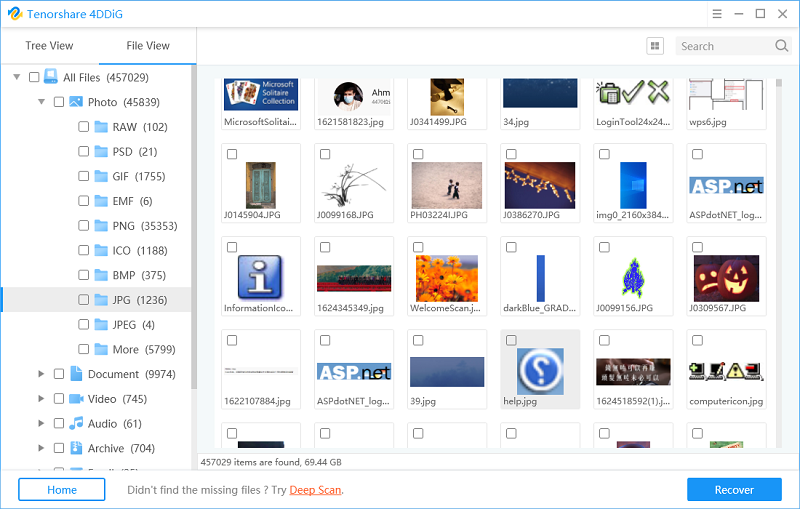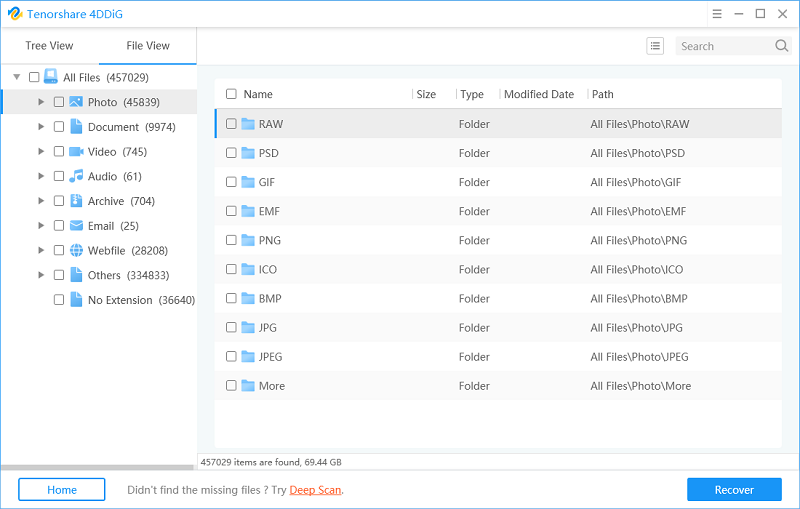How to Recover Data from Scratched Unreadable CD DVDs on Windows/Mac?
CD/DVDs are considered one of the most powerful and portable drives. The storage devices may get corrupted due to scratches on its upper surface, making DVD or CD unreadable. The problem occurs when data on these discs get corrupted due to any reason. Are you looking for a solution to recover data from scratched unreadable CD DVDs on Windows and Mac? You might be having several other questions in your mind if you've lost your important data on CD or DVD. However, you can use different recovery software to recover or fix your affected CD/DVDs.
- Part 1: Recover Data from Scratched Unreadable CD DVDs with 4DDiG
- Part 2: Recover Data from Scratched Unreadable CD DVDs Using CD Recovery Toolbox
- Part 3: Recover Data from Scratched Unreadable CD DVDs Using IsoBuster
- Part 4: How to Fix A Scratched CD?
Part 1: Recover Data from Scratched Unreadable CD DVDs with 4DDiG
The straightest way to recover data from scratched unreadable CD DVDs is using a professinal data recovery tool. Tenorshare 4DDiG Which supports both Windows and Mac is the best DVD recovery software with various features over other third-party applications. You can recover all types of data files from the crashed computer or any other storage. Let's see how it works:
Download and install Tenorshare 4DDiG on your computer and run it. Connect your scratched unreadable CD or DVD to PC and 4DDiG should detect it instantly. Now you can select the device and then click Scan to proceed.

After you click on Scan, 4DDiG will do an all-round scanning on the selected device and there is a progress bar showing how much has been accomplished. When scanning completes, you can now preview to find target files.

Finally, you can now select target files and then click Recover to saved them to a safe location.

- Easy to recover data
- Recover data from crashed computer
- Recover data from image disc.
- Supports recovery of different file types.
- It takes time to recover data
Part 2: Recover Data from Scratched Unreadable CD DVDs Using CD Recovery Toolbox
The Recovery Toolbox can easily read corrupted CDs and recover important data as well. With this free app, you can easily recover data that is corrupted during creating.
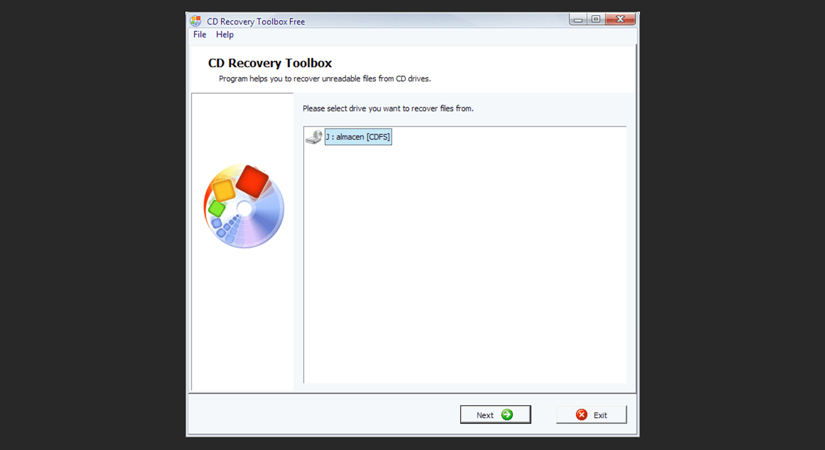
- Recover data from damaged CD
- Free application to use for recovery
- Supports limited files type
Part 3: Recover Data from Scratched Unreadable CD DVDs Using IsoBuster
The IsoBuster makes it easy for you to run a "light" or "full" scan. You must note that the full scan takes a bit more time than usual. The full scan comprehensively and thoroughly scans the CD and recovers the damaged data. The app is free, but the paid version can cost you nearly $30.
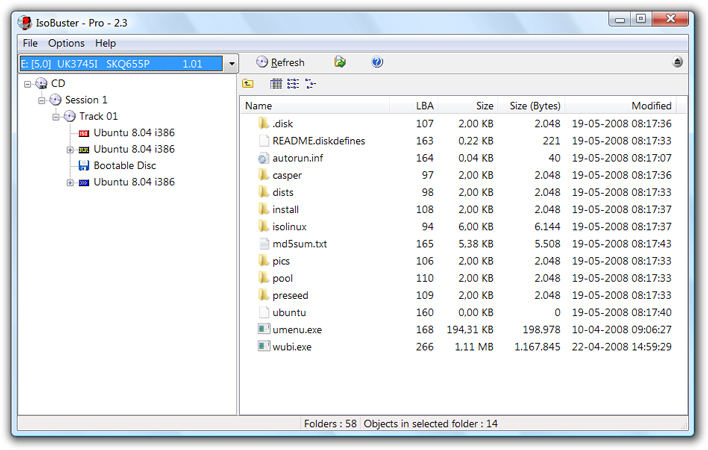
- Offers full and light scan
- Thorough recovery process
- Supports MacBinary Files and UDF file systems
- The free version has limited features.
Part 4: How to Fix A Scratched CD?
If your storage disc has scratches on its upper surface, then the following methods will help you fix it.
1. Wax method
Apply Vaseline, liquid car wax, furniture wax, lip balm, or neutral shoe polish on CD/DVD playing surface. If you have applied any wax, let it dry and use a soft, clean, and link free cloth to clean the disc in a circular motion.

2. Clean the disc
Cleaning the CD/DVD with warm water is yet another best method to restore your disc. Remove dust or dirt gently by washing it with your finger. You can use detergent or liquid soap along with clean cotton to clean the disc.
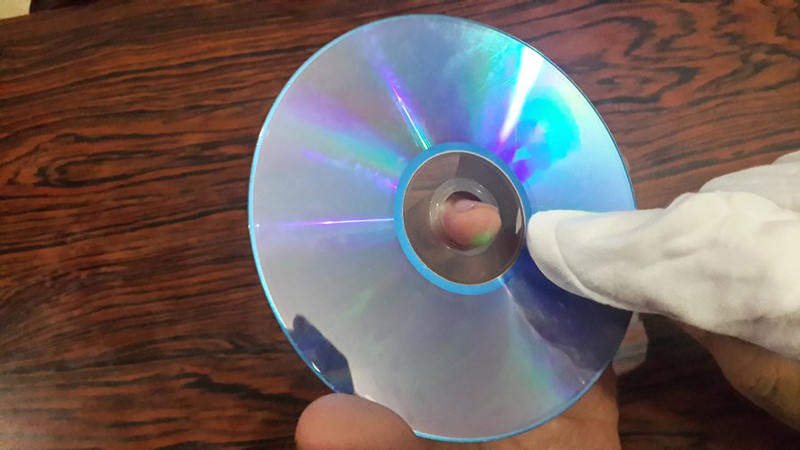
3. Light bulb method
This method may not work, but it's worth giving it a try. Turn on a 60-watt incandescent filament bulb and make sure to rotate the disc slowly in front of the bulb for a maximum of 20 seconds. Make sure to test the disc while it's hot.
4. Taking to the Record shop
If all the above-mentioned methods fail, you need to consult the nearest CD/DVD specialist record shop. The record shops have a machine that can refinish the CD's coating and make it readable again.
Summary
If you're wondering, "how to copy corrupted files from DVD? Or how to fix a scratched CD?" then this guide is specially crafted for you. In this guide, we have discussed several methods to restore the damaged CD/DVD. If none of them works, you can use Tenorshare 4DDiG to recover data from scratched unreadable CD/DVDs.
Speak Your Mind
Leave a Comment
Create your review for Tenorshare articles